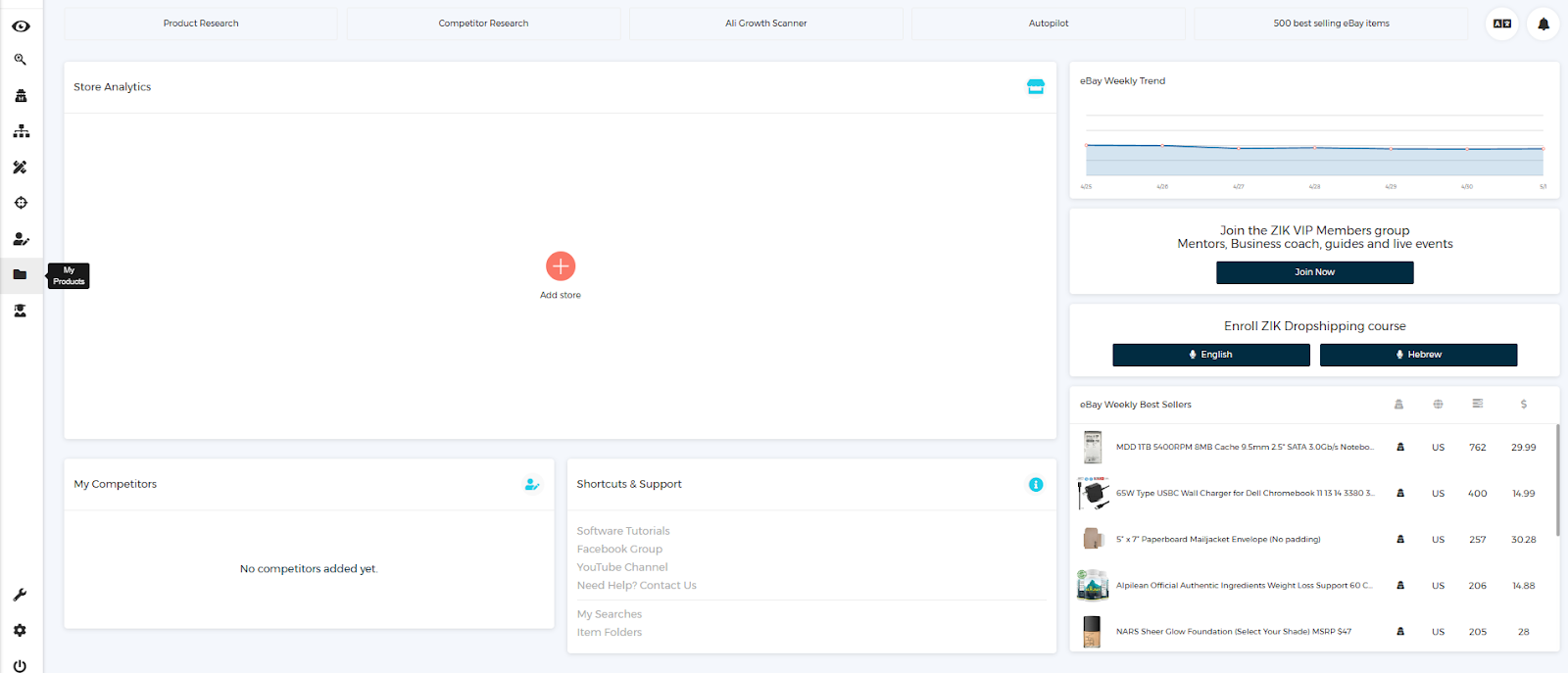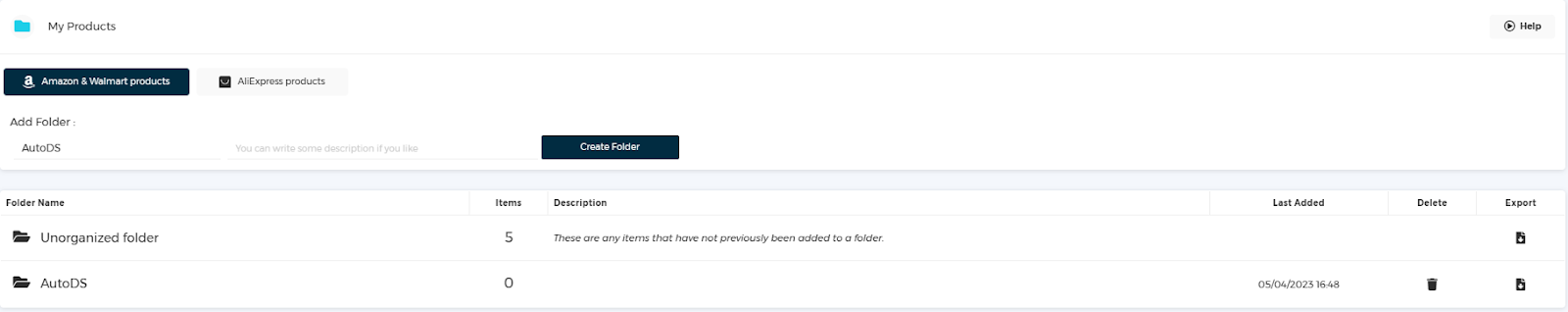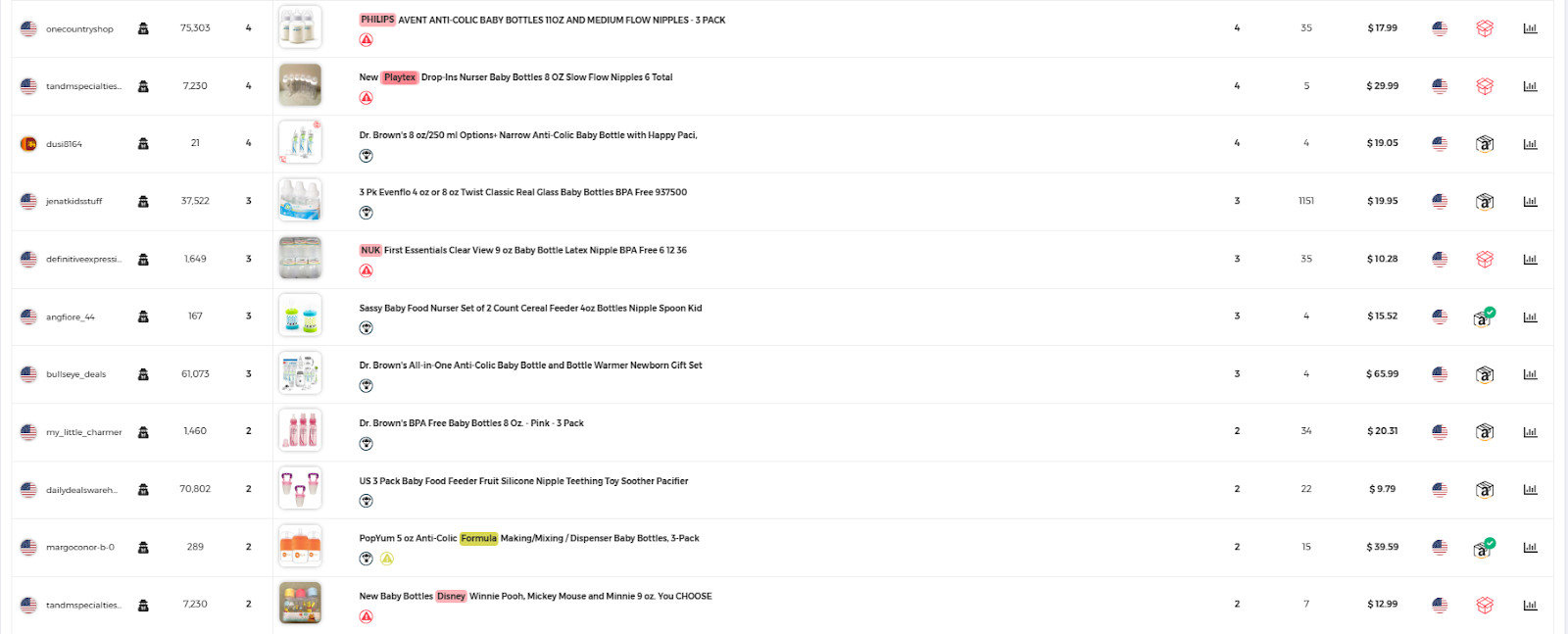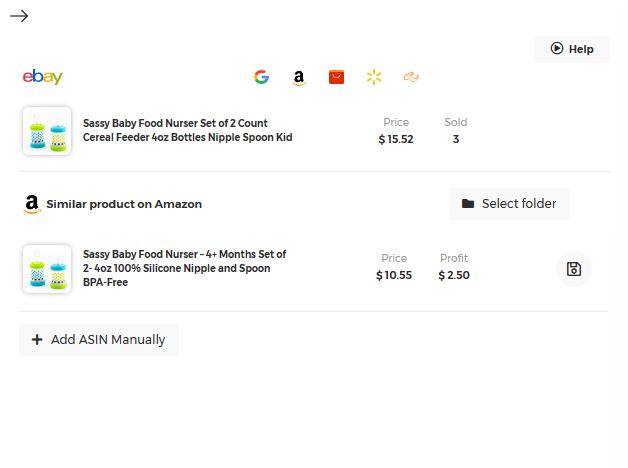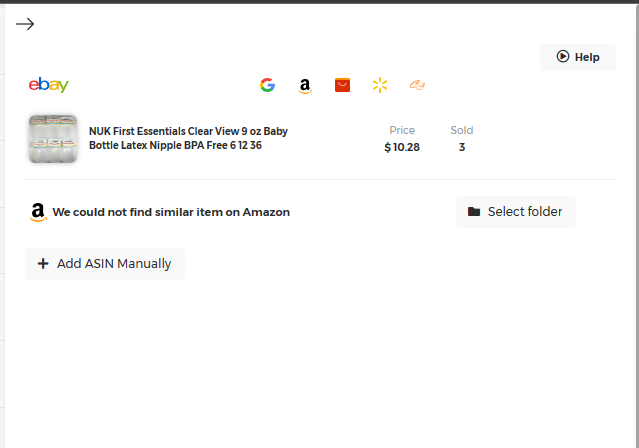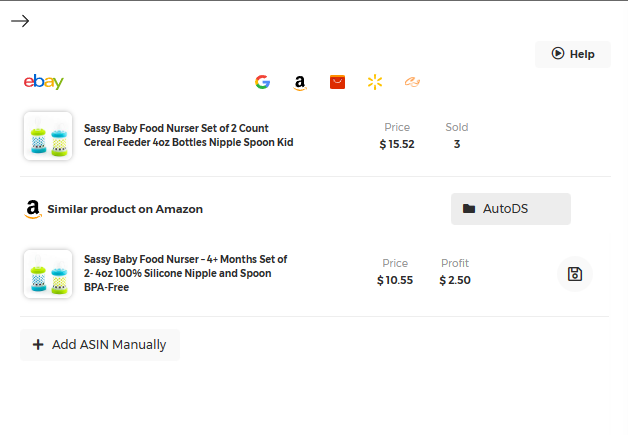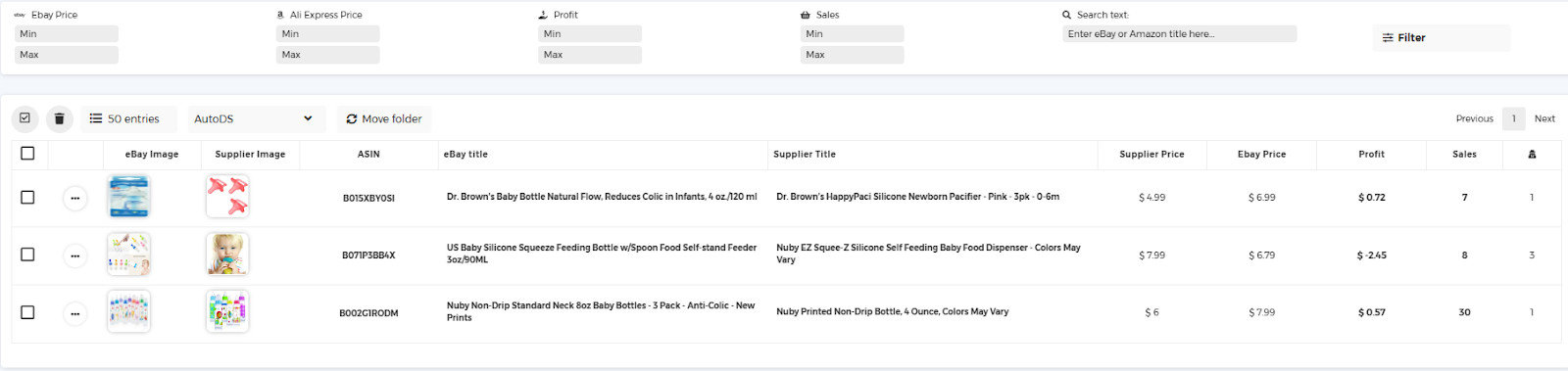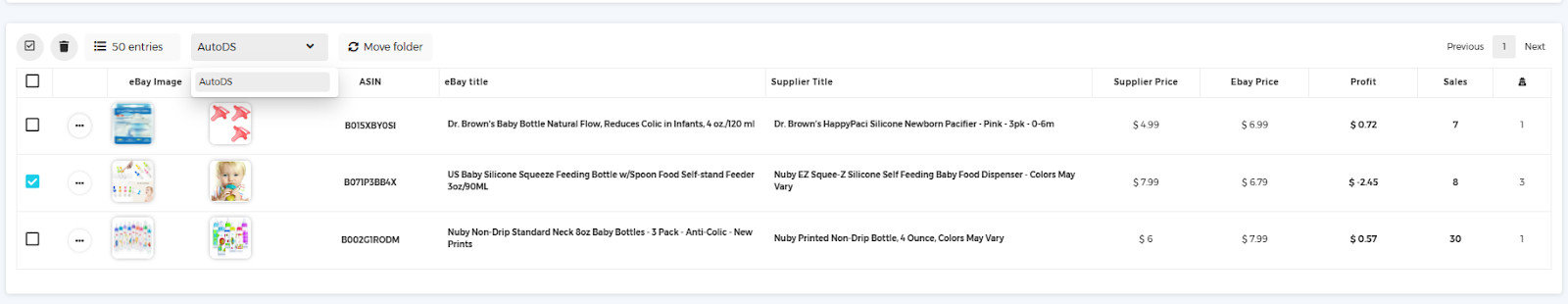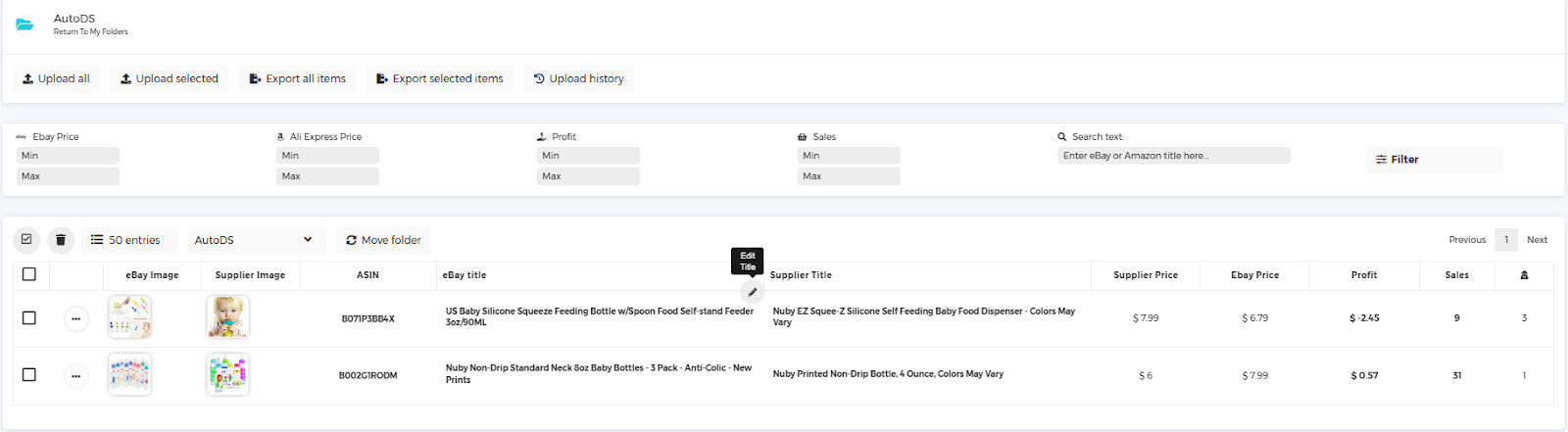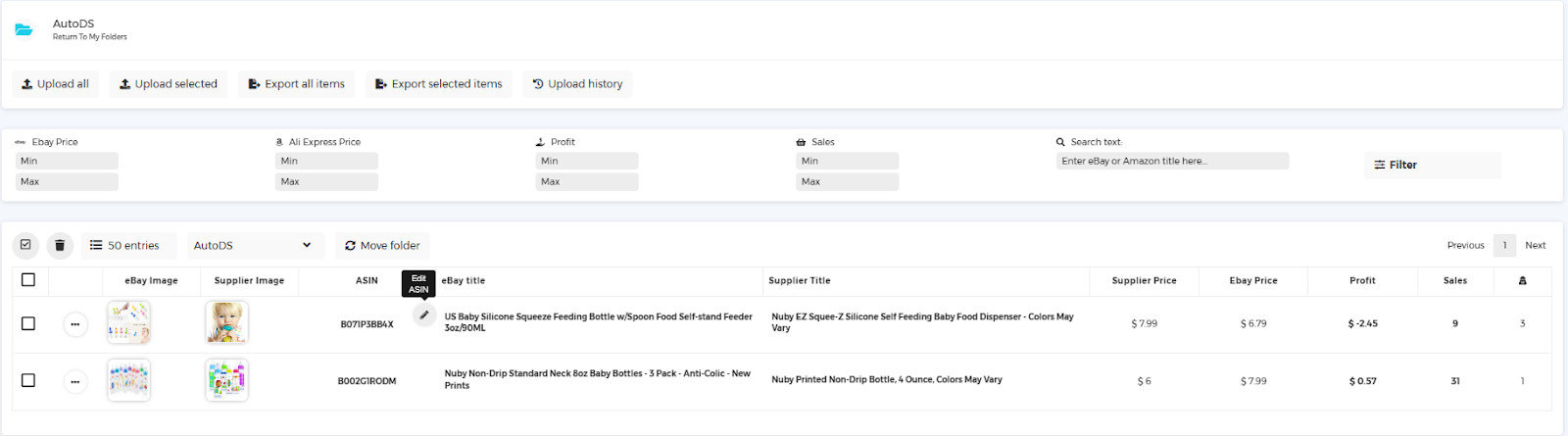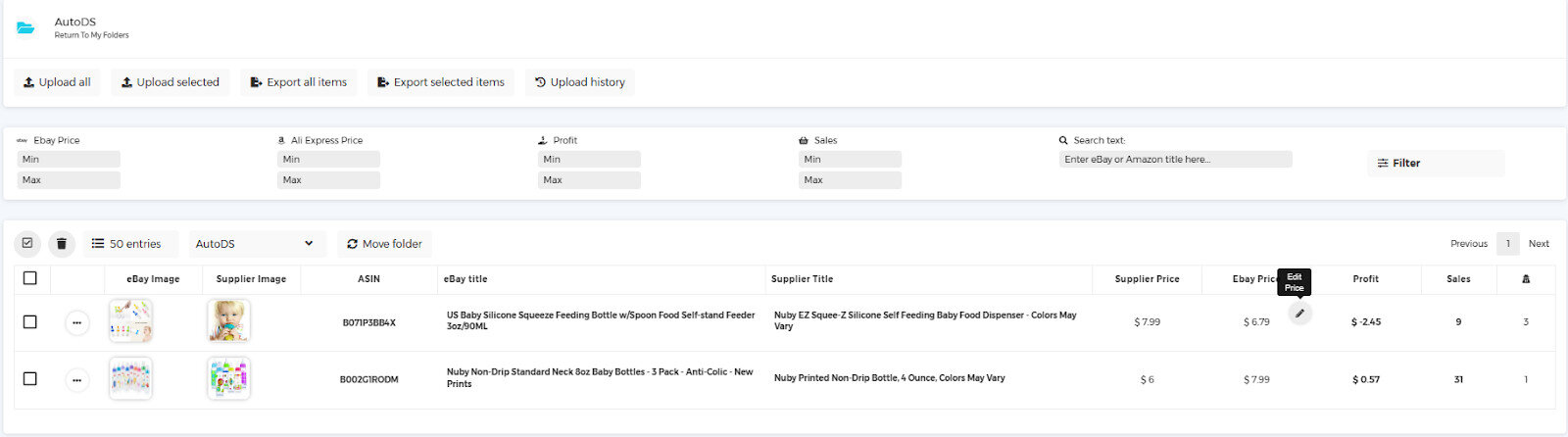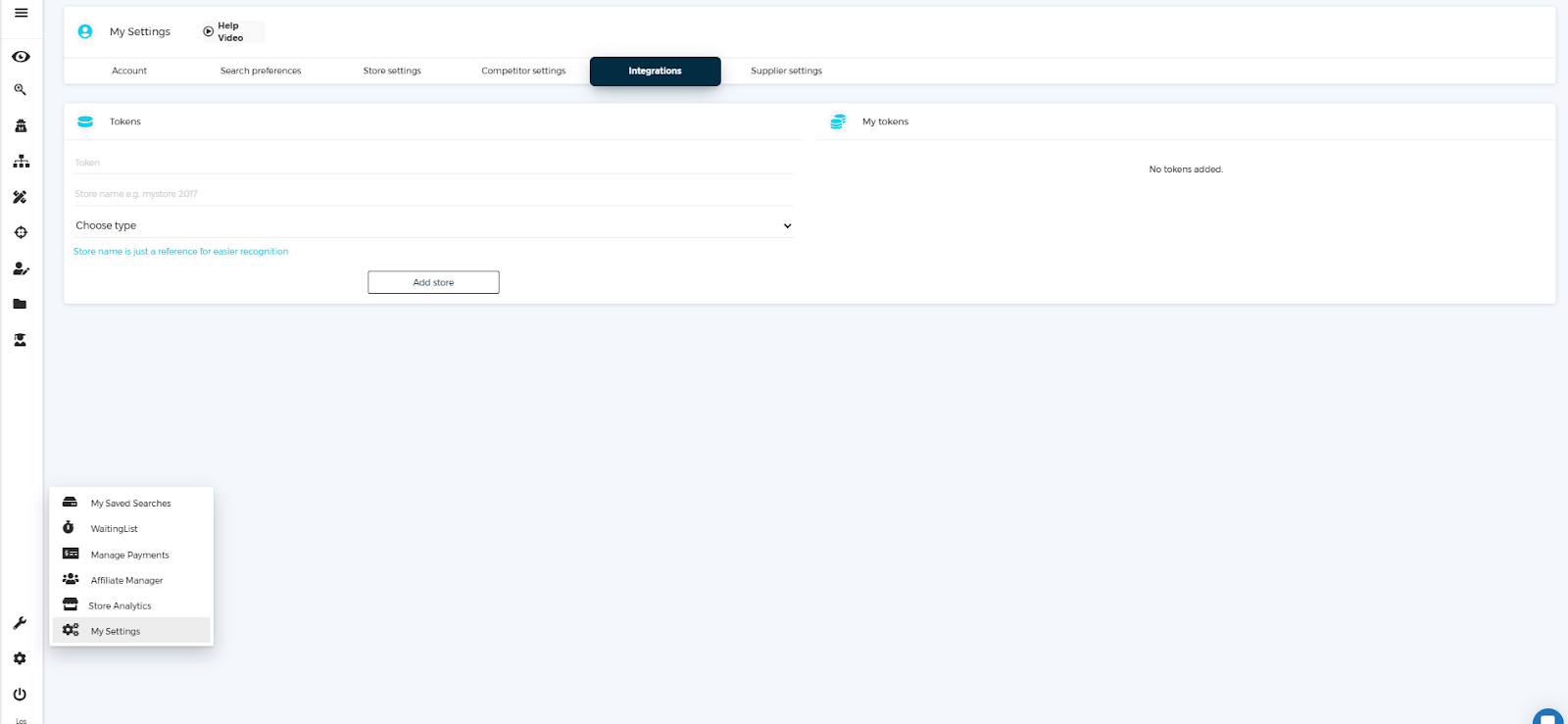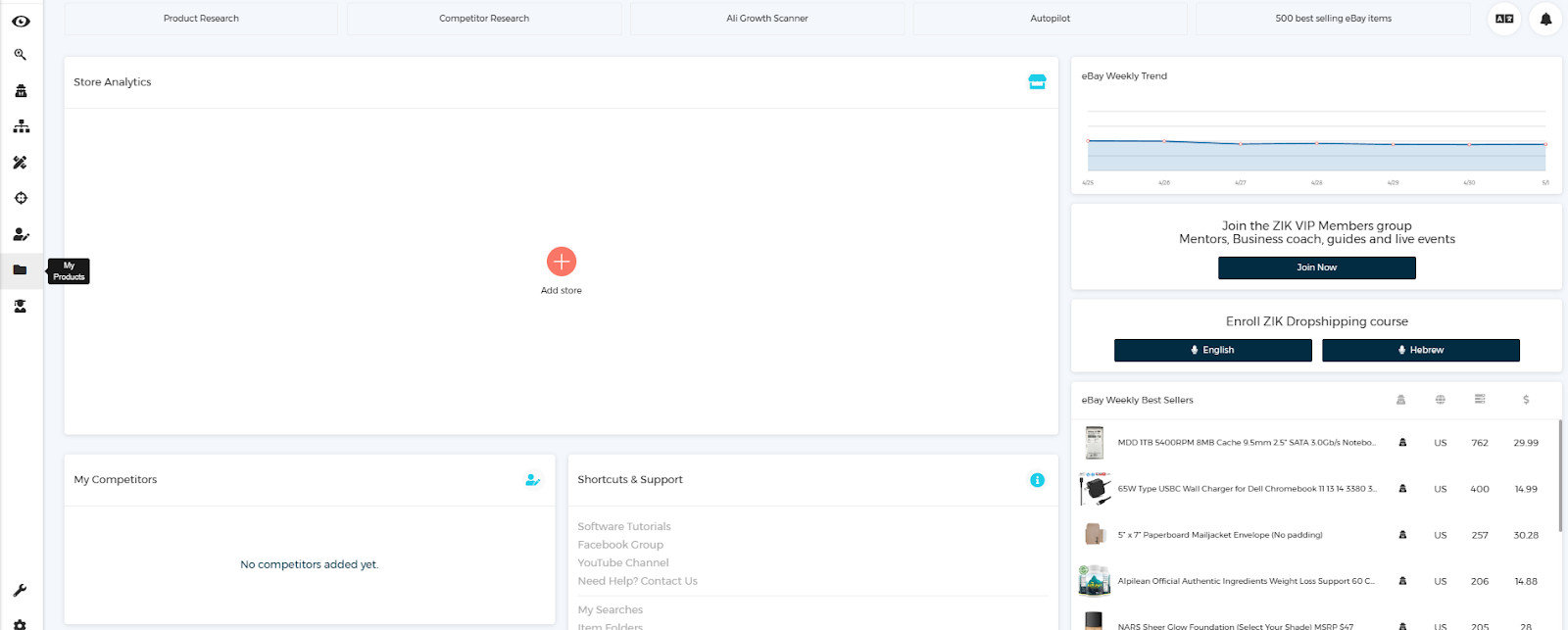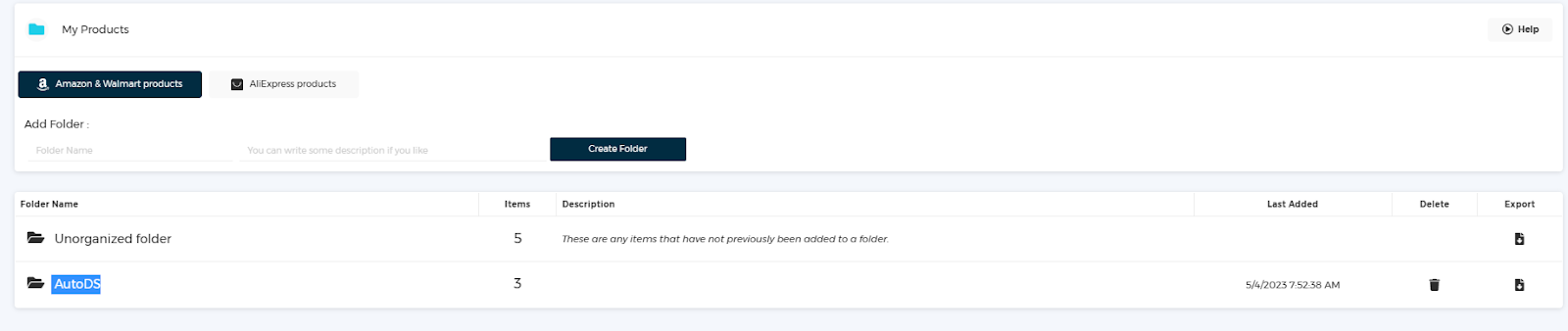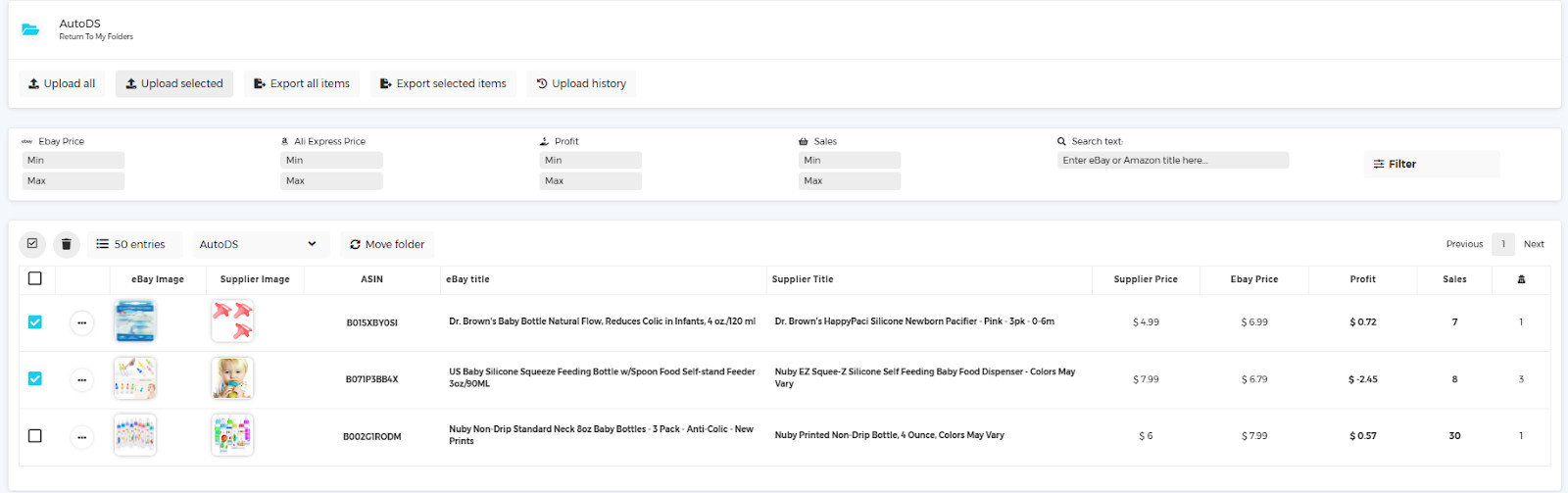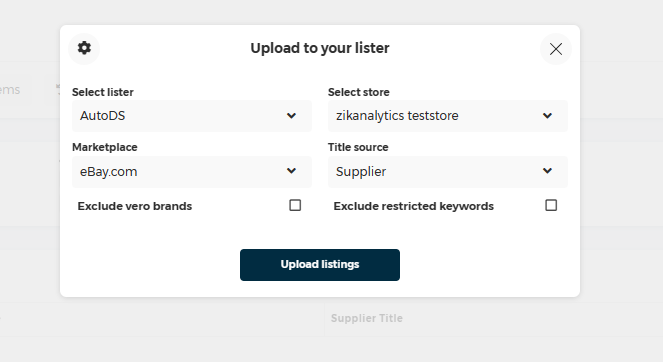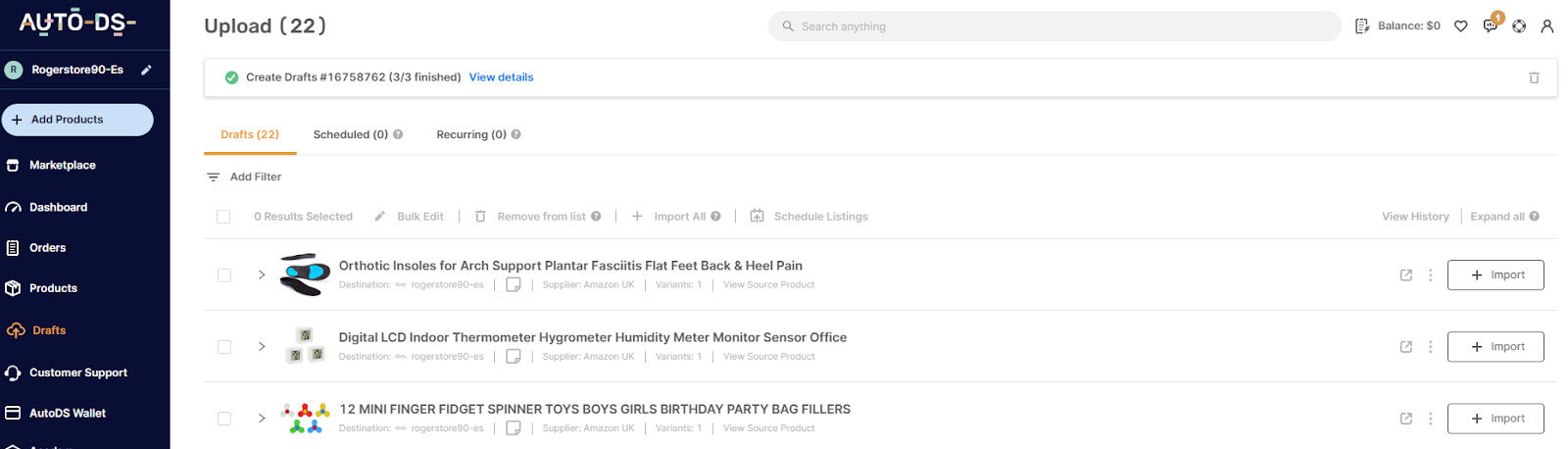How to Integrate AutoDS with ZIK Analytics
This guide will touch on AutoDS and also give integration instructions to sync ZIK Analytics with AutoDS
Quick Links
What is AutoDS?
Some benefits of using AutoDS to list trending dropshipping products from ZIK:
Why should you integrate ZIK Analytics with AutoDS?
How to build your items list in ZIK Analytics, ready to export to AutoDS
Adding items to your item folder using the Manual Scanner
Adding items using the Bulk Scanner with ZIK Pro Tools
Step by Step Guide: How to export items from ZIK Analytics into AutoDS
What is AutoDS?
AutoDS is a popular all-in-one cloud based dropshipping platform that automates the process of generating listings, stock monitoring and price monitoring, handling customer service and fulfilling dropshipping orders on multiple stores. Some of the suppliers it supports include Amazon, Bang good, Home Depot, Walmart and AliExpress.
They also integrate with different sales channels – allowing you to automate your dropshipping business on your eBay, Amazon, Facebook, Wix, Woocommerce, Etsy and Shopify store.
Some benefits of using AutoDS to list trending dropshipping products from ZIK:
There are lots of platforms available for you to list your items with, so make sure to do your own research, but here are some of the key features of AutoDS:
- With AutoDS, the full item specifics of the products will be uploaded from their source sites, along with an SEO-optimized description to satisfy eBay Cassini.
- AutoDS adds product pictures using the description keywords from item titles which helps your listings to be promoted on eBay in multiple stores.
- AutoDS can help improve your sell-through rate using their profitability monitor which automatically removes bad selling products and adjusts product prices (based on a defined profit calculation), allowing for smart product optimization – saving you time and eBay fees.
- AutoDS helps with order fulfillment and automatically uploads tracking information and sends messages to customers which allows them to manage their expectation on the shipping time. This will help boost your positive reviews from your amazing customers.
Why should you integrate ZIK Analytics with AutoDS?
AutoDS integrates seamlessly with ZIK Analytics. By combining these industry leading automation tools you can export all of the trending products that you found with ZIK in order to create eBay listings with ease, which will allow you to save hours!
- Once setup, you can import products from ZIK Analytics to AutoDS in just a few clicks, saving endless time compared to adding the items manually.
- You can edit information from these product imports such as the eBay titles from within ZIK Analytics so that you’ll be ready to list them as soon as you click to upload to AutoDS tools.
- All the products that you upload from ZIK Analytics will have the tag of “Zik upload” inside the AutoDS dashboard so you can easily filter through your listings. This is especially handy if you import hundreds of products and you need to keep things organized.
Remember, before you can list your items with AutoDS, you’ll need to create a list of items that you wish to export. We’ll show you how to do that below.
How to build your items list in ZIK Analytics, ready to export to AutoDS
Creating an item folder
To organize all the items that you wish to list with AutoDS, you need to create an item folder. Once you have an item folder, you can save any hot items you find whilst using any of the tools included with ZIK Analytics such as the manual scanner.
Creating an item folder is very straightforward and can only takes 2 simple steps:
- From the ZIK Analytics dashboard, go to My Products
- Type a folder name, description and then click add folder
Once you click “Create Folder”, the folder will appear.
If you don’t create a folder you will still be able to save items, however any item you save will appear in the “unorganized folder”.
Adding items to your item folder using the Manual Scanner
You can add items to a folder anytime you use the category research, competitor research or product research tools. Here’s how:
- After doing a search, you should have a list of products.
Look for the Box with green check mark, Black box and Red box buttons to the side of any product. A green button means that ZIK Analytics has a 99% matching item found on Amazon, where a Black box represents a similar product and a red button means ZIK Analytics is unable to find it and you’ll need to search manually.
- Click on the Box button next to the item you wish to save
If you click on a Box with a green checkmark button, a popup will appear showing the item on Amazon and on eBay like the one below:
However if you click on a red box button, a popup will appear like the one below instead, as ZIK Analytics is unable to locate the item on Amazon automatically.
For these items, you’ll need to manually locate the ASIN and then click “Reload” under the Reload ASIN box. To locate the ASIN, you can search for the product image or part of the product description in Google.
- Select the folder you want to save your items to and click “Save”
Your items will now be ready in your folder, ready to be uploaded to AutoDS.
Adding items using the Bulk Scanner with ZIK Pro Tools
If you’re subscribed to ZIK Pro Tools, you can also add items to folders using the bulk scanner. After scanning a seller, you’ll have a list of all the items they’re selling.
You can filter by profit, sales, price, sales range and upload date and then use the checkboxes on the side to select some or all of the items you wish to save.
Once you’ve decided, simply select the folder from the dropdown box and click “move”.
Bonus tip: Edit your titles before uploading your listings to AutoDS
Before you upload your listings, you need to make sure you’ve optimized your eBay titles so you get as many sales as possible.
Luckily you can do this very easily from within the item folders (via My Products).
You should hover over your eBay title within your folder to see an edit button for the Title. When you click it you will be able to edit the Title (as well as ASIN, and prices).
Step by Step Guide: How to export items from ZIK Analytics into AutoDS
Our short guide will show you how to export items from ZIK Analytics to AutoDS so that you can turn more of the profitable items you’ve found into sales!
- Login to your ZIK Analytics account and then go to Management Panel –> My Settings -> Integration
From here you can choose the token type and select AutoDS from the dropdown menu. After doing this click “Connect AutoDS store” and you will be redirected to log in to your AutoDS account in order to get integration with ZIK Analytics.
- To upload products first go to My Products.
- Locate the folder in ZIK Analytics where you saved the products that you wish to upload to AutoDS and click on it.
- Select the products that you wish to upload to AutoDS
- Then at the top of the page, click on upload selected items and select your store from the popup menu and click “upload listing” or use “upload all” depending on how many items you wish to list with AutoDS
Important note: The eBay price will not be synced from ZIK Analytics to AutoDS.
Instead, AutoDS will set your pricing based on the settings you have configured in their software such as the minimum profit amount and break even percentage.
- From the AutoDS dashboard, go to “Drafts” to find your listings you’ve imported from ZIK Analytics
Already subscribed to AutoDS but not to ZIK Analytics?