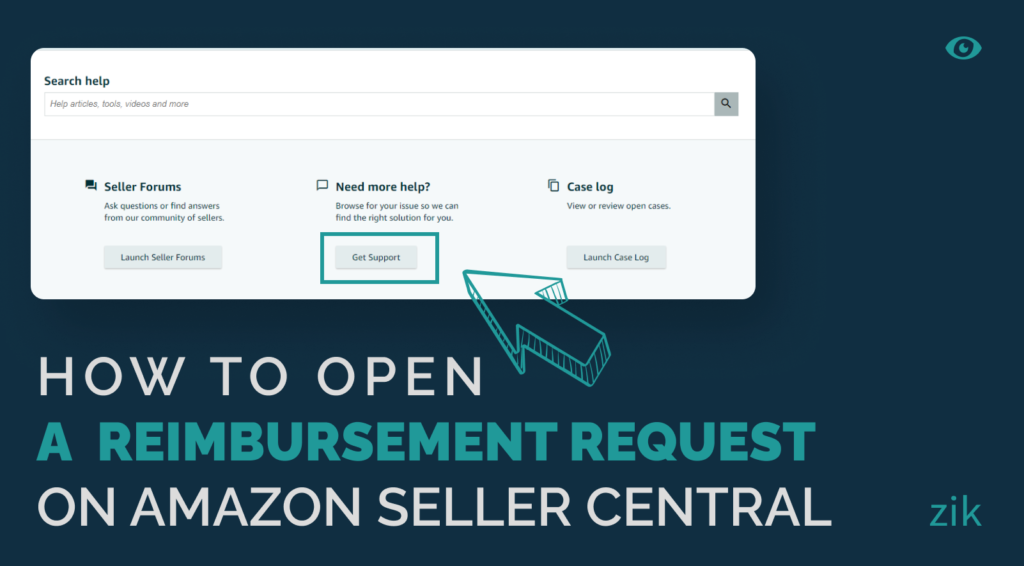When you’re selling on Amazon, you have be prepared for a range of different challenges. As you already know, sending goods through Amazon warehouse isn’t always smooth sailing.
Items might be misplaced, broken, or returned. Plus, some products might be lost along the way and never arrive at the fulfillment center.
Luckily, Amazon offers a hassle-free process for its sellers to receive reimbursement for their purchases. Whether it’s a damaged item or an item returned by a customer, Amazon reimbursement service has got you covered.
With a few simple steps, you can easily receive a refund of your money on your seller central account.
What is Amazon’s Reimbursement Request?
Amazon’s Reimbursement Request is a simple and straightforward process that allows sellers to request a refund for a purchase that was defective or damaged while in Amazon’s possession.
It’s important to note that Amazon’s Reimbursement Request program is subject to its policies and terms of service, and may vary based on the product category, the time since purchase, and the reason for the request.
Nevertheless, the program demonstrates Amazon’s commitment to customer satisfaction and serves as a valuable resource for sellers seeking resolution for their concerns.
Eligibility Criteria for Amazon reimbursement
Amazon has established certain eligibility criteria for its reimbursement program to ensure that all claims submitted are valid and meet the company’s guidelines.
The following are the general eligibility criteria for Amazon reimbursement claims:
- Product eligibility: The product for which reimbursement is being claimed must be eligible for reimbursement based on Amazon’s guidelines. This can include products that were damaged during shipment, received in a defective state or failed to meet the product description on the website.
- Time frame: Claims must be submitted within the specified time frame. This time frame is typically 30 days from the date of delivery of the product.
- Proof of purchase: To make a claim, individuals must present evidence of their purchase, such as a confirmation of order or shipping email, demonstrating that they bought the product from Amazon.
- Return policy: The product must be returned to Amazon if required, and the return policy must be followed to be eligible for reimbursement.
- Reimbursement amount: The reimbursement amount is subject to the guidelines established by Amazon and may vary depending on the product and reason for reimbursement.
- Account standing: Seller must have an active Amazon account and be in good standing for their Amazon account to be eligible for reimbursement.
It is important to note that these are general eligibility criteria and specific criteria may vary for different products and situations.
It is always best to check Amazon’s specific guidelines for the product and situation in question before submitting a claim for reimbursement.
How To File An Amazon Reimbursement Claim?
As a seller on Amazon, it is advisable to proceed with caution when making reimbursement claims. Amazon has become increasingly meticulous in its handling of such claims.
Errors, even minor ones, can result in your Amazon seller account being deactivated. Amazon will only consider your claim if you have precisely followed the guidelines for the relevant reimbursement category.
However, the key thing to avoid is using automated tools to request a refund. Amazon policy strictly forbids the use of such tools to initiate cases.
A warning or account suspension can occur if you file too many cases at once. The question of how to submit a claim for reimbursement on Amazon may now arise. Continue reading!
Depending on when your product was lost or damaged during fulfillment, there are different procedures for filing claims. Let’s take a look at some instances:
Shipment To Amazon
The following information must be noted if your item was lost or damaged while being transported from your location to an Amazon warehouse:
- To request reimbursement for missing units, it is necessary to file it under the “Reconcile” section on the summary page of your shipping process.”
- You can begin the process of making a complaint about damaged items by submitting a claim through the Seller Central portal’s “Contact Us” section.
- To finalize your complaint submission for an item that has been damaged, you must furnish the Amazon shipment identifier and offer evidence of ownership of the inventory as well as verification of receipt of delivery.
You can locate the Amazon shipment ID within your Shipping Queue. You can offer evidence of inventory ownership through the provision of an invoice from your supplier, packing slip, or receipt from another seller.
The proof of ownership of the inventory should reveal the acquisition date, the amount, and the names of the products. Proof of delivery, on the other hand, can be established by providing an active tracking ID and a document indicating the number of boxes shipped. - Upon receipt of confirmation from Amazon regarding your claim, you will attain eligibility for reimbursement. Some sellers use an automated fba reimbursement tool to streamline the process however Amazon frowns against this.
Fulfillment Center Operations
This category encompasses eligible items that have been subjected to loss or damage while in the care of an Amazon fulfillment center. Such incidents of loss or damage can be documented and recorded in your Inventory Adjustment report.
It is crucial to make sure that you request reimbursement for lost or damaged items within 18 months of being documented in your Inventory Adjustment report.
It is also advisable to review your Manage Inventory report to verify that the lost or damaged item has not been restored to your inventory in a condition suitable for sale before making a reimbursement request. After you have done this, follow these procedure:
- Sign into your Amazon’s Seller Central and select the Help icon.
- Hit the “Contact us” buttons
- Click on “Selling on Amazon issue”.
- Select “Fulfillment by Amazon”, click on FBA issue and select Something else.
- Fill in the fields and submit your request.
Customer Returns
This type of reimbursement pertains to items that were either lost or damaged during a customer order fulfillment by Amazon (FBA). The amazon FBA reimbursement procedure follows the FBA Customer Return Policy.
A Customer Return claim may be initiated 45 days after the processing of the customer refund or replacement and must be submitted within a timeframe of 18 months from the aforementioned processing.
It’s important that you, verify the Reimbursement Report to confirm if reimbursement has already been received before filling a claim.
Cases for getting an Amazon reimbursement
We’ve divided the various reimbursement types into the most popular categories to make them easier for you to grasp. Here are a few cases:
Loses During Inbound Shipment
Products can get lost during Amazon’s inbound shipping process. This occurs when Amazon procures products from a supplier and sends them straight to an Amazon warehouse.
The following are some frequent problems that may arise with inbound shipments. In such cases, a seller can request reimbursement from Amazon.
- Loss or damage of items: While your items are in transit to the warehouse, there is a possibility that the inbound courier may cause loss, misplacement, or damage to them.
- Missing products: Due to the shipment courier’s carelessness, the Amazon team may not get certain items. Another possibility is that the Amazon staff was unable to scan every unit.
- Deducted stock after shipment closes: The precise quantity of units received by Amazon may be visible to you. But occasionally, goods may be removed from shipments after they’ve closed for unexplained reasons. As a seller, you must constantly be on the go and keep a close eye on your products.
Lost Or Damaged Item In Amazon’s Warehouse
As soon as Amazon receives the items from the vendor, it saves them and retrieves them when a customer places an order. However, during the shipment of these items to the warehouse, there is a risk of the inbound courier misplacing, losing, or damaging the items.
Either the item was moved or it was stockpiled by another vendor.
Regardless of the circumstances, losing an item will have an impact on your business. It’s not possible to sell products without inventory or to continuously restock when items are simply mislocated.
Therefore, reimbursement is to be provided for each lost unit.
Customer Return Issue
This is one of the most often used categories for Amazon reimbursements.
Given how many returns are processed daily and the significant amount of customer difficulties that come under this category, issues cannot be completely avoided. The following are a few justifications for filing a refund claim:
- Un-credited Restocking Cost: Amazon may impose a 20% restocking fee, which is deducted from your account, for specific returns. However, they may overlook refunding the same amount back to you after restocking.
- Wrong Amount Refunded: The customer may occasionally receive a refund for the incorrect amount or for more items than they returned.
- Product Not Returned: Occasionally, the consumer might get the right refund amount before sending back the item.
- Replacement Received: In some circumstances, the consumer may obtain a replacement item but choose not to send back the original purchase.
- Unsellable Product: A product that is returned may be deemed unsellable, and in such a case, Amazon is responsible for reimbursing the seller.
- Return Product Not Added to Inventory: In certain instances, a customer may initiate a return for a product, however, due to various factors, it may not be reinstated in the inventory.
Conclusion
Amazon has a fairly firm policy on compensating sellers therefore not every reimbursement request will get paid. However, there is a chance that an Amazon Seller Central agent will approve the refund.
Make sure you only ask for a refund if you know for sure that something went missing. If there are no lost items, Amazon may suspect fraud on your part.
Also avoid wasting your time and Amazon’s by opening a case while the claim window is still open.
Be sure to follow the aforementioned guidelines to increase the likelihood of a successful refund and to avoid any problems that could lead to a suspension of your Amazon account.