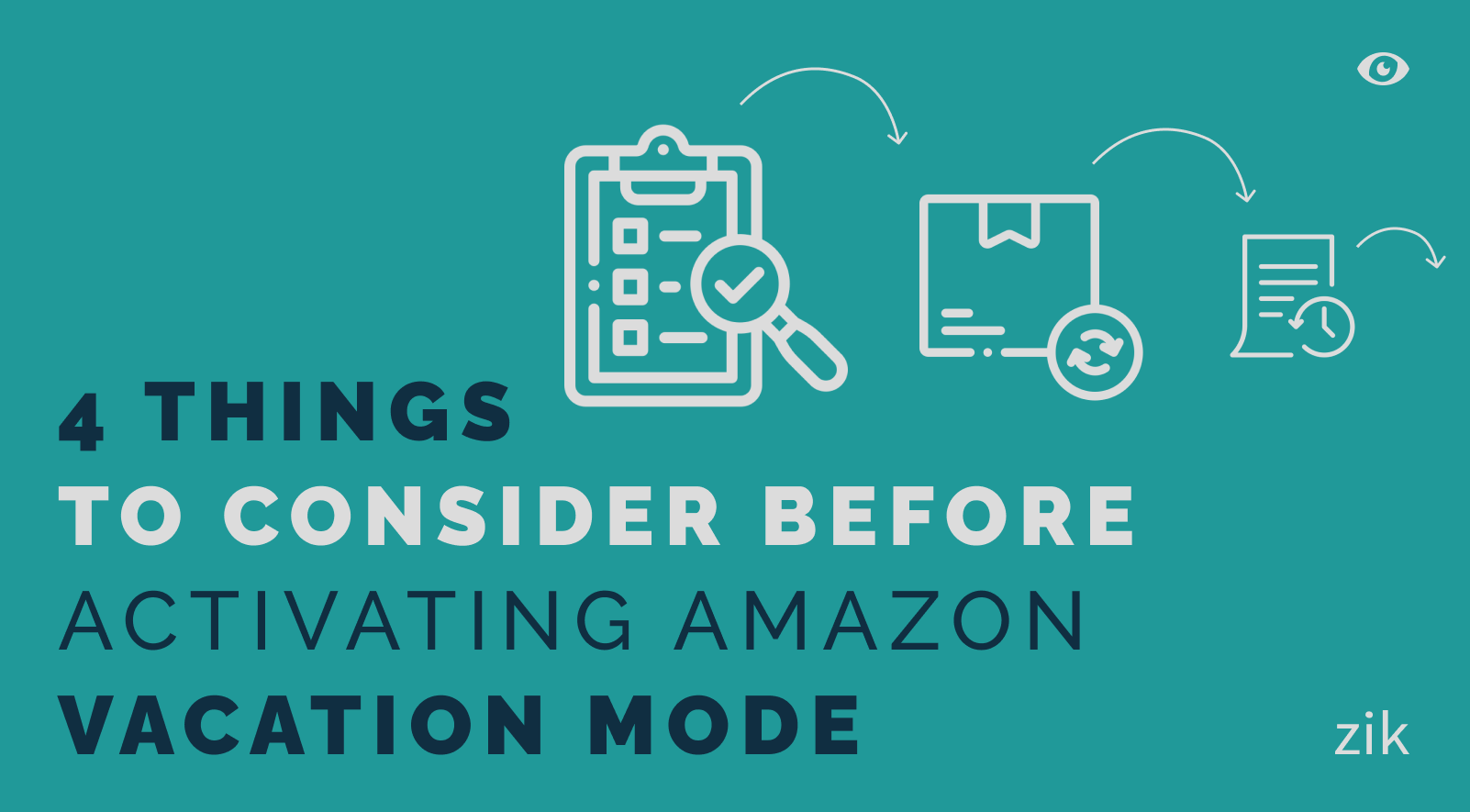While Amazon is the largest marketplace with millions of customer base, selling successfully on the site needs a great deal of work, including keeping your listing updated, processing and shipping orders quickly, responding to customer inquiries, and much more. And there are times you will need to be away from your seller central dashboard due to various reasons like going on a family or personal vacation.
Amazon recognizes that sellers may need a little time off from managing their business all the time to ensuring customer satisfaction. Since the marketplace has stringent policies concerning inactive seller accounts, a better option was introducing the Amazon Vacation Mode. If you want to go on a break, you can easily activate the vacation mode on your Amazon seller account to make your customers aware that you won’t be available.
This article will guide you on how you can effortlessly go on a vacation without worrying about keeping your listings active and delaying orders.
What Is Amazon Seller Vacation?
The amazon vacation settings is an Amazon seller feature that allows users to deactivate their seller account, remove their product listings, and keep it away from buyer search results while they are away on a break. Just like closing a physical store, you can temporarily take time off your Amazon store without losing any of your sales or other data.
4 Things To Consider Before Activating Amazon Vacation Mode
There’s no doubt about it: if you want to succeed on Amazon, you need to put some thought into a winning strategy and pay close attention to your listings.
While it’s true that taking a vacation might help your business stay afloat, there are a few things to keep in mind before you completely shut off your online presence.
-
Complete All Pending Orders
If you are still processing a transaction, it’s not the time to go on a vacation. Customers do not care about your long or short-term break, they only want their orders fulfilled. So you should consider your seller account performance. Unsuccessful orders can lead to buyers reporting your account, and bad reviews, which can lead to a permanent account suspension.
-
Examine your Fulfilment Method
There are two major fulfillment plans available on Amazon. It is either you package and ship all orders yourself, Fulfiled By Merchant (FBM), or you allow Amazon to do all the work for you, Fulfiled By Amazon(FBA).
Amazon FBM sellers going on vacation will have to deactivate their product listings by removing them from Amazon search results to avoid receiving any orders while on vacation.
Perhaps their listing is still active and they receive an order for shipping, they will have to fulfill it on time to avoid negative customer feedback.
On the other hand, Amazon FBA sellers can continue orders while enjoying their vacation because Amazon is responsible for carrying out its shipping processes. You’ll only need to plan and use the right listing management tools to keep your online store running smoothly.
Also, it is expedient for Amazon sellers to temporarily close all orders and listings in their amazon seller central account dashboard or monitor their Amazon account from time to time.
-
Set an automatic reply to buyer messages
Unlike popular opinion, work doesn’t quite stop when you turn on vacation mode, especially if you did not cancel all your listings. You may still receive messages from customers or potential buyers inquiring about your products.
Amazon gives sellers 24 hours to reply to a customer message, including weekends and holidays, and if you don’t respond early, you’ll get a late response mark to your seller metrics which may hurt your product ranking.
Ensure you set up an automated feedback app to reply to messages and inform buyers that you are away also stating long you will be unavailable. This will help you create a good understanding with your customer, keep your seller metrics clear, and your business moving.
-
Track Your Amazon Account
Though your account may be safe while on a vacation, you should check it once in a while or appoint someone to do the work for you. For instance, Amazon may have an issue with your account and decide to contact you to avoid suspending your account.
You should also check your account on a single device as Amazon’s algorithm may suspect unsafe activities and you get suspended. And if there’s any modification done while on vacation, it will appear once you are back to selling again.
In essence, before deciding to turn on your Amazon vacation mode, go over these measures so you can come back to a healthy Amazon seller account.
How To Put Amazon Seller Account On Vacation
Setting up your Amazon seller account is easy. Let’s get into the details;
- Log in to your Amazon seller account.
- Select the ‘Account info’ option in your settings section located at the top right corner of your page.
- On the Listing Status Menu, choose ‘Going on Vacation?’ on the vacation settings page. This will activate the vacation mode.
- Click on the ‘Inactive’ button to deactivate all the listings you need to remove.
Why Should I Put My Amazon Seller Account on Vacation?
To maintain your account health and avoid suspension
If you decide to keep your account inactive without turning on vacation mode on Amazon, it could cause serious damage to your seller account. Customers won’t know that you are away since you won’t be able to reply to their messages and it will ultimately hurt your account metrics. This will appear as a red flag to potential buyers, and Amazon could suspend your account.
Going on vacation doesn’t mean your business will stop functioning. So you need to keep your customers informed of your unavailability.
A good time off Amazon
It’s not easy to maintain an Amazon seller account especially if you handle your shipping processes yourself. So, a vacation is a good way to restrategize.
You could also need a time off Amazon to attend to a family vacation, or any other occurrences that needs your time outside handling an online store.
How To Turn Off Amazon Seller Vacation Mode
Everyone loves a great vacation but it can’t be forever. If you are ready to activate your seller account, here are simple steps to do so.
- Log in to your Amazon central account
- Go to your settings and click on the account option
- Select going on vacation and turn off your vacation mode
- Afterward, reactivate all your listings to make them appear on Amazon search results and products page.
How Long Does It Take For Amazon To Deactivate Your Listings?
It takes one hour for Amazon to remove your listing from search results and product detail pages once you turn on its inactive mode. And whenever you are ready to start selling again, your listings will also reappear within one hour.
Does Amazon Vacation Mode Expire?
Amazon vacation mode does not expire, rather you can choose to end it anytime you are back from your vacation.
So, Amazon doesn’t care about how long you are away so far you maintain your account listings effectively and respond to any message you receive within 24 hours.
Does Amazon Close Inactive Seller Accounts?
Amazon can only deactivate seller accounts if they violate their policies. And while there are lots of reasons for the suspension, being inactive for a long time, and not responding to messages and fulfilling orders can lead to a suspension.
Amazon has millions of inactive sellers today, and once there’s no activity for 547 days, Amazon will notify the seller. If there appears to be no reply after 730 days in total, all the account information will be cleared.
Conclusion
One of the most important features of e-commerce delivery models is ensuring a satisfying customer experience. The Amazon vacation mode is a great way to achieve this especially if you feel the need to take a break from Amazon. Amazon FBA sellers don’t have to worry as much as FBM sellers, who may need to keep a closer eye on their accounts.
You can relax and enjoy your time off without worrying about any negative feedback or unfinished orders if you take the above precautions before activating the vacation mode. And when you are ready to reactivate your account, you can pick up from where you stopped and keep generating great profits from your online store.