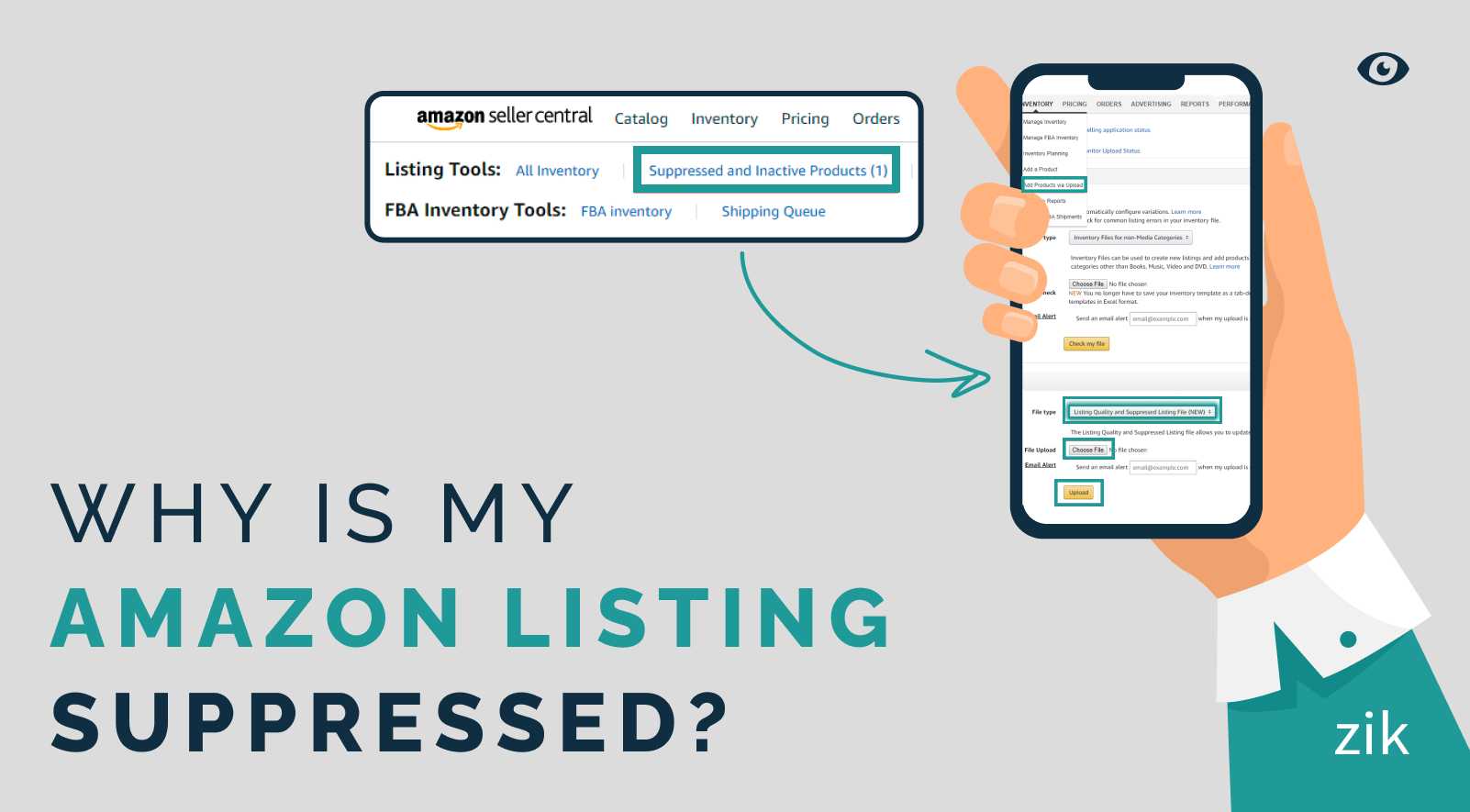Amazon is a wide marketplace where shoppers get millions of products at their fingertips.
Considering that over 60% of product searches start on Amazon, vendors have concluded that using the site is essential if they want to reach a wider audience, sell more goods, and build a strong brand.
The fact that Amazon upholds quality standards for its product listings is a huge advantage for its shoppers.
To qualify for the platform, let alone succeed on it, sellers must fulfill certain standards. The regulations and guidelines of Amazon are updated frequently.
Hence, this calls for continuous reviews and optimization of product listings on the part of vendors.
The fact that Amazon product listings need ongoing care and maintenance is something that many sellers are unaware of. Using a “set it and leave it” approach won’t help you profit on the platform.
More so, there are a lot of processes sellers must complete before listing products on Amazon to avoid listing suppression. It’s vital to remember that there is still a lot of work to be done once a listing is active.
Further, all Amazon searches must be regularly modernized and sustained.
Considering if any components of a listing over time are found to not comply with Amazon’s standards, it will be suppressed, or canceled, or your account will be put on probation until the problem is fixed.
What Does Search Suppressed Mean on Amazon?
Search suppress, as defined by Amazon, are those that have had their item searches hidden or rendered inactive as a result of a policy violation.
So long as the problem’s root cause is not found, your listings will be concealed from browsing and search results. Moreover, despite still being accessible on your seller’s dashboard, customers cannot search for the suppressed listing.
For obvious reasons, Amazon is particularly protective of its marketplace, and you run the danger of having your Amazon search suppressed if your product listings compromise the quality of that marketplace.
Why is my Amazon Listing suppressed?
When a particular product listing falls short of Amazon’s exacting criteria, it is typically suppressed.
Amazon may suppress your search for several different reasons. It may be due to anything as straightforward as a piece of information being absent or a subpar image.
The following are typical explanations for Amazon listings being suppressed:
- Any listing (except a few groups like clothing, books, or shoes) that lacks a thorough product description or a non-compliant description.
- Any listing that exceeds the character limits for product categories and title length (200 characters).
- Every product listing without a clear category type.
- A published product that lacks the focus image or a picture that doesn’t adhere to its standards.
- Setting the price too high or too low
Other Reasons for Getting Suppressed listings
On rare occasions, Amazon could remove listings for more complicated reasons that could take a lot of time and effort to fix. Some of which are:
- A product that has received a fake alert.
- Attempt to pass off worn goods as brand-new.
- Attempt to sell expired products to customers.
- Considering that the mentioned item has drawn safety complaints.
How can I fix suppressed listings on Amazon?
Fortunately, searches are easy for sellers to spot and update. The challenge is that this necessitates vendors checking back on their listings frequently to make sure everything is current and functioning properly.
The following are six steps to restore a suppressed listing on Amazon:
- After logging into your seller account, navigate to the Inventory tab in Seller Central and click the ‘Manage Inventory’ button.
- The word “Suppressed” will be present if you have any listings that have been hidden. However, all listings are operational if there are no “Suppressed” goods displayed!
- Moreover, if one or more of your products are actually “Suppressed,” choose all of the impacted listings.
- Review each listing and add details where necessary, or select “Manage Images” to add product images where necessary.
- Choose a tab with a signal indicator next to the Amazon product summary page. (The red exclamation point designates suppressed items. Quality alerts may occasionally be identified with a yellow triangle).
- Once every problem with a listing has been fixed, just click “Save and Finish” to leave.
A page called Amazon Product Summary is available for each product listing, and it contains a list of all the quality and suppression problems.
If my listing is mistakenly suppressed, what happens?
Rarely, even when you believe your listing adheres to Amazon’s criteria, it may be suppressed because of an unintentional forbidden claim.
These undesirable errors occur because Amazon built algorithms, not humans, to detect things that don’t comply with their laws and regulations.
The purpose of Amazon’s prohibited claim rules is to guarantee that customers obtain the most accurate and truthful information about all products, as well as have a satisfying purchasing experience.
Amazon sellers must follow all relevant regional, national, and international regulations while supplying goods. The Amazon algorithm flags specific listings by using the assertion about forbidden products.
However, occasionally the Amazon algorithm wrongly marks certain assertions or terms as being against Amazon’s rules.
Having said that, Stranded Inventory and Performance Notifications are the two primary ways for sellers to be informed of improperly reported suppressed listings.
Stranded Inventory
If there are errors in the listing, Amazon may mark your products as stranded inventory. Amazon classifies your listings as stranded inventory rather than suppressing them because of erroneous or harmful claims.
Further, a listing will be deleted from Amazon when it is designated as Stranded Inventory. The ‘Stranded Inventory’ section is found in the ‘Manage Inventory’ dashboard.
As such, you will be given more explanation for your stranded inventory on the page for which it is deserted, such as a missing characteristic or an inaccurately reported disallowed claim.
Besides, sellers have two options: they either challenge the decision or make the necessary corrections.
The problem can frequently be fixed by changing the listing’s copy and deleting a keyword or property that doesn’t suit Amazon standards.
More so, you have the right to appeal the decision if you believe Amazon incorrectly highlighted your listing report. Your product will be examined by Amazon for fraudulent claims.
Performance Notification
When an ASIN (Amazon Standard Identification Number) is marked for a performance issue, sellers will receive performance notices, which are a little more lenient.
Amazon may remove the product detail page, or vendors may simply encounter an issue that needs to be resolved before they can resume selling.
Providing a Plan of Action (POA), which consists of three sections, is necessary to resolve a performance notification.
- The root cause of the performance problem.
- Seller’s willingness to take corrective action to fix the problem.
- Preventive measures.
Sellers can look through the highlighted ASIN (Amazon Standard Identification Number) and find any most recent customer grievances connected to the performance issue identified by Amazon.
To achieve this, access the “Voice of the Customer” dashboard in Seller Central. The performance notification ought to be withdrawn following the delivery of a suitable POA.
What effects does having a suppressed Amazon listing have?
Amazon designs its policies to provide the greatest experience for its consumers. As a result, potential purchasers cannot see your listings when they are suppressed.
Additionally, you cannot possibly find them because they are hidden from search and browsing tools. Therefore, suppressed searches result in no sales and have a long-term negative impact on sales.
Likewise, Amazon suppressed listings could result in stranded goods, account suspension, or the loss of seller capabilities.
For this reason, you must immediately correct a suppressed listing.
Bottom Line
Due to their tight adherence to rules, Amazon can offer both buyers and sellers upper-edge services.
Having stated that, sellers that obediently complete their requirements and adhere to their policies receive rewards.
However, failing to abide by their requests could have unfavorable consequences, such as listings being suppressed.
Make sure your listing meets Amazon’s rules, though—this cannot be stressed enough. Always monitor your account’s status, keep an eye on the information associated with it and create detailed product description.
To avoid having your account suspended, start with this.
You can get back to selling items and managing your company’s growth now that suppressed listings are no longer an issue. When you channel a lot of enthusiasm into Amazon, it may be tremendously profitable.