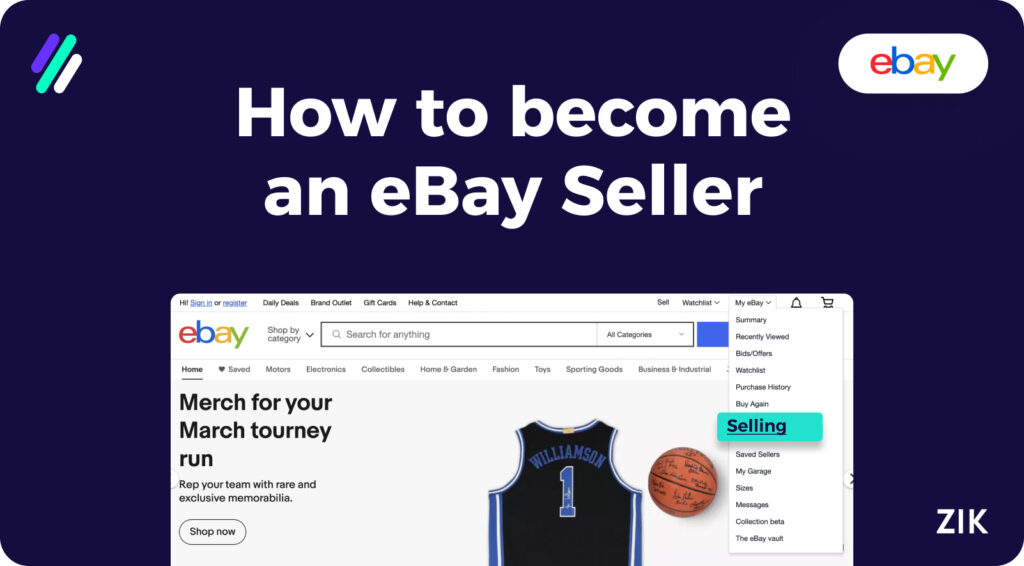Did you know that there are currently 18 million eBay sellers on the platform? If you didn’t know this, the figure could put you off thinking, “how can I compete with so many eBay store owners?”
I’ve had this dilemma in the past as a beginner. It CAN be intimidating to start selling on eBay, especially if you don’t know how to start and with so much competition.
But before establishing a massive eBay business, you must start somewhere!
Hence, I created this guide using the knowledge I’ve gained as part of ZIK Analytics, a data analytics company, and my own experience selling on eBay.
You will learn how to go from creating an eBay seller account to building a massive eBay business using anecdotal tips and best practices.
Are you ready to learn how to create an eBay account and start selling? Keep reading to find tips on how to build the foundation of a successful online business!
Key Takeaways
- Signing up to eBay is quick and easy. You can sign up using your email address, Facebook account, Google account, or Apple ID.
- Choose between a personal or business account, depending on your business needs and goals. However, you can switch accounts later as your business grows.
- Opening another eBay account is allowed if you abide by the multiple accounts policy and do not use the same email address.
Article Overview:
Key Takeaways
How to Start Selling on eBay
Create an eBay Seller Account
Confirming the Account Owner’s Identity
eBay Personal Account vs eBay Business Account
Changing Personal Account to Business Account
Can You Open a Second eBay Account?
How to Start Selling on eBay
Conclusion
FAQs
How to Start Selling on eBay
If you want to sell on eBay, there are a few things you need to set up to ensure that you are ready to start listing on your eBay store. The following is a step by step guide on how to get started with your eBay business.
1. Sign Up for an eBay Account
You need an eBay account before you can sell on eBay. If this is your first eBay account, don’t worry; this step is quick and easy.
To do this, go to the eBay home page at www.ebay.com. Click on ‘Register’ on the top-left corner of the homepage.
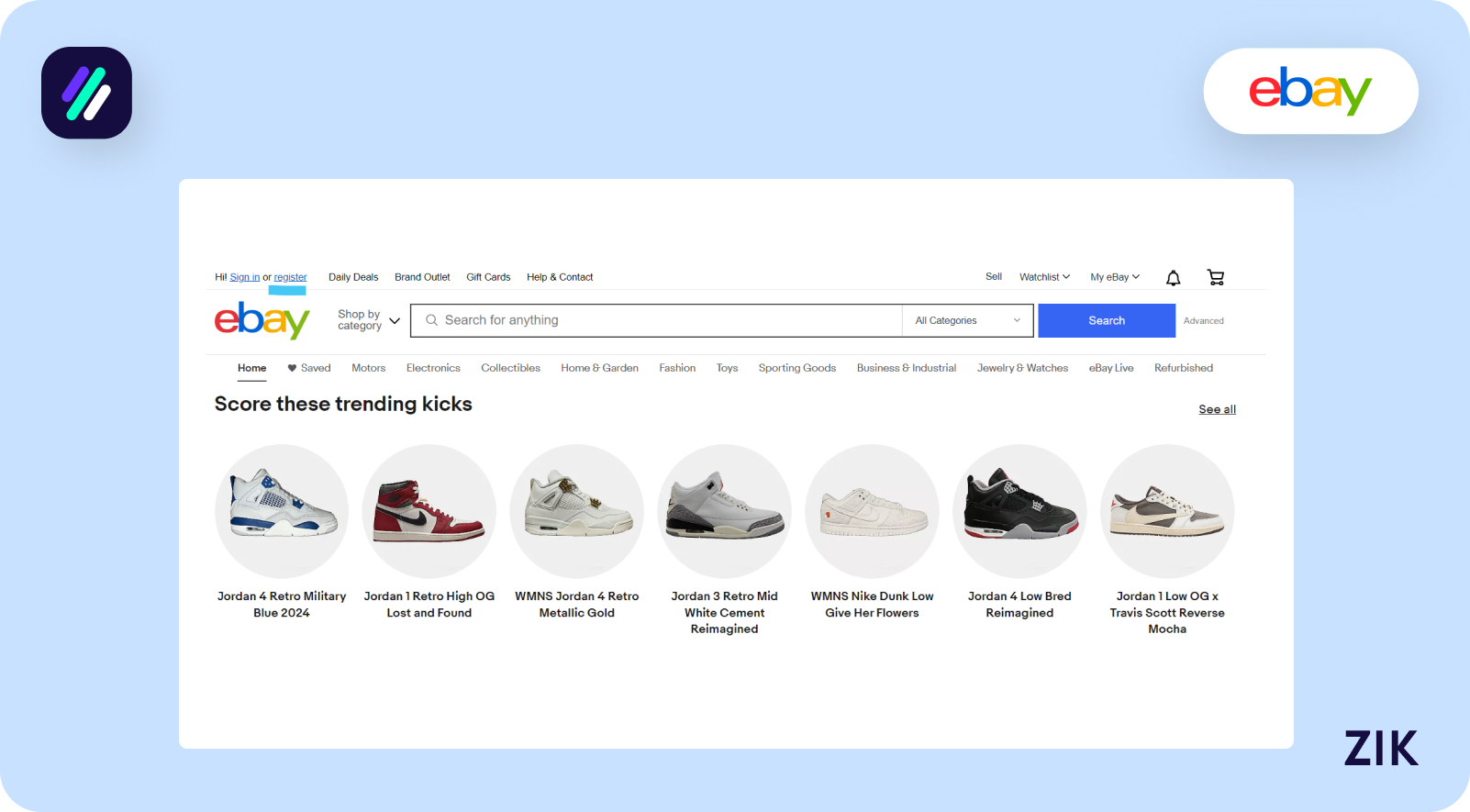
You will be redirected to this registration page, where you can input your details to register your eBay account.
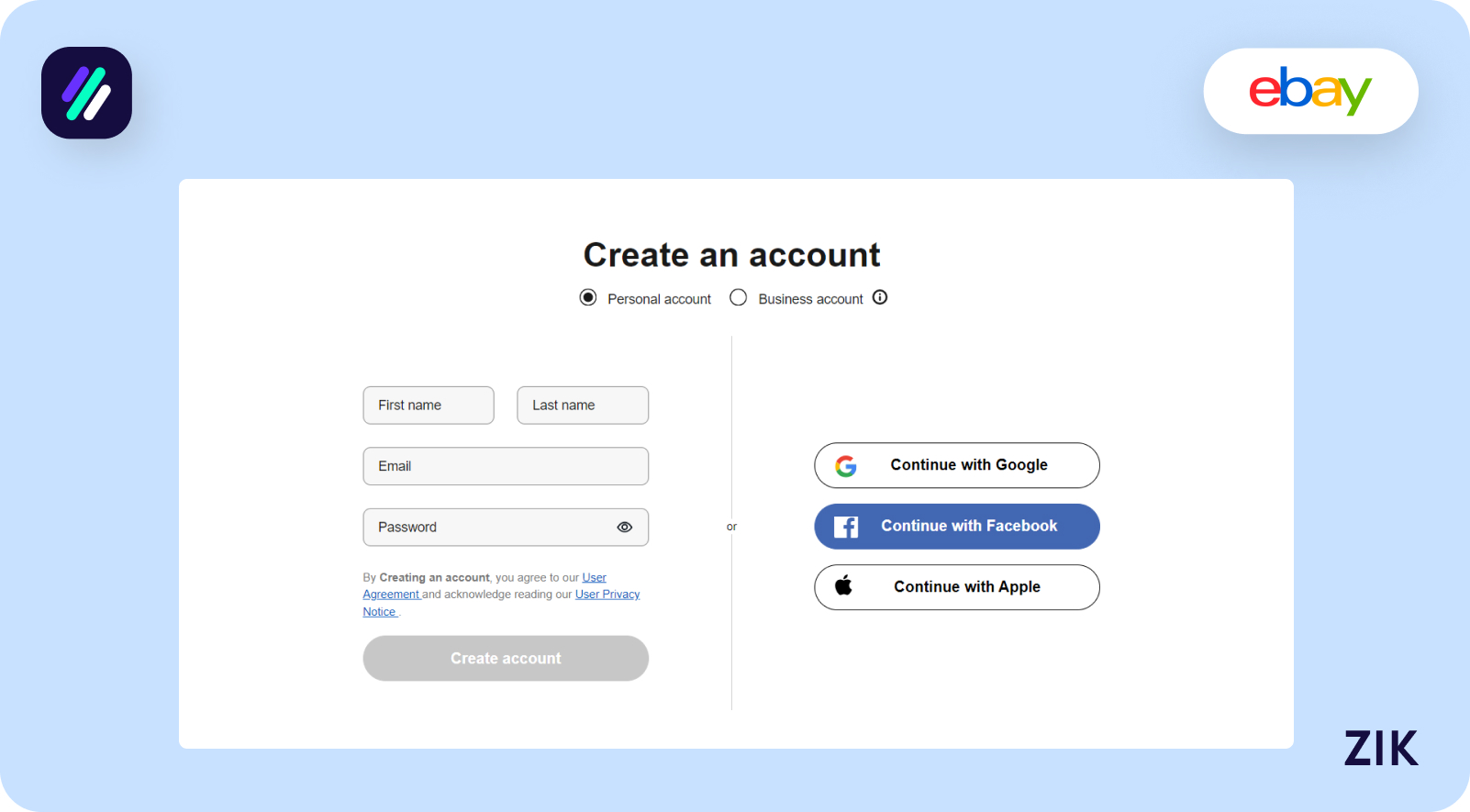
This step requires you to provide basic information, such as your name, email address, and password. Follow the prompt to the succeeding steps until you complete the registration.
Once you filled out the required information, choose Create Account. This option means agreeing to eBay’s User Agreement and User Privacy Notice.
The last step requires you to fill out your contact address and phone number.
1.a. Creating an eBay Account Using Facebook
Another option to create an eBay account is to use your Facebook account. To sign up with an eBay account using Facebook, go to the registration page and choose the Facebook option.
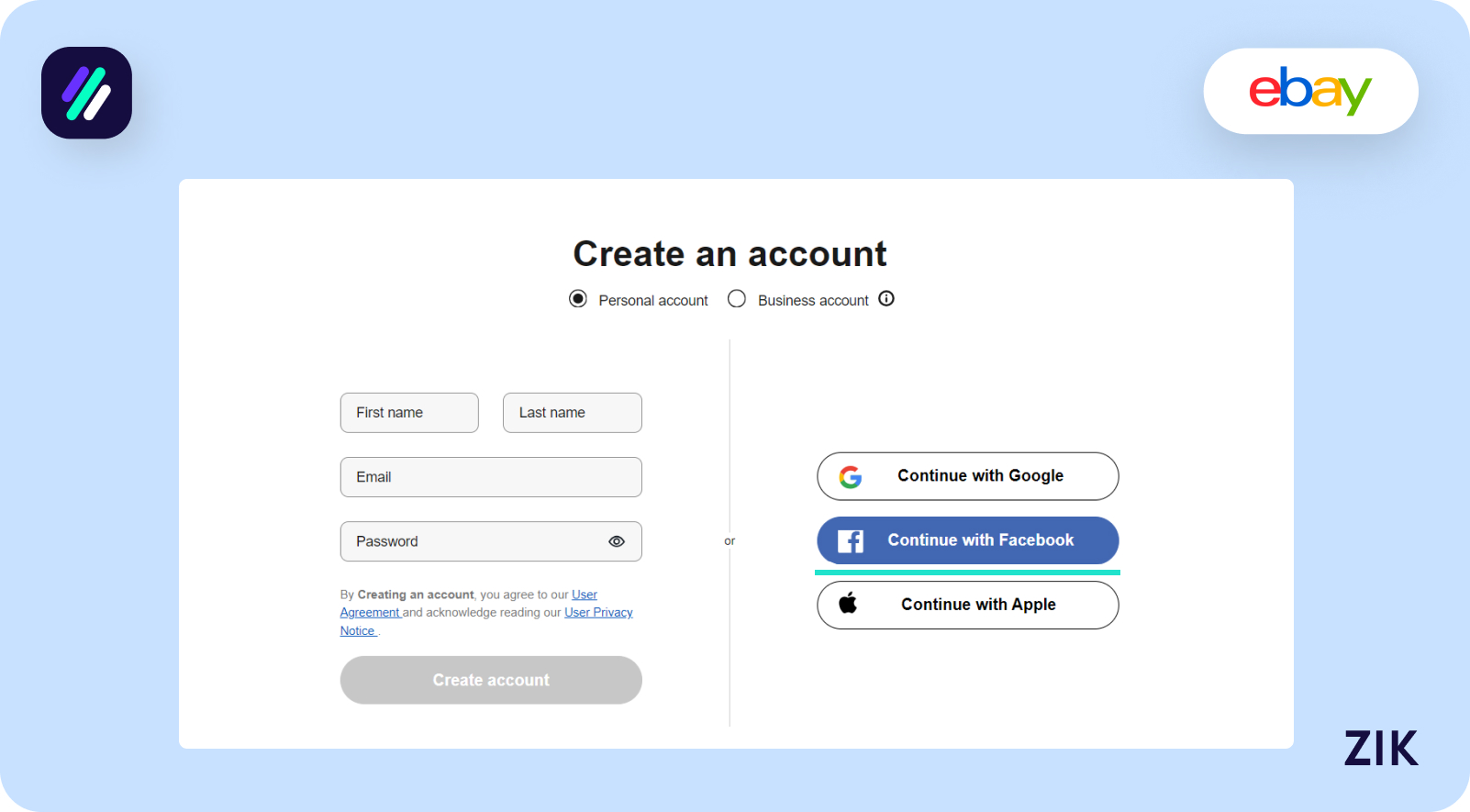
First, you must log into your Facebook account. When you click the “Continue with Facebook” option, eBay must have permission to access your email address and Facebook public profile.
You will receive a confirmation to create an eBay account with your Facebook account. Once confirmed, you can start using your new account and start selling on eBay.
Note: If an eBay account with the same email address as the Facebook account already exists, then you will be prompted to input your password to link your accounts.
1.b. Creating an eBay Account Using Google
Another option to set up your eBay store account is using your Google account. Much like the registration process with Facebook, you must choose to Continue with Google on the registration page.
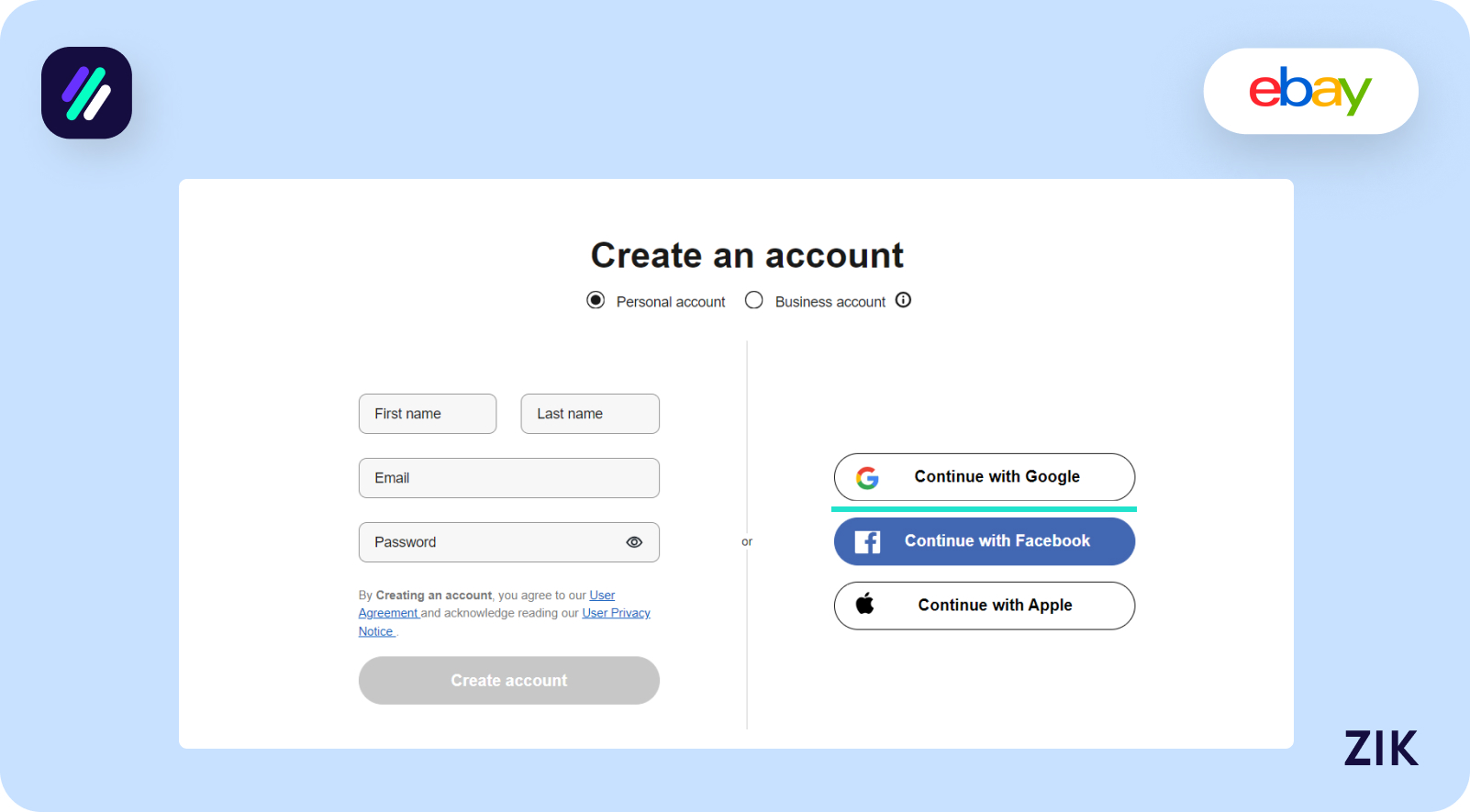
When you click this option, you will be prompted to create an account using your Google account.
Once you sign in to your Google account, you must permit eBay access to your email address and public profile.
Confirm the email address you want to use for the eBay account and finalize the creation by entering your contact address and phone number.
1.c. Creating an eBay Account Using Apple
If you have an Apple ID, you can also use it to create an account on eBay. Again, you must go to the registration page and choose “Continue with Apple.”
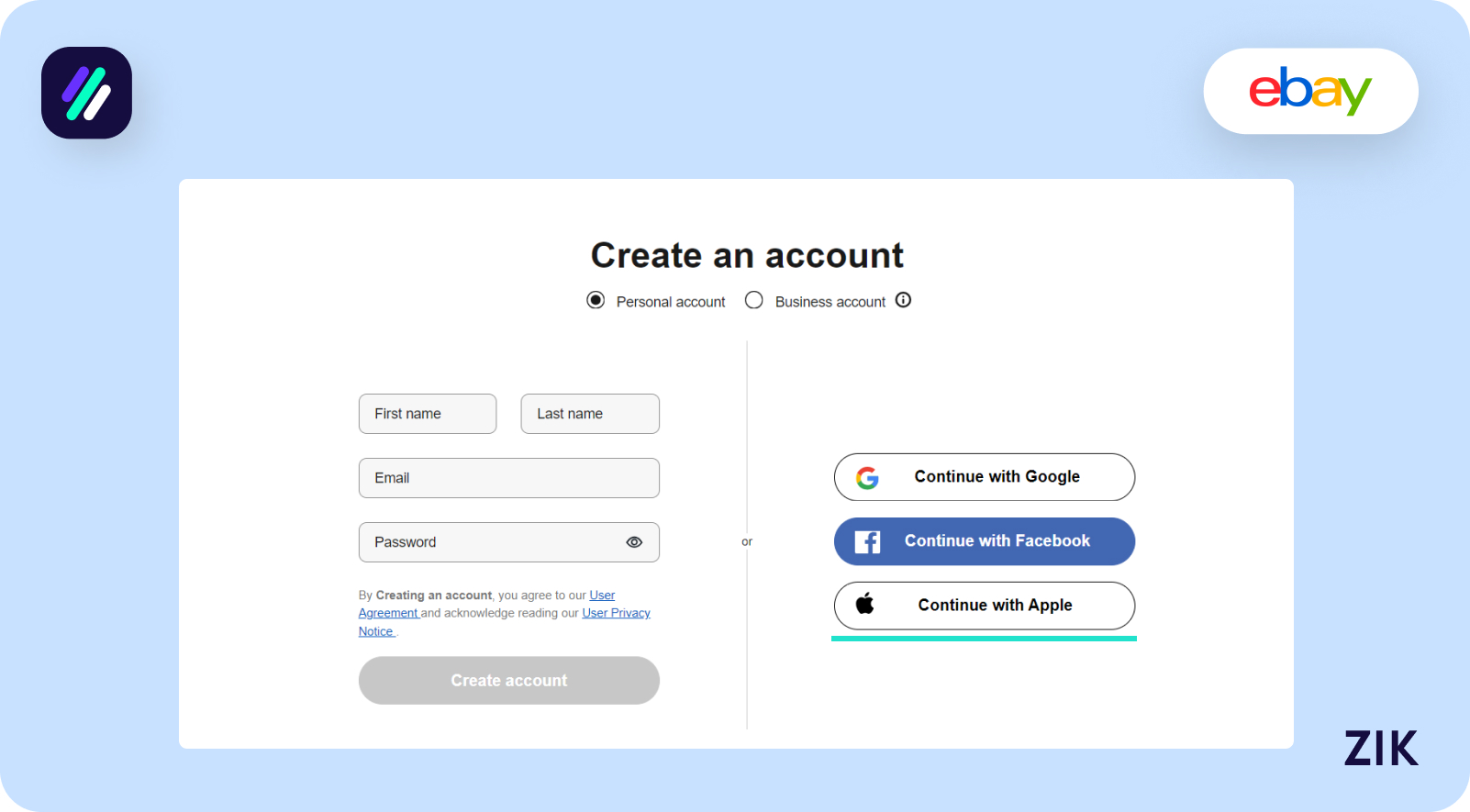
Provide your Apple ID and enter the password for that account. If a pop-up appears, choose Allow.
Your Apple device will receive a 6-digit Apple verification code. Choose Trust this Browser. Click Continue to finish setting up your eBay account, and provide your contact address and phone number.
You will take care of additional steps when signing up for an eBay account with Apple. You will have two more options: Share my email or Hide my email. You will have additional steps and information to fill out depending on your choice.
Create an eBay Seller Account
Once registered, eBay will send an email to verify your account.
The verification process will involve questions regarding your business information and other essential information such as your business address, contacts, etc.
Registering an eBay seller account gives you more options, so you must know your options to get started selling on eBay. There is an option to create your eBay store as an individual or a business seller.
If you create an account as a registered business seller, you must select Create a Business Account when signing up (instead of a Personal Account).
Confirming the Account Owner’s Identity
Completing the registration process to become an eBay seller is the first step of many more. A key step to completing your eBay account set-up is the verification process from the eBay team.
Therefore, you must wait for a confirmation email from eBay that your account is ready and you can start listing products.
This verification process entails confirming your identity.
For example, if you are a seller of a registered business, eBay will confirm the details of your business, and they might require you to provide additional documents to support your ownership of that legal business.
If you’re an individual seller, you must provide your basic personal information and Social Security Number.
If you’re a registered business, you must provide additional information, such as:
- Legal business name
- Owner’s identification
- DBA name (if available)
- Employer identification number
- Registered business address
- Business phone number
If you’re required to provide personal information, you can use any of the following IDs:
- Passport
- Driver’s license
- Any federal or state-issued ID
When submitting documents to eBay to comply with setting up your seller account, submit them in the accepted file formats.
The file or document cannot exceed 4 MB, and any document that requires a photo, such as an ID, must be in color.
In addition, double-check to ensure that the name on this document matches the name used when creating your eBay seller account.
eBay Personal Account vs eBay Business Account
As a new eBay seller, you might be curious to know the difference between a personal and a business account. So, do you need a personal or business account to sell on eBay?
The best way to answer this and help you determine the right account to choose as an eBay seller is to examine each type of account’s features and/or differences.
eBay Personal Account
An eBay personal account is the best choice when you want to sell on eBay casually or as a hobby. Many eBay sellers are joining eBay and start selling as a side hustle or to generate extra income.
It’s a good thing that eBay offers this type of membership account because you don’t have to pay to be able to list only a few items. There are up to 250 eBay listings that you can add to your eBay business, even if you are not one of the eBay store subscribers.
Using a personal account on eBay offers unique advantages. One is that you won’t have to pay tax since you mainly use your account for purchases or list only the allowed number of monthly listings.
This benefits new eBay sellers who want to test the waters first or get a feel for the eBay selling features before they dive in and invest a significant amount of money.
However, there is a downside to choosing a personal account on eBay. The main advantage is the limited free listings available on your account.
If you exceed the allowed number of monthly listings, you have to pay fees – and they can be more expensive than when you’re one of the eBay store subscribers.
eBay Business Account
eBay sellers wanting to grow their business and make thousands in sales volumes monthly need a business account. This account type gives you more eBay listings in your store, creating more chances to make sales.
A business account is a no-brainer choice if you manufacture your own products because you can list more items in your store. Whether you are reselling or selling on eBay using your own products, a business account is also ideal because of the potential to make high sales volume.
You get more flexibility with an eBay business account, especially if your monthly sales vary and can hit thousands, if not more.
Aside from giving you more access to listing opportunities, there are unique advantages to your eBay business if you choose a business account. One is that you have brand priority and access to legal support for your registered business.
Another advantage of having a business account when selling on eBay is having access to more tools and promotions that grow your business.
You must be aware of some downsides to a business account, such as the fact that this account type does not guarantee you can access all of the eBay selling tools.
Changing Personal Account to Business Account
Now that you know the difference between a personal and business account on eBay, you have a better idea of what type of account is ideal for your eBay business goals. However, your needs and priorities change as you spend more time growing your eBay business.
Initially, you might want to sell products as a hobby until you start making money and want to attract more potential buyers to your online store.
There is no need to worry because you can switch from a personal to a business account on eBay. Here is a step by step guide on how to update to a business account on eBay to get started selling more products.
Go to My eBay > My Account > Personal Information.
Click Edit right next to the Account Type option. Once you are on the screen where you can update your account type, select Business.
This step will prompt additional forms you must fill out to update your eBay and business information. Once you’re done, you can start selling on eBay and make more money!
Can You Open a Second eBay Account?
Yes, opening more than one eBay store or account is allowed on this ecommerce platform. However, you will need a different email address (or address) and username for each additional eBay account you create.
To create another eBay seller account, you must sign out of the existing account and click Register on the homepage.
This will take you to the registration page, where you must repeat the steps above, depending on whether you will be creating an account using your email address or connecting it to Facebook, Google, or Apple.
Once your second account is created, you should know that you cannot use it for any activity related to a listing in your original account. For example, you cannot create multiple eBay accounts to bid on an item to push the bid price higher for true buyers.
It’s a good habit to read the eBay Multiple Accounts policy to inform you what you can (and cannot) do with your second account on eBay.
If you want to create another account using the original email address, you must first remove that first account. This process could take up to 60 days. Once the original account is taken down, you can use your email address to create a new eBay account.
How to Start Selling on eBay
With an eBay seller account, you can now sell on eBay!
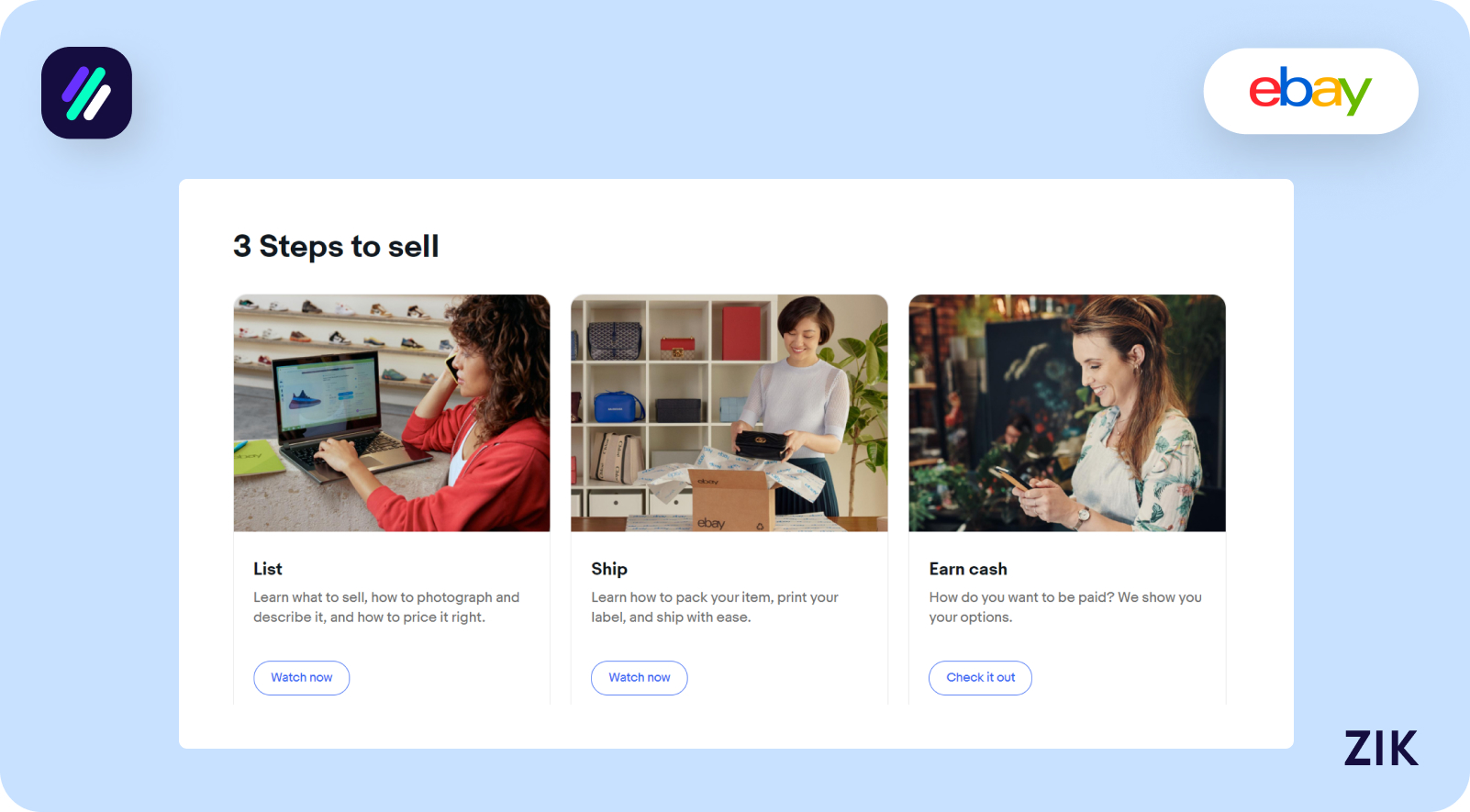
You can get started as soon as you receive the welcome email from eBay at your specified email address. You can then start creating eBay listings and making money from this platform!
To do this, you must go to your eBay account dashboard or click on the My eBay item at the top right corner of the website.
Click on Selling, and it will take you to a page where you must choose the List an Item button. This process will take you to a page where you will add all the details to your product or listing.
Provide the necessary details on the box that says ‘Tell us what you’re selling’ under the Start Your Listing section.
You can use this step when you create product listings for your store.
Conclusion
It takes only a few simple steps to start selling on eBay. Use this guide to learn how to register your account and sell products through your eBay storefront.
Whether it is a side hustle or a full-time living, eBay lets you control how you sell products online, depending on where you are in your online selling journey!
But even as a beginner, you can easily get started and find potential customers if you follow the best practices for creating product listings and find winning product ideas.
FAQs
How much does it cost to be an eBay seller?
If you’re a casual eBay seller, you can add listings for free. Selling on eBay is free if you have a personal account and do not exceed the allowable number of listings per month. However, any listing that exceeds that limit will cost $0.35 per listing!
Therefore, consider how many items you want to sell on eBay per month. It might make more sense to purchase a store subscription to get more listings in your account.
What do you need to be a seller on eBay?
First, you must register an account to become an eBay seller. eBay will verify all email addresses before you can sell on eBay. If you have a registered business, eBay will further verify your business address, legal business name, and other pertinent details.
Is it hard to become a seller on eBay?
No. On the contrary, becoming an eBay seller is quick and easy. Anyone can create an account as long as they have a computer, internet access, and an email address.
Setting up your account from the registration page takes only minutes, although eBay can confirm it up to 24 hours later. As I’ve shown in this guide, it is a straightforward process.