According to Statista, out of the 5.35 billion internet users worldwide, 5.04 billion are also social media users. With such a high percentage of social media users, brands and online sellers are looking for ways to capitalize on the massive audience reach potential.
Instagram is at the pinnacle of that social media phenomenon, which makes it a no-brainer to consider using the platform to boost sales.
we have written several guides on online selling, and have seen the massive growth of social selling. Therefore, we’ve created this guide on how to connect Shopify to Instagram to help Shopify store owners capitalize on the ecommerce trend and potentially reach their target audience.
Keep reading to find out how to set up an Instagram business account and link it to your Shopify store, giving you more sales opportunities across multiple sales channels. Let’s get started!
Action Steps
- Check the requirements, such as location and product compliance, before you link your Shopify account to your Instagram.
- Connect your Instagram business account to your Facebook business page.
- Take note of the best practices when selling on Instagram to foster customer loyalty and increase sales.
- Link your Facebook and Instagram accounts to Shopify.
- Enable Instagram Shopping to start adding your Shopify products to your Instagram feed, stories, ads, etc.
Article Overview:
Why Link Your Instagram Business Account with Your Shopify Online Store?
Shopify Instagram Integration Requirements
What is the Instagram Shopping Feature?
Steps for Shopify Instagram Integration
Best Practices for Shopify Integration with Instagram
Conclusion
FAQs
Why Link Your Instagram Business Account with Your Shopify Online Store?
What makes Shopify integration with an Instagram business account important? And is it worth the time and effort to set it up?
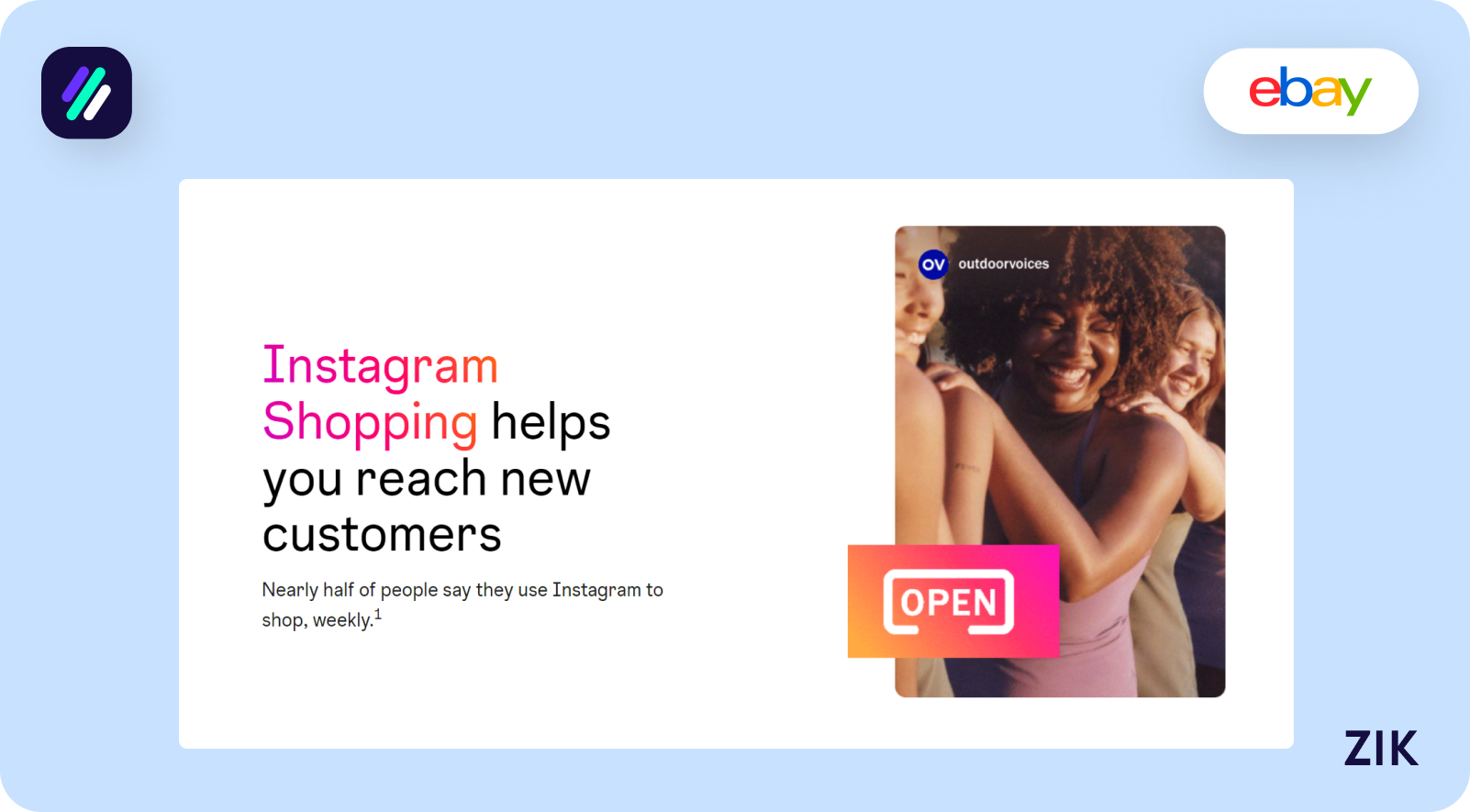
Shopify Instagram integration is fast becoming the norm with many Shopify store owners. The rise of social selling is the main reason for this, and it could be the next best way to sell online.
Social media is one of the most powerful tools for marketers but is also evolving into a selling platform. Social media users can find and purchase products directly from their chosen platform, which includes their Instagram feed.
Savvy business owners want to leverage active social media users to encourage them to purchase products they want on their feeds. Hence, it eliminates the additional step of visiting your website to find a product since they can shop directly from their Instagram feed.
There are several benefits to Shopify Instagram integration, such as the following:
- Ability to tap into a massive user base, especially active Instagram users online.
- Increased visibility for your products and increased brand awareness.
- Enhanced shopping experience as the customers can find and purchase products directly from the Instagram app.
- Targeted audience reach because these Instagram app users already follow your brand, helping increase conversions.
Shopify Instagram Integration Requirements
Before setting up the Instagram shopping feature, it is important to check if you can use the Instagram Sales Channel. There are two basic requirements you must meet.
Location
Only Shopify store owners located within the supported countries can apply to set up Instagram shopping and Shopify integration on their accounts. Check Instagram’s list of supported countries before you begin the setup.
Product Compliance
Aside from location, you must double-check the Commerce Policies and Community Standards on Facebook and Instagram (Meta). These policies define what products you can and cannot sell via the Instagram Sales Channel.
What is the Instagram Shopping Feature?
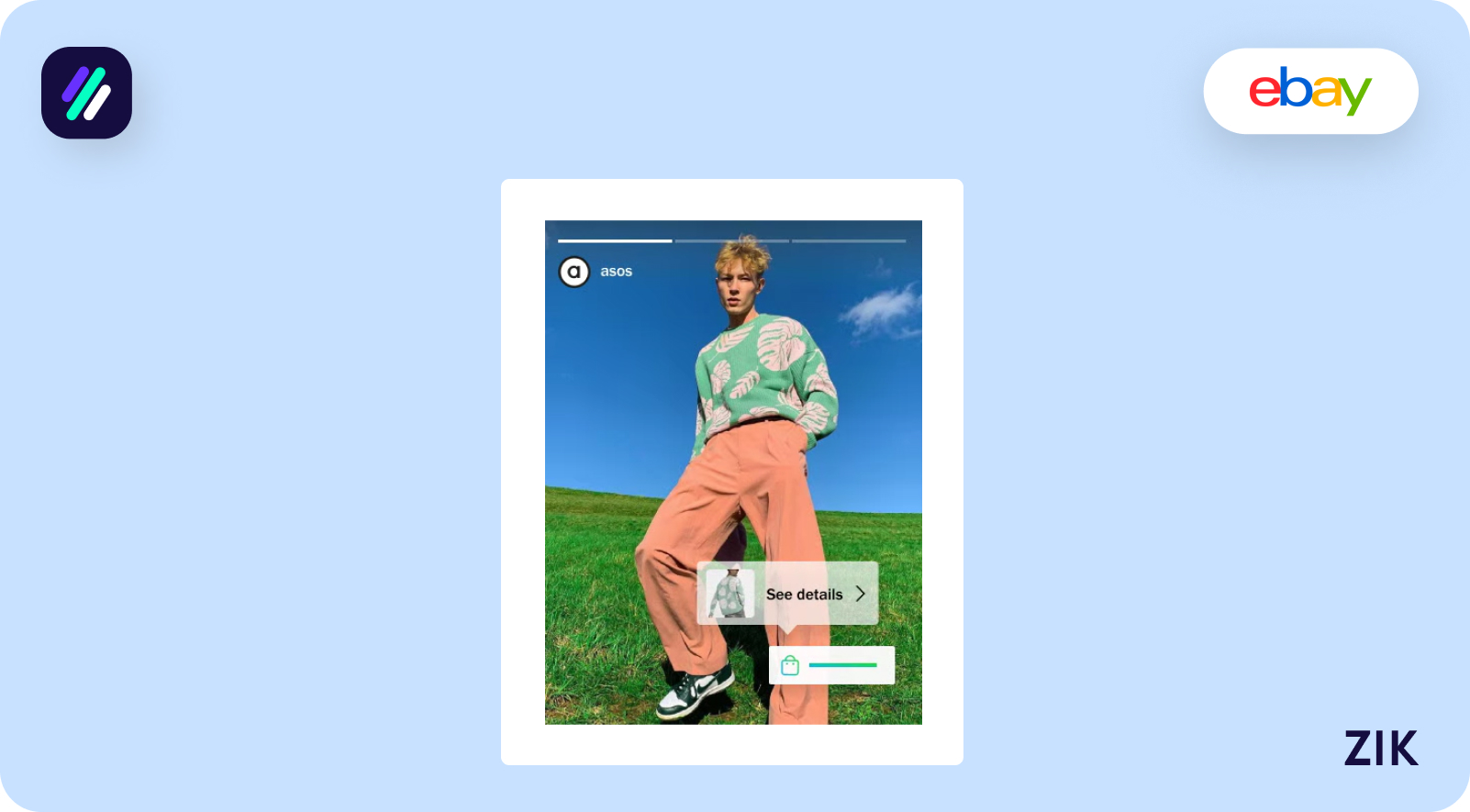
The Instagram Shopping feature is one of the most powerful tools available for social selling. If you have a Shopify store and want to capitalize on its integration into multiple sales channels, Instagram is the way to go.
This sales feature on the Instagram app expands the merchandising capabilities of your products from the Shopify online store to a shoppable Instagram feed.
Product Tagging

The product tagging feature enables you to tag specific Shopify products Instagram ads, Instagram stories, Instagram post, or any type of Instagram content. When you tag products, Instagram users can shop directly from the said Instagram posts to make shopping easier and more efficient.
Instagram Shop
When you integrate Shopify into your Instagram account, you can set up a mini Instagram shop featuring Shopify products from your store. Hence, your followers no longer have to leave Instagram to purchase; they can order products directly from the Instagram shop.
Collections
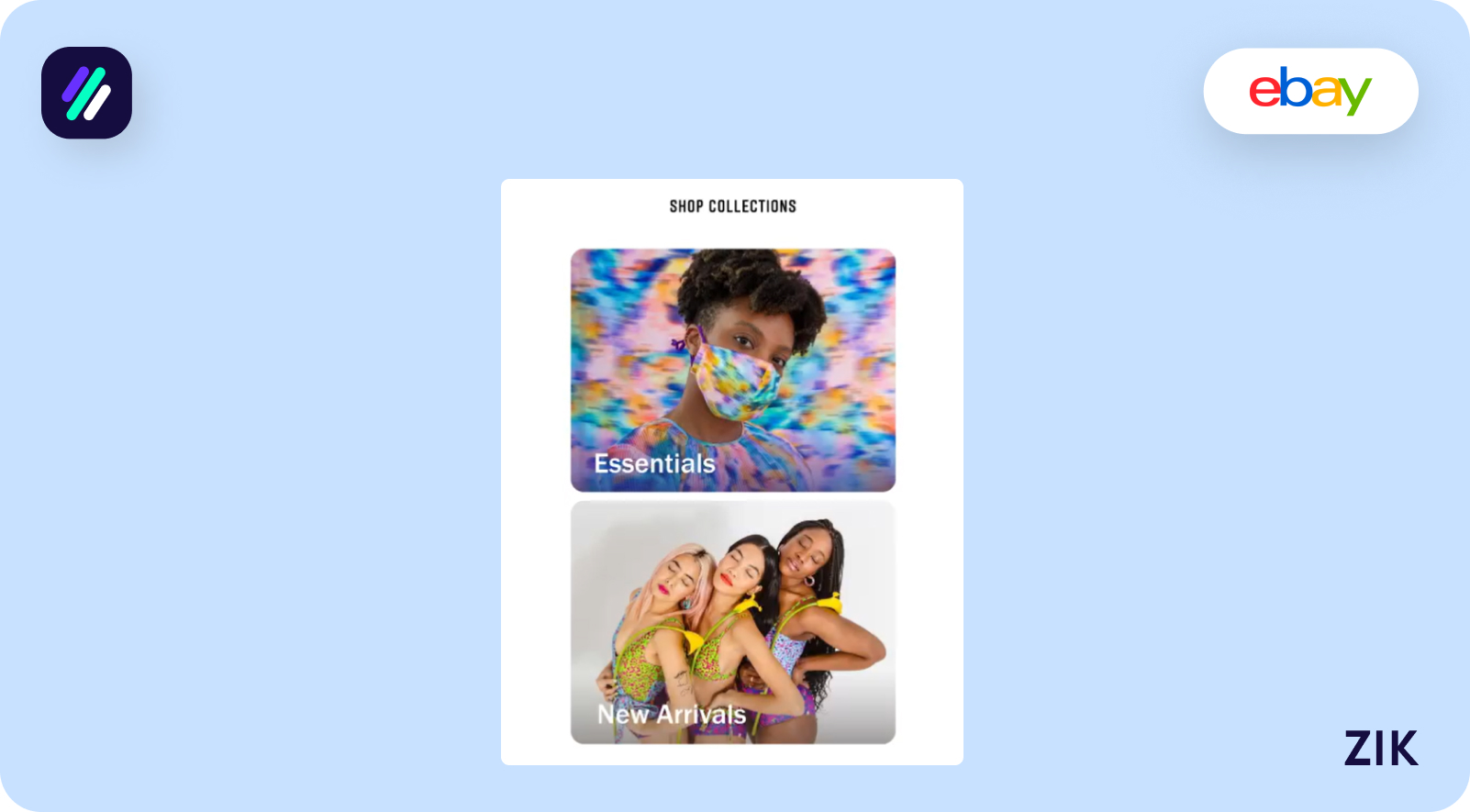
Another interesting feature of the Shopify Instagram integration is the ability to set up collections. This feature allows you to categorize your products into various themes, such as clothing, accessories, jewelry, etc.
Therefore, your Instagram business account can transform into shoppable posts that help boost sales to your Shopify account.
Instagram Checkout
The Instagram checkout feature is another great tool for connecting Shopify to Instagram. This checkout feature makes it easy to complete the purchase within the Shopify app.
The fewer steps involved in the buying process, especially for new customers, the higher your conversion rate.
Steps for Shopify Instagram Integration
Step 1: Create Your Shopify and Instagram Account
First, you must have a Shopify and Instagram account to connect Shopify to Instagram and unlock the features mentioned above.
To create a Shopify account, go to the Shopify website and sign up for an account. Provide the personal and business information required upon signing up, and choose your plan.
To create an Instagram business account, go to the Instagram home page and choose sign up. You must follow the prompts when you input your personal or business account information, but you must also provide basic information about yourself and your business.
Once you have set up your Instagram account, switch to a professional account, as shown here.
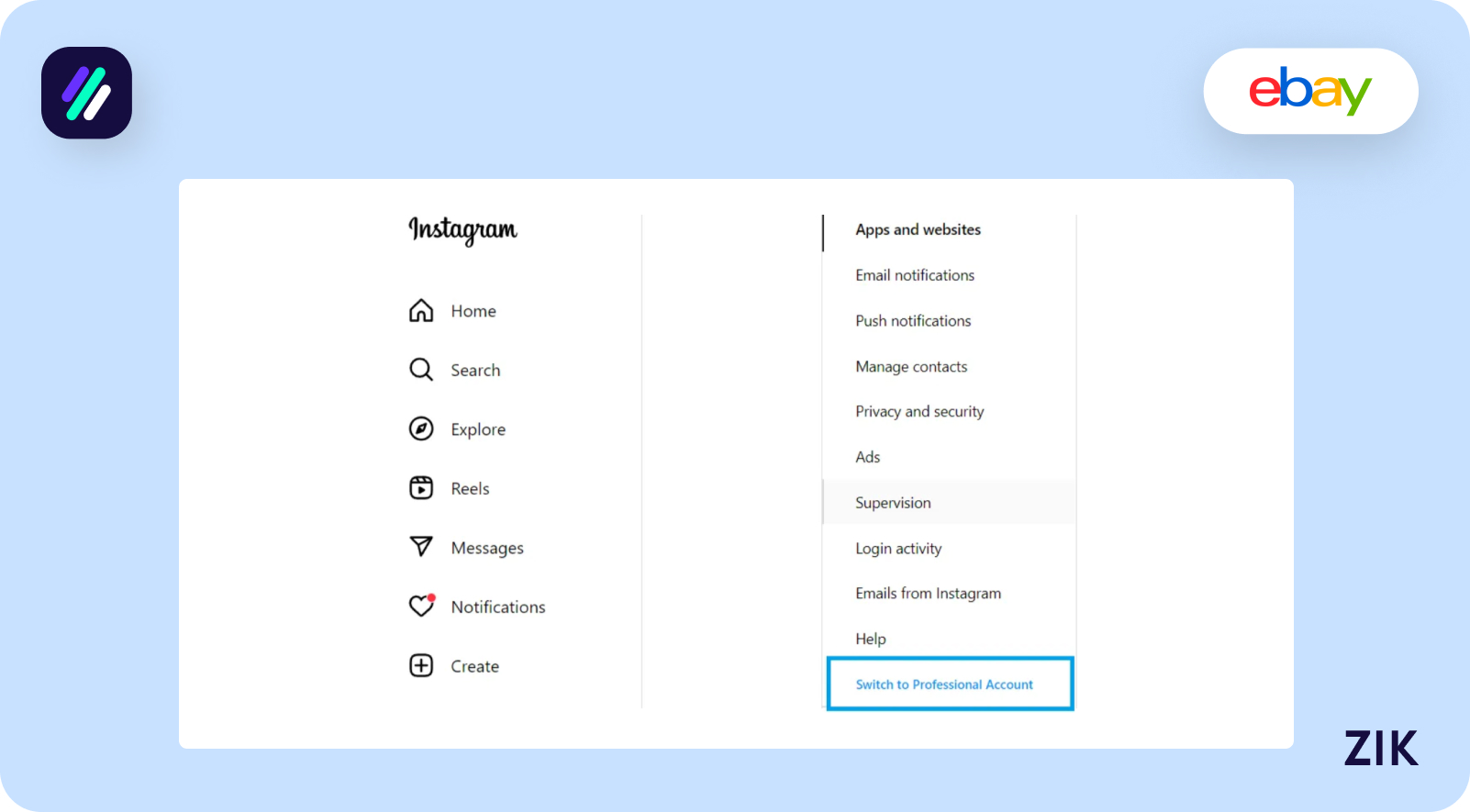
Step 2: Connect Facebook and Instagram
You must link your Instagram shop to your Facebook business page for it to work.
First, log in to your Facebook account.
At the top-right corner of the page, there is a drop-down arrow. Choose Settings.
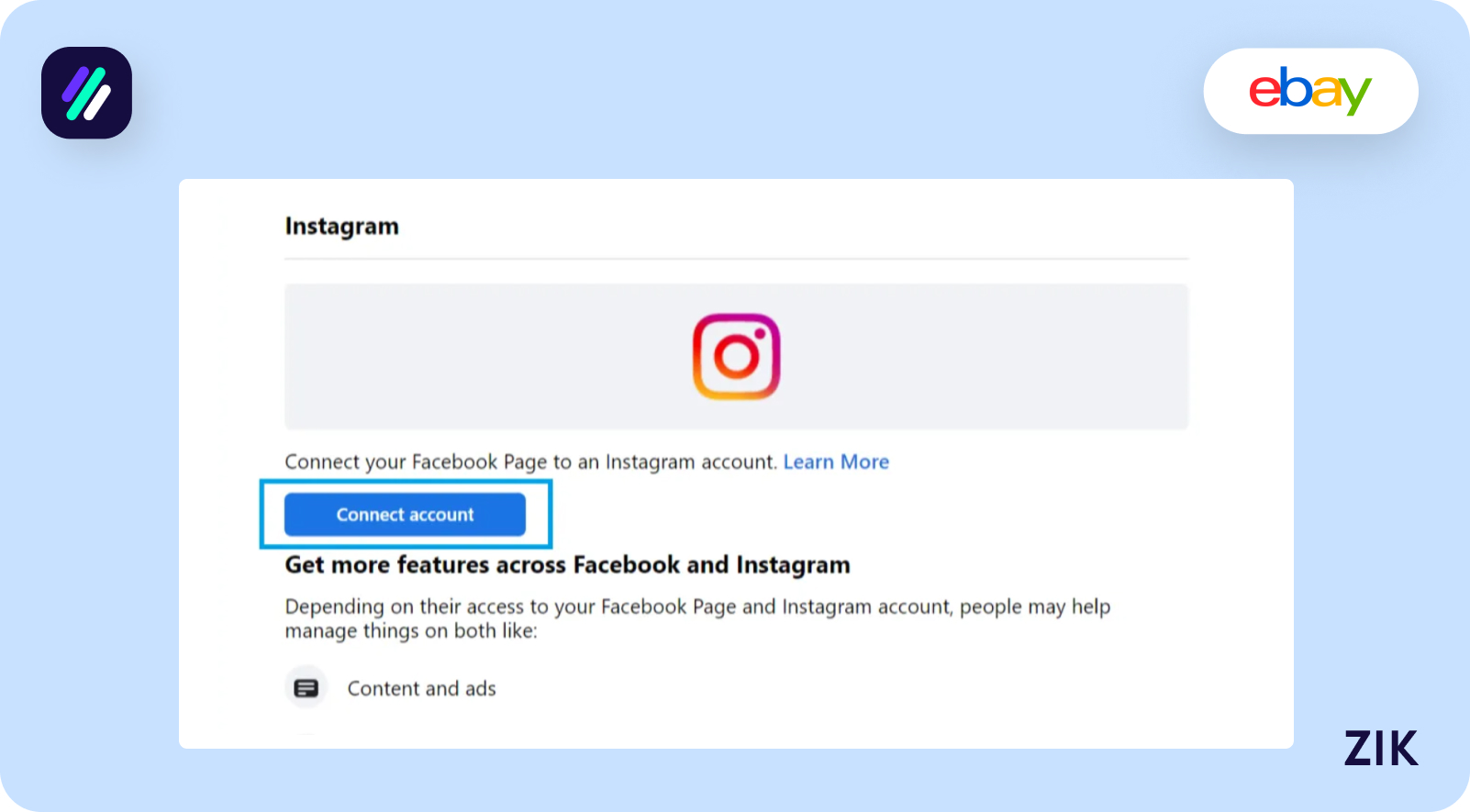
Find Instagram on the left-hand menu and click ‘Connect Account.’
Follow the prompts until you successfully connect Facebook and Instagram.
Step 3: Set Up Facebook Shop
The next step is setting up the Facebook shop to connect Shopify to your Instagram business account successfully. Doing so will enable you to tag products on your Instagram post and stories.
If you already have your Facebook business page, go to Meta Business Suite. It is the one-stop shop where you manage all aspects of your Facebook business.
From the Meta Business Suite, go to Choose a way to sell and choose Create a Shop. Follow the prompts until you’ve successfully set up the Facebook shop.
Step 4: Link Facebook and Instagram Accounts to Shopify
To complete the Shopify Instagram integration, go to your Shopify account and click the Sales Channels option in the left-hand sidebar of the Shopify dashboard. Then, choose Facebook and Instagram as the Shopping Sales Channels.
Click on Get Started and follow the prompts to connect your Facebook business page to your Shopify account. This step is necessary to show your Shopify products on Instagram content.
Linking your Facebook page to Shopify can take up to 48 hours. Once successfully linked, you can manage your Instagram and Facebook accounts from Shopify.
Step 5: Allow Instagram Shopping
With Facebook and Instagram fully set up, you can now sell on Instagram featuring your Shopify product catalog.
To enable Instagram Shopping, go to your Instagram profile and tap on the three dots in the top right corner. Choose Settings > Business > Shopping. If the Shopping option isn’t visible, your approval is still pending.
But if you see the Shopping option, follow the prompts to complete linking your Instagram to the Shopify store. Start tagging products from your Shopify online store could take a few days.
Step 6: Tag Shopify Products
This step is the most important because successfully completing it can boost sales to Shopify merchants. Maximizing this feature can also help you sell more products from your Instagram sales channel more successfully.
Remember, you can only do this if you’re already approved to tag products and sell on Instagram.
Choose Create to add a new Instagram post, and choose whether you want to post a photo or video.
Tap “Tag Products” and choose the product you want to be featured in that post.
Make sure to tag appropriately so your followers will know which specific product you are tagging from your photo or video. Once you’re happy with the tagging, you can hit Publish.
Best Practices for Shopify Integration with Instagram
Social selling is more powerful now than ever. Therefore, more Shopify merchants are capitalizing on Instagram’s shopping feature to increase their sales from social media platforms.
However, you must observe the best selling practices to boost sales for your Shopify stores from Instagram followers.
Optimize Your Instagram Profile
Social selling is built on trust and customer loyalty. You cannot tag products on your Instagram content and expect people to buy from you instantly.
Instead, focus on building a brand and fostering customer relationships before you sell products.
Include a detailed description on your Instagram professional account, and aim to look professional and trustworthy. The more people can relate to your brand, the more likely they will buy from your Instagram posts.
Focus on High-Quality Visuals
Creating an Instagram feed that is visually appealing will help you generate more sales for your Shopify store from Instagram. Use high-quality photos that showcase your products.
Be creative and let your products stand out to find more potential customers.
Boost Engagement
Use relevant hashtags on Instagram to help potential customers find your products. Prioritize engagement by responding to questions or comments. Ask your followers questions and spark conversations with them.
Monitor Analytics
Monitor your Instagram analytics to determine what you can improve on from your existing strategies to increase brand awareness and sales.
Conclusion
Instagram is one of the most popular social media platforms, and leveraging that popularity can help your business scale. Follow these tips on linking your Instagram and Shopify to maximize the reach of your products and convert them into sales.
FAQs
Why won’t my Shopify connect to Instagram?
It’s important to connect your Facebook business page first to connect Instagram to your Shopify account successfully. Also, make sure your products comply with Instagram and Facebook’s commerce policies.
Can I connect two Instagram accounts to Shopify?
Yes, but you may need to install a third-party app to add two different product catalogs and link each Instagram account to the designated catalog.






