Got an issue about a particular item that you bought on eBay? Do you want to get more details about a specific product you’re selling?
For all these, you’ll need the eBay item number!
While online shopping has made people’s lives highly convenient, there are also some things you have to be wary of.
Product quality is one of the top reasons for customer complaints about a particular item they purchased online. Or, perhaps you want to buy the same product again and are unsure which seller you bought it from.
When dealing with returns, exchanges, or any other product concerns, you need the item number to identify a particular product you are dealing with specifically.
So, how do you find an item number on eBay? What do you need to search eBay and its millions of listings in search for just one item?
Read below as I show you how to search for an item number for a particular eBay listing. Let’s get started!
What is eBay Item Number?
Before we get into the steps on how to find the item number on eBay, you might be curious as to what the item’s number actually means.
The eBay item number is a 12-digit unique identification number assigned to each listing once it is published on the eBay site. You will get the item number regardless if you have a fixed price or auction-style listing.
This number is visible on the eBay page for every listing.
It’s important to note that the item’s number is unique per listing and not per product. Therefore, for example, you can list the same items separately and have a different item number for each listing of the same product.
The item number is automatically generated by eBay once the listing is live on your eBay store. It means that the item number is also visible once your listing is visible on your eBay page.
Using the Advanced Search option, you can use that eBay item number to perform a reverse search on the item on the website.
Therefore, looking for a specific listing on eBay is possible if you have the item’s number, allowing you to sort through the millions of listings available on eBay.
How to Find the eBay Item Number
Ensure you know how to find the eBay item number to provide it for the intended purpose. It’s one of the essential information you need to know about your specific order details, especially if you have any complaints or issues with the order.
So, where is it located on the eBay page? Several methods exist to find the unique number for a particular eBay listing.
Options for Buyers
Here are the methods available to search for the item number as a buyer.
Method 1: Product description page
The easiest way for a buyer to find the item number on eBay is through the product description page.
The first thing you must do is input the keywords relevant to the product you are looking for. Find the specific item from the search results.
Open the product listings page for the product you want and then scroll to the description section. Look for the eBay item number in the upper right section.
It is the 12-digit unique code on the right side of the product description section.
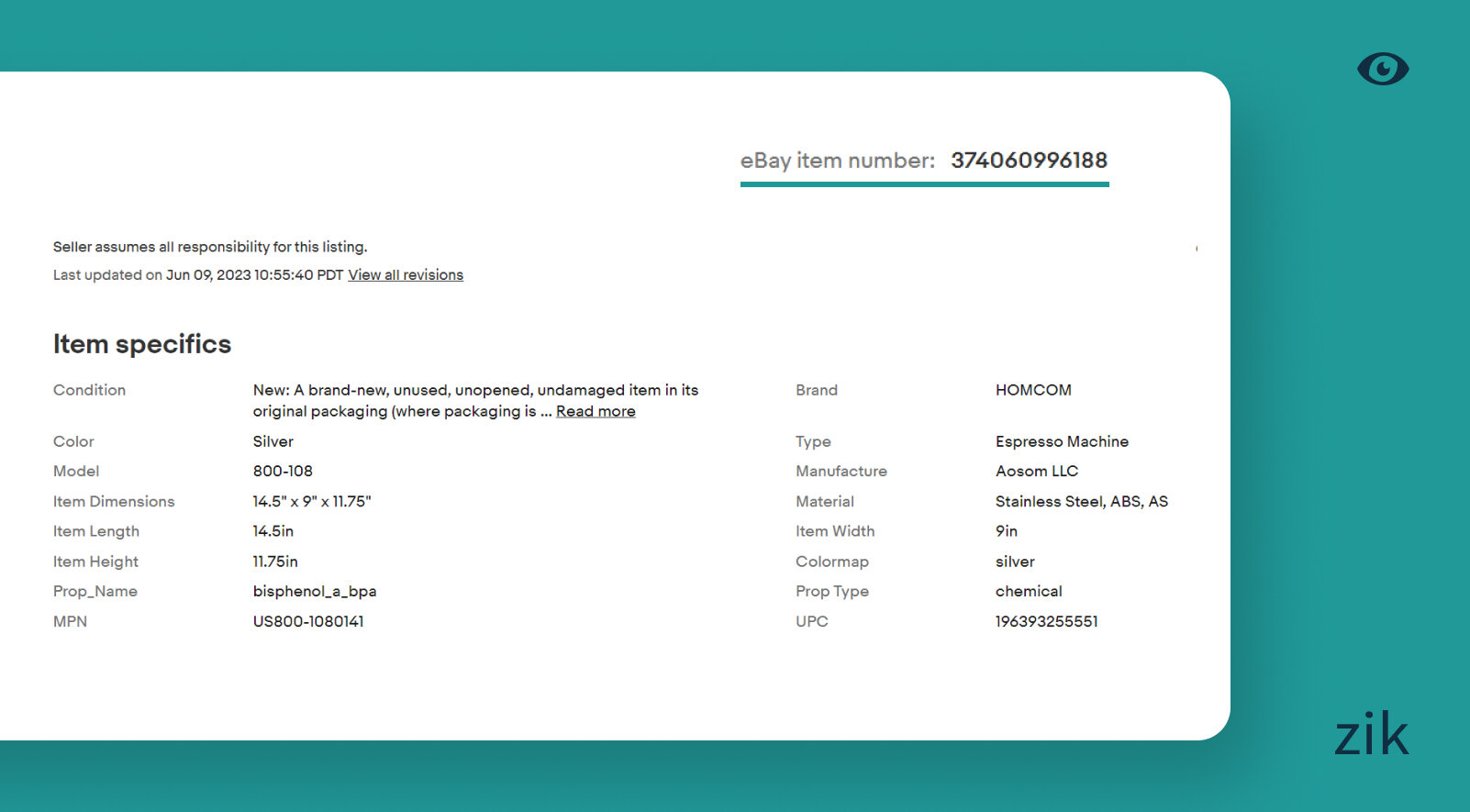
Method 2: Order Confirmation Email
Once you complete your order, you will receive an email notification about the confirmation order. You can also find the eBay item number in that email.
The order confirmation email includes relevant details about your order, such as the order number, shipping details, tracking information, and the item number.
Method 3: Purchase History
The purchase history on your account is another place where you can go look for the item number on eBay.
Log into your eBay account and go to My eBay. Click the Purchase History section and browse the products you’ve purchased from your eBay account.
Once you click on the specific product in question, you will also find the item number there.
Method 4: Advanced Search
The Advanced Search option is the next option available if you’re looking for the item number on a specific eBay product. Browse the upper right side of the web browser.
The Advanced Search option is in the upper right corner next to the Search Bar.
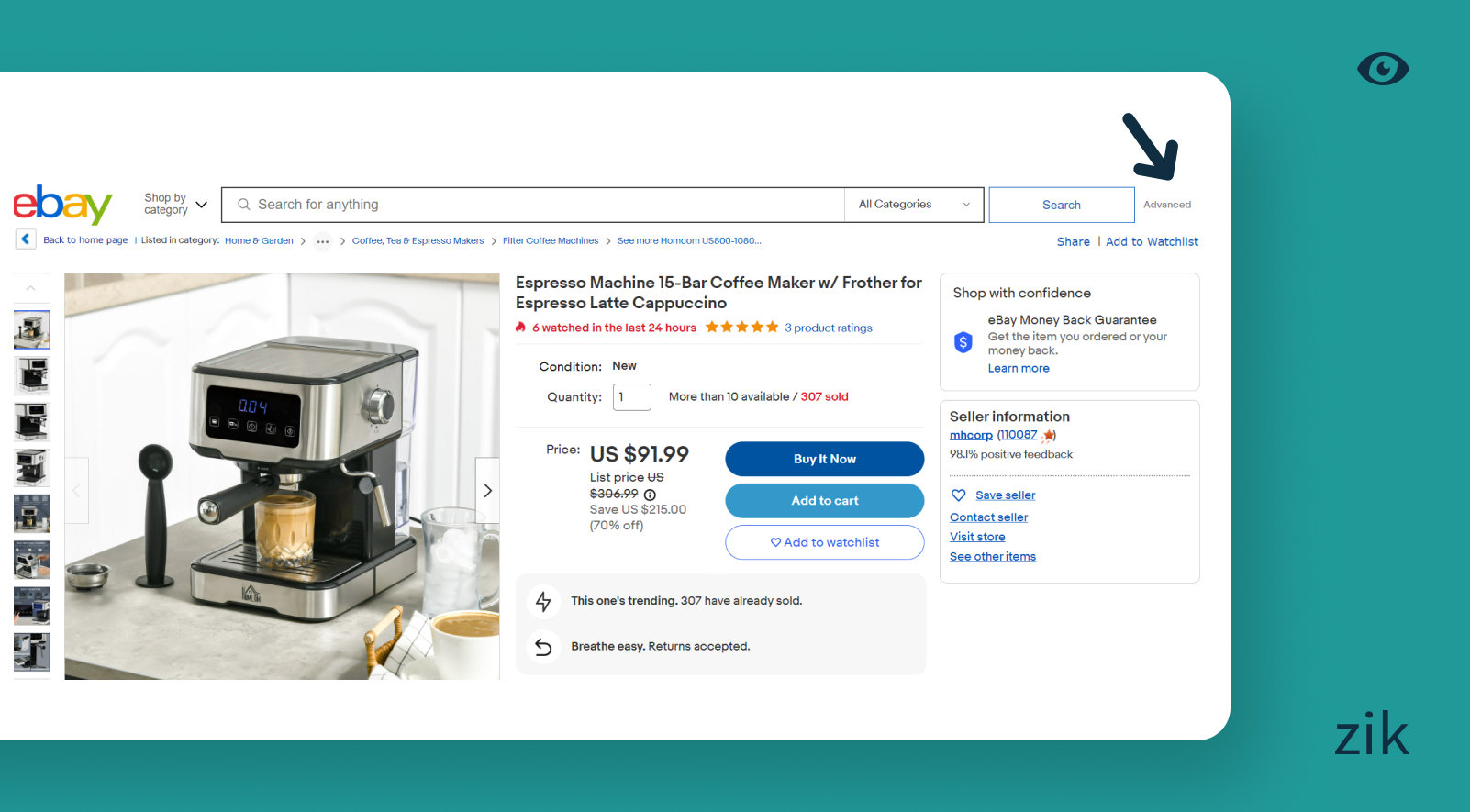
Use this search function to narrow down your search for a specific item. It is useful when you have a popular keyword, and multiple items could show up in the result.
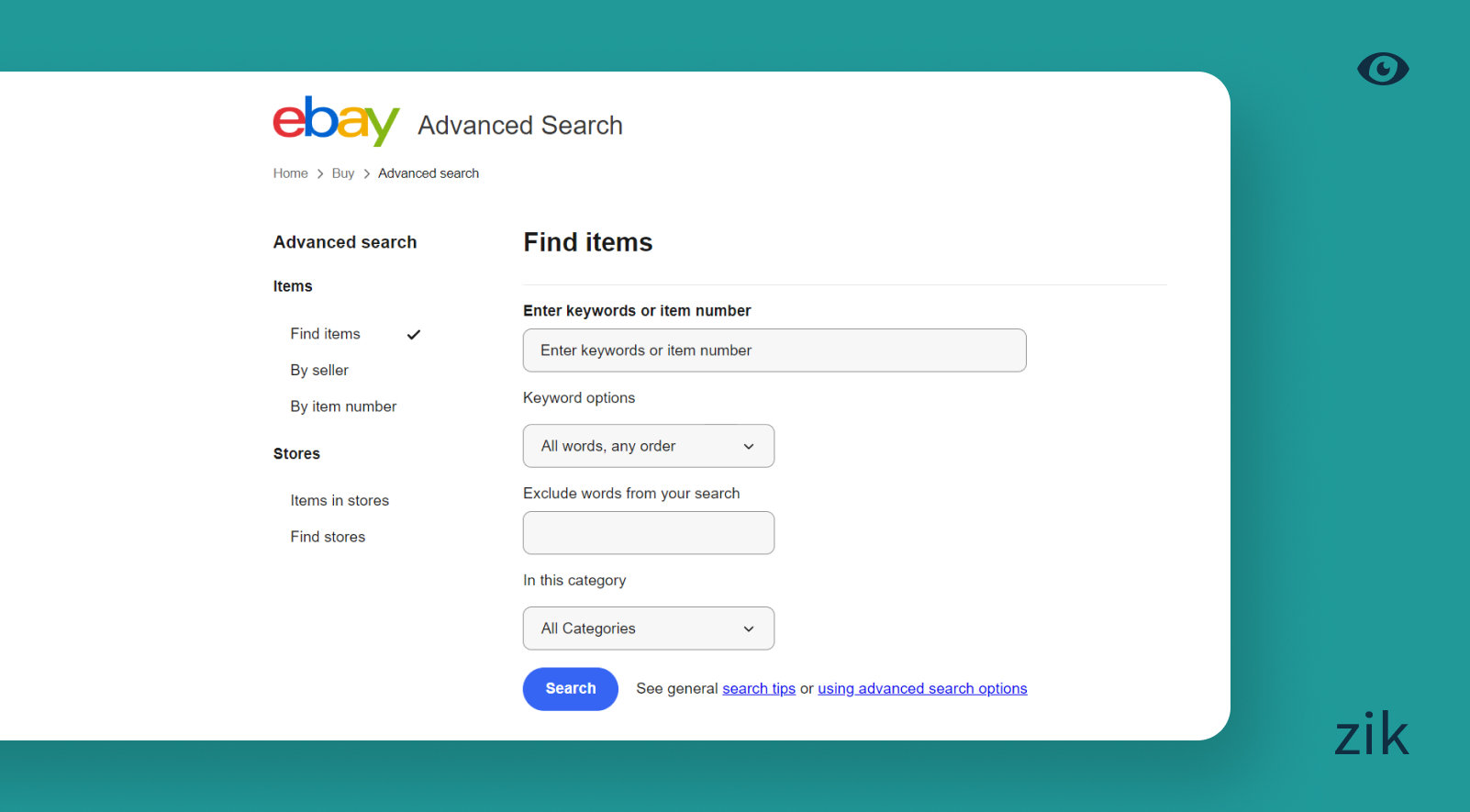
Options for Sellers
If you are a seller, there are several options to search for the item number for a specific product.
Method 1: Seller Dashboard
The first option is to log into your eBay account and go to My eBay. From there, go to the Sold section and browse the item listing you are looking for.
It will allow you to access the item number associated with that particular listing.
Method 2: Listing Confirmation Email
Just as customers receive an order confirmation email once they complete a purchase, you will also receive a notification once your listing is live on eBay.
You can use that email to locate the item number you are searching for.
Whether you are using the web browser version or the eBay app, you can quickly find the item number from the eBay listings using any of the suggested methods. Therefore, it doesn’t matter if you are accessing the web browser site or eBay app.
What is the Purpose of the eBay Item Numbers?
The eBay item numbers are an important detail you must possess for any post sales communication on eBay.
Depending on a particular seller’s sales policy, you can request a return or refund of an item sold if there are any issues with the product.
It is part of the buyer protection policy on eBay to improve the overall buying experience on the website.
Therefore, buyers have the right to seek a refund or return the item they shop for on the website if there are any legitimate issues.
Since millions of products are sold on eBay, the item number is crucial to identify the specific eBay listings and address any issues with it to the sellers.
In addition, having access to the item number makes it easier to find the same product or seller if you wish to purchase the item again in the future. You no longer have to scroll through the eBay website or app to search for that item.
The listing item number is easily visible when you scroll the description page on eBay. It’s like a unique code that is important in the overall eBay ecosystem.
It functions as a unique code or unique product identifiers available to a listing on eBay and for one-time use only.
For sellers, you have many potential uses for the eBay item number, such as:
- Keep track of lifetime sales or sold items
- Find a specific listing (especially when you have other listings for the same product)
- Keep track of shipping certain items
Sellers should also include the eBay item number when packing the products sold and shipping them to customers. It will improve the buying experience and make it easier to track if there are any issues with those items later.
Final Thoughts
The eBay item number is just one of many tools the ecommerce platform provides for sellers to assist shoppers and deliver a positive shopping experience. Take advantage of this tool to simplify shopping for your customers, allowing you to boost sales and address any issues to retain buyers to your eBay shop.
You have several methods available on how to find the eBay item number, so choose what is most convenient, whether you’re a seller or buyer.






