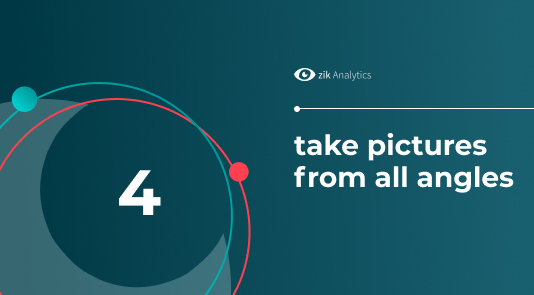Anyone who has tried to sell retail items on eBay will certainly have a lot to say about the stiff competition on the platform. According to a report by eBay, there were 1.5 billion product listings on the platform in 2021.
The competitive nature of eBay has led many sellers to adopt cutthroat strategies in an attempt to stand out from the pile. But often, these sellers ignore the basic selling tactics that make buyers consider their offer before all others.
Attraction, especially visual attraction, is a major pull factor for customers on eBay and everywhere else. A high-resolution, professional picture of your product is a great way to stand out from your competition.
Pictures also influence your customers’ decisions. According to a 2018 survey by Field Agent, 83 percent of digital purchase decisions by smartphone users in the US are affected by product images.
In this article, we will talk about eBay’s policy guidelines for product pictures, the importance of product pictures, and the best practices to observe when taking eBay photos.
eBay Policy Guidelines
- An eBay listing must have at least one photo that is up to 500 pixels on the longest side
- It is recommended that you add more than one photo to your listing because buyers determine the actual physical condition of the item from your pictures. Thus, pictures affect whether they buy or not.
- You are not allowed to use:
- Pictures that do not correctly represent to use
- Placeholders or dummy images
- Pictures with borders, watermarks, added text, or marketing
- Stock photos that are used to represent damaged or defective items.
Watermarks are generally forbidden because you give eBay permission through the user agreement to add the content in your listing to their catalog once you add it.
You are also allowed to use images and text from the product catalog in your eBay listings.
11 Tips on How to take eBay product photos
1. Use a great background
You can never go wrong with a crisp white background in your product photos. However, eBay doesn’t mandate that you use one. A black background is actually recommended for shiny, reflective products.
You can use a poster board on a stand, a wall, wood, leather, or anything that has a matte, neutral color. The goal is to put all the focus on the item you’re listing and avoid anything that might detract from that focus.
There’s a feature on eBay’s mobile app that allows you to remove backgrounds automatically. More on this later.
2. Proper lighting is important
You should avoid shadows, glare, and reflections as much as possible in your product pictures. To achieve this, you should not use a flash while taking pictures. Diffused lighting gives your photos a more natural and attractive look.
Instead, take your photos in even, white lighting under a shaded area in the morning or afternoon. Pictures taken during the midday, sunrise, and sunset tend to have a lot of glare and shadows.
You can also buy or create a lightbox to use for taking pictures of smaller items. A lightbox will provide both a white background and even lighting. You can as well let the light bounce off the ceiling or wall onto the item.
You should also note the tinting of the pictures. The kind of light source you use affects how it is tinted, for example, fluorescent lights give pictures a blue tint. You should turn your camera’s AWB (Auto White Balance) on to automatically adjust the color of your pictures.
3. Keep it steady
Keeping your camera steady while taking photos is important. A nice background and excellent lighting won’t mean much if your picture ends up fuzzy from a shaky camera. It can be hard to hold your hands steady and even a slight twitch can ruin your picture.
You might need to buy a tripod in order to keep your camera stable, ideally one that has adjustable heights and angles. Alternatively, you can put the camera on a flat surface like a stool or table and use the shutter timer. You can set the timer for three seconds or whatever feels appropriate.
4. Take the pictures from all angles
Your product pictures should be taken from several angles, highlighting different features and product details. Top, side, and bottom pictures are common angles for product pictures. Your main image should be the most favorable shot, featuring your product’s most attractive features but be sure to add other images that capture additional details.
If there are flaws or the items are damaged, be sure to show them clearly in at least one of your product photos. This will help you avoid dealing with complaints and returns from dissatisfied customers.
You can add up to 12 images, so try to be as thorough as possible with your product photos for eBay. If the item includes any interior or hidden parts, make sure to show them as well.
5. Include Some Pictures of the Item in Use
These types of product photos are known as lifestyle pictures because they feature your product in use with matching subjects. They allow you to showcase your creativity and artistic bent and are ideal for sharing on social media.
eBay Pictures of the item in use tend to elicit a positive emotional response from buyers. They picture themselves owning and using the item. Therefore, lifestyle images add a very important component of selling products online, desire.
They also provide important information about the size and product dimensions, so customers have a better idea of what they’re buying.
You don’t need to add so many pictures of this type. Just a couple of good pictures where the buyer can see the item being used properly.
6. Remove the props
Props can be useful when selling items like clothes, bags, shoes, and other accessories on eBay but in some cases, they can detract attention from the item or cover up important features.
Props should be avoided, especially when they may confuse buyers about the actual item being sold.
7. Ensure the scale of your items is shown
If you’re not certain that the actual dimensions of the item will be clear from the picture, be sure to place a standard-sized object such as a coin or a ruler next to the product to show its actual size.
You don’t want your item returned just because the buyer thought it was bigger than its actual size.
8. Make sure your pictures are high-resolution
Your eBay images should be large enough for viewers to zoom in and enlarge to see certain features more clearly. According to eBay, the minimum and maximum image dimensions are 500×500 pixels and 9000×9000 pixels (height and width), respectively.
Set your camera to the high or medium resolution and avoid resizing the pictures after uploading them. Your images must be either in JPEG, TIFF, PNG, GIF, or BMP format and must not be larger than 7MB.
9. Ensure that the product takes up most of the space in the picture
Make sure to fill the frame with the item to show the details. But there is a certain balance to be attained in centering your product.
Add too little space and the photo feels cramped or claustrophobic. Add too much space and you take the focus off the item. As a rule of thumb, the product should take about 65-75% of the frame.
10. Only show one product in a picture
It might be tempting to show more of your catalog in your product pictures but you must stick to capturing only one item per photo. This will let viewers know the exact item you’re selling in that listing. An exception would be when the item has multiple parts/pieces.
Zoom in closely on the product and crop out anything that isn’t part of it.
11. Be Consistent
Consistency will help to differentiate your store from others. Try to use similar angles, backgrounds, and lighting for your pictures. This will make your online customers associate your store with that style. This helps to cultivate trust and build your store’s online presence.
How to use your smartphone to take product pictures
You don’t necessarily need digital cameras to take good eBay photos. Here’s how you can use your Android or iPhone smartphone to take product photos:
- Keep the phone steady while taking the picture. You can set it against a flat, stable object.
- Focus on the item and make sure it takes up most of the frame.
- Turn off the camera flash.
- Make sure your lighting is good and you’re taking your photos in a shaded area with even lighting.
- Use a plain, neutral background.
- Set your camera’s picture size to the highest resolution.
Removing Backgrounds with the eBay Mobile App
If you don’t have a white background, you can use the eBay mobile app to add one. Make sure you have the latest version of the eBay app (5.41 or newer for iOS; and 5.41 or newer for Android.
You can use this feature to clean up backgrounds for both listings you’ve already posted and new listings. For new listings, simply upload your pictures and follow the on-screen prompts or you can click on Edit Photo and tap the image cleanup icon. The process is similar to old listings. Simply select the picture, edit and click on Image Cleanup.
The first photo you upload to a listing is automatically cleaned up, in most cases.
Conclusion
While a picture may not be truly worth a thousand words, good eBay pictures can help your product sell better. According to eBay, listings with better photo quality are 5% more likely to sell.
The competition on eBay’s marketplace is fiercer than ever before. Your products are likely to get unnoticed if you don’t have high-quality pictures.
Failure to follow eBay’s strict image standards might also lead to disapproval of your ads. Even something as simple as the size of your eBay image can make or break your business on the platform.
Success is determined by the quality of your data feed, and one of the most essential components of your data feed is how well you optimize your product pictures.
Therefore, high-resolution product pictures taken in good lighting and containing only one item should feature heavily in your eBay selling strategy.
FAQ
What format do photos need to be for eBay?
Your images must be either in JPEG, TIFF, PNG, GIF, or BMP format and must not be larger than 7MB. If you use the JPEG format, the picture has to be 90 or higher on the quality scale. You should also note that:
- The GIF87 format is not supported.
- TIFF images with transparent backgrounds are not supported – the transparency can result in a black image.
- TIFF, PNG, and BMP photos are converted to JPG.
- Since the JPG format does not support transparency, eBay sets the transparency to white.
How Do You Take a Picture and Look it up on eBay?
If you are at a loss for words to use to describe the item you’re looking to buy/sell, eBay offers image recognition features that allow you to search via images. To use Image Search, you can either take pictures with your camera or use existing pictures on your device and the search results will bring item listings that are similar to the picture.
Image Search is available on Android and iOS. This feature has been temporarily turned off on mobile phones.