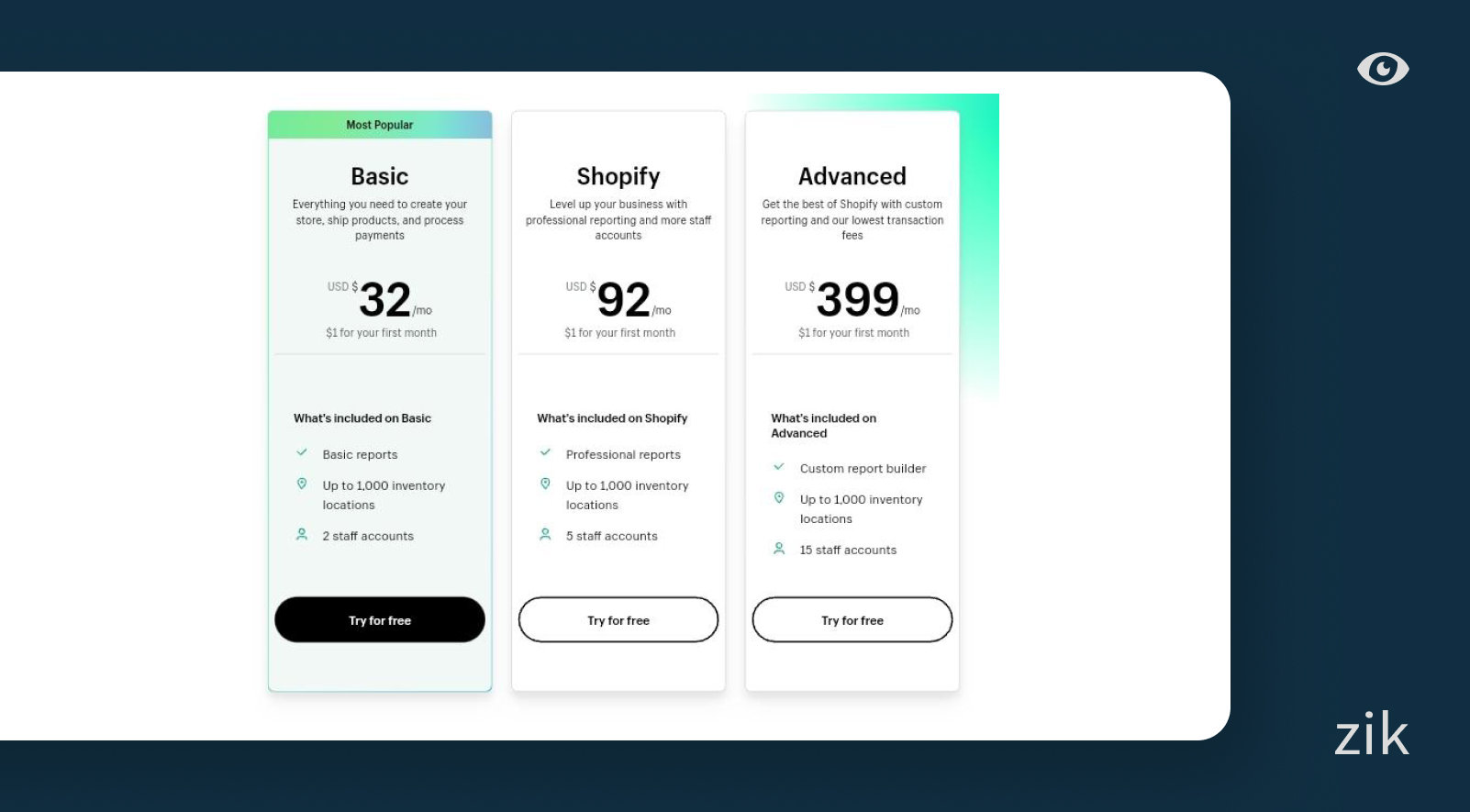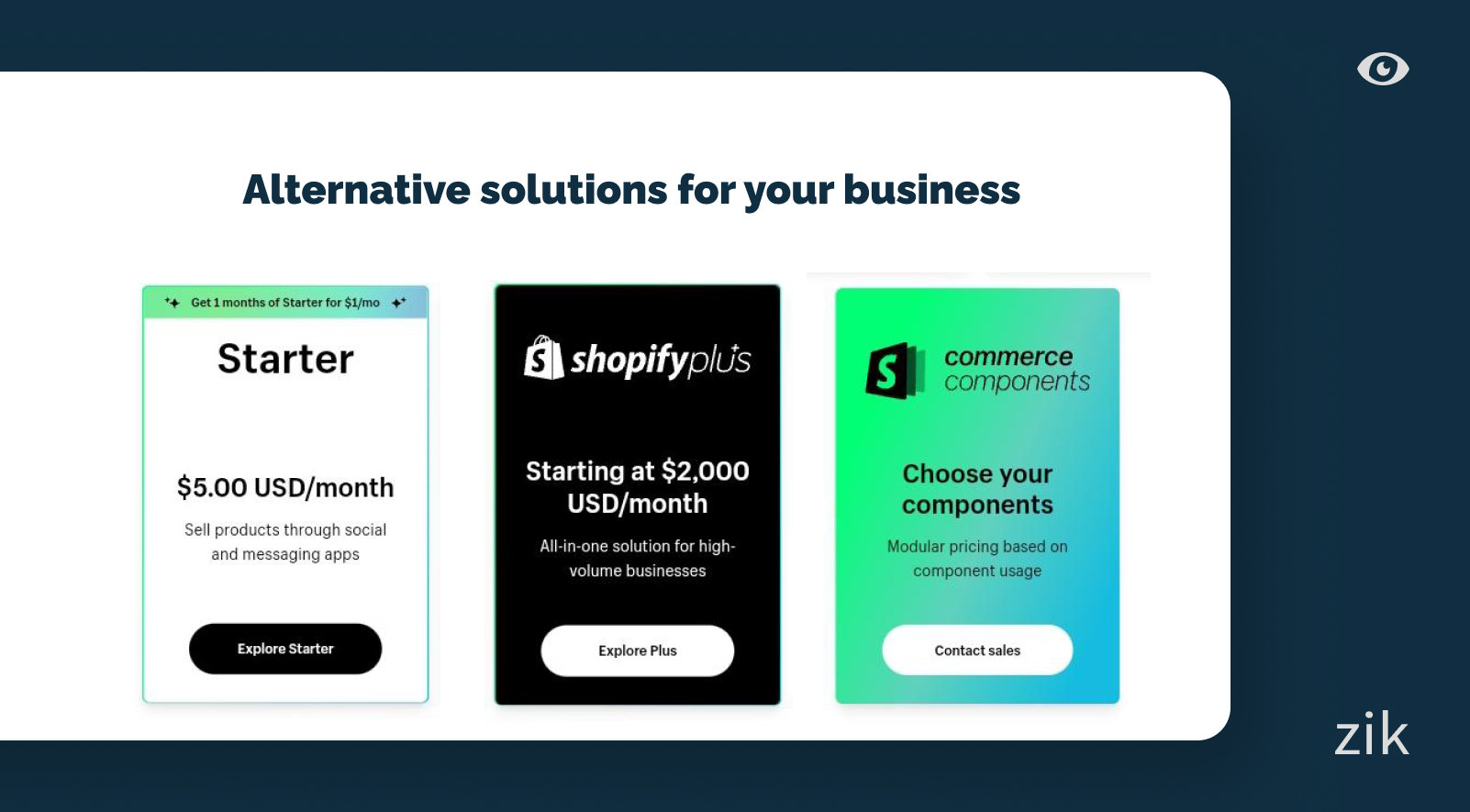In today’s world, the future of eCommerce looks promising, and with improved mobile users’ experience, personalized shopping experience, integrated technological tools, and shoppers gaining more control of their purchasing decisions, it has become more important than ever for businesses to have an online presence.
When it comes to selling online, choosing an eCommerce platform to host your online store is the major key factor to getting started. While you also need a target market, market plan, excellent customer service, and others, an online storefront that showcases your product helps to connect your brand with your target customers.
Shopify and WooCommerce are two ruling platforms businesses of all sizes are turning to build their own online stores. Therefore, if you want to know the best platform you can leverage to create your online store and meet your business needs and preferences, I’ve got you covered!
In this guide, you will learn how Shopify and WooCommerce work, in terms of pricing, features, ease of use, scalability, customization options, security, support, users’ experience, and overall performance. So you can determine the perfect go-to platform for your customers.
Article Overview
What Is Shopify?
What is WooCommerce?
Shopify vs Woocommerce: Pros and Cons
Shopify Pros
Shopify Cons
WooCommerce Pros
WooCommerce Cons
Shopify vs WooCommerce: Which is the Best Option For an Online Store
Similarities Between Shopify and WooCommerce:
Where Can I Make More Money: Shopify or WooCommerce?
Conclusion
What Is Shopify?
Shopify is a fully-hosted e-commerce platform that provides businesses with an all-in-one solution for creating and managing an online store.
Since its inception in 2006, Shopify powered over 4.5 million live websites in more than 175 countries, with a total gross merchandise volume GMV of $27.52 billion, up by 25% year-over-year from $22.00 billion.
What is WooCommerce?
WooCommerce, on the other hand, is a free and easy solution for businesses to create an eCommerce store on WordPress. You can freely download the WooCommerce open-source plugin from the official WordPress plugin directory, create your website, showcase your products, and manage your orders with multiple payment gateways.
As of January 2023, WooCommerce hosts over 6.6 million active websites with a gross merchandise volume GMV of $11.8 billion. Moreso, 20.3% of WordPress users enjoy making use of the WooCommerce plugin to build their online store.
Both platforms have their advantages and disadvantages, and the choice between Shopify and WooCommerce ultimately comes down to the specific needs and preferences of the business.
Shopify vs Woocommerce: Pros and Cons
Shopify and WooCommerce are two of the most popular ecommerce platforms available today with their own unique strengths and weaknesses. Let’s compare the pros and cons of WooCommerce vs Shopify to decide which platform is right for your eCommerce business.
Shopify Pros
- Easy to use: Shopify is a fully hosted platform, which means that you don’t need to worry about maintaing servers, security, or software updates. The platform is easy to use with its drag and drop interface, even if you have no technical knowledge.
- Wide range of features: Shopify offers a all-in-one solution including built-in payment processing, shipping and tax calculations, and customizable storefront designs. This makes it a great choice for most businesses, especially small scale sellers who don’t have the resources to manage their own website.
- High volume businesses: Shopify allows large scale businesses with high volume transactions to operate with any issues. It’s no doubt a great platform for scaling your business.
- Large integrated apps: Shopify app store has over 6,000 apps with additional functionalities to effectively manage your store. A vibrant selection of apps and integrations within the Shopify ecosystem allows users to extend their store’s functionality, catering to specific business requirements.
- Excellent support: Shopify offers a 24/7 responsive support team via email, live chat, and phone. You can contact them for help if you run into any issues with your store.
Shopify Cons
- Selling fees: Shopify charges monthly fees based on your chosen plan, which can be a significant expense for small businesses starting with a low volume of sales. Shopify offers a basic Shopify plan for $32, and a Shopify plan of $92, and you can also upgrade to the advanced plan for $399 per month with more available features. Also, you’ll get to pay a fee on each sales which can be overwhelming for new sellers. Certain apps and integrations within Shopify’s ecosystem may as well incur extra fees, which can contribute to increased overall expenditure for store owners.
- Limited customization: While Shopify offers a range of customization options, you cannot design your store beyond the available features. Moreover, Shopify is a hosted platform, giving your less control over technical aspects of your store. In some instances, you’ll have to hire a developer to make advanced customizations.
- Less control over hosting: As Shopify is a hosted solution, users have less control over their hosting environment and must rely on the platform’s infrastructure, which can impact store performance and scalability in some cases.
WooCommerce Pros
- Free and open-source platform: WooCommerce is a free and open-source platform that you can install on your own website. This gives you complete control over your store’s design and can customize it however you want.
- Large community: WooCommerce has a large community of developers that will help and inspire you to grow your eCommerce business and support you with the right resources and a wide variety of features.
- So Flexible: WooCommerce can be used to sell any type of product, including physical and digital products, subscriptions, and memberships.
- Easy set up: With the WooCommerce wizard setup, WordPress site content management systems, and available plugins, you can easily create and manage your Woocommerce store in little time.
- No transaction fees: WooCommerce doesn’t charge any transaction fees, which can save you money and increase your profits.
WooCommerce Cons
- Technical knowledge required: WooCommerce requires some technical knowledge to set up and manage. Store owners must manage several aspects independently, such as hosting, domain registration, and SSL certificates, which can be time-consuming and demanding for those less experienced in website management or don’t have the resources to hire a developer.
- Scalability issues: WooCommerce can have scalability issues if you have a large volume of traffic or transactions. You may need to optimize your server or use a content delivery network to handle the load.
- Limited support: While WooCommerce has a large community of users, it doesn’t offer the same level of support as Shopify. You may need to rely on forums and online resources for support.
- Payment processing: WooCommerce doesn’t offer built-in payment processing, so you’ll need to set up payment processing separately.
- Security: Because WooCommerce is self-hosted, you’re responsible for ensuring the security of your website. This can be a challenge if you’re not familiar with website security best practices.
- Maintenance responsibility: Users are responsible for maintaining their WooCommerce stores, including regular updates, backups, and security measures, which may be daunting for some.
- Potential costs for customization: While WooCommerce allows for extensive customization, premium themes, plugins, and developer fees can add to the overall cost of running the store, negating the initial cost advantage of the free plugin.
Shopify vs WooCommerce: Which is the Best Option For an Online Store
There are several key differences between the two platforms. Let’s take a closer look at the key differences between Shopify and WooCommerce so you can make the best choice.
Hosting and Performance
Shopify is a hosted e-commerce solution, meaning that hosting is included in their subscription plans. The platform handles all aspects of hosting, such as server maintenance, updates, and security, simplifying the process for store owners. Shopify also provides a fast and reliable hosting environment that ensures a smooth browsing experience for customers. The platform automatically scales to accommodate traffic spikes, helping maintain optimal site performance.
WooCommerce, on the other hand is a self-hosted solution, requires users to arrange their own hosting. Store owners must choose a hosting provider, manage server maintenance, and handle updates and security measures independently. The performance of a WooCommerce store largely depends on the chosen hosting provider and plan. High-quality hosting providers will deliver fast loading times and reliable uptime, but this can vary widely depending on the provider and the resources allocated to the store.
Shopify offers a more straightforward and hassle-free approach to hosting, with all aspects managed by the platform. This is ideal for users who prefer a hands-off experience and are willing to pay for the convenience of a hosted solution. WooCommerce, on the other hand, provides more control over hosting but requires a hands-on approach to managing servers, updates, and security. This is well-suited for those with technical expertise or store owners who prefer to have greater control over their hosting environment.
In summary, the choice between Shopify and WooCommerce as regards hosting will largely depend on the user’s desired level of control, technical skills, and preference for convenience.
Pricing
Shopify, with its subscription-based model, offers tiered pricing plans that encompass hosting, security, and a selection of design templates. Additionally, certain apps and integrations within Shopify’s ecosystem may incur extra fees, further increasing the overall expenditure.
In contrast, WooCommerce, as a free WordPress plugin, allows for greater cost control. Despite requiring users to handle hosting, domain registration, and SSL certificates independently, these expenses can often be acquired at competitive prices, potentially yielding a more economical solution. However, custom themes, premium plugins, and developer fees, if needed, may add to the overall cost.
Flexibility
Shopify presents a variety of themes and designs to choose from, making it possible to create a visually appealing storefront. However, customization options may be limited by the chosen theme’s inherent constraints. While Shopify does enable store owners to modify their sites, the scope of customization is somewhat restricted when compared to WooCommerce.
WooCommerce, on the other hand, grants users an unparalleled degree of flexibility when it comes to customization. As an open-source plugin built on the widely used WordPress platform, it allows for limitless modification possibilities. Entrepreneurs can choose from a vast array of themes, plugins, and extensions, or even create their own custom solutions. This adaptability empowers store owners to craft a truly unique e-commerce experience that aligns with their brand identity and goals.
Support
Shopify offers 24/7 customer support, while WooCommerce does not offer dedicated support. However, there are many resources available online for WooCommerce users, including user forums and developer communities.
App Store
Shopify has a large app store with many apps and plugins available to help you enhance your store’s functionality. WooCommerce also has a large library of plugins and extensions, but they are not all vetted by WooCommerce, so you may need to be careful when choosing plugins.
Ease of Set-up
Shopify emerges as the more accessible option for launching an online store, particularly for those with limited technical expertise. Its user friendly interface enables rapid store establishment. Conversely, WooCommerce provides unrivaled customization possibilities but demands a more complex setup, making it better suited for those familiar with WordPress or possessing a strong technical inclination.
Shipping and Dropshipping
Shopify offers a more streamlined and user-friendly experience, with built-in shipping options and popular dropshipping apps readily available. Shopify store owners can access discounted shipping rates with Shopify Shipping, which supports major carriers like USPS, UPS, and DHL. Shopify also has a rich ecosystem of dropshipping apps and integrations, such as Oberlo, Spocket, and Printful. This makes it a convenient choice for those who prefer a simplified approach.
WooCommerce, on the other hand, provides greater flexibility in configuring shipping options and connecting with dropshipping suppliers through various plugins. Popular shipping extensions include WooCommerce Shipping, which supports USPS and DHL, and plugins like ShipStation and Table Rate Shipping for more advanced shipping configurations. WooCommerce also supports dropshipping through various plugins, such as AliDropship, WooDropship, and Printful. This is an ideal choice for store owners who prefer more control and customization possibilities.
Shopify VS Woocommerce: Customers’ Ratings and Reviews
Similarities Between Shopify and WooCommerce:
- E-commerce functionality: Both Shopify and WooCommerce are designed specifically for e-commerce and offer a wide range of features to help you set up and manage your online store.
- Payment processing: Both platforms offer multiple payment options, including credit cards, PayPal, and other third-party payment gateways.
- Integration with other platforms: Both Shopify and WooCommerce can be integrated with other platforms, such as accounting software, email marketing tools, and social media platforms.
- Customization: Both platforms allow you to customize the look and feel of your online store, including the use of themes, templates, and plugins.
- Scalability: Both WooCommerce and Shopify and can handle a wide range of store sizes, from small startups to large enterprises.
Where Can I Make More Money: Shopify or WooCommerce?
Shopify hosts over 1.75 million merchants worldwide with over $1 million in sales revenue. The platform also controls 32% of the eCommerce platform market.
WooCommerce on the other hand, is the most popular eCommerce platform used by over 4 million businesses worldwide.
However, do sellers on Shopify make more money than WooCommerce sellers?
To determine the amount you can make on either of the two platforms, you have to consider the cost of getting started while also keeping in mind additional costs for transactions, features, payments, marketing tools, and services.
Shopify offers a basic Shopify plan for $32, and a Shopify plan of $92, and you can also upgrade to the advanced plan for $399 per month with more available features.
There are also alternative solutions available like the Starter plan which you can start with at least $5. Here, you only get to sell products through your social and messaging apps.
In addition, your payment options also determine your profits during transactions. You can decide to use the Shopify payments method which charges 2.9% and 30 cents per transaction for the basic plan.
Shopify also offers third-party payments which charge a flat fee of 2.0% for all transactions. Though you can reduce the cost to 0.5% by upgrading to the Shopify Advanced plan.
So it’s clear that the highly-priced plans have loads of benefits!
From an average seller on Shopify making about $46,000, the top 10% make over $500,000 while the bottom 10% make less than $4,000.
WooCommerce offers a self-hosted platform with no additional charges. You’ll need a domain name, SSL certificate, and a web hosting account.
A domain costs between $10 to $20 per year and an SSL Certificate costs $60 per year. Hosting services like Bluehost offer free domain names, a free SSL certificate, and lower costs for WooCommerce hosting plans.
With the Bluehost WooCommerce setup wizard, you can kickstart your store for a reduced price of $2.75 monthly. Though you will have to purchase extensions for your store as your online store grows.
The cost to start on Shopify is more expensive than WooCommerce. The overall winner when it comes to earning and saving more is WooCommerce. However, making money on either platforms will depend on the marketing strategies you are implementing.
Conclusion
There you have it! A quick comparison between Shopify and WooCommerce.
Shopify and WooCommerce both offer a range of features and benefits for e-commerce businesses. Shopify is best for businesses that want an easy-to-use, all-in-one solution, while WooCommerce is best for businesses that want complete control and flexibility over their store.
Both Shopify and WooCommerce offer robust shipping and dropshipping solutions. The choice between the two platforms largely depends on the entrepreneur’s preference for simplicity and ease of use or a more customizable and hands-on approach.
Therefore, your choice between these two platforms will depend on your specific needs, budget, technical expertise, and goals for your online store. However, with the help of this guide, there’s no doubt that you’ll be able to decide the right platform for use and keep generating more revenue for your business.
FAQ
Which Platform is More Secure Between Shopify and WooCommerce?
Shopify users don’t have to worry about installation, backups, management, and overall store security. It’s because it’s a fully hosted platform with built-in features and an SSL certificate that keeps your data safe from hackers. It’s the padlock display icon you see on most websites.
In contrast, WooCommerce offers only extensions to protect your data since it has no built-in security features. It’s not as safe as Shopify stores and you’ll have to handle most backups and plugin installations.
Which Platform is Great For Managing Inventory Between Shopify and WooCommerce?
To effectively manage your inventory, you’ll need a store that’s more flexible and customizable.
Between Woocommerce and Shopify, there are available themes to customize and manage your online store, however, Shopify doesn’t give you full control over your store.
There are 100 variations and 3 options per product you can list on Shopify. You’ll have to use the integrated third-party Shopify app to increase this limit.
On the other hand, WooCommerce is a flexible and customizable solution that gives sellers complete control over customization and inventory.
You can list new products and update existing ones with the familiar WordPress editor. There’s no limit on the number of product variations that you can use.
Which Platform is More SEO Friendly Between Shopify and WooCommerce?
SEO is a crucial factor for every eCommerce store today to stay competitive and rank on top search engine results pages, SERPs. Moreso, it helps to increase visibility, and organic traffic, improve the user experience, target the right keywords, and provide long-term benefits.
According to statistics, 53.3% of most eCommerce unique visitors come from organic traffic.
So which platform is more SEO-friendly?
Shopify allows you to customize page and product titles, meta descriptions, and URLs for each page on your store. It helps search engines understand what your pages are about and can improve your chances of ranking higher in SERPs.
There are integrated apps features like keyword research on-page optimization, you can easily use to optimize your store further for SEO
Notwithstanding, WooCommerce still beats the game!
WooCommerce is an SEO-based platform that offers a range of features, including customizable URLs, meta descriptions, and sitemaps. With these features, you’ll be able to measure the chances of your product page reaching the right customers.
Furthermore, there are over 59,000+ free WordPress plugins that help you boost your SEO including Yoast SEO, the SEO Framework, All in One SEO, and others.