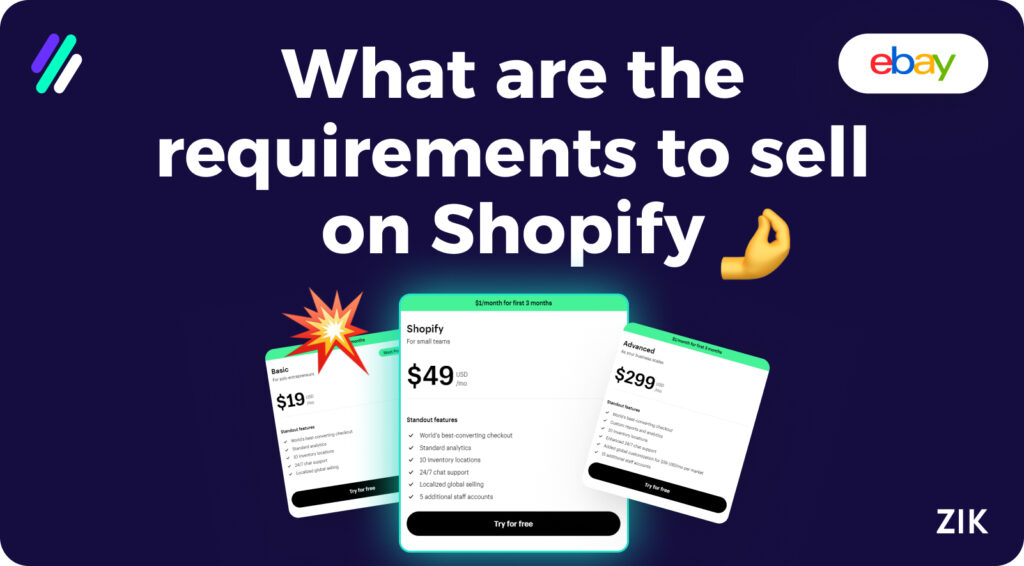You have the best products and your brand for your online store. There is only one other thing left to do: set up your online store. Choosing a platform for your ecommerce store offers many options, but a Shopify store ranks high on that list.
Many online store owners prefer setting up their business on Shopify due to its advantages, such as maximum customization on the store design and integration of various marketing and selling tools. But before you get down to that, let’s start with the basics: the requirements to sell on Shopify.
I have spent years helping other sellers succeed with their ecommerce stores, providing helpful guides to navigate the complexities of starting an online business. If you want to set up your Shopify store for success, you’ve come to the right place.
I will provide the essential checklist to get your Shopify store ready to sell products and make money!
Refer to this launch checklist to ensure you can get your Shopify business started on the right track! With a few simple steps, you can start selling online with Shopify. Let’s get to it!
Article Overview:
Key Takeaways
Requirements to Sell on Shopify
Setting Up Your Shopify Store
Configure the Shopify Store
You’re Ready to Launch the Shopify Store!
FAQs
Key Takeaways
- The most basic requirements to sell on Shopify include products to sell, a custom domain name, and a Shopify subscription.
- Three Shopify subscription levels vary in cost and features. Choose a pricing plan according to your business needs.
- The first step to launch a Shopify store is to create an account and modify the settings for your online store.
Requirements to Sell on Shopify
Before diving into the specific details of this launch checklist, you need to know the requirements to sell on Shopify. You need the following requirements to set up your ecommerce store on the Shopify platform, and I will discuss the details of each requirement below.
Products
Before setting up an online store, you must first ask yourself: what do I sell?
The product is among the primary requirements to sell on Shopify. Shopify is an excellent platform to sell products online because you can access various tools, such as store customization options, social media integrations, and email marketing tools to increase conversions.
It is worth mentioning that, like eBay, Shopify restricts what products you can sell and cannot sell on the platform. There are obvious products that are banned on Shopify, such as weapons, firearms parts and accessories, and other products that promote self harm.
It is best to check this list before you choose products to sell on your ecommerce store.

However, a Shopify store is unique from other ecommerce platforms because you can also choose to solely sell services.
Custom Domain Name
Your custom domain name is next on the list of requirements to sell on Shopify. The domain name is your online business address or your website URL.
The custom domain name is crucial to setting your Shopify store up for success because it distinguishes your business from other online stores on Shopify.
The custom domain also gives your online store credibility. While all sellers on Shopify can have a free domain within the ecommerce platform, setting up a custom domain helps you personalize your business address online.
It allows you to use keywords for search engine optimization and helps your store gain lots of traffic and increase conversions. The ability to set up a custom domain name is one aspect wherein Shopify excels over eBay or other ecommerce platforms.
Shopify Subscription
The next requirement to sell on a Shopify store is a Shopify subscription plan. Shopify offers a 14-day trial to new customers, but after that trial period, you must purchase a Shopify subscription plan.
You can choose from three pricing plans for the Shopify subscription: Basic, Shopify, and Advanced.
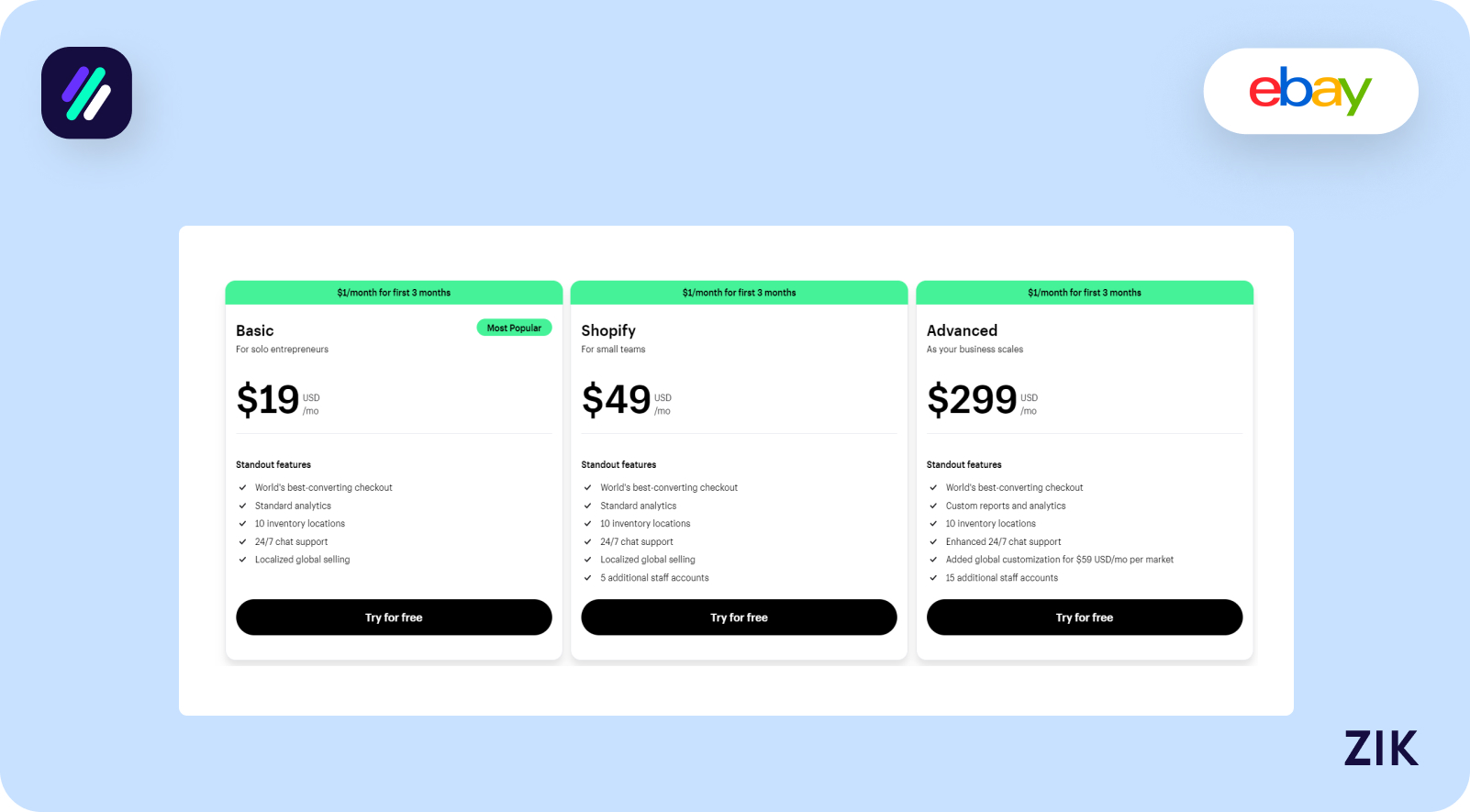
- Basic – It is ideal for solo entrepreneurs. Its key features include checkout functionalities, 24/7 support, standard analytics, and localized global selling. It is $19 per month.
- Shopify – It is ideal for small businesses and is available for $49 per month. The key features of the package are access to 10 inventory locations, 24/7 chat support, and standard locations.
- Advanced – It is ideal for businesses that want to scale up. It is available for $299 per month, with key features such as 24/7 chat support, custom reporting and analytics, checkout functionalities, and global customization.
Returns and Exchange Policy
The final item on the list of requirements to sell on Shopify is a returns and exchange policy. Setting up a Shopify store is not a technical requirement, but it is crucial to protect your business against fraud and foster trust among your customers.
Write a clear and concise returns and exchange policy. Make it easily accessible on the website so your customers know the policies when placing an order.
Setting Up Your Shopify Store
The next step in launching your ecommerce store on Shopify is to set up your account. Follow this detailed guide on creating an account on Shopify.
Create a Shopify Account
Go to the Shopify website and click Get Started.
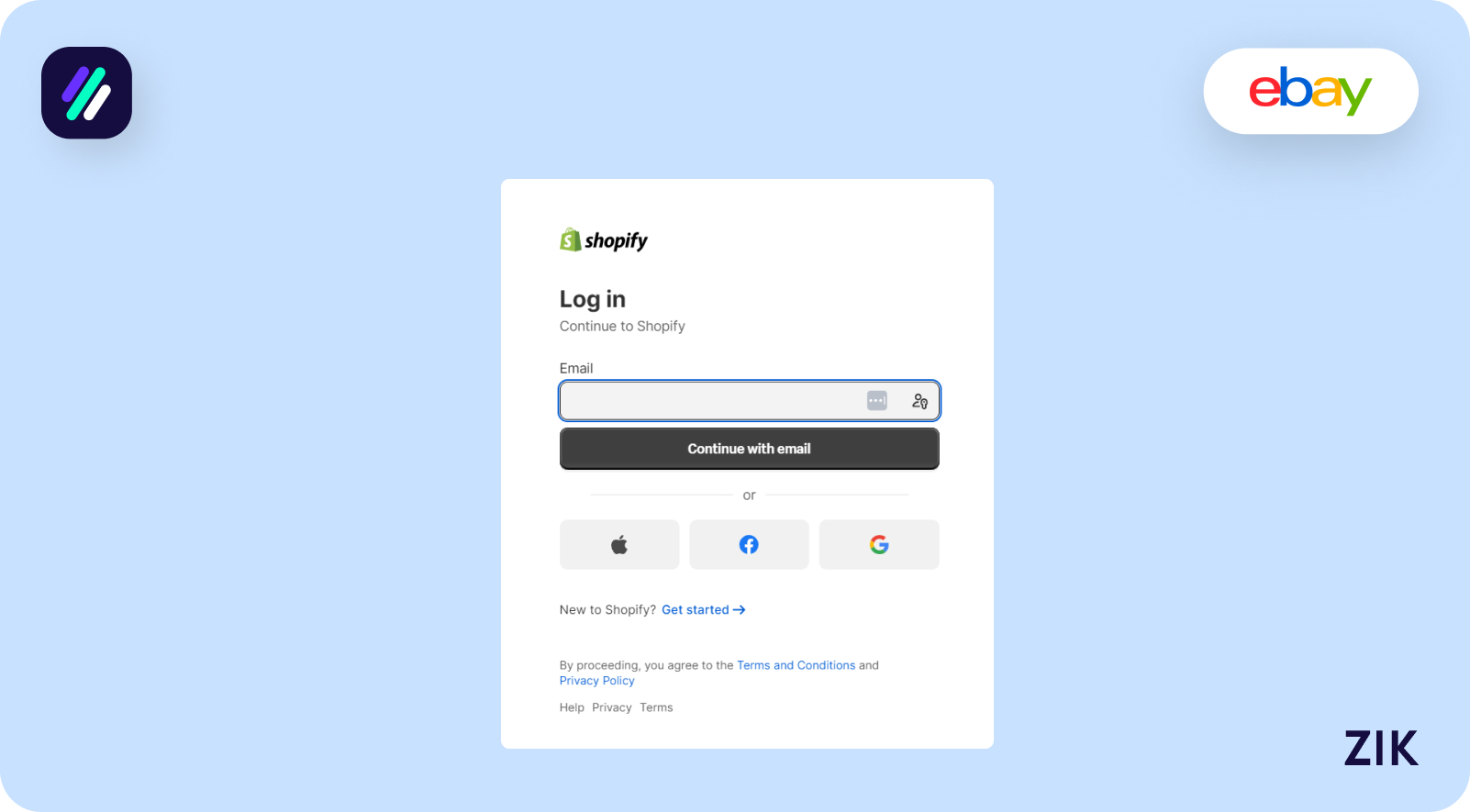
You must input the required information to set up your Shopify account, such as name, email address, password, and a unique store name.
In the next step, you will be asked a few questions and must provide answers.
Once you have provided the necessary information, you will be redirected to the Shopify admin panel. This Shopify admin panel is where you will complete the set-up for your online store.
Store Customization
The next step in launching your Shopify store is to customize your store design. Plenty of customization options are available in Shopify, such as the Shopify theme store that provides hundreds of themes for your online stores.
You can choose the theme that best suits your business and brand. The Shopify theme store offers free and premium themes so that you can choose according to your design and budget.
Luckily, the free themes are decent, so they are great options for your store, even on a budget.
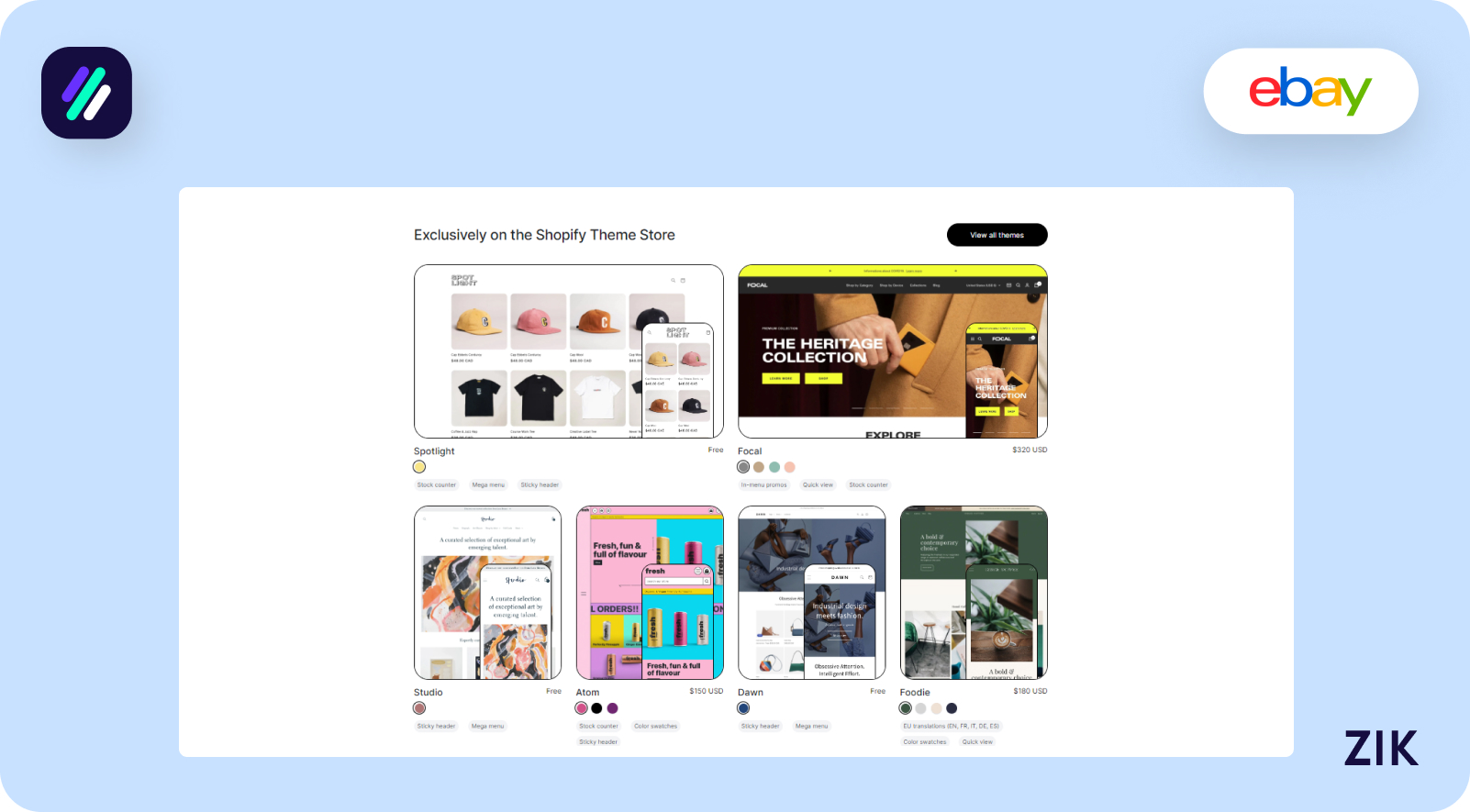
Choosing premium themes provides additional perks, such as more modifications and customizations available. You can further enhance the look of your Shopify store if you know coding since you can easily tweak your website’s functionality from the Shopify admin panel.
Aside from the theme, you can implement customization options like a logo, fonts, and carousel slides.
Configure the Shopify Store
You must complete the configuration settings to get your Shopify store ready for launch. You can go to the store Settings from the Shopify admin panel. It is essential to fill out the information for each setting to get your store ready.
While your store is not yet ready to go live, add a password to your Shopify store. It will help prevent unwanted access while you set up your store.
General Settings
This section requires you to fill out general information about your business.
Locations
This section is where you will provide information about your inventory locations. It will help in order fulfilment and shipping later on, informing your potential buyers about those locations that could affect handling and shipping times.
The number of locations you can add to this section depends on your Shopify subscription level. The higher the subscription, the more inventory locations you can add.
Shipping
You must specify the shipping methods you will be using for your Shopify online stores. Provide as many shipping methods as possible to allow customers to choose their preferred shipping method.
Shopify offers shipping services from the USA and Canada. Therefore, you can purchase shipping labels and quickly deliver orders to your customers.
Aside from the shipping method, you must specify the shipping costs. Consider the product weight and packaging when determining how much to charge for the shipping fee to ensure profitability for your online store.
Note that expensive shipping rates are the top reason for shopping cart abandonment, so you must decide on the best rates to charge to increase conversions.
Checkout
Customers will finalize their purchases from your Shopify store on the checkout page. The advantage of selling on Shopify is the customization options available on the checkout page.
You can modify this page to be consistent with your product page or other pages within your store. A well-designed checkout page can increase the conversion rate and maximize sales performance.
Payments
From checkout, you must set up the payments for your Shopify store. During the setup process, you must enable a few Shopify payment options.
Offering various payment methods enables your customers to pay for the order using the most convenient method.
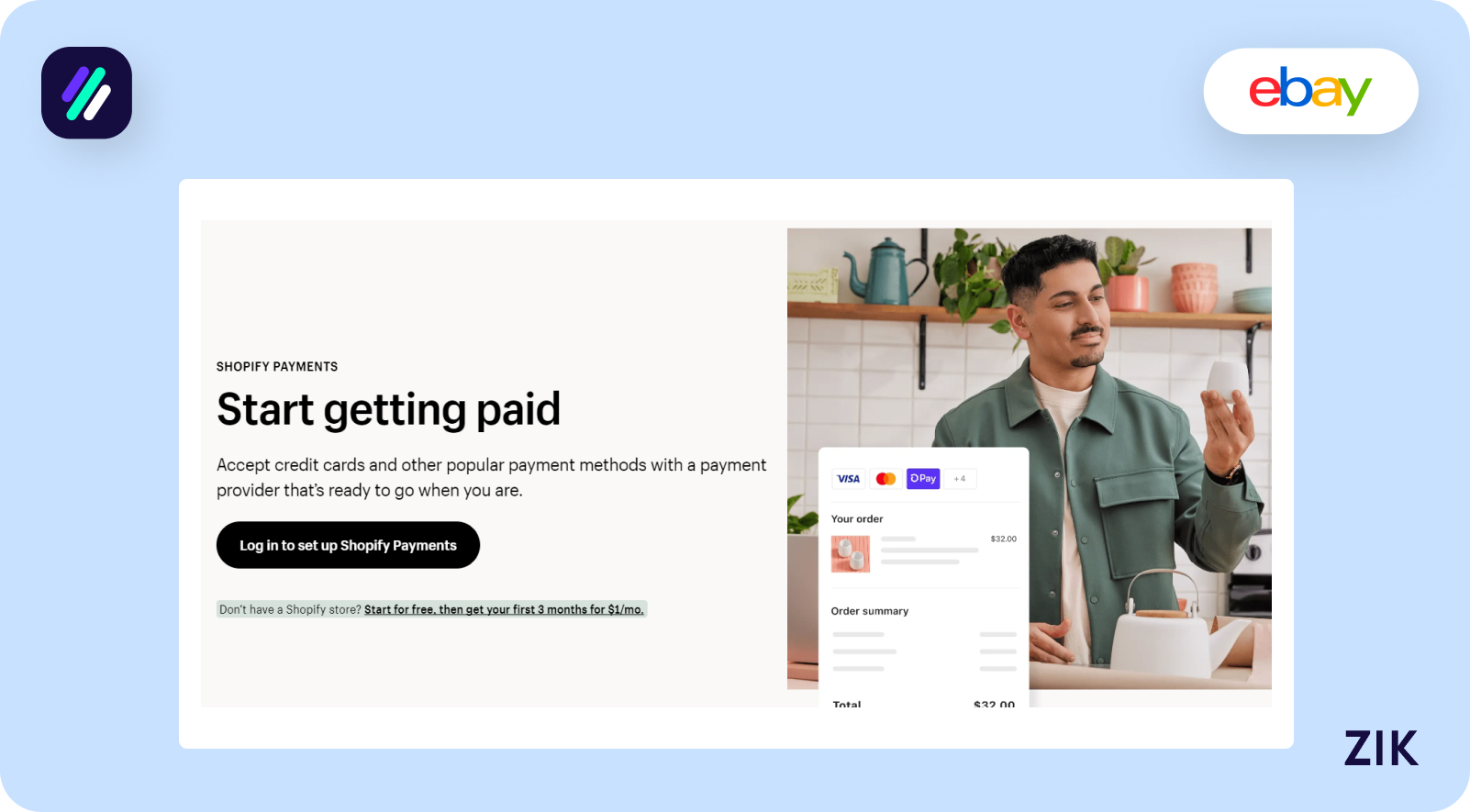
Consider your target customers when choosing the gateways to process payments for your orders. For example, you can set it up so your store can accept payments from Paypal, debit or credit cards.
You can also set up Shopify payments, like eBay’s managed payments system. Shopify Payments eliminates the hassle of dealing with a third-party provider to process payments for your customer orders.
When setting up the methods to accept payments in your store, you should also set your default currency. Since Shopify has a global reach, your Shopify store can reach global customers.
Setting a default store currency ensures you can receive and process payments in your chosen currency.
However, if you choose Shopify Payments, you can receive payments in multiple currencies. This setting allows your customers to browse products from your store and choose to checkout in their local currency.
Taxes
During your Shopify store’s setup, you must fill out your tax information. It is required in most countries when you sell products online, which includes Shopify. The Taxes section on Shopify makes filling out the required information when filing your taxes easy.
To set up taxes, select the countries you will be shipping to. If you have Shopify POS set up, you can choose the location of the retail locations.
If you need to add or modify your tax information, you can do this from the Taxes and Duties section of the Shopify admin panel.
Store Policies
Adding your store policies is crucial to start selling on the Shopify store. Your buyers must access these policies on privacy, returns, and terms of service.
Adding store policies ensures transparency and clear communication with each transaction. Therefore, you must display these policies on every page in your online store.
Specifically, you need a returns and exchange policy for your store. It is critical to ensure that customers know how to handle returns and exchanges before purchasing.
Shopify Accounting App
The Shopify Accounting App is not a legal requirement for setting up an online store in Shopify. However, it is crucial to have one as it makes it easier to calculate the taxes when selling products.
It is a convenient tool to track and manage tax-related information for your online store.
You’re Ready to Launch the Shopify Store!
Once you’ve completed the requirements to sell on Shopify, you are ready to launch your online store! You can add your products and organize them into collections. Be sure to update your store with a customized theme from the Shopify theme store.
It is also recommended that you perform testing on your store. Check for any failed transactions and ensure all buttons and navigational tools are working properly. At this point, you can remove the password on your Shopify store so your customers can access it online.
FAQs
Can you sell on Shopify without LLC?
Yes, an LLC is not required to sell on Shopify. However, you must provide legal details, such as your social security and tax identification numbers.
Do I need to have products to sell on Shopify?
There are several business models you can use when selling on Shopify. For example, you can try dropshipping or set up an affiliate store. You can also specialize in selling digital products.
There are many ways to sell on Shopify without an inventory.
How much money do you need to start Shopify?
Shopify offers a free 14-day trial for prospective sellers. The initial cost of investment to set up a Shopify store varies depending on your chosen Shopify subscription plan. It also varies on what type of products you want to sell online.