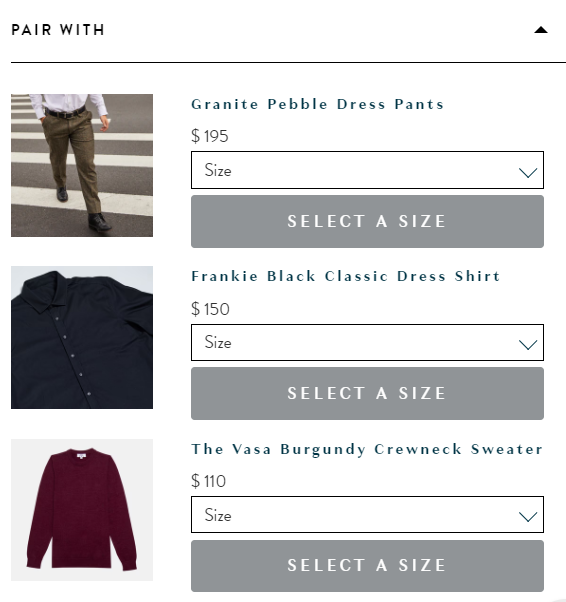Keeping track of inventory and your products are among the toughest parts of selling online. You must ensure that it is available when customers order a product from your store; otherwise, it can create a negative customer experience.
Picture this: you’ve spent hours and time to attract those customers to your store, only to end up with insufficient stock levels for the items they’ve ordered. All that effort goes down the drain because you can’t convert that lead into a buying customer!
As an online selling expert, I’ve seen many sellers commit the same mistake. It’s common among beginners or those new to selling on Shopify and other marketplaces. They lack the system to keep them organized, and SKU codes can help sort out those organizational issues with your inventory.
However, as your online store grows, keeping track of your inventory with higher order volume will be harder.
As you navigate the ecommerce business, you’ll understand the importance of developing a system for your store inventory. Keep reading to learn more about the importance of an SKU number for your Shopify store in managing your existing products and inventory levels.
Key Takeaways
- SKUs help with stock inventory levels and managing your products in Shopify.
- SKUs or stock keeping units contain alphanumeric codes unique to your product attributes.
- A business’s SKUs are unique but can be easily integrated into a software database for order fulfillment and logistics processing.
Article Overview:
What is an SKU on Shopify?
How Do SKU Codes Work? (With Example SKU Formats)
Uses for an SKU Code
Mistakes to Avoid When Creating SKU Codes for Products
Conclusion
FAQs
What is a SKU on Shopify?
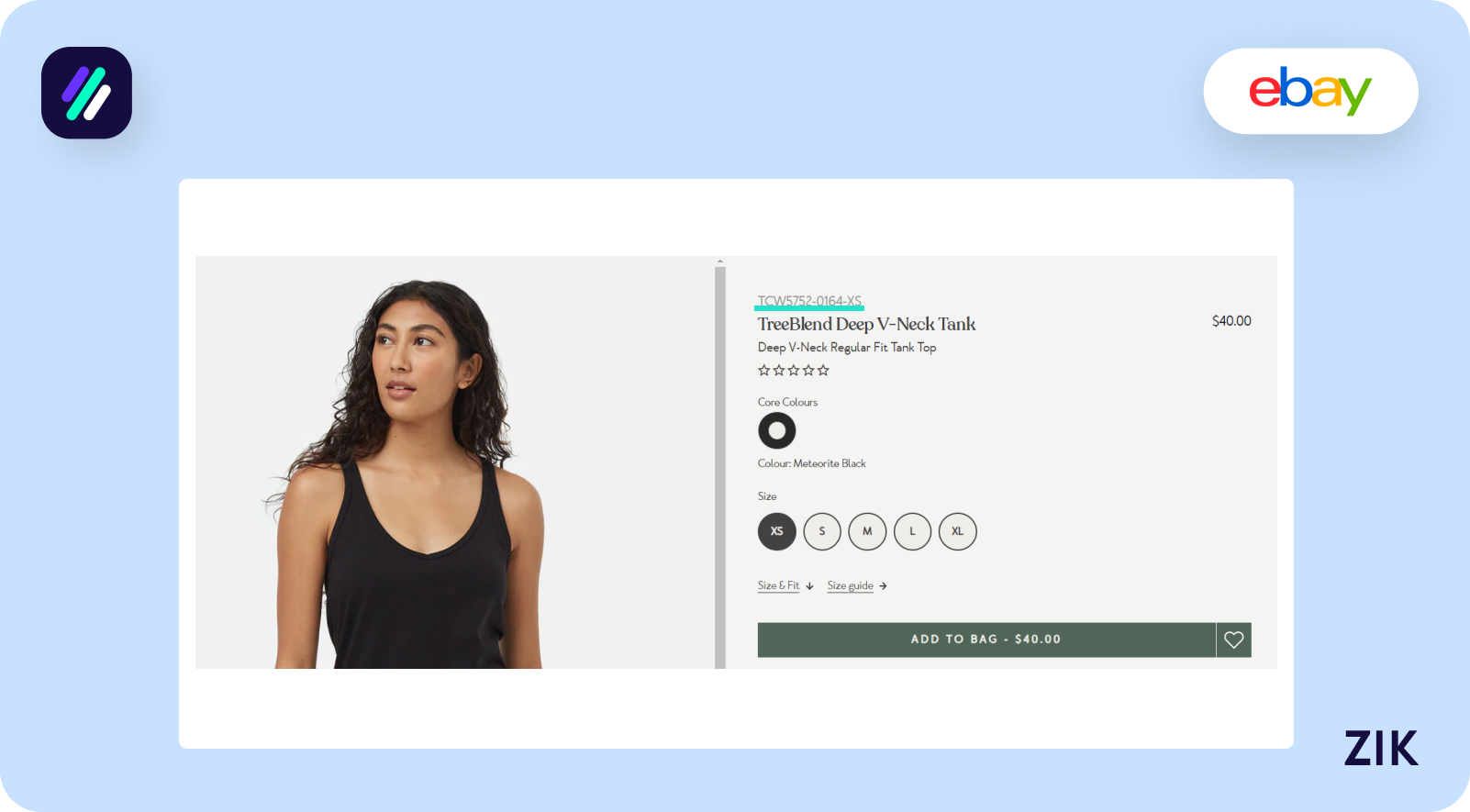
SKU stands for stock keeping unit, which is a unique alphanumeric code that ecommerce store owners use to identify and track a product. A Shopify store owner can assign a specific code representing product attributes or certain product details.
Once you assign that unique identifier, organizing a specific product category from your store inventory becomes easier.
An SKU code is usually eight to 10 characters long. It is a string of characters that highlight features and identify different product variants, such as the manufacturer, size, color, etc.
SKU codes are different from other forms of product coding, which is unique for an ecommerce business or retail stores. Therefore, you can create unique SKUs based on your own SKU format to suit your business needs.
How Do SKU Codes Work? (With Example SKU Formats)
As mentioned, e-commerce store owners can create their SKU codes using an alphanumeric format. If you are creating your Shopify SKU, you can use this example format to create an efficient SKU system and inventory management system.
When you create SKU numbers, it becomes easier to track inventory for a specific business, sell on multiple sales channels, or facilitate sales reporting.
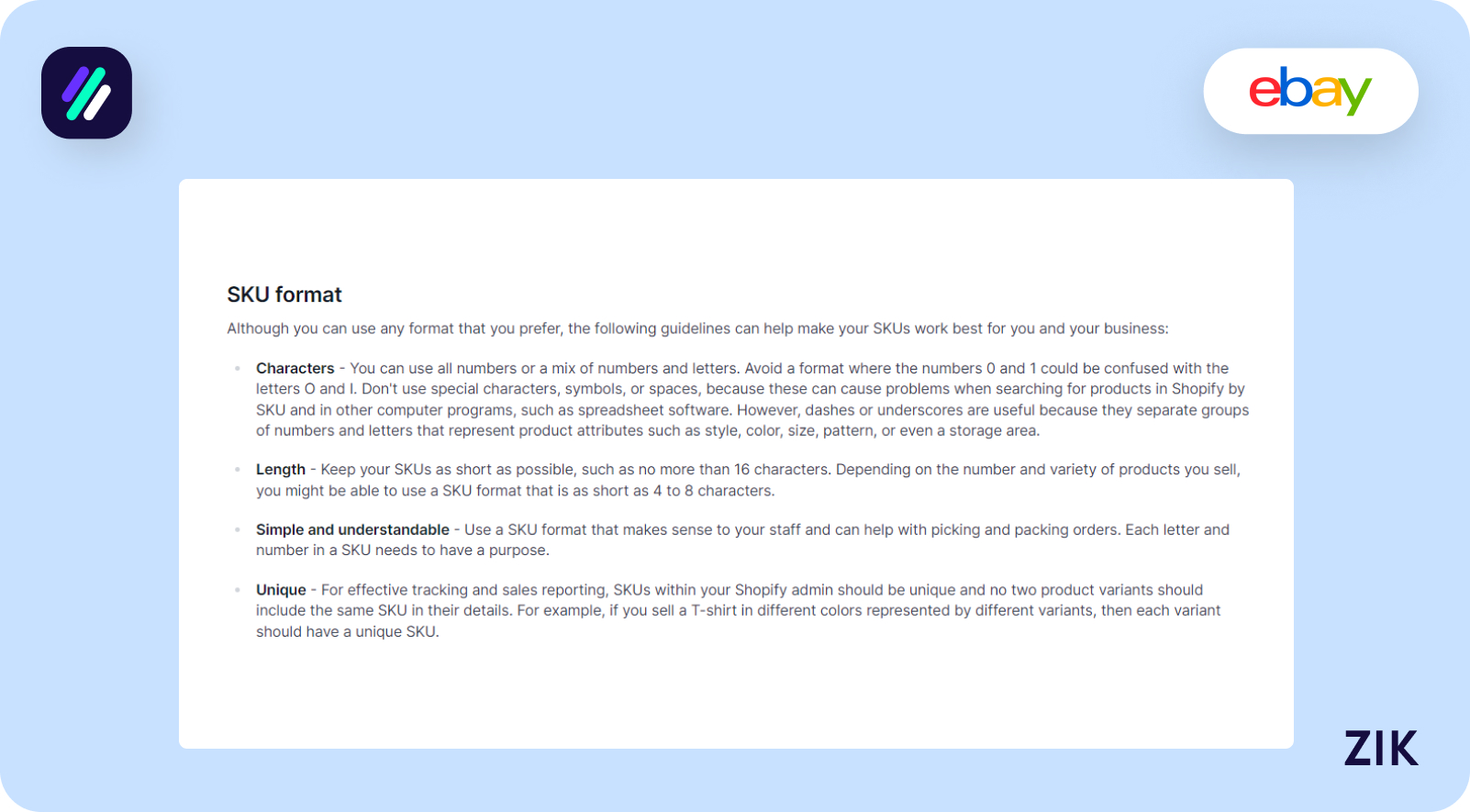
Here is an example SKU format for Shopify:
The first set of alphanumeric codes is the brand name, which is ABC.
Then, you must add the department or product category, which is Apparel. For this example, the Shopify store owner designates the number 01 for the apparel category.
The next set of codes is size, which is Medium.
You can also add the code to the Color, which is Blue.
The final element of the SKU code is the product number, which in this example is 23.
Using the above product attributes or identifiers, you can create this SKU number:
ABC-01-M-BL-23
Using the codes, you can easily identify products instead of trying to remember product titles. Using the latter can be confusing, especially with multiple products with similar attributes.
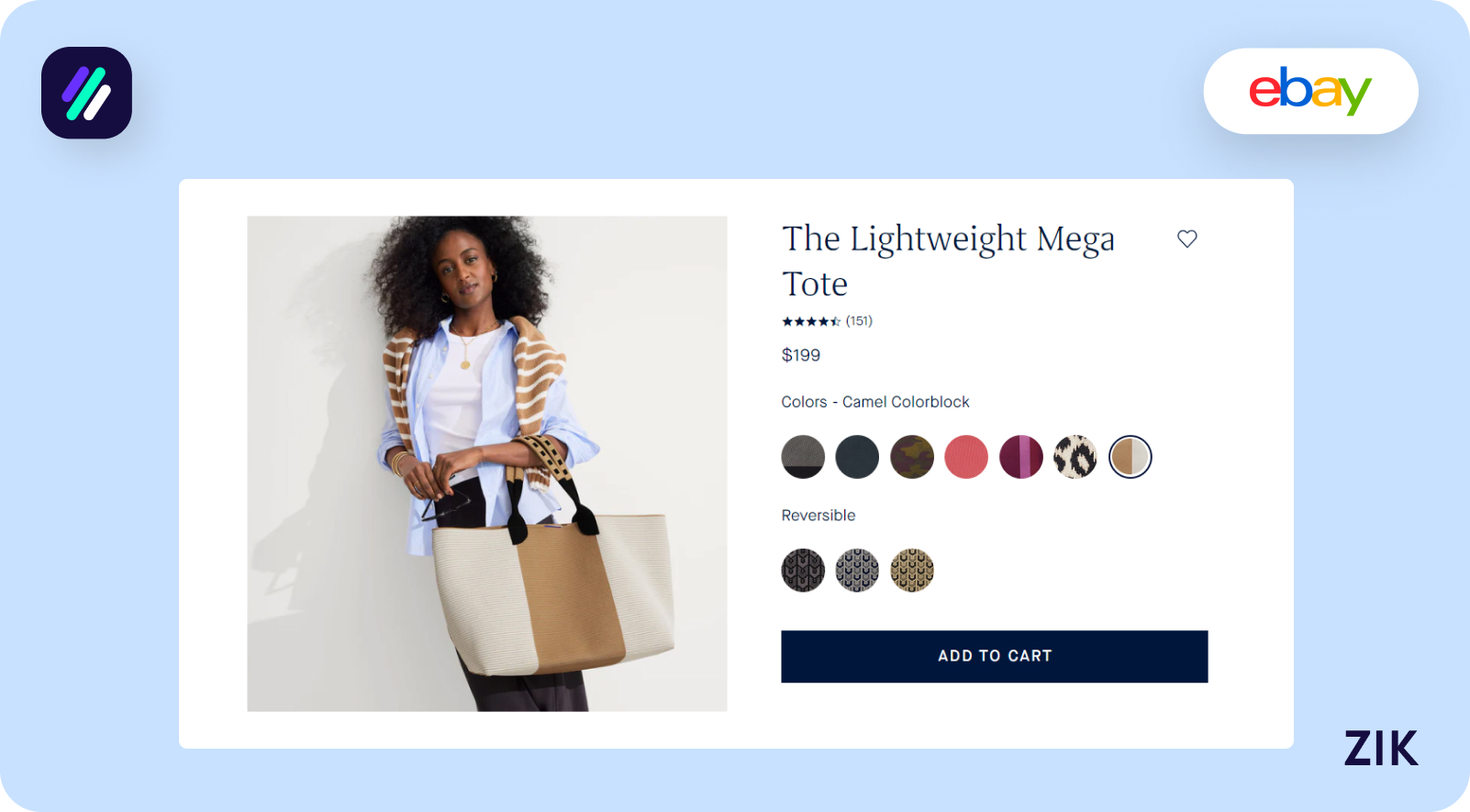
Remember, SKU codes are for internal use to identify products and manage inventory levels. It means you can create SKU numbers using a format that makes remembering or identifying products and attributes easy.
However, you must stick to conventions when creating an SKU number to ensure compatibility when working with your business partners, as you might input the SKU format into a software database or online catalogs.
Uses for an SKU Code
Now that you know how an SKU works, the next thing to know is the uses for an SKU code. A stock keeping unit benefits retail and online stores, especially when dealing with multiple product variants.
However, here are the four major uses for an SKU system for your business.
1. Accurate Inventory Tracking
The primary use of SKU numbers and codes on Shopify is to manage store inventory accurately. Unique SKUs are essential for retail stores and e-commerce businesses because they are the heart of the inventory management system.
You can use an SKU code to monitor the statuses of different products in your store inventory. It helps you identify when levels are close to dropping, and you can set a predetermined number for when you will be alerted.
You can use this SKU code on a software database to ensure you can reorder stock for your Shopify store before you run out of products.
In addition, it helps you accurately forecast when you expect a certain stock level to be depleted, allowing you time to reorder new stocks for your products. Using an SKU creates an efficient inventory management system.
2. Forecasting Demand and Sales
As mentioned above, using an SKU for your online stores can make it easy to identify sales patterns. You can determine how long certain stock levels are depleted, which helps you to predict when you can get new orders accurately.
It also helps manage other aspects of your business, especially if you have fulfilment centers. You can determine how much staff you need to handle orders, which can differ depending on the season and the corresponding demand.
An efficient SKU system can also help you identify low-selling items based on their sales performance. You can use that information to make informed business decisions, such as how to move inventory for those low-selling items or whether it’s worth letting go of dead stock or inventory that doesn’t sell.
3. Cross-Selling Across Multiple Sales Channels
An SKU is more than just about managing products in Shopify. If you have a Shopify SKU, you can use it across different sales channels to take advantage of a Shopify store’s multi-sales channel capability.
Adding SKU codes to your products makes tracking sales performance in different channels easier.
In addition, the SKU data can help boost your sales performance because it can be used to generate recommendations in case you run out of certain products.
For example, if your customer wants to buy a particular piece of apparel, the system can recommend other similar or complementary products.
Suppose you are out of a specific item your customer wants. In that case, the software database can track the SKU alphanumeric codes and identifiers to find other products in Shopify that the customer may want.
Mistakes to Avoid When Creating SKU Codes for Products
An SKU is designed to simplify and streamline inventory management for your e-commerce store. Therefore, you must avoid these mistakes when adding SKUs to your Shopify products.
Complicated SKU Codes
Use the example SKU format above to create a consistent pattern referring to the product attributes. For example, you can use this pattern for your SKUs: brand-category-size-color-product number.
Don’t jumble it up when you create an SKU for the next item or other product categories.
To make it easier to identify products, follow a logical hierarchy when adding the codes. Always start with the brand and the product category, then move on to the specific details and variants.
In addition, the SKU code must be human readable and easy to remember.
Copying the Manufacturer’s SKU
The SKU is an internal code, so it must suit your business. Avoid copying the manufacturer’s SKU, as they have their own inventory tracking methods that might be more complex for the size of your business or the number of products in your store.
Using Special Characters
Stick to alphanumeric codes and avoid using special characters. Use human readable codes and elements, as this also helps to avoid compatibility issues when you add them to spreadsheet software.
Not Tracking the SKU Performance
Maximize the potential of using SKUs in your online stores. Instead of managing stock levels in your inventory, use them to monitor sales and forecast demands.
Conclusion
I hope this tutorial gave you a better understanding of using and creating a Shopify SKU. It is a simple system that will streamline your online store operations, but only if you know how to optimize its use.
Follow the best practices and avoid the common mistakes in adding SKUs, which can be a powerful business tool.
FAQs
What is the difference between SKU and UPC on Shopify?
The SKU and UPC might look the same, but they are different. A stock keeping unit identifies a product’s unique attributes, while the universal product code is unique to the manufacturer.
Does Shopify automatically generate SKU?
Yes, Shopify will automatically generate an SKU for your products. However, it is recommended that you create a unique SKU specific to your e-commerce business.
Where can I find the SKU in Shopify?
When you visit the product page, scroll down to the Inventory section where you will find the SKU or stock keeping unit. This section is where you will add the desired code to your product.