If you have an WooCommerce and eBay account, make sure you know how to integrate these two platforms seamlessly. The Woocommerce eBay integration is a comprehensive solution that allows you to list, manage, and sell products from your WooCommerce online store and eBay platform with ease.
With a plugin for eBay integration, you can import products and their shipping details from between two platforms, saving you time and optimizing your ability to generate sales.
If you’re interested in learning how to setup the Woocommerce eBay integration, keep reading. You will learn about what you need to facilitate the eBay integration for WooCommerce and boost your eBay selling performance.
Whether you want to sell via eBay or WooCommerce, store owners can take advantage of tools at their disposal to attract millions of buyers worldwide. Keep reading to get started!
Article Overview:
What is WooCommerrce?
Why Integrate WooCommerce and eBay?
Available Options for WooCommerce eBay Integration
Compatibility and System Requirements for eBay Integration
How to Set Up eBay Integration for WooCommerce
Fees Associated with WooCommerce eBay Integration
Final Thoughts on WooCommerce eBay Integration
What is WooCommerrce?
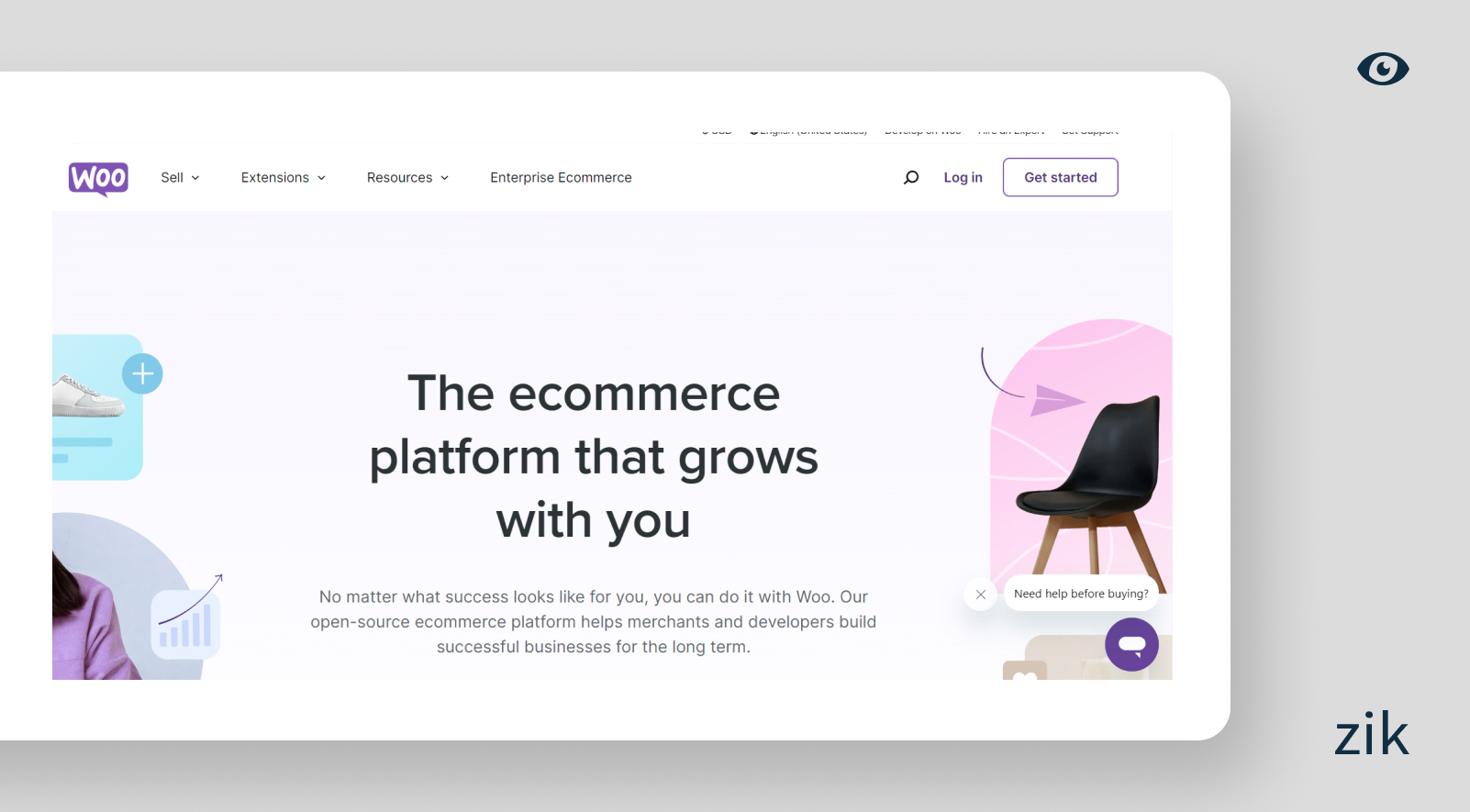
If you’re looking to start an ecommerce business, WooCommerce is the right solution. With thousands of new online businesses launched every year, there is also a growing array of options for aspiring online entrepreneurs wanting a reliable ecommerce platform to host their online business.
Some popular options include Shopify, which is a self-hosted ecommerce platform. And then there are the self-hosted applications, like WooCommerce.
WooCommerce started in 2011, two web developers worked on a replica of this ecommerce plugin. It was called Jigoshop then. But in 2015, they released the full version of WooCommerce and another plugin, WooThemes.
It wasn’t too long until WooCommerce and WordPress teamed up, which helped to accelerate the former’s popularity.
Currently, there are over 2.3 million ecommerce websites that use WooCommerce since it has a user-friendly interface. Therefore, new online merchants find their ease of use, feature-rich offering, and flexibility as advantageous to building a winning website.
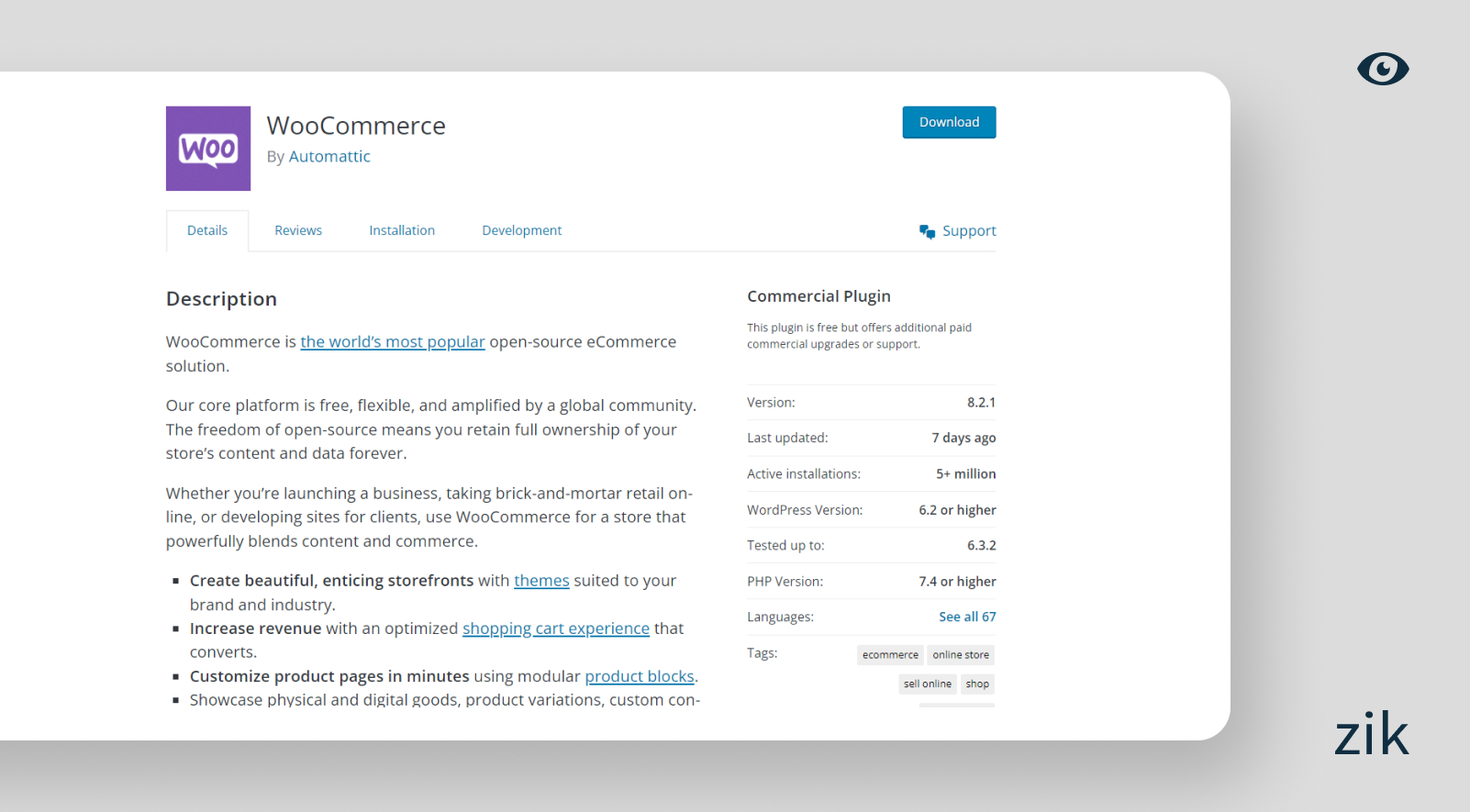
WooCommerce is an ecommerce plugin for WordPress. This plugin makes it easy to create and manage an online store.
It has various features that make that possible, such as inventory and tax management, sales features, and shipping integration. It also makes it easy to set up secure payments on your online store. WooCommerce is the leading choice for WordPress-based stores!
Since it is designed to be compatible with WordPress, this free plugin can easily transform any WordPress site into an ecommerce one with functionalities like a shopping cart integration, checkout, and adding products.
Why Integrate WooCommerce and eBay?
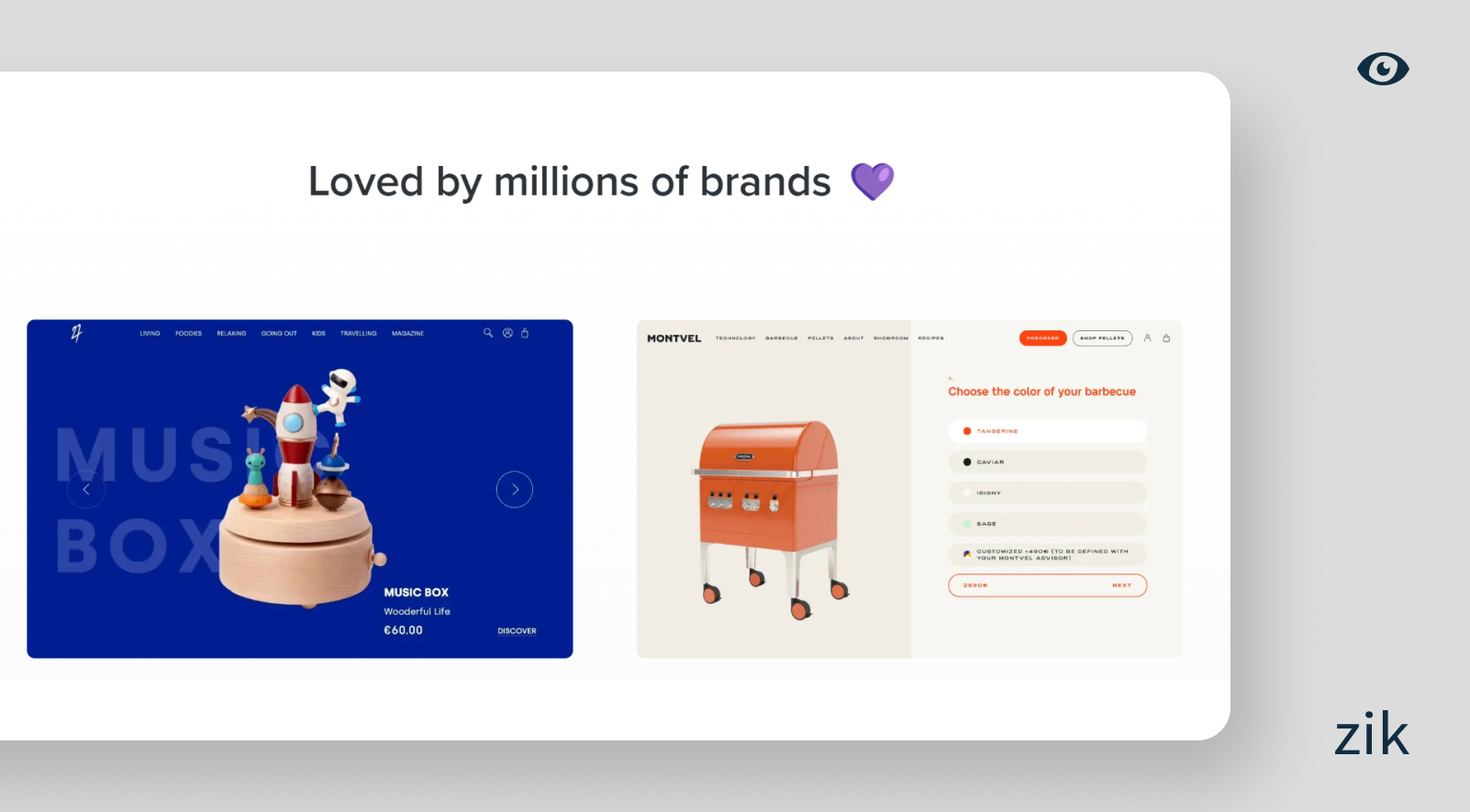
WooCommerce and eBay are two of the biggest names in the ecommerce landscape. Therefore, a WooCommerce eBay integration would offer various benefits to online sellers.
The first advantage of WooCommerce eBay integration is the expanded reach. eBay is the world’s largest online marketplace and it has millions of active users.
When you list your products on eBay through the WooCommerce plugin, you can tap into a wider audience base.
Integrating WooCommerce with eBay also helps to streamline your business operations. It automates many processes, such as order processing, bulk uploads, and real time inventory synchronization.
It eliminates the risk of overselling your products and boosts overall operational efficiency when running your online store.
Another factor that can increase efficiency is that you have a centralized management system wherein the products, prices, and orders are accessible from a single dashboard. There is no need to switch between different platforms because you can do that in one place, greatly saving you time and effort.
On top of these, you can enjoy various benefits, such as analytics and reporting, inventory control, and cost efficiency.
Available Options for WooCommerce eBay Integration
When it comes to your eBay integration with WooCommerce, there are many options available. The integration options vary according to your business needs and what will make it easier to scale your business operations.
1. eBay Integration Plugin for WooCommerce
The easiest option to integrate WooCommerce for eBay is to use the eBay integration plugin for WooCommerce. The official eBay plugin for WooCommerce ensures a seamless integration of your WooCommerce site with your eBay seller account.
Once you have integrated the two, it becomes easier to sync your products, manage orders, and manage your online store with ease.
2. Third-Party Integration
Aside from the official eBay plugin for Woocommerce products, there are also third-party integration options available. If, for some reason, you don’t want to use the eBay plugin, don’t fret because there are other plugins that can offer the key features and functionalities that fit into your online store needs.
They also differ in price, so choose according to how you want to scale your online business.
3. Custom Integration
Some large online businesses require custom development for the WooCommerce eBay integration. It is recommended for larger businesses or enterprises because they have specific requirements. Therefore, their integration solutions should be tailor-made for their needs.
However, the fact that it is customized also means that it would entail a higher cost.
4. eBay APIs
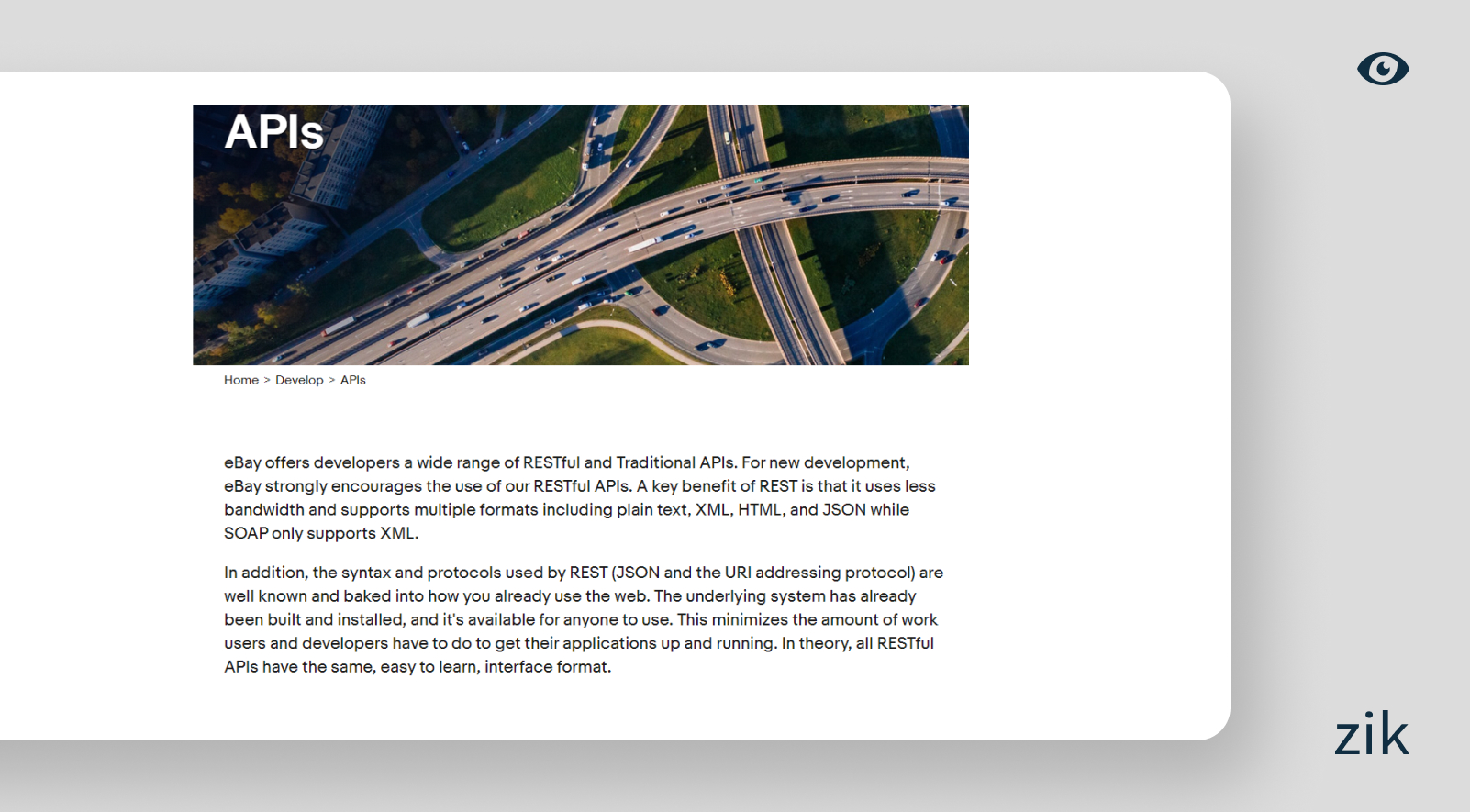
Advanced users and sellers can also use the eBay APIs or Application Programming Interface to facilitate the WooCommerce eBay integration. When you use this option, you have full control of the data that is exchanged between the two platforms.
Therefore, it is the best route for businesses that have a complex inventory or manage a large-scale business with high-volume orders.
Compatibility and System Requirements for eBay Integration
Checking the compatibility and system requirements is an important step for eBay integration for the Woocommerce website. So, make sure you know what requirements to check to get you set up for success.
There are five things you must check to ensure that the system requirements would ensure a success message at the end of the integration process. But first, let’s start off with the system requirements on WooCommerce.
System Requirements on WooCommerce
First, you must have a WooCommerce store and that you are using a compatible version of WooCommerce. It’s important that you update your WooCommerce plugin to the latest version to ensure you have access to the latest features and security updates for your WooCommerce shop.
Next, you must check the WordPress version. Since WooCommerce is a WordPress plugin, you must employ the latest WordPress version to avoid any issues or problems when you import products, manage eBay orders, or product price, to name a few.
It is also crucial for your online store security.
Another important compatibility aspect with integrating eBay and WooCommerce is the hosting infrastructure. Picking a hosting for your WooCommerce shop entails meeting certain criteria to deliver optimal performance.
For example, it should provide a secure hosting environment, adequate server spaces, and other relevant compatibility measures for the software to ensure successful WooCommerce store integration.
Lastly, you want to check the SSL certificate and the internet connectivity. Access to a reliable data optimizes the real time inventory synchronization and manage orders efficiently.
The SSL certificate is most important to build trust among your customers within your WooCommerce store. Tech savvy consumers choose to buy from an online store that is safe and secure.
Requirements for eBay Integration
In addition to the system requirements from WooCommerce, eBay has its own requirements to ensure a successful integration. You must follow these guidelines before WooCommerce eBay integration for a seamless online store experience.
The first requirement is an eBay seller account. You need this for the WooCommerce to eBay integration.
You will be using your eBay seller account to create product listings and sell products on the eBay marketplace.
Next, you must set up your API credentials because you need that to connect your WooCommerce store to eBay. The API credentials are a requirement to authorize the import of products and other online store data from WooCommerce to eBay.
And even if you are integrating your WooCommerce store to eBay, you must abide by eBay’s existing policies. Compliance to these guidelines allow you to sell on eBay and maintain a good standing within the ecommerce platform.
And when you import products from WooCommerce to eBay, double-check that the product data are consistent and that it meets eBay’s listing requirements for products. Aside from item specifics and product data, make sure you also check the policies on image quality, shipping, and returns.
How to Set Up eBay Integration for WooCommerce
I’ve already talked about the benefits of integrating WooCommerce to eBay. Now, it’s time to learn how to set up eBay integration for WooCommerce.
Step 1: Create an eBay Seller Account
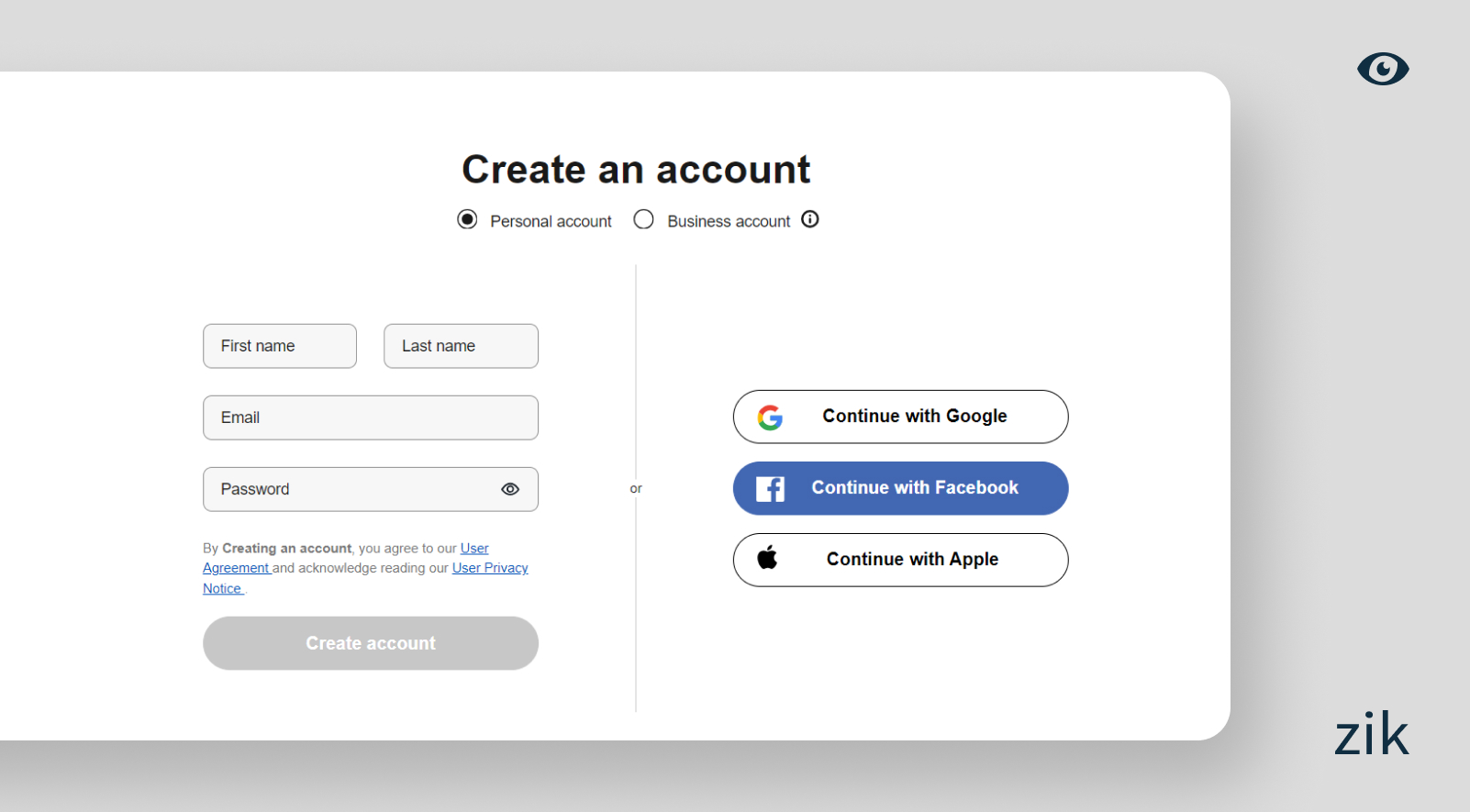
You need an eBay seller account to integrate WooCommerce to eBay. If you don’t have one, make sure to create one before you can proceed.
Step 2: Install WordPress and WooCommerce plugin
You must have a WooCommerce store and installed WooCommerce as a plugin on WordPress. Once you have set up your store and it’s running, you can move on to the next step.
Step 3: Choose the Integration Method
You can use the official eBay integration plugin or a third-party plugin for integrating eBay with WooCommerce. The choice depends on your needs and your goals for your business.
You must align that with the key features available through the chosen plugin.
Step 4: Install the Plugin
Make sure your chosen plugin is activated. Follow the setup wizard to easily configure the plugin and finish the integration process.
You must have API credentials from eBay to link your eBay seller account to your WooCommerce store.
Step 5: Sync Products
Once the integration was successful, you can sync the products from your WooCommerce store to eBay. It will also activate real time inventory synchronization, making it easier to manage orders and process them.
You can easily keep track of orders and boost your sales with the expanded reach of your online business.
Step 6: Handle Orders
Make sure to automate the process to import products from WooCommerce to eBay. It will save you time and effort while ensuring that your products get more exposure, especially to the millions of active eBay users.
Step 7: Configure Shipping
Integrate your chosen shipping service for your online store via WooCommerce. Make sure it is consistent with eBay’s shipping policies to ensure faster fulfillment and shipping of orders.
Step 8: Order Monitoring and Analytics
Keep track of your order performance on eBay. The reporting and analytic insights available within your eBay seller account will enable you to optimize the performance of your online store.
In addition, it allows you to adjust your selling strategies, especially in terms of pricing and marketing.
Fees Associated with WooCommerce eBay Integration
The benefits of integrating WooCommerce to eBay make it an attractive prospect for online sellers. But, what are the fees and costs associated with this process?
Most sellers are curious to know, especially as it could affect their profit margin.
WooCommerce is a free plugin on WordPress. Therefore, you won’t pay any fee when you want to use this plugin on your ecommerce store.
However, you must consider other costs of running an online store, such as the web hosting, buying a domain, and other premium plugins and themes you use to customize your website.
When you integrate to begin selling on eBay, you must consider the eBay selling fees. There are numerous fees that come with selling on eBay, such as the insertion fees, final value fees, and other optional fees.
The eBay fee structure also varies depending on your store subscription level. It’s important to understand the eBay fee structure before you choose to integrate your WooCommerce store.
If not, you could be in for a surprise knowing the many fees that come with eBay.
Another cost to consider when integrating WooCommerce with eBay is the payment processing fees. Whether you choose to add Paypal or other payment gateways for your online business, consider the fees it will incur.
Most payment processors will take a certain percentage of each payment you receive through that channel, which is based on the transaction amount. Considering the cost for each payment processor will help you pick the best option that fits your store’s financial goals.
The shipping fee concerns also applies here as it does for the payment processors. However, more factors will be taken into account, such as the product weight, packaging materials, and shipping destination. Integrating WooCommerce to eBay gives you a global reach, but you should think about the shipping costs when you ship internationally.
Therefore, it pays to perform a thorough cost analysis when integrating WooCommerce to eBay. A deep understanding of these costs and fees will help you make an informed decision for your ecommerce store to maintain profitability.
Final Thoughts on WooCommerce eBay Integration
It’s an exciting prospect when you integrate your WooCommerce store to eBay! It’s a sure step toward scaling your business because you can tap into a more expanded audience reach.
However, you must be aware of the challenges that you must face when running a business on eBay.
Developing an efficient operation is vital to your success. You must ensure that you have a system to manage orders, track inventory, fulfill and ship orders, manage payments, etc.
In addition, you must have a strong customer support team to ensure that you can maintain a positive rating on eBay, and bring in more customers to your ecommerce store.
Always follow the best practices for running an eBay store if you want to integrate it with WooCommerce! If you do that, you’re on the right path to becoming an online success!






