We have listed the most common eBay listing errors and provide solutions for them to add products to your eBay store successfully. These errors range from receiving an error message when creating a listing or a listing being removed by eBay. Whatever the error is, there is a possible solution, and we deliver it to you so you can avoid committing the same mistakes and get more sales on your eBay store.
It’s frustrating as an eBay seller when you receive an error message while adding listings! It leaves you scratching your head trying to figure out what these eBay listings errors mean and what you can do to fix them.
I created this comprehensive guide to help dissect these eBay errors and successfully submit your listings. Keep reading to find out!
Article Overview:
Common eBay Listing Errors
eBay Listings & Item Specifics Errors
Payment and Shipping eBay Listing Errors
Product Images & Category eBay Errors
Final Thoughts
Common eBay Listing Errors
The following is a list of the most common eBay listing errors and the recommended solutions. These eBay listing errors are categorized to make it easier to find solution should you encounter these errors when creating eBay listings.
eBay Listings & Item Specifics Errors
1. Error 17
This error message indicates that you have no access to the said listing because of two possible reasons: 1) the eBay listing is deleted, or 2) you are not the eBay seller for the item.
When this error message appears, it could be that the item you wanted to check is deleted from the eBay system. Another reason is that you logged into a different eBay seller account, preventing access to the eBay listing.
Solution: If the listing is inaccessible because it was deleted from the system, there is no way to recover it. You can re-list the item again on your eBay account. But if you cannot access it using the wrong eBay seller account, log out and switch to the correct eBay account to access the listing.
2. Error 106
This type of error means that your eBay listing does not have a description. You must add the missing description content to complete the process and publish the listing.
Solution: Add your written product description to the required field. Write an optimized description of approximately 500 words. Add targeted keywords and item specifics to make it relevant for prospective buyers.
3. Error 21916930
The error message indicates that you cannot revise the original condition value of the listed item since it is still active. These eBay errors are common, especially when the sellers add the wrong condition value to their listing. However, once it is published, you cannot change this value.
Solution: End the item and re-list it to update the condition value.
4. Error 21919301
This error message refers to a missing UPC field on your eBay listings. When you see this message, it means you have to try again.
Solution: You must add a valid UPC to the listing, or you can click on ‘Does not apply’ when creating a listing.
5. Error 21919303
The item specific to the product listing is missing. This error message indicates you must add the missing value and try listing the item again.
For example, you list a product in the Fashion category. This category requires you to input the item specifics, such as the ‘Brand’ or the ‘Size’. You will be prompted to add these items to your listing when they are missing.
Solution: You must provide the missing Item Specifics value requested on the listing. If the value is unavailable, click ‘Does Not Apply’ to proceed with the listing.
For example, if you are listing unbranded shoes, you can click ‘Does not Apply’ or provide the specific brand of shoe you are selling on your eBay account.
6. Error 21919308
The item-specific value is too long. This error message appears when your Item specifics input exceeds the allowed 65-character limit.
Solution: When describing the Item Specifics for the product listing, keep the texts short. There is a 65-character limit for the text, so make sure you keep your Item Specifics within that range.
7. Error 21919309
The Item Specific has extra values. You must remove those extra values because only one value is allowed.
Solution: You must delete the extra values on your eBay listings to proceed with publishing that listing to eBay.
8. Error 21919136 and 21919137
These two error messages are related to adding photos to your eBay listings. EBay requires that eBay sellers upload a high-resolution photo to accompany their listing, which should be at least 500 pixels on the longest side.
The second error message refers to the lack of photos added to the listing. The minimum eBay requirement is to have more than one photo per listing. This message appears when you fail to meet both criteria.
Therefore, you can see the eBay error messages above when you fail to meet the minimum quality requirements by eBay for uploading your listings.
Solution: Check the image properties before uploading them to your eBay listings. Make sure they meet the minimum pixel requirement; if they are too small, re-scale them to make them bigger. Buyers love large photos that make it easier to see the details of the product. Ensure you upload high resolution photos for the existing listing. You must add secondary or as many images as possible to help buyers get a better visual perspective of the item before buying it.
9. Error 240
This error message indicates that you cannot list an item or modify an existing eBay listing. The reasons for the error message could be anything from the title or description may contain improper words or that the listing violates one of eBay’s policies.
Solution: When you get this error on your eBay listing, double-check your listing and the eBay policy. You must address the issue before you can successfully list the product.
Identify the error type to indicate what policy you’ve violated. That way, you can rectify the listing and successfully submit your eBay listing.
10. Error 21919303
This error message on eBay appears when you fail to input the MPN as one of the item specifics on the eBay listing. Make sure you enter the correct value and try submitting your listing again.
The MPN or Manufacturer Part Number is required for listing certain products within a particular category.
Solution: You must check the product’s MPN to enter this value on the listing. Input the value on the specified field. If there is none, check the ‘Does not apply’ button.
11. Error 70
It is one of the most common eBay errors when listing a product on your eBay account. It means your listing title has exceeded the allowable 80 limit. The character limit on the listing title includes the spaces.
Solution: Edit your eBay listing title to 80 characters or below. Otherwise, you won’t be able to submit your listing.
12. Error 21916591
This error message refers to adding variations to an eBay listing. The variation is unavailable or cannot be found for the given SKU.
Solution: Double-check the SKU number for the product and the specific variation you want to add to the listing. Make sure those numbers coincide to avoid experiencing the same error in the future.
13. Update Stock Error
This error on the eBay site refers to when you must update the stock on your listings. When you view a listing on the eBay site, it will show how many items are in stock. You will see this error if there is a problem determining how many stocks are available for a particular listing.
Solution: Edit the listing on your seller account by clicking the Revise button on top of the eBay listing and update it with the correct value. Update it with the current stock level for the existing listing.
Payment and Shipping eBay Listing Errors
These are the most common eBay errors that concern adding payment and shipping options on your eBay listings.
1. Error 732 and 21919158
These two error codes on eBay concern adding PayPal as an option for payment on your eBay store, specifically for the listing concerned.
The first error code (732) indicates you must supply a valid PayPal email address to accept payments on your eBay account. Meanwhile, the next error code (21919158) means that the email address provided isn’t linked to a PayPal account. If you don’t have an existing PayPal account, you must set one up to receive payments via PayPal.
Solution: You can open a Paypal account if you don’t have one. If you do, ensure the email address is linked to your Paypal account and that you add that valid email address to your eBay account so buyers can pay you using this method.
2. Error 73
This error message is for products that are listed using the auction-style listing. All eBay sellers must set a valid price for an item for buyers who choose the ‘Buy it Now’ option. If it is not filled out, then this error message will appear to prompt you to add the valid price.
Solution: When creating your listing, add the correct information on the Buy it Now Price field. You must also fill out the Price field under the Variations tab, especially if the prices differ for each of your variations on eBay. Use the decimal format when adding the price instead of a comma. If not correctly formatted, it could also result in a listing error on eBay. For example, list an item as 1.50, not 1,50. There is no need to add a decimal symbol because it will automatically appear as your specified currency.
3. Error 354
When you see this message, it means that your listing does not have a payment method. eBay requires that you add at least one payment method for buyers.
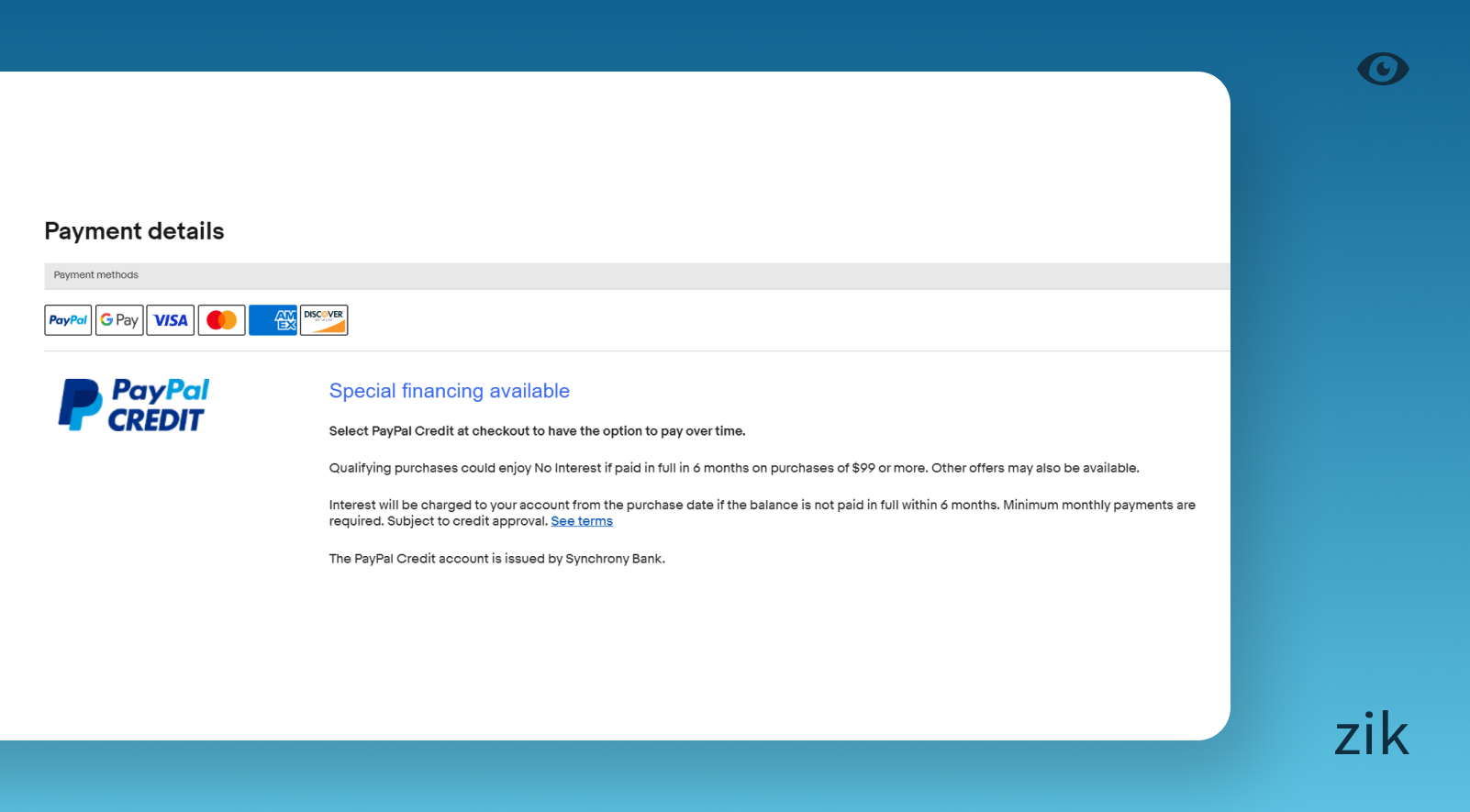
Solution: Add your payment policy to your listing. Choose the specific payment method/s that you want for a specific listing. The more payment options you provide, the better and more convenient for your buyers.
4. Error 21916250
The return policy on your listing is invalid or missing. The error appears either because you forgot to include the Return policy on the listing or eBay rejects your return policy. eBay has specific policies when handling returns for certain products or eBay categories.
For example, products within the Electronics category allow up to 30-day return period.
Solution: Check your current Returns policy for your new listing. Edit the Return policy to meet eBay’s requirements. For example, your current policy only allows electronic products to be returned within 14 days, but eBay allows up to 30 days to return. Add the latter option since it will help boost your chances of making sales as it is more favorable to customers.
5. Error 21917141
You are seeing this error message because you require immediate payment on your new listing, but you forgot to specify the Buy it Now price. This error message applies to auction-style listing with an option to ‘Buy it Now’ for buyers.
Solution: Make sure to specify the price you want customers to pay for when they want to end the auction bid by paying for the amount specified under the ‘Buy it Now’ field.
6. Error 21919177
This error message appears when you allow the ‘Local Collection Only’ option in your new listing. With this option, you cannot require immediate payment from customers. Therefore, consider this before adding the ‘local pickup’ as one of your delivery options.
Solution: Update your Payment Policy when you create a new listing. Make sure to specify that you allow cash payment for local pickup.
7. Error 21916783
This error message refers to the Buy It Now price you have specified on the auction-style listing on eBay. There are eBay policies governing how you set the amount for the Buy it Now option. It should be at least 30% of the starting bid price for that item.
Solution: When you see this message, the specified Buy It Now price is too low per eBay’s policy. You must increase that price to be at least 30% higher than the starting bid price.
8. Error 10065
This error message will appear if you try updating the currency settings on a published eBay listing. eBay does not allow this option.
Solution: Since you cannot revise the currency accepted for a particular listing, you must end the item and save it into Draft mode. From there, you can update the currency and relist the item on eBay.
9. Error 21919008
You will receive this error message when adding discounted pricing on an auction-style listing.
Solution: You can only set the starting bid and Buy it Now price for auctions. Meanwhile, discounted pricing applies only to a fixed price listing. If you want discounted pricing, update the listing from an auction to a fixed price.
10. Error 21916605
This error message appears when you specify a quantity higher than one for an auction-style listing. However, you can only add one quantity for auctions. In addition, certain special categories within the fixed price listing format also limit the quantity to one item per listing.
Solution: The best way to fix this error on eBay is to update the quantity to one item per listing, especially if it’s an auction.
11. Error 23005
The error message applies when your accepting offer for an auction listing is lower than the declining offer specified. In this listing style, the ‘Accept’ price must be higher than the ‘Decline’ price, not the other way around.
Solution: You must update your listing’s specified value for the Accept and Decline price. For example, the ‘Decline’ price is specified at $10. Therefore, the ‘Accept’ price must be $11 or higher.
12. Error 10041
This listing error message appears when you try to revise the postage service accepted on an item with an active bid or expiring in 12 hours. eBay does not permit the revising of postage details during an active bidding process as part of consumer protection, especially since most buyers choose to participate in a bid based on the conditions or details you’ve set at the start of the bid. As a result, eBay has temporarily blocked this action.
Solution: If a live bid on an auction listing exists, you have two options: end the bid or re-list the item. You cannot edit the postage service while there is active bidding ongoing. If the listing will end soon, you can wait for the listing to expire and then relist it before you can apply any changes.
13. Error 12519
The shipping service you have specified is invalid for a particular item or category. Therefore, this error message appears when you submit your listing.
Solution: Add a suitable shipping service that eBay allows for that particular item or listing type. Update your shipping policy settings accordingly.
14. Error 19011
This error message means that your listing is missing a Shipping Policy or the shipping information is incorrect.
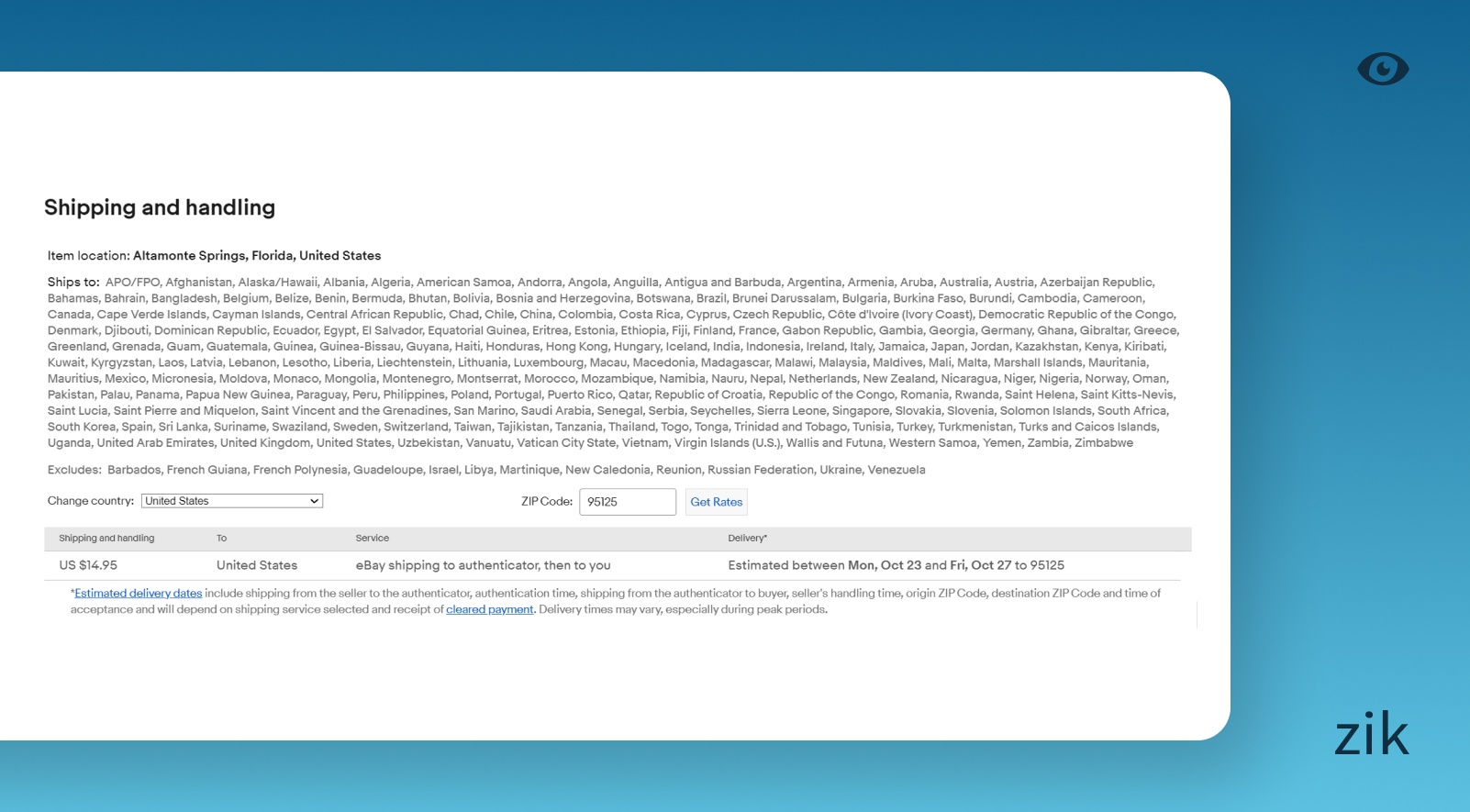
Solution: Update your shipping policy with the correct information. Since eBay requires specific shipping requirements for certain categories, check that, too.
15. Error 21916389
Your listing is missing information on handling time. Therefore, you are receiving this error message. eBay requires that you provide handling time estimates on all listings.
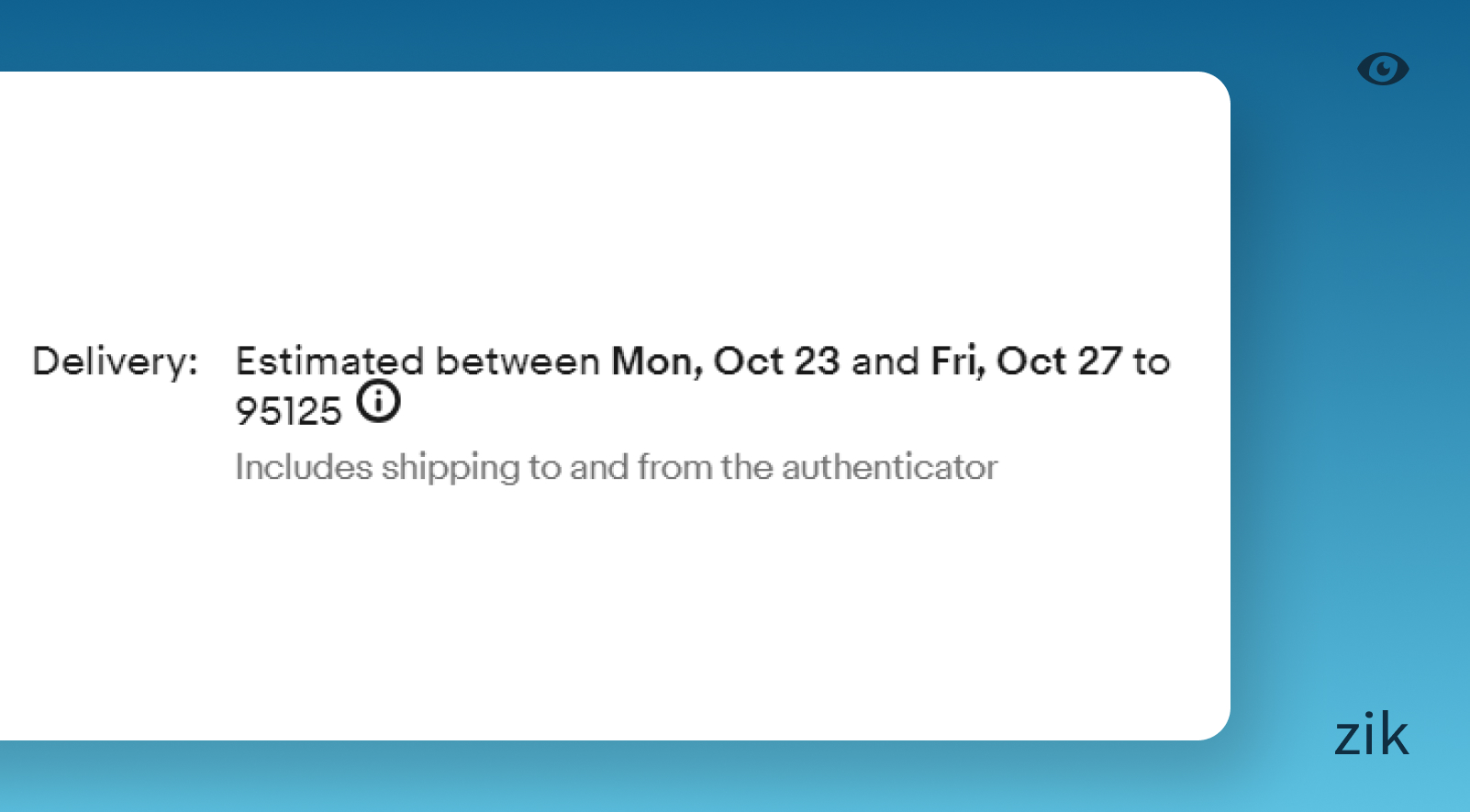
Solution: Update your new listing to include the required information under the Shipping Policy. You must include the dispatch and shipping time for the item.
16. Error 71
This eBay error refers to the missing location in the new listing. Filling in the location field is required as it helps buyers determine the shipping cost for the item relative to the seller’s location. Therefore, eBay requires you to input that information when creating a new listing.
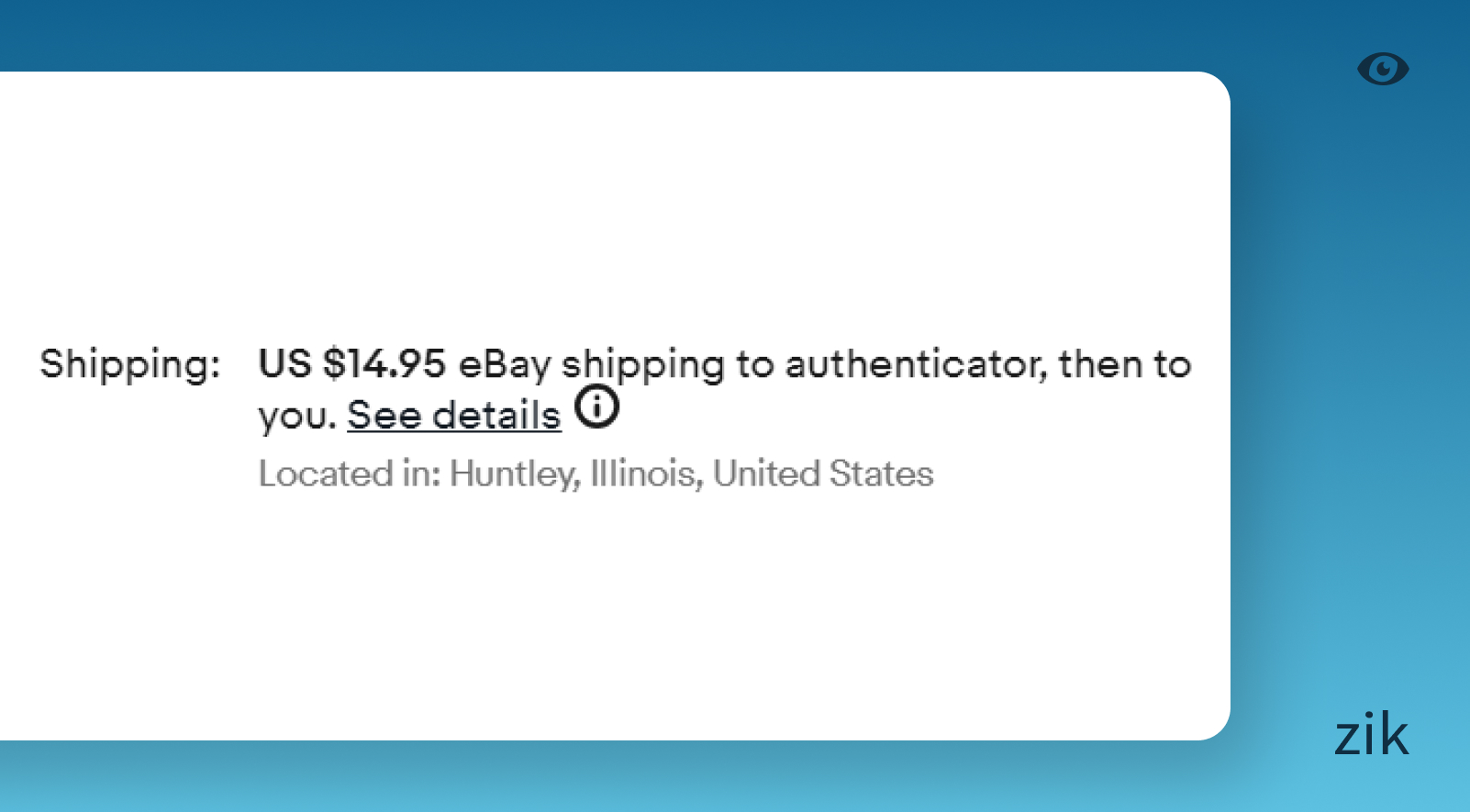
Solution: You must input where the item ships from on your eBay page. Specify the city, state, or region in the location field. You must also specify if you are shipping the item from multiple warehouses. Add a note about this in the description field to keep buyers aware.
Product Images & Category eBay Errors
1. Error 10115
You see this error message on the eBay site because you added more than the number of images on the listing. eBay requires a maximum of 12 images per listing.
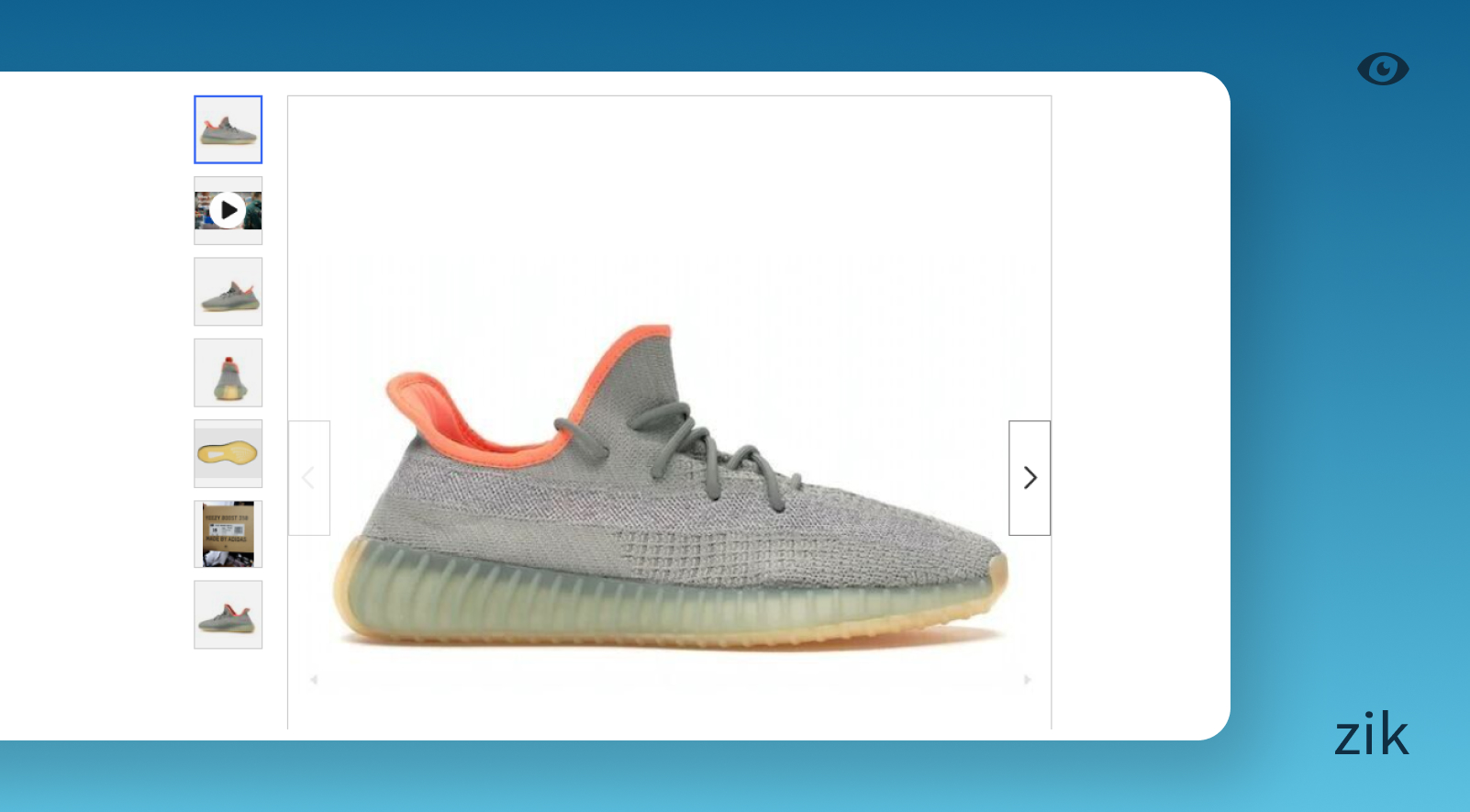
Solution: Ensure you only add a maximum of 12 high resolution photos on the listing. There are also 12 images allowed for each item variation.
2. Error 10125
This eBay error is common when adding photos to your listing using a URL format. No file name or URL format is added incorrectly on the listing.
Solution: Check the image URL to ensure it is correct; otherwise, eBay cannot read the external file name. If there are any errors, remove the image from the listing and try again.
3. Error 95
This type of error occurs when the currency setting does not match the currency for the eBay site. For example, the default currency you have chosen for your eBay account and listing is in US Dollars. However, your store is based on the eBay UK site.
Solution: Ensure you choose the correct currency for your listing according to which eBay site you are using.
4. Error 197
This error happens when you list one product under two different categories. If you add the same product under the same eBay categories, you will see this message.
Solution: Double-check your listing information to ensure you choose two different eBay categories.
5. Error 21916564
This error message will appear when selecting a category invalid for variation listings.
Solution: Always check the category when adding variations to your listings. Some categories do not allow variations. Therefore, you have to create separate eBay listings for each variation.
Final Thoughts
Understanding these eBay error messages will enable you to determine what is missing or incorrect with your listing before you publish it. It also helps you stay informed on eBay policy about adding certain information to your listing that would provide a positive shopping experience for your customers.
Use this extensive guide of common eBay errors and their recommended solutions to add your listings without issues.






