If you’re buying on eBay, what’s the first thing you look at before proceeding with your order?
Some people would say the seller ratings and feedback. This answer makes sense because you want to double-check someone’s reputation on eBay before you order from them to get your money’s worth. Unfortunately, sellers don’t have that opportunity.
It does not mean that eBay sellers are completely helpless against abusive buyer behavior. eBay has policies that ensure sellers are protected on the platform, including the ability to report a buyer.
In my many years of experience with online selling, and with eBay specifically, I’ve encountered the same issues with buyers myself.
While customer service is paramount to becoming one of the top eBay sellers, it is crucial to know your rights as a seller and discover how the ecommerce platform protects you against these circumstances.
Keep reading for the steps to report a buyer on eBay and other ways to protect yourself from abusive buyers.
Key Takeaways
- eBay’s Abusive Buyer policy was created to protect sellers from abusive buyers.
- Identify the when and when not to report a buyer, as some situations could involve other processes to resolve them.
- When reporting a buyer, be accurate and honest to increase the chances of the investigation working in your favor.
Abusive Buyer Policy on eBay
There is an eBay policy against abusive buyers, which sellers should know. If the buyer fails to meet those standards set by eBay, they can be reported for their abusive behavior.
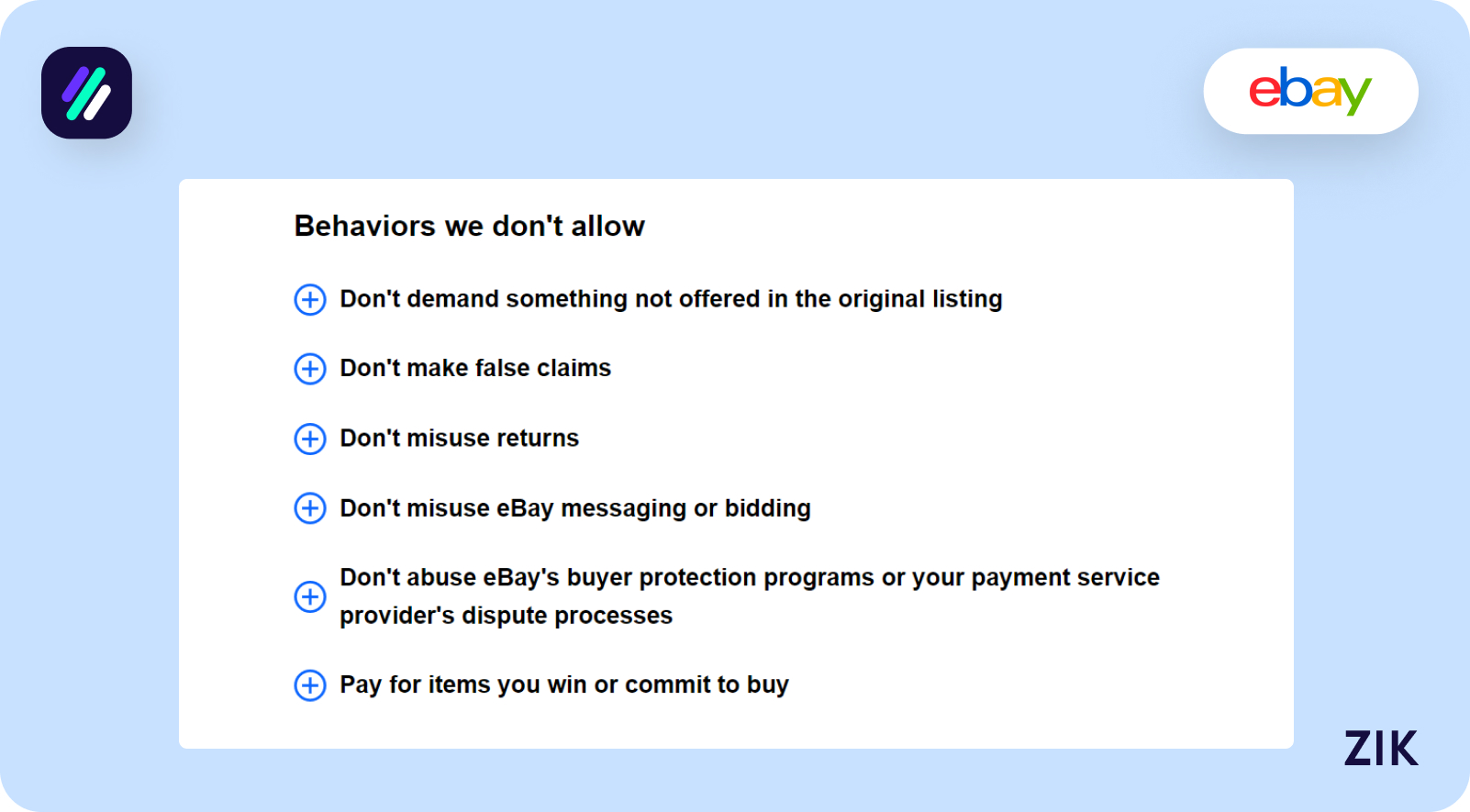
When buyers engage in activities defined by the policy as violating eBay’s terms of service and conditions, they lose their right for a Money Back Guarantee or block them from requesting refunds or returns.
Moreover, they are prevented from opening claims or have their account suspended.
When a buyer is reported to eBay, they will look at the specific details involving the circumstances of the case. The member’s history will also be a pivotal factor in eBay’s decision when they resolve the case.
Looking at the history is important because eBay will compare the current situation and possible patterns of behavior from the buyer.
When to Report a Buyer
Understanding the circumstances that would prompt a seller to report a buyer is crucial. It starts with familiarity with the eBay policy that buyers might potentially violate and taking actions against such violations.
Before you report a buyer, it pays to know these situations that would warrant reporting them to eBay.
- The buyer proposes to complete the transaction outside of eBay.
- The buyer abuses eBay’s policy on the money-back guarantee or the returns policy.
- The buyer abuses the bid retraction policy by bidding for an item and then retracting their placed bids.
- The buyer is demanding something that is not offered in the original listing.
- The buyer attempts to make contact too frequently but with no intent to make a purchase.
- The buyer violates any other eBay policies.
If any or some of these situations apply to your case, you have the right to report a buyer to eBay.
When NOT to Report a Buyer
The eBay policies are clear on what you can or cannot report regarding the buyers on the platform. The following are examples of cases that you should not report to eBay, no matter how annoying they can be.
- The buyer asks for a refund.
- The buyer gives inaccurate or negative feedback.
- The buyer did not pay for their order.
It is worth noting that in cases wherein you receive a false claim, negative feedback, or you weren’t paid for the order, specific processes are aimed at addressing them. Knowing what to do for each of these circumstances that won’t require you to report a buyer to eBay is crucial.
How to Report a Buyer on eBay
If you have a valid reason to report a buyer on eBay, it’s time to learn how to complete your report. Here is a step-by-step guide.
Step 1: Log into your account.
Go to the eBay homepage and sign in to your account.
Go to My eBay, located in the page’s upper-right corner.
Step 2: Find the specific buyer under the Sold list.
Go to Selling and click on the Seller Hub.
Click on the Sold tab that is located on the left side.
Scroll to find the specific transaction involving the buyer you want to report. Once you find that transaction, click Leave Feedback on the drop-down menu.
Choose Report Buyer. Prompts will tell you the steps you must take for eBay to investigate the transaction.
Option 2: Directly Report a Buyer
If you want to save time and report a buyer immediately, go to the eBay Customer Service section on Report an Issue with a Buyer and click the “Report a Buyer” button.
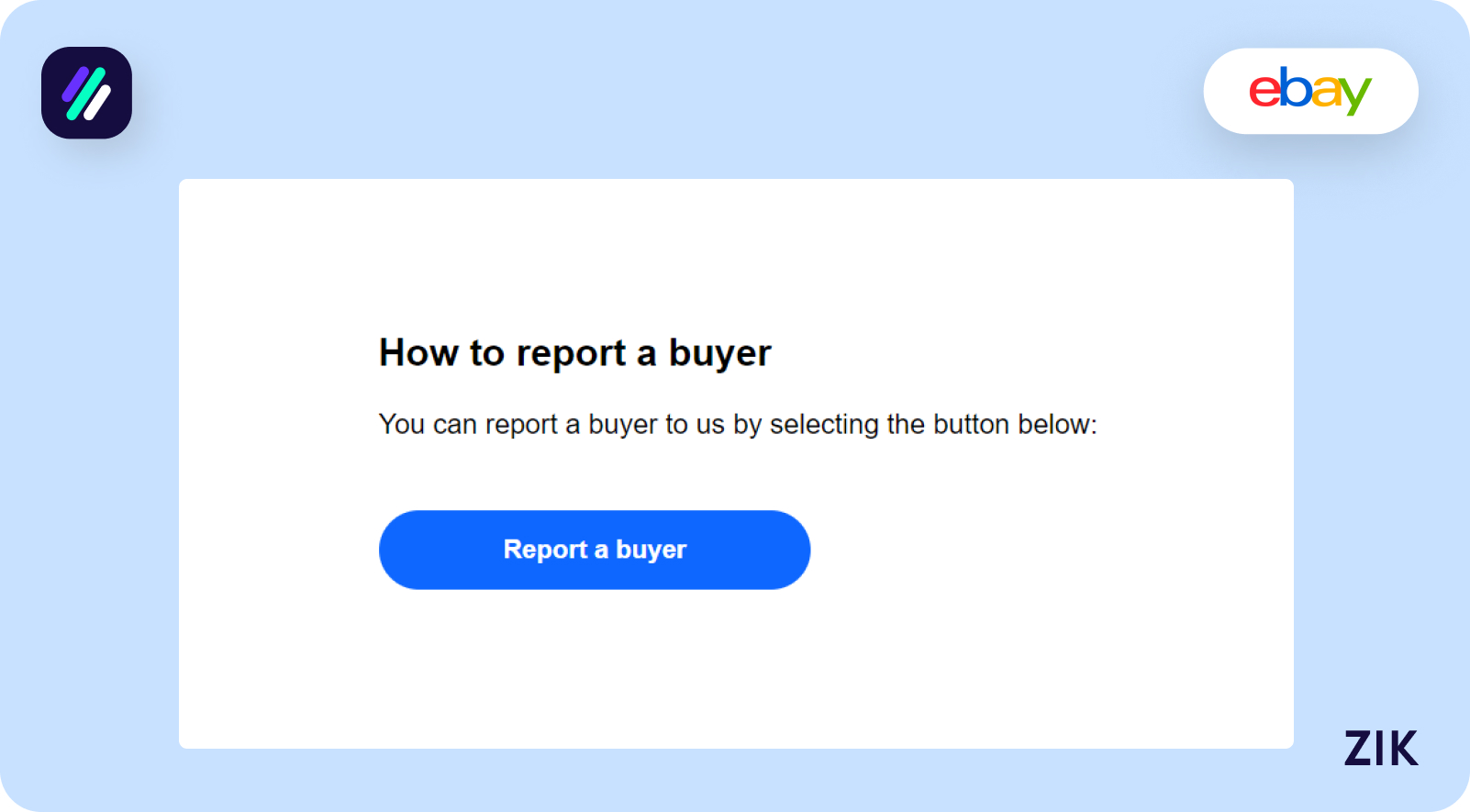
When reporting a buyer, eBay requests all sellers to be truthful and accurate in reporting any violations. eBay takes all reporting seriously, so report only when it is essential.
How do you deal with a buyer’s unreasonable demands?
Unreasonable demands can happen from buyers, and sellers must know what to do when it happens to them. As per eBay policy, you are not required to agree to any extra demands that buyers claim. For example, they want you to ship additional items that weren’t included in the original listing, especially if it was clearly stated that they were not included in the listing price.
eBay protects its sellers from abusive buyers who might threaten to give you negative feedback or make a false claim about your business. Therefore, eBay encourages sellers to report buyers who behave in such a manner so they can be aware and flag those users to avoid them from harassing or taking advantage of other eBay sellers.
Nonetheless, all sellers are encouraged to be polite and professional in dealing with buyers, no matter how excessive their demands are.
Buyer Scams to Be Aware Of
Here are some tell-tale buyer scams that every seller must be aware of.
Offering Off-Site Transactions
Offering to complete a sale outside of eBay is the tell-tale sign of a buyer scam. Sellers should not agree to take the transaction off eBay since they lose the protection when a buyer fails to pay for their order. Aside from being conned by the buyer, you could also risk account suspension when eBay finds out you engage in such activities.
Claims of an Empty Box
Some buyers claim that the item they received is an empty box and ask for a refund or return. When you agree to a refund, they will send you back an empty box. Not only did you lose the eBay money, but also did not get an item returned.
Threats of Negative Feedback
It is common for abusive buyers to threaten to leave you with a bad review to hurt your seller reputation on eBay, unless you give in to their unreasonable demands.
Final Thoughts
The eBay policies against abusive buyers are established to protect the sellers and promote a safe and healthy selling practice within the platform. It encourages buyers to live up to the same standards the sellers are subjected to.
Therefore, it fosters a healthy and thriving ecommerce community governed by honesty, communication, and transparency.
FAQs
Is it worth reporting a buyer on eBay?
Yes, because it helps buyers become accountable for their actions on the platform.
Does eBay do anything when you report a buyer?
It depends on the situation. eBay would look at the current situation and patterns of behavior. If a buyer has been reported for a similar reason more than once, then eBay will take action against that buyer. Therefore, it pays to report so that eBay will be alerted about those behaviors.
Can you block a buyer on eBay?
Yes. eBay sellers can block an individual buyer from buying or bidding on their items. Another option to prevent abusive buyers from buying or bidding on your items is to set requirements for your listings based on specific criteria. Sellers have the option to remove a buyer from their blocked list.






