The eBay item location is critical information when creating a new listing because it informs buyers of where the items are shipped. You must provide the item’s location, as it allows potential buyers to estimate the shipping cost and time.
I have created this guide to help you understand why it is part of eBay’s policy to provide the shipping location and how to change the item location on your eBay listings, especially if your default location is an old address.
The rise of online marketplaces, such as eBay, has made it possible to reach a global audience for your business. However, the global marketplace also has challenges, and shipping and delivery times are among them.
You can add shipping costs to that, too!
But the point is, an eBay buyer wants the item specifics before they order. Knowing where their items are shipped from helps them decide if they want to pursue the purchase or not.
For example, they want to know from which country the order will be shipped from as it will give them a vague idea of delivery times.
This explains why it is part of eBay policy to require the item’s location to be indicated when you create a new listing.
If you’re a new seller, keep reading to learn more about the importance of including the shipping location on your eBay listings and how to update it if you have a default location.
Article Overview
eBay Policies on Item Location
How to Change Item Location on eBay
What is eBay Item Location?
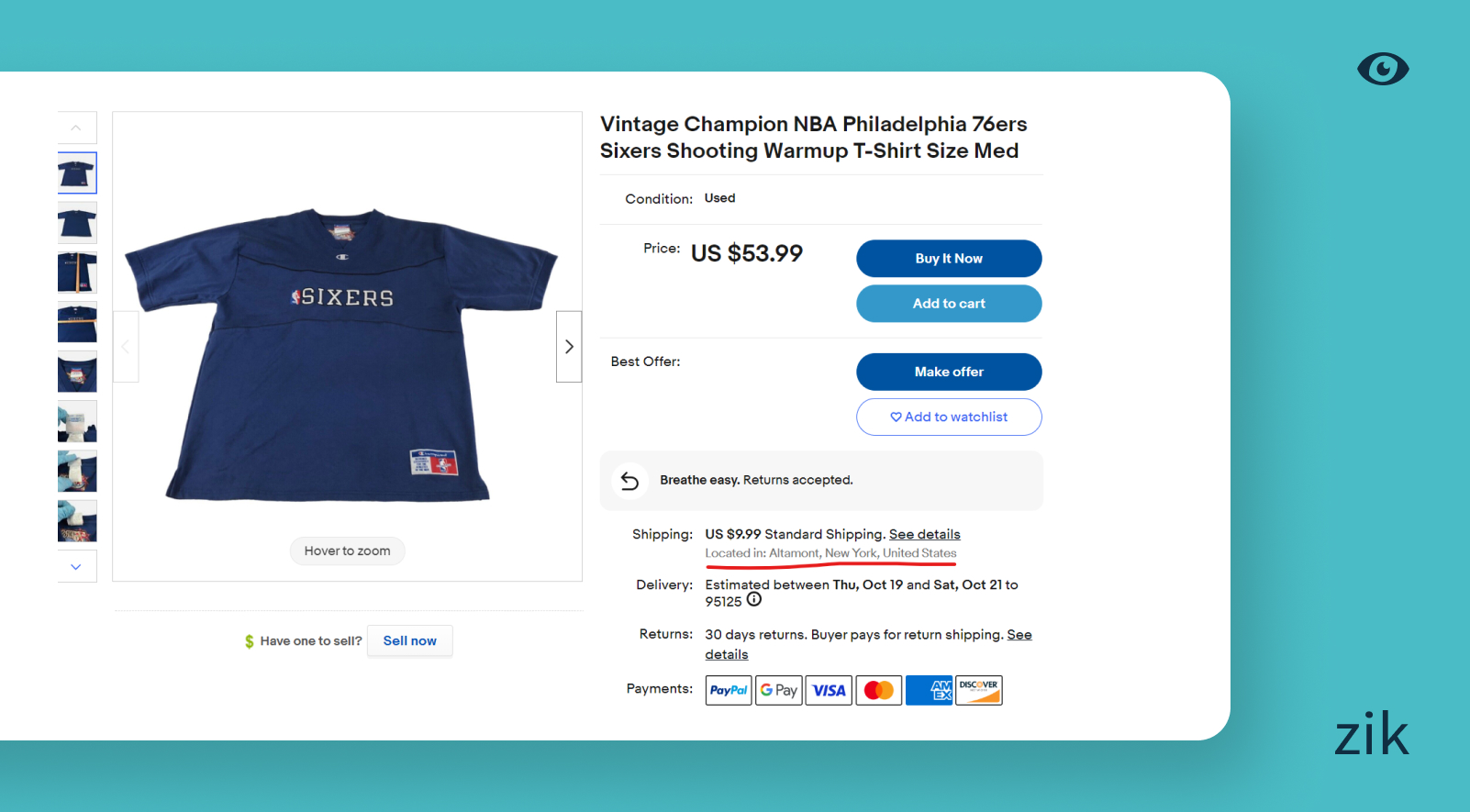
The eBay item location refers to the country, city, or region from which your item is shipped to your customers.
According to eBay’s policy, eBay sellers must provide accurate information on the item’s location in their eBay listings, as it will inform buyers of potential shipping charges and delivery times on their orders.
As an eBay seller, you must be upfront with your customers about the item location because it is crucial to their buying decisions. Aside from helping customers with their purchasing decisions, this policy also protects sellers against excessive shipping costs and delays in shipping orders.
Hot Tip
New to selling on eBay? Check out our handy guide for beginners
eBay Policies on Item Location
The following are the policies from eBay regarding item location and why it must be included in eBay listings:
- The item location on the listing must be detailed and contain the city, country, and postal code.
- The item location must be consistent in all areas of the listing. When creating new listings, ensure this information is also included in the Item Specifics section.
- The tracking number the seller provides to a buyer must be consistent with the location stated in the listing.
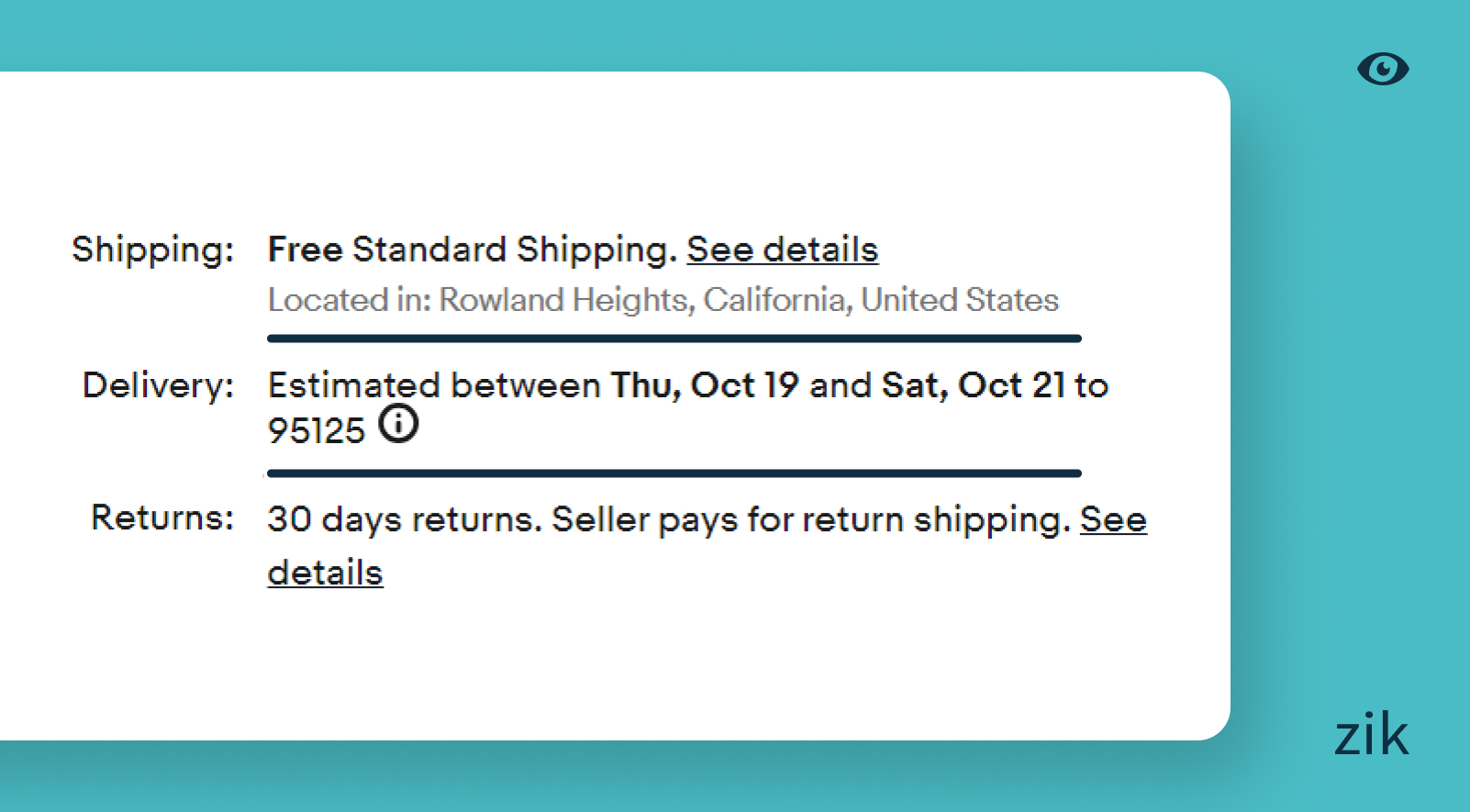
How to Change Item Location on eBay
Do you want to update your eBay item location on a listing or future listings? Item location is crucial to ensure that eBay won’t reject your listings or that you won’t violate any eBay policies.
There are two ways to go about it. First, you can update the item location when you create new listings. Second, you can update your default location and change your old address to the new one.
Option 1: Change the Item Location on a New Listing
When you create a new listing on eBay, you can scroll to the bottom of the page labeled “Item Location.” Using this block, you can specify the eBay item location or where the product is shipped from (if you are dropshipping).
This option is right above the ‘Sell it Faster’ block on the new listings page.
Once you have added the new item location, you can save the changes you’ve made to reflect on the eBay listings.
Option 2: Update your Default eBay Item Location
If you have changed your address, you can update the default location on your eBay seller account. In some cases, eBay will also set your default location based on the eBay site you use. (such as eBay UK or eBay Australia).
First, you must log in to your eBay account.
Go to Account Settings and click Addresses.
Once on the Addresses page, you can input any required changes to your shipping location.
Once you save the new item location, it will automatically become the default location on future listings.
If you are using software or an external tool to create listings, you can edit the location and make bulk listings, especially if all the items listed are shipped from the same address. It will save you a great deal of time when updating the item location.
How to Avoid Common Item Location Errors on eBay
As a seller, you must avoid violating any of eBay’s policies. It will ensure that you can prevent your account from being suspended or terminated, thus losing the chance to make money on eBay.
The first thing to remember is to ensure that your chosen shipping service is from the same location as the item. Your listing might be rejected by eBay when they find out that you are offering shipping services from outside the location you’ve specified as your default location.
eBay imposes strict policies on item location misrepresentation. Therefore, they want sellers to be accurate and honest when adding their item location on listings, and adding a false location is considered a misrepresentation to buyers.
If caught doing this or you have an inaccurate shipping location provided, your eBay account might be suspended or terminated for good.
Final Thoughts on eBay Item Location
The eBay item location is a minor detail that many sellers might overlook. However, it plays a crucial role when you want to maintain a good standing on eBay, especially since eBay requires sellers to be transparent and honest with buyers.
This information helps inform buyers of the shipping location of their orders, specifically concerning delivery times and costs.
It pays to read and understand eBay’s policies regarding the item location to avoid violating them and their consequences on your account. With these tips, you know how to update your eBay item location and provide accurate information on your listings.






