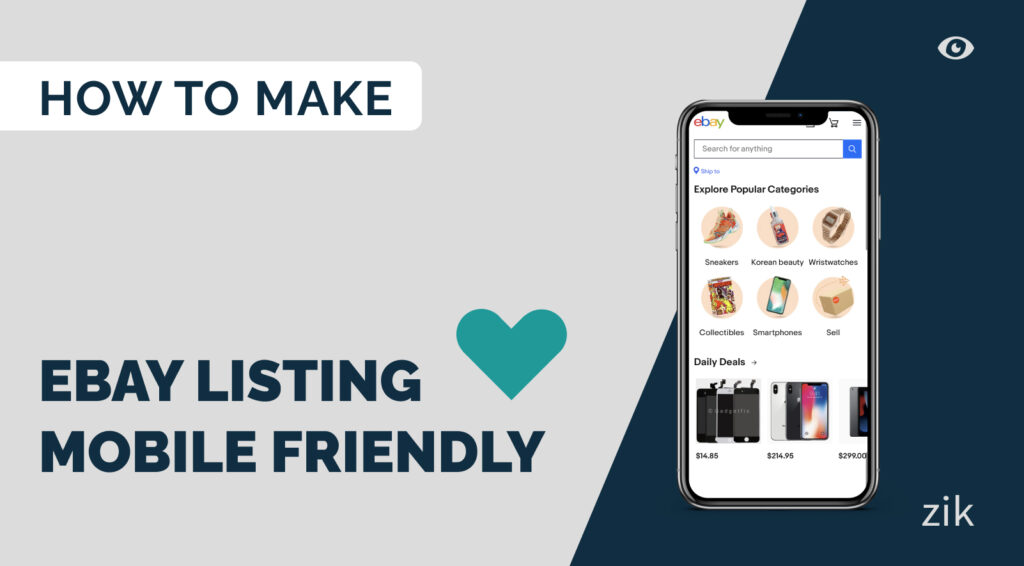Did you know that more than half of all eBay listings are viewed on a mobile device (60% to be exact) as of 2021? Therefore, it makes sense for a seller to consider mobile devices when setting up their eBay listings.
According to Forbes, mobile commerce sales reached over 430 billion in 2022. The projection for 2023 is to reach 511 billion! The trend continues to rise each year, which means eBay sellers must capitalize on mobile commerce if they want to make money selling on eBay.
You have come to the right place if you’re unsure where to start optimizing your eBay listings for mobile users. I’ve created this guide to help you make your listings mobile friendly so you can maximize your sales performance.
Are you ready to attract more buyers to your eBay shop from their mobile devices? Keep reading to find out more!
Article Overview
Tips to Create Mobile Friendly eBay Listings
1. Make Font Sizes Legible
2. Limit the Use of Horizontal Scrollbars
3. Keep Formatting Simple & Easy to Read
4. Use eBay Photo Uploader
5. Provide Product Identifiers and Specifics in Item Description
6. Avoid Using Active Content in Your Listing
7. Maximize Use of Listing Fields
Key Takeaways
Tips to Create Mobile Friendly eBay Listings
Want to make your eBay listings mobile friendly? Remember these tips when you make your listings to ensure they are easy to view on mobile devices.
1. Make Font Sizes Legible
The first and most simple tip to make your eBay listing mobile friendly is to use the correct font size. The base font size for eBay listings is 16 CSS Pixels. It is based on eBay’s recommendation for mobile devices, but you can adjust them according to your font specifications for your eBay store. Ideally, you should keep your font sizes to one or two sizes.
This strategy of choosing the right font for your eBay listing can make it easy for eBay users to read the listing without using the zoom feature. Generally, you must avoid using a 12 px or below font size. Reading the listing on a mobile device will be hard, which could cause eBay users to look elsewhere.
2. Limit the Use of Horizontal Scrollbars
You want to avoid horizontal scrolling for your eBay shoppers since it is not mobile friendly. Therefore, format your eBay listing such that users don’t have to utilize horizontal scrolling.
It starts by correctly scaling the listing information to fit the mobile screen. Use the viewport meta tag for this purpose, which is a special service element on the page markup.
The viewport meta tag sends information to mobile browsers to adjust the dimension of the listing page and scaling the description for the item. Thus, it will render properly on mobile devices. When setting the viewport meta tag, avoid using the fixed width values or defined fixed widths. Doing this will cause inconsistencies when the item appears on the mobile screen. Instead, ensure that all listings pages are scaled across various device sizes.
When you make your listings, it is ideal to run it through a mobile friendly checker tool. Therefore, you will be able to see the listing as mobile users see it. It will inform you of any updates or improvements you can implement to your listings to make them mobile friendly, such as shortening your item description to fit the frame or adjusting your images. When you view item on a mobile device, it will help adjust your listing to fit into the frame and screen size.
3. Keep Formatting Simple & Easy to Read
Keep the formatting on your eBay listing simple. Use a white background and a black font color on your listing to make it easy for users to read. Since the screen size on a mobile device is limited compared to a desktop screen, you can simplify the listing content by using bullet points. The bulleting format facilitates easy scanning, which could help bring more sales to your product page on eBay.
Avoid using colorful inscriptions on the listing as it can overload the mobile site, which can take longer to load. Also, adding other colors can create a visual distraction on the listing and could end up turning off the buyers.
Avoid using HTML editing, as it might not render properly on a mobile screen.
4. Use eBay Photo Uploader
Many eBay sellers commit the mistake of adding images on the description section of the listing page. When you do that, it could distort the image placement on the description area of the page. It is one of the most common reasons for horizontal scrolling on a mobile device.
Use the eBay photo uploader to provide images for your eBay listings. You can upload up to 12 images, making them easy to scroll for eBay mobile users. Choose larger image sizes so they render high-quality images on the mobile screen. Avoid adding images in the description.
5. Provide Product Identifiers and Specifics in Item Description
When buyers search for a particular product on eBay, they can only find your item if you listed it in the correct category or if you match the item specifics for that product. Therefore, you must include the product identifiers and item specifics on the description page.
Use the eBay catalog to choose a category instead of entering it manually. Product identifiers include ISBNs, UPCs, and GTINs.
6. Avoid Using Active Content in Your Listing
Some examples of active content are Flash, form actions, and JavaScript elements. You must avoid adding them to the description of your listings on eBay. Active content is a non-standard text element that could disrupt the formatting of the page and make it difficult to see on a mobile screen.
As of June 2017, eBay prohibits the use of active content on the listings, so it makes no sense to use them.
7. Maximize Use of Listing Fields
When creating your listings on eBay, the listing fields are provided for you, so make good use of them to provide the essential information on your item description.
You can add information like shipping, payment, and return policies. It will save you space, so you don’t have to clump that information on the description.
HOT TIP: If you need help learning how to sell on eBay as a beginner, check out this guide by Nahar Geva
Key Takeaways
Keeping these tips in mind on how to make your eBay listings mobile friendly, your listings will reach more customers using mobile devices. It won’t guarantee sales, but your higher exposure can increase that possibility.
Creating mobile friendly listings is just one of many steps you can take to ensure success with your listings. You can also reach more eBay users if you optimize your eBay listing with SEO practices and improve your seller performance so you will appear in search results for relevant searches on eBay.