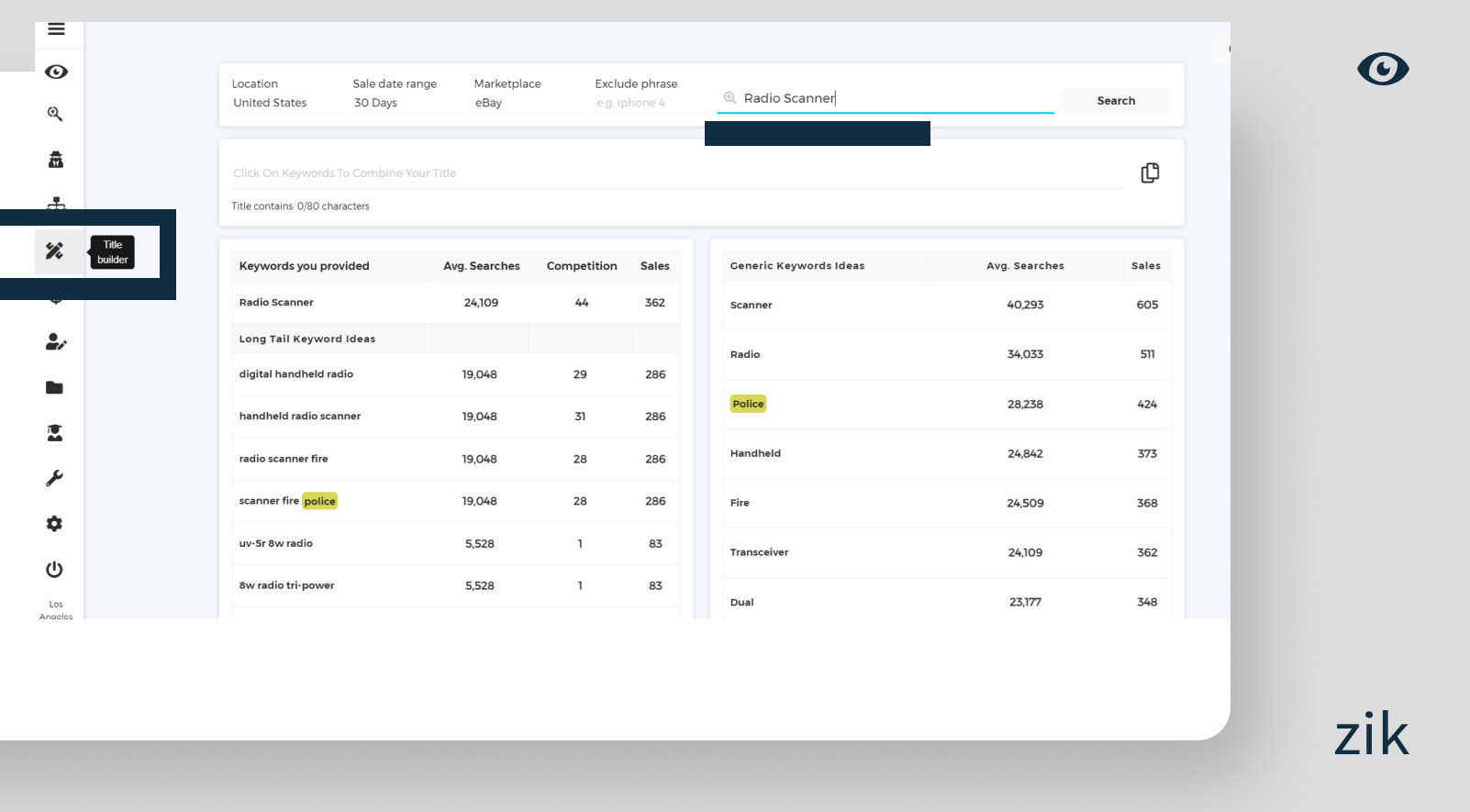Are you struggling to make a sale on eBay? With so many eBay sellers, making your store stand out is challenging. But fear not, my friend! I am here to discuss optimizing your eBay listings to help your products appear in eBay search results!
I know you might be thinking: “What is eBay listings optimization?”
Basically, it’s the secret of many successful eBay store owners that has helped them get more sales. It’s the art of making your listings more attractive to potential buyers and tapping eBay SEO to put your products on top of the eBay search ranking.
Think about it – when was the last time you searched for a product on eBay and only looked at the first page of search engine results? This is exactly why you must prioritize hacking eBay’s search algorithm to put your eBay listing on the first page of the search results for important keywords.
So, join me as we dive into the complex world of eBay SEO and get you more sales!
Article Overview
eBay Search Engine Optimization Explained
Understanding Listing Title and Subtitle Optimization
Do You Need a Business License for Dropshipping on Shopify?
Optimizing the Listing Descriptions
Optimizing eBay Item Specifics
eBay Photo Optimization
Pricing Your eBay Product
Shipping & Return Policies
Final Tips on eBay SEO
eBay Search Engine Optimization Explained
Alright, now let’s talk about eBay optimization! I’m sure you’ve heard tips on beating the eBay search algorithm before. But what exactly does that mean?
The eBay search algorithm works in the same way as Google. You must find relevant keywords to target when you create listings on eBay. Keyword research is the foundation of your eBay SEO effort. The purpose of doing keyword research is to determine the most important keywords to optimize your products for search engines. It will help make it easier for customers to find that product on the online marketplace, and even in Google!
When doing your keyword research, look at the search volume. Targeting high volume keywords enable eBay’s search algorithm to identify your listings as relevant for a particular search. The search engine on eBay use search parameters to narrow the focus of the search for potential customers. Therefore, it’s important to not only pick keywords with high search volume; you must also target the right keywords without spamming your listings.
Essentially, using eBay SEO on your listings can improve the chances of shoppers finding your listings. It involves various techniques, essentially fine-tuning your listings with popular keywords on all the listings on your eBay store.
There are several components involved in your eBay SEO strategy, such as the following:
- Title
- Subtitle
- Category
- Secondary categories
- Product description
- Item specific
- Photos
- Price discount offer
- Shipping policy
- Return policy
- Optional listing variation
These various components make up a well-optimized eBay listing. When you have all these elements in your listings on eBay, you increase your chances of showing your listings when a user searches for a particular product or browsing products within certain categories.
While these elements should not be present in all of the listings on your eBay store, they are highly recommended. It’s no secret that there are many buyers on eBay, but many eBay sellers might list the same product. Therefore, targeting the correct search terms will ensure that the vast majority of your target audience can find your product when searching with relevant keywords and that you can boost your sales on eBay.
Understanding Listing Title and Subtitle Optimization
The listing title is one of the most critical aspects of your eBay listing optimization strategy. Obviously, it’s the first thing users will see when looking for a particular product on eBay. So, it must be informative and attention-grabbing to stand out!
When creating new listings and considering your listing title, focus on relevant and high volume keywords for your product. Remember that the eBay’s search engine algorithm finds the best match for the search terms used by the shoppers on eBay. Therefore, they will include listings on eBay searches that match what the buyer is looking for.
Ensure to include the specific details, such as the product type, brand, model, etc. But don’t stop there – you must also have unique selling points about the product. It will help your listings as an eBay seller stand out.
That said, don’t try copying and pasting your SEO titles. Instead, make it unique but relevant. It’s also a good idea to consider adding subtitles to your eBay listings. While it’s not always necessary, and it would have little effect on the eBay search ranking of your product, it can help you get more sales when executed properly.
For example, you can use your subtitle to include details about your product that won’t fit into your eBay listing optimized title. However, the subtitle must increase the value of your listings and make them more attractive to customers. It will make it easier for potential customers to identify the exact item from other similar items on this online marketplace.
The use of long tail keywords on the product title on your eBay listing is highly recommended. Long tail keywords and search terms help you to drive relevant traffic to your listings. If you target the most relevant keywords, you can increase sales by outperforming many sellers listing the same products as you.
Conversely, you must be cautious not to go overboard when using these eBay SEO tips. The best eBay SEO strategy must naturally incorporate the keywords into all your listings. Avoid spamming keywords at all costs. eBay has strict policies on keyword stuffing, so you should refrain from using this tactic to get more eBay sales.
If you need help on how to optimize your titles, you can use the Title Builder feature from ZIK Analytics. It is a powerful tool that enables you to drive more business to your store by optimizing your titles for search engines.
HOT TIP:
Did you know that the ZIK Title Builder for eBay is now FREE to try?
Use this tool to simplify your search engine optimization for listing titles. Plus, it will help ensure that you target the most popular keywords for the niche.
Picking Your Product Category
Another essential aspect when you optimize your listings to boost sales is the category. Category selection is critical because it makes it easier for potential customers to find your product. It also improves your chances of showing up on search results.
So, how do you pick the correct category for your product? First, you must do some research. Look at similar product listings and check out which category they are listed in. Then, make sure to examine products that are best-selling on eBay specifically. It will give you an idea of the best categories for popular products.
Next, you must analyze eBay’s category structure. The eBay website offers a vast selection of categories, and choosing the type that best fits your product is essential. For example, if you are listing shoes, you must list that product according to the best category. In this case, you should specify if it’s good to list under athletic or comfort shoes. By listing the product in the correct category, you are optimizing it so customers looking for a specific type of shoe can easily find it.
When creating new listings on eBay, the website allows you to list the item in multiple categories. However, you must pay extra to list the item in an additional category. But it’s worth the investment, especially if you have a high-selling product. The more listings and categories are available, the higher the traffic you can get.
And when you have more traffic to your eBay listings, you could potentially increase your eBay sales.
Optimizing the Listing Descriptions
Now, it’s time to dive into how to optimize your product description. Writing a good product description directly impacts your SEO performance, or how you rank in search engines.
Your product description is essential because it gives your target audience specific details of the product. You can write a detailed description and highlight the most important features in bullet points. It can potentially increase sales and conversion rate on eBay if optimized properly.
First and foremost, the most important thing to remember when you optimize the description for your product listings is not to use the same description provided by the supplier. If you do that, your product description will be the same as everyone else, and it’s not a suitable optimization technique. Instead, try to make your eBay listings unique from other sellers.
The next step is to make sure they are descriptive. Don’t just create bullet points of the product features. If you do that, it’s less attractive to buyers than when you’re descriptive in writing the product features to entice them. Instead, use emotions and compel your target customers to make them feel they need the product! Aim to answer buyer questions about the product.
You should also sprinkle in keywords and search terms in the product description. It will help boost multiple listings from your store and appear higher on search engines. But, again, avoid keyword stuffing and use the keywords naturally in the description.
Focus on including all the necessary details about the product in the listing description. Give your buyers a better sense of the product before they buy it. The goal is to answer any questions that they might have about the product. Please keep it simple yet clear. Ensure to avoid grammatical and spelling errors to make it look professional.
Finally, avoid adding too many photos to the listing description. Keep it to as much as two photos per listing. Adding too many photos and HTML codes can take a while for eBay’s search algorithm to process, which isn’t helpful if you want to boost your eBay sales.
Optimizing eBay Item Specifics
When creating your eBay listing, include as many item specifics as possible. It’s one of the aspects of product listings on eBay that many sellers often overlook.
Item specifics provide customers with the necessary details about the product they want to know before buying it, such as the color, dimensions, model, size, material, etc. It can also help with your search ranking so that eBay will include your product as one of the listings shown for a specific search.
You don’t need to include a very exhaustive item specifics section on all your listings. Just focus on the most critical details. On the other hand, a very rich item specifics section can put off customers. You must also avoid the keyword stuff technique. Many sellers use the Item Specifics section to keyword stuff, thinking it will help them generate more traffic and sales.
Ensure you hit the sweet spot and include the most important details as much as possible!
eBay Photo Optimization
The use of product images is helpful for your eBay store listing optimization. If you want to grow your eBay business and increase your eBay sales, including any high quality images in your listing is essential. Many buyers are looking for high quality images so they can see the product before they decide to purchase it.
When adding photos to your product listings, use high quality photos. It should be clear and well-lit and with a neutral backdrop. If possible, include many pictures from various angles. It gives potential buyers a better sense of the actual product. If there are any unique details, have a close-up shot.
Adding productimages to your eBay product listing is beneficial, but ensure it honestly represents your selling product. Many sellers have been rated poorly because their photos do not match their products, leading to a poor customer experience. To increase eBay sales, use authentic photos to gain positive feedback and provide a positive customer experience.
Your photos must be properly sized and formatted to meet eBay’s listing requirements. Using the right format also means your product listings are mobile device friendly. It ensures that the products are displayed properly on any device.
Another tip when you add images is to include image al text. The image alt text is indexed by search engines, so it benefits your effort to optimize your listing.
Pricing Your eBay Product
Pricing is not technically part of the eBay SEO strategy, but it’s essential if your goal is to increase sales and conversion rate from the traffic that you get. Pricing is a strategic decision because you must balance making your products competitive and ensuring you can get enough profit.
Obviously, the goal is to offer competitive prices for your eBay store listings to compete with other online sellers. So here’s what you need to do. First, you must research similar products on eBay. Find out what other sellers charge for the same product so you have a good sense of how much buyers are willing to pay.
Next, you must consider your costs, such as production, shipping, and listing fees. eBay store subscribers pay varying monthly fees to be able to create a specific amount of listing. Consider how much sales you can get when paying for product listings.
Another technique to increase sales on eBay is to offer volume discounts. For example, you are selling socks in your store, priced at $2 a pair. You can offer volume discounts so that when a customer buys five pairs, they will only pay $8 instead of $10. The more the buyer purchases, the more savings they can get.
An important thing to remember when pricing your products is that you must set it competitively but never undervalue it. Make sure to list your full price on the listings page and any other discounts or offers you have ongoing at any given time. Also, be strategic when offering deals and promotions to increase eBay sales. eBay provides tools that help you calculate your profit when offering discounts, so use that to ensure you’re not losing money in the process.
It’s also good to review prices periodically and adjust them as the market changes. Your goal is to offer competitive prices, but it doesn’t mean that you have to keep your prices so low all the time. A thoughtful pricing strategy can give you a competitive edge while still making profits.
Shipping & Return Policies
The final component of your eBay listing optimization strategy is the return and shipping policies. If you have free listings, the quality of your customer service will impact how eBay ranks your product listing for relevant search terms.
For example, a top rated seller has a better chance of showing up on the search result than many sellers with poor reviews Keep in mind that eBay is a platform for buyers. Therefore, eBay’s policies are geared toward improving customer satisfaction.
For example, you can offer free shipping to your customers when they reach a minimum purchase amount. If not, aim to offer better shipping policies than other sellers. Choose a supplier that offer free shipping to your customers, if you’re a dropshipper Or you can partner with a reliable logistics company that are known to offer excellent customer service.
If you cannot outdo your competitors with your shipping policies, develop a better return policy for your eBay store. For example, offer reasonable return periods and shipping options. The goal is to achieve a positive feedback from customers, which can impact your rating and your ability to generate more business.
Bonus tip: whatever your shipping and return policies are, it’s important to be prompt and professionally conduct yourself when dealing with customers. It will help bring a positive customer experience and repeat buyers to your eBay business.
Final Tips on eBay SEO
Optimizing the listings on your eBay store is a crucial part of success in this business model. Following my eBay SEO tips can significantly improve your chances of having your listings appear in eBay’s search engine results.
Remember to stay updated with eBay policies and tools since eBay makes it easier for sellers to optimize their profits. Leverage these tools to maximize your ability to show your products to customers. Also, it will enable you to adjust your strategies to remain competitive in the eBay landscape. Good luck on your selling journey on eBay!