Are you new to eBay selling? Are you ready to launch your eBay business in 2024? It’s a must to have a business policy! These policies are essential for any business because they set expectations for customers before they order.
A good policy template could potentially increase your sales by attracting more buyers.
Since I started dropshipping and online selling, I’ve seen how eBay’s business policy has changed over time. Therefore, eBay sellers – old or new – must be informed about the updated policies to align with how you, the seller, provide service to your customers.
Since eBay values the customer experience, I recommend you create business policies for your store to improve the overall buying experience and boost your store ratings.
Get ready to take your eBay business to the next level this 2024! Find out how to create and set up your store’s business policies and keep your customers happy.
Article Overview:
Key Takeaways
What are eBay Business Policies?
How to Set Up eBay Business Policies
Payment Policy
Shipping Policy
Returns Policy
Updating eBay Business Policies
eBay Business Policies Conclusion
FAQs
Key Takeaways
- Creating business policy templates can save time when creating new listings.
- Setting up policies can improve customer experience because it sets up expectations and preferences before they order.
- Business policies help with the buyer’s purchase decision.
WATCH: Business Policies Walkthrough for eBay
What are eBay Business Policies?
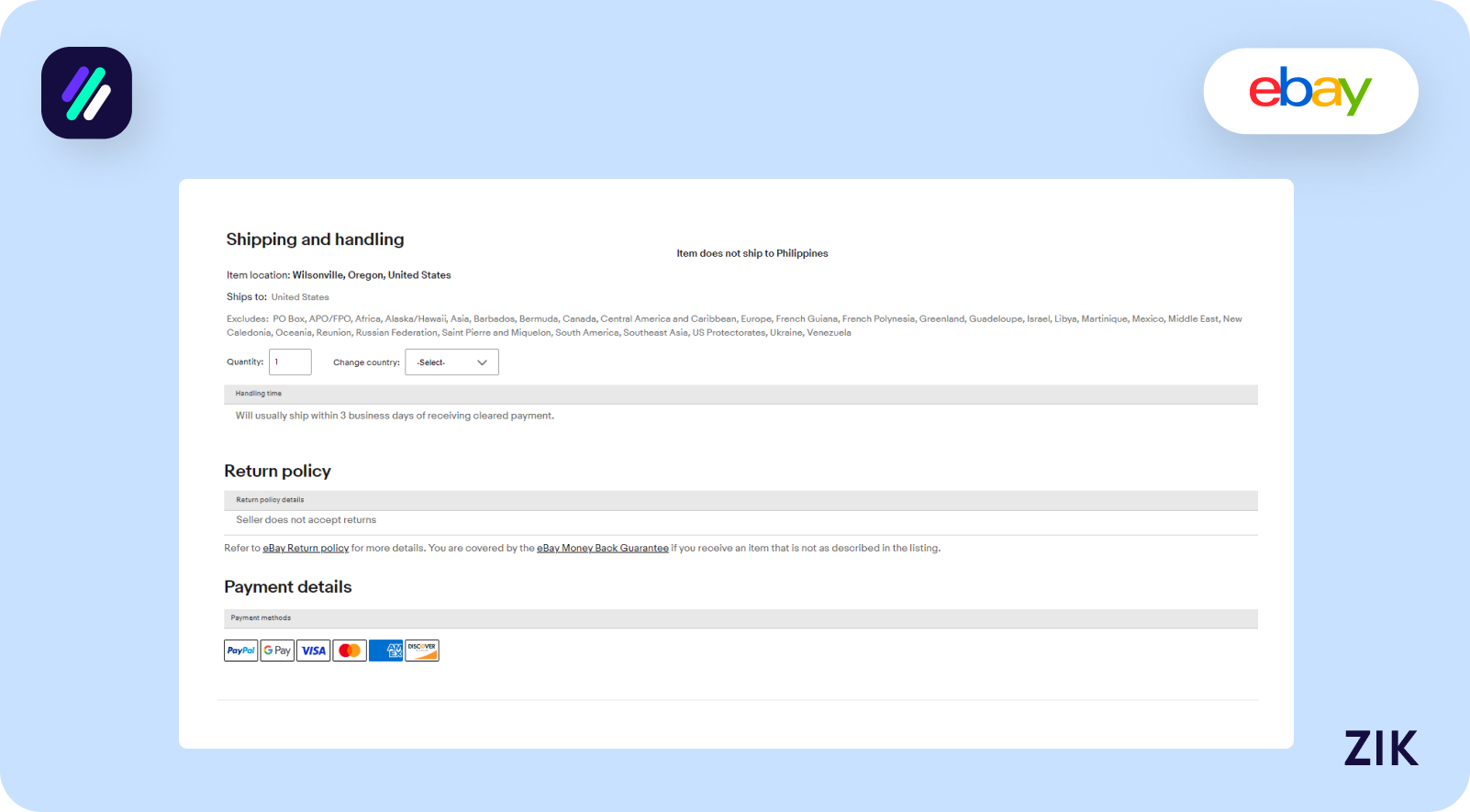
Once you have an eBay seller account and create a listing, you will be asked to set up any existing policies on eBay. There are three main eBay business policies: shipping policies, payment policies, and return policies.
The purpose of creating business policies is to set up preferences for your store that relate to specific areas, so you must create them separately. Creating a policy template is helpful for sellers, especially those who handle thousands of listings.
Instead of writing up a shopping policy or payment policies for each individual listing, you can save time by adding any existing business policies to that listing.
The approach streamlines the listing process and ensures that your buyers are aware of how you would like to get paid for an order (payment policy), how and when the orders are shipped (shipping policy), and how the customers can handle returns (returns policy).
Another tip for streamlining your listing process on your eBay business is to create various policy templates if your policies change depending on what you’re selling.
It provides flexibility when setting up payment, shipping, and returns details to suit your individual listings. Ensure you opt in before you can start using business policies on eBay.
How to Set Up eBay Business Policies
The first step to creating your eBay business policy is to go to My eBay dashboard. Go to Account and choose Business Policies.
Once you are on the Business Policies page, you can find all your existing templates (if you have created one). If you don’t have an existing policy, you can create one on this page by clicking the “Create Policy” button.
The Create Policy dropdown will allow setting up one of three eBay policies: Payment, Return, and Shipping.
Why is it crucial to create more than one policy? For example, you can create different policies for your dropshipping business and another for a wholesale business.
The different business models require varying payment, shipping, and returns processes, and your policy must reflect that accordingly.
New to selling on eBay? You can check out our guide to selling on eBay as a beginner to get you started on the right foot!
Payment Policy
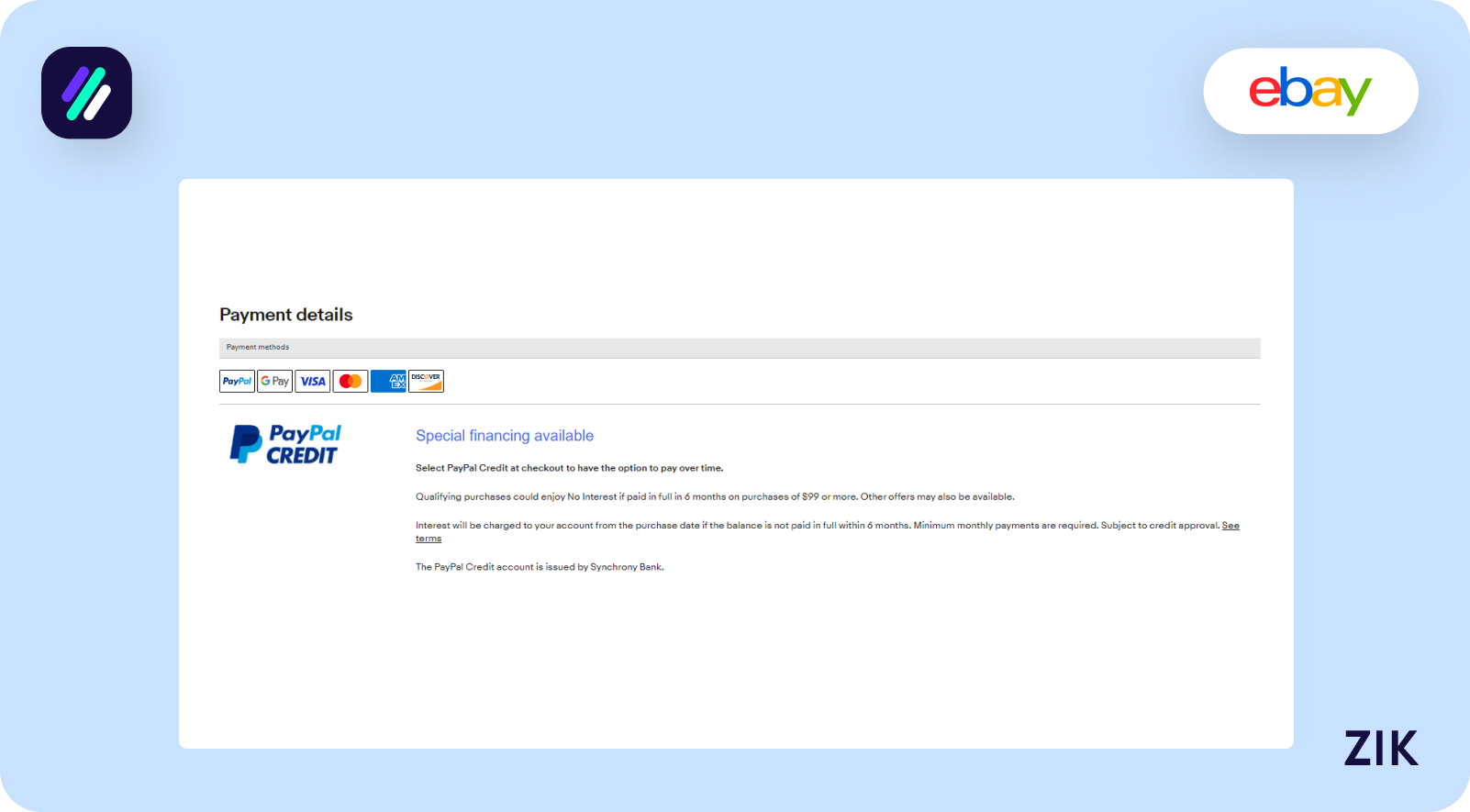
I will start with the payment policy, one of your primary transactions on eBay. Any eBay seller wants to make sales to earn profits. Without payments from customers, you cannot make sales.
And without sales, you won’t hit your target.
Setting up payment policies on eBay ensures a smooth transaction with customers. It also establishes trust with your customers.
The first step is to select your preferred payment options. Since eBay rolled out the eBay managed payments system, it is the primary option for eBay sellers.
Choose eBay managed payments as the default payment option when writing your payment policy.
Next, consider the payment terms when writing your default payment policy. You must establish the payment policy terms clearly, as it helps buyers decide if they want to pursue a purchase or not.
Whereas the payment options define how the customers can pay for their order, the payment terms determine when they should pay for the order.
Ideally, click the box next to “Require immediate payment when buyer uses Buy It Now” when setting up your payment policy. You will receive immediate payment for listings with a Buy It Now option.
Adding this item to the policy expedites transactions so sellers can get immediate customer payment. With auction listings, the payment terms will vary because you must identify a timeframe for payment once the auction ends.
So, why is it crucial to define the terms of payment options in your business policy? There are instances wherein customers don’t get charged if they use credit cards to pay for an order.
Ensure any transactions are completed, and you are paid for the order, especially when using the dropshipping eBay business model. As a dropshipper, you will pay for the order from your supplier before they are shipped to customers.
Therefore, the customer must pay you for the order, whether you get your items from US or Chinese suppliers!
Another crucial thing to note when setting up your default policies for payment is to ensure it is aligned with eBay’s guidelines. Only accept payment options that eBay allows.
Non-compliance with eBay’s guidelines could result in penalties or account suspension.
Therefore, regularly review eBay’s business policies to see if you should adapt any changes to your payment policy. A well-written payment policy fosters customer trust and promotes a positive buying experience that earns repeat buyers to your store.
Shipping Policy
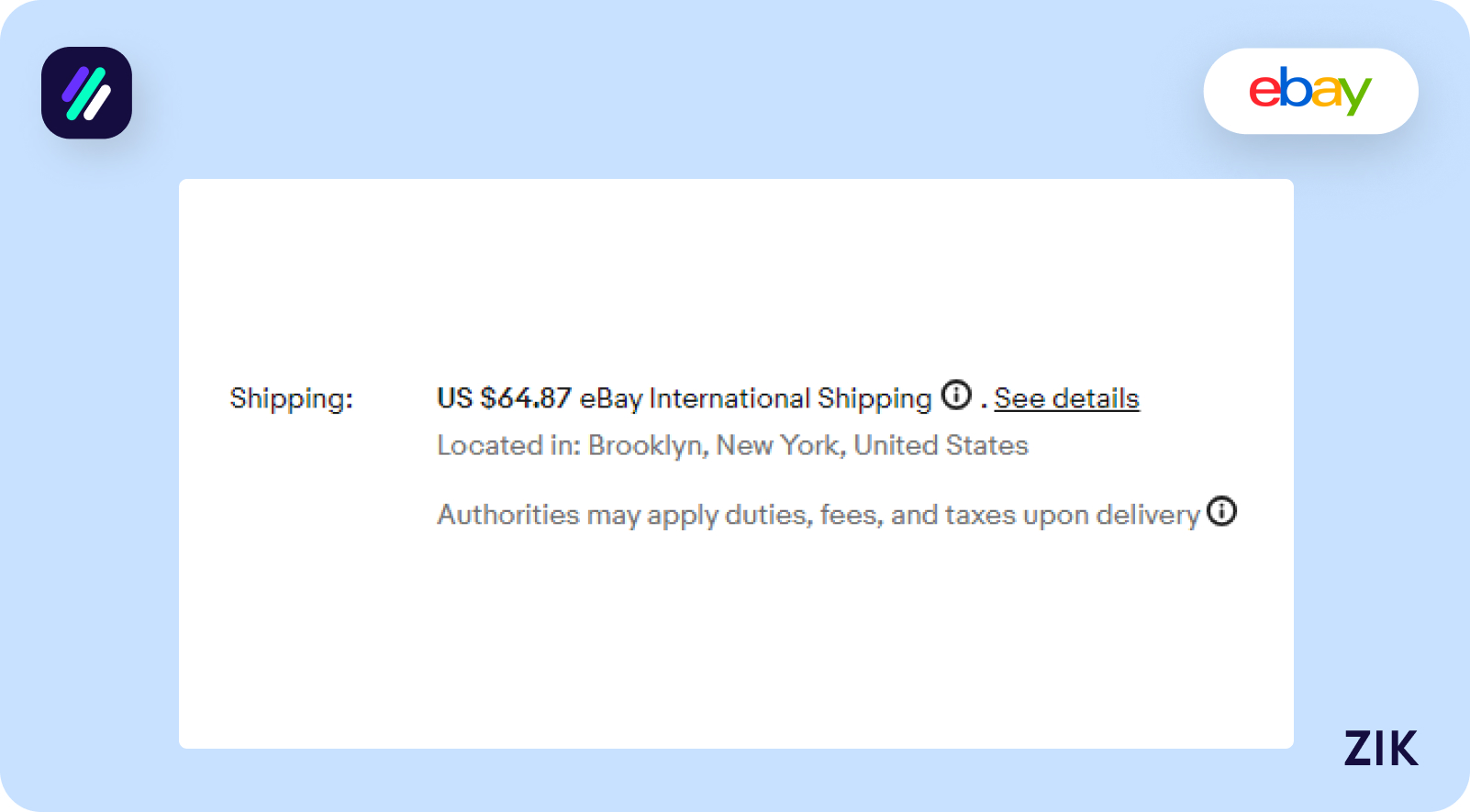
The next step is to set up an eBay shipping policy for your store. This policy is important because the shipping cost could easily add up, and you could lose profits if you do not carefully consider your shipping policies.
The first element of a good shipping policy is determining your shipping services. You must specify what options are available for domestic and international shipping.
For example, you can provide customers with standard, expedited and express shipping options.
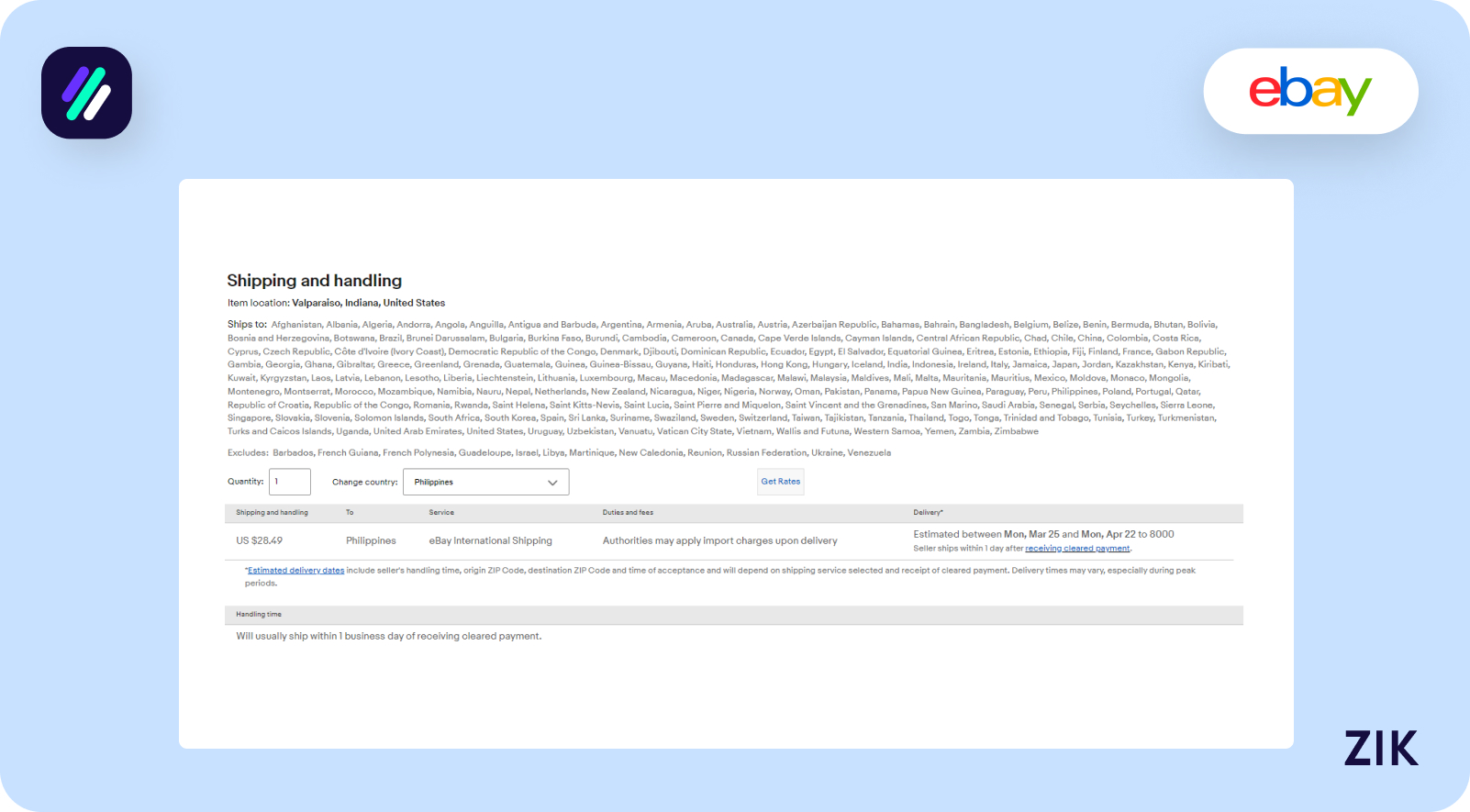
Once you’ve listed your shipping options, the shipping cost will be added to your shipping policy. You can provide free shipping to your customers or charge a flat rate.
It depends on various factors, such as the shipping weight, dimensions, and shipping locations. The shipping policy is important when you create a new listing because it directly impacts transparency in communication.
The shipping policies are also important in the customers’ buying decisions. Be reasonable when setting up the shipping cost for domestic and international shipping to entice more buyers to your store.
Aside from managing shipping costs, you must set handling times when you create a new policy. Handling times refer to the time you spend preparing and shipping customer orders to the designated address.
Many customers look at handling times before they finalize a purchase, especially if they intend to receive the item at a certain date.
eBay recommends short handling time to improve seller ratings and customer experience. However, you must be realistic when setting handling times in your business policies.
Your customers will be disappointed, and you could receive negative reviews if you set unrealistic expectations for handling that you won’t be able to meet.
When creating a shipping policy, specify which regions you can offer these services to, especially if you want to offer free or fast shipping. For example, a free shipping offer is available for domestic shipping.
Consider any restrictions you might experience when shipping to certain locations, such as international shipping addresses. Several factors are out of your control during the shipping, so do not over-promise and under-deliver.
Returns Policy
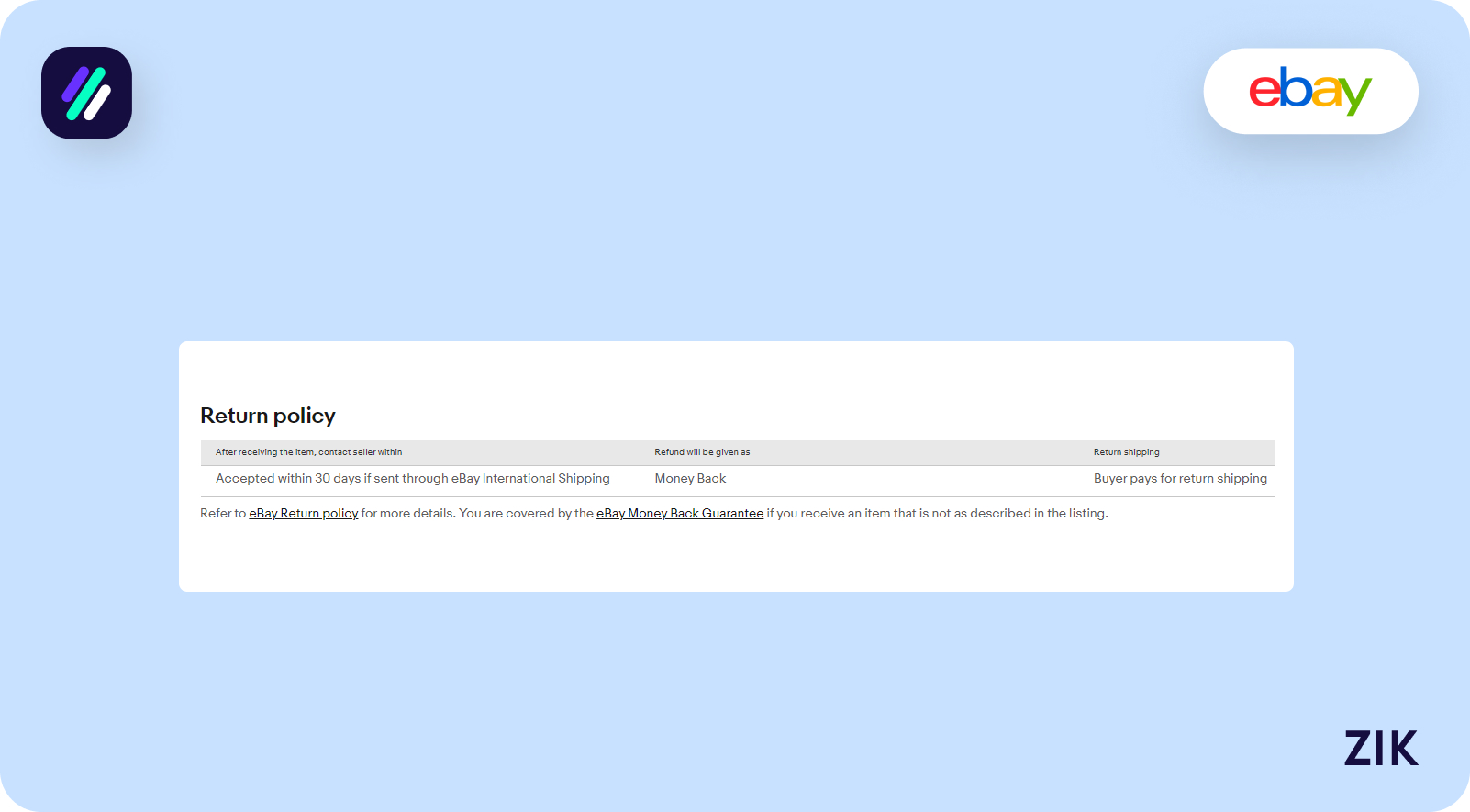
Handling domestic and international returns is something that many eBay sellers avoid. However, it’s part of the entire selling experience; you must be prepared for them.
You need to write the best return policies to avoid any major loss to your eBay business if a buyer is unsatisfied with an order and wants to return it.
Should you offer free returns? This question is something that I get asked a lot, and many sellers are wondering about.
Before offering free returns, you must consider a few things.
The most important element when setting up returns policies is the timeframe as to when buyers can return an item. In general, you can offer a free 30-day return on items in your store.
The 30-day returns policies align with eBay’s guidelines and buyer expectations. However, you can set up your returns policies for international and domestic returns as you see fit without losing profits.
When setting up the returns policies, you must identify the conditions with which you allow returns in your store. For example, the item must be undamaged or in its original packaging before you can accept returns.
Clearly stating these conditions in your returns policies effectively communicates those expectations with your customers to avoid disputes and maintain a positive customer experience.
If you accept returns, whether domestic or international returns, you must set which party is responsible for the return shipping. Whether you offer free returns or the buyer will shoulder the return shipping cost, you must communicate it within that policy.
Free returns will attract more buyers, but sellers should be wary of buyer fraud. If you are uncomfortable offering a free return on all items, you can ask the buyer to pay for return shipping.
Another option is to offer a 50% refund on the returned item. It will minimize the losses you can get from returns since you can keep half the payment.
However, it varies from one eBay business to another. Assess the costs associated with a return and the potential benefits of a good returns policy to your business.
An important consideration when setting up returns policies is to outline the process of handling returns. Create a detailed guide on what customers should do if they want to initiate a return request and how or when the refund will be processed.
Make it known if you want to charge restocking fees for the item. These steps facilitate a smooth returns process that impacts the customer buying experience.
Updating eBay Business Policies
If you have existing eBay business policies on your eBay listings, it is possible to update, copy, or reassign listings for your policies. Note that updating a policy will immediately affect any listings containing updated or modified policy details.
However, you must know the restrictions on updating eBay business policies. Not all of your changes will be applied to the listings. It will only affect those listings that don’t have such restrictions.
eBay Business Policies Conclusion
Creating a policy is important to your business. It communicates to your buyers how you want to get paid, how you ship the items, and if you accept returns.
These are information that buyers use to decide if they want to finalize a purchase. If you want to make more sales, you must include this information in the eBay listings as they help determine whether the buyer wants to purchase.
It also sets up expectations among buyers if they proceed with the order.
When creating policies, it’s a must to review eBay’s policies to ensure your store’s policies align with the site’s guidelines. This step ensures you satisfy customers and avoid penalties or account suspension for non-compliance.
FAQs
How do I remove business policy from eBay?
If you want to delete policies from your eBay store, select the opt-out link in the Business Policies page in your Account section.
It will not affect your active listings, but you must go to the individual listings if you want to edit the payment, shipping, and returns policies. You can opt back in with the business policies page whenever you want.
Is there a way to manage business policies with ease?
You can go to your account and select manage business policies. If you have any outdated policies, you can remove them from your account.






