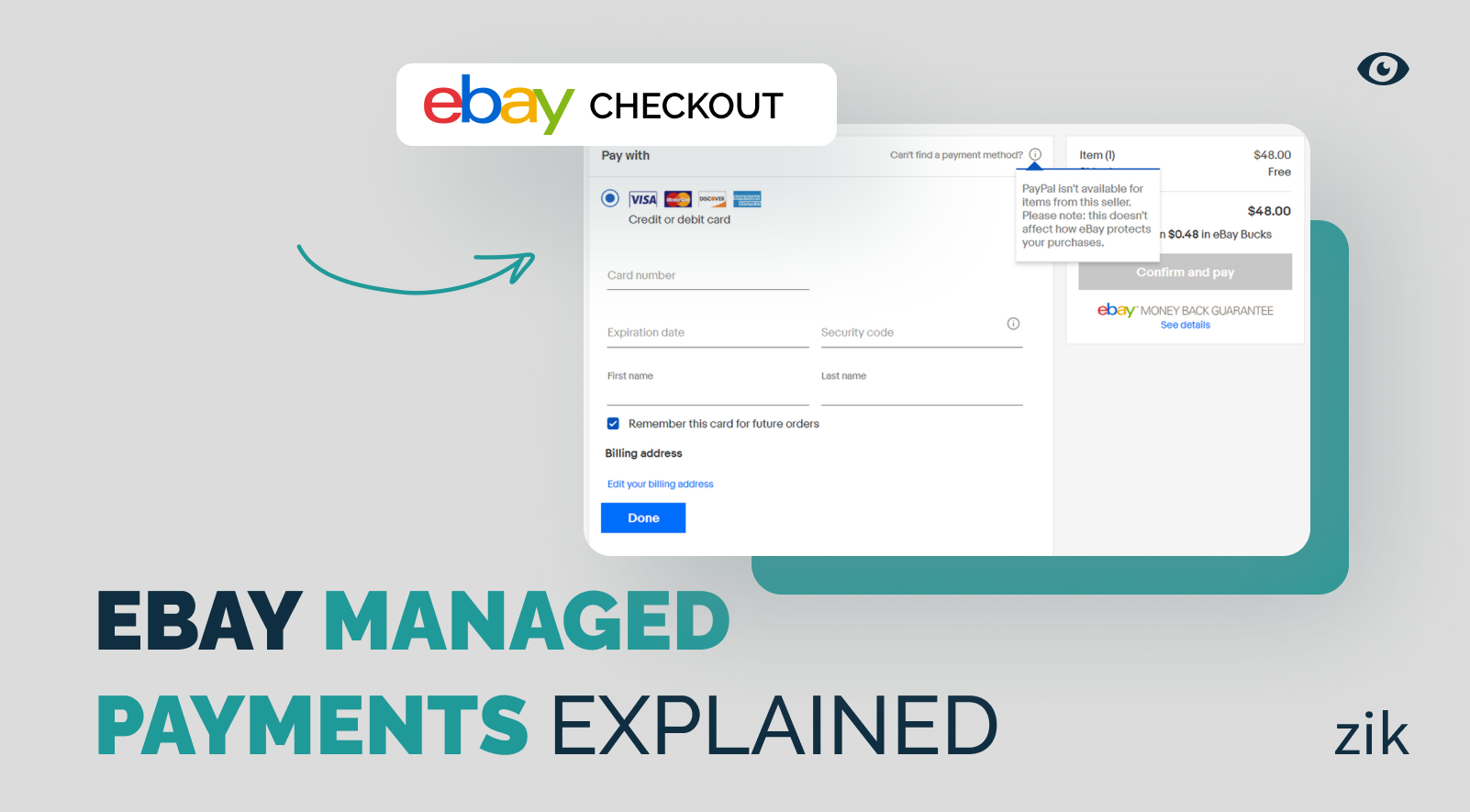In 2021, eBay ended its partnership with Paypal, introducing a new payment system for sellers. The eBay Managed Payments system is now the primary method for handling transactions and payouts. This system consolidates payment processing fees and sales commissions into a single selling fee.
Article Overview
Introducing the NEW eBay Managed Payments System
How Does the eBay Managed Payments Work?
Setting Up eBay Managed Payments in Your Merchant Account
Pros and Cons of the eBay Managed Payment System
Pros of the eBay Managed Payments
Easier to Manage Payment Processing
Key Takeaways
- ✔ Embrace the new eBay Managed Payments system for a streamlined selling experience.
- ✔ Utilize eBay’s diverse payment options to maximize sales and customer convenience.
- ✔ Leverage eBay’s global reach to access a vast customer base and increase profitability.
Before You Get Started
- ✔ Ensure you have a checking account linked to your eBay account for smooth transactions.
- ✔ Familiarize yourself with eBay’s fees and commission structure to manage finances effectively.
- ✔ Stay updated on eBay’s policies and guidelines to maintain a compliant seller profile.
How to Get Paid on eBay [2024 Guide]
In June 2021, eBay has ended its partnership with Paypal. Therefore, Paypal payments are no longer an option for users with an eBay seller account.
Prior to this, Paypal was one of the primary options for an eBay seller to get paid on eBay. If you receive a payment for any orders on your eBay store, the amount will be added to your Paypal balance and you can deposit it to any linked bank account on your Paypal account.
However, eBay has decided to abolish the use of Paypal as a payment system. That means that sellers should consider adding a non Paypal online payment to their seller account, if they want to receive payment for their earnings on their eBay seller account.
The decision to discontinue its partnership with Paypal is to cut the middleman from the process. Because of this major change to the payment system, all transactions are handled by eBay in-house.
Removing Paypal accounts as an option for sellers to get paid on eBay also offers practical benefits to the eBay sellers. Many sellers have complained about the expensive Paypal fees that cut a significant chunk of their already-slim profit margin.
Therefore, taking out Paypal as one of the eBay payment options is a good thing for the majority of the sellers as you can maximize your earnings and reduce external fees.
Important Note on Paypal
While Paypal is no longer a payment option for sellers, buyers can still use their Paypal account for purchases.
Introducing the NEW eBay Managed Payments System
If you are thinking about creating a seller account on eBay, or you already have one, it pays to know the updated payment processing system implemented on eBay. The revised payout method for an eBay merchant account was introduced in 2021.
It uses a one fee structure wherein the commissions and the payment processing are done under one system.
But how does it work? And is it good news for eBay sellers?
How Does eBay Managed Payments Work?
One of the things that eBay sellers must know about the new eBay managed payments system is the pricing structure. With this new payout method, the payment processing fee and sales commissions are rolled into a single selling fee.
Various factors determine the selling fees for each merchant account, such as the number of items sold and the actual value of the buyer’s payment (the final sales amount).
Other fees might apply with the eBay managed payments, such as when you sell items that are over 250 pieces per month. You can also pay for additional fees, such as when you want to highlight specific words or phrases in the product description or listing.
You will also be charged a fee when you get orders on your eBay store from customers outside the US.
Setting Up eBay Managed Payments in Your Merchant Account
You need to tweak your account settings if you want to choose the eBay managed payments as one of your payment options in your seller account. Here are the steps to do that:
Step 1: Link a checking account to your eBay account.
Step 2: The eBay managed payments system will take care of payment processing. However, eBay will deduct the fee for payment processing and the commission for that sale.
The balance from those fees from the buyer’s payment will be credited to your account. You may get the remaining funds through any of your preferred payment method, such as Apple Pay, Google Pay, linked checking account, or any other major credit cards.
Step 3: Processing funds usually takes two business days. However, the actual time it takes to reflect on your account will depend on the specific bank.
Step 4: You may use the available funds in your account that has not been transferred to your checking account or debit cards yet. For example, if you sell items valued at $200 and you are expecting $180 in your account from that transaction.
You can use that $180 to pay for the shipping of additional orders you receive in your seller account.
It’s convenient for sellers with an eBay store because the more orders you can get to customers, the more you can earn!
Pros and Cons of the eBay Managed Payment System
Is the eBay managed payment system the best way to get paid on eBay? Let’s take a look at the pros and cons of the managed payments from eBay.
Pros of the eBay Managed Payments
Easier to Manage Payment Processing
The eBay Managed Payment System makes it convenient and efficient to manage the payout process. Instead of having a third-party service to handle the payment processing, everything is done within eBay.
By cutting the middleman, you can save time and effort. You no longer have to handle the transfer of funds from your eBay account to Paypal (and deal with exorbitant Paypal fees).
Instead, eBay will manage the transfer of funds to your preferred payment method. Make sure to update your account settings with your preferred options to transfer money.
Use More eBay Services
Another advantage with the eBay managed payments is that you can use the available funds in your merchant account to use other eBay services. As discussed above, whenever you receive payouts and that is reflected on your account, you can use the funds to cover the shipping fees for any orders in your seller hub.
Cons of the eBay Managed Payments
Harder to Monitor the Fees
While it’s good that the eBay managed payments system streamlines the payment processing, it can also pose a challenge. It will be difficult for sellers to keep track of the fees that they are paying since those are automatically deducted upon receiving payment.
In addition, it will also make it difficult for sellers to identify if there are any errors in the charged fees when they get paid. You just have to trust that the payout amount is accurate. It will be challenging for an eBay store owner that sells multiple items daily.
It’s Mandatory
You don’t really have a choice. If you create an eBay account, you must use the new method to get paid on eBay and the eBay managed payments fees.
For many sellers, they agree to this because eBay is one of the biggest e-commerce platforms online. This means that they have access to millions of shoppers worldwide.
What to Avoid Doing
- ✘ Avoid relying solely on PayPal; eBay Managed Payments is now the primary system.
- ✘ Don’t ignore the importance of understanding eBay’s fee structure and payment processing times.
How to Prevent Issues
- ✔ Regularly monitor your eBay account for updates on payments and transaction details.
- ✔ Ensure prompt and accurate product descriptions to maintain customer trust and avoid disputes.
The Bottom Line
Did you find this article helpful?
Hopefully, we’ve enlightened you on the new way that you can get paid on eBay. It’s important to know if you have an eBay account or store because it can affect how you can receive payouts and how much you actually receive.
The NEW eBay Managed Payments system is not without a flaw. However, it is finally the solution for those looking to tap into other online payment services or get their funds direct to the bank account without using Paypal.