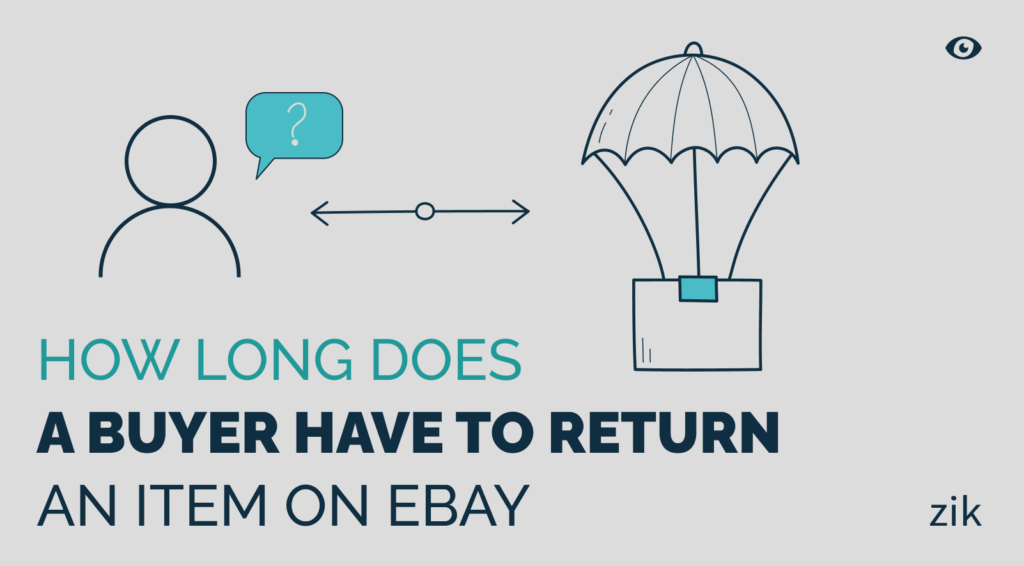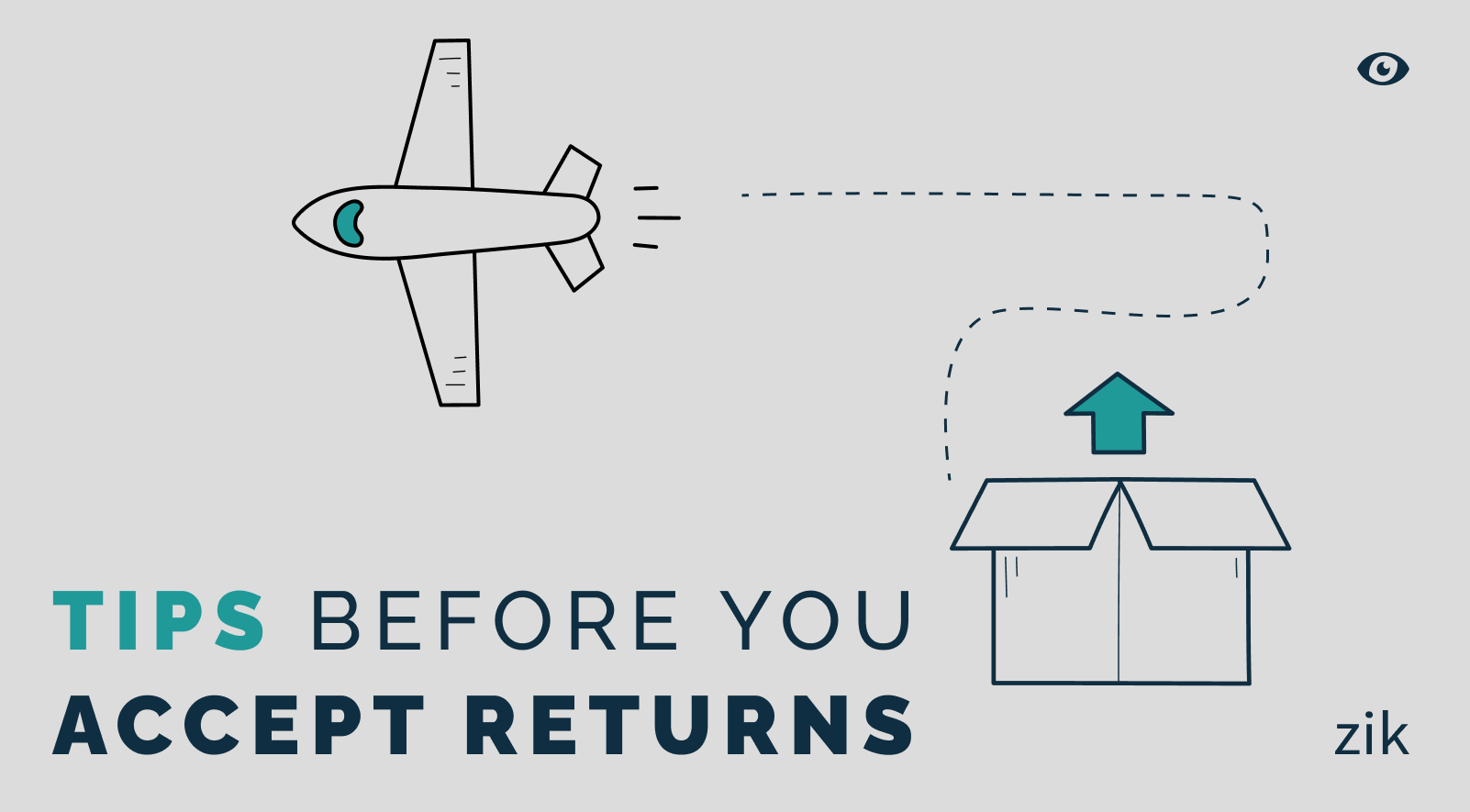So, you made a few sales on your eBay store this past month? That’s exciting! But don’t get too excited – YET. The eBay return policy is something that you must be familiar with as a seller.
This policy is established by eBay to protect buyers from faulty items, or items not as described.
But how long do you have to wait for a return request if an eBay buyer wants a refund? Hopefully, you won’t have to deal with this issue.
However, return requests are a harsh reality for all retail and e-commerce businesses. For one reason or another, a buyer is not happy with their purchase and they want to return the item or ask for a full or partial refund.
As an eBay seller, it is important that you know what to do when this happens, and how long you’d have to wait. Keep scrolling to find out more about how you can respond to a return request and ways that you can make this transaction go smoothly.
After all, you want to ensure a positive customer experience and knowing how to handle refunds and returns are a crucial part of that.
Shall we get started?
Article Overview
An Overview of eBay Return Policy
How to Process Return Request on eBay
Step 1: File for a Return Request
Step 2: Ship the Item to the Seller
How Long Do Buyers Qualify for a Return on an Item?
How Does the eBay Money Back Guarantee Works?
Step 3: Wait for feedback from eBay.
Key Takeaways
- ✔ eBay allows sellers to set their own return policies, subject to eBay’s Money Back Guarantee.
- ✔ Buyers generally have 30 days from the estimated delivery date to initiate a return.
Before You Get Started
- ✔ Familiarize yourself with eBay’s return procedures and the Money Back Guarantee policy.
- ✔ Understand the implications of your return policy on your seller rating and customer experience.
An Overview of eBay Return Policy
First and foremost, every eBay seller must know that eBay does not have a standard returns policy. Therefore, eBay permits sellers to create their own return policy in their store.
It is not uncommon to find sellers that don’t offer returns on their store.
This means that private eBay sellers can opt not to accept the return request from a buyer. Instead, you can offer to give your customers full refund or partial refund.
It is also important to specify in your returns policy the amount of time that a buyer is allowed to request a return or refund for their purchase.
Even when each seller’s return policy on eBay might differ per seller, they are all subject to the eBay Money Back Guarantee. You will learn more about the money back guarantee policy later on.
How to Process Return Request on eBay
If you would like to request a return on your purchased item, it’s easy to do this via eBay.
To avoid any hassle during the filing of a return request, make sure that you spend time to read the returns policy of a specific eBay seller. Therefore, you are informed before you choose to proceed with your transaction.
As mentioned above, eBay allows every seller to write their own returns policy so it differs from one seller to another.
Here is an overview of how you can file for a return request on eBay.
Step 1: File for a Return Request
Go to My eBay and specify the item that you want to return. You can check this under the purchase history in your account.
Step 2: Ship the Item to the Seller
Sellers that accept your return request might ask you to ship the item back to them. The seller may or may not provide you with a returns shipping label.
Make sure to discuss who will shoulder the return label shipping cost. You can agree together on the courier service to use for the return shipping.
The seller must pay for the return shipping, if the buyer’s reason for the return request is due to a faulty or defective item, or the item not as described in the listing. However, if the buyer is requesting a return for other reason aside those specified (or accepted) by eBay, you must pay for the return shipping cost.
Step 3: Receive Your Refund
After the return shipping process is completed, the buyer should expect the full refund for the item that the buyer paid for in the original transaction. If the seller fails to refund your money, make sure to contact eBay immediately, especially if you already shipped the item back to them.
How Long Do Buyers Qualify for a Return on an Item?
According to eBay, buyers can return items within 30 calendar days from the last estimated delivery date. Therefore, buyers must assess within that time frame if they are satisfied with the product they purchased from the eBay sites or to return it to the seller.
Many buyers are unhappy about the product as it is not the same as the details provided in the listing. The seller has up to 8 calendar days to respond to the requested item for return.
Once the return shipping label is requested, it’s important for sellers to respond immediately. You can give buyers one of two options.
The first option is to send a replacement for the wrong or faulty item. The second option is to offer partial refund or full refund, depending on what applies and according to your return policy.
You can also refund the buyer and let them keep the item. In most cases, it is around the same cost as you having to pay for the return shipping label.
Sellers must make an effort to respond to the buyer request to return items because it can impact your eBay sites feedback. If you want to keep your positive rating as a seller, it’s important to address these issues properly and promptly.
After you receive the returned items, inspect it closely. Make sure that it corresponds with the eBay policy on returned products.
If you were able to verify the quality of the returned item, you have to issue the refund within six business days. The final value fees on eBay will reflect as a credit on your next seller invoice.
How Does the eBay Money Back Guarantee Works?
The eBay Money Back Guarantee was established by the ecommerce giant to reassure buyers of the items they purchase. Buyers who requested a return must indicate the reason for the request, such as item not as described, wrong item, or missing parts.
If a particular store does not allow buyers to return items, the money back guarantee policy ensures that they could (at least) get their money back. It is possible to obtain a refund, whether you paid via Paypal or credit card.
The eBay money back guarantee covers the cost of the item you purchase and the original shipping. Buyers won’t have to pay extra for additional coverage.
If a seller does not accept returns, you can initiate the following steps to get your money back.
Step 1: Contact the Seller
If the item has not arrived within the estimated delivery period, or you received the item not as described in the listing, you are qualified to ask for a full refund (or partial refund).
To do this, go to My eBay and then choose the specific item in your order history. Contact your seller about the item and state the reason why you’re asking for a refund.
Step 2: Contact eBay.
If a seller is non-responsive to your request for refunds within the refund deadline (three business days), you can contact eBay directly. Go to the Resolution Center to initiate the contact with eBay.
Note, a lot of people ask me if they can reach out to eBay’s customer service number for this step, but generally going through the resolution center is a much faster approach.
Step 3: Wait for feedback from eBay.
Typically, the refund request is handled no more than 48 hours. Wait for that time frame and you can expect a feedback from the eBay customer support team regarding your request for the money back guarantee.
eBay decides whether you qualify for a refund based on the reason stated and the category of product.
However, there are category exclusions when you want to take advantage of the returns policy or money back guarantee from eBay. It’s best to check if you meet these eligibility requirements and criteria to ensure that you can get your money as soon as possible.
Tips Before You Accept Returns
Here are a few guidelines to consider before you accept a return request on eBay:
- You must have at least a 30-day return window to become a top-rated eBay seller.
- Make sure that the item is in good condition or even better, in the same condition once returned. Check with the eBay policy on returned items condition.
- Contact eBay to see if you can get any negative feedback removed from your shop if you accept returns.
- All items must be shipped within seven days from the time of filing of the return request. If the buyer fails to do so, the case is closed and it can’t be reopened.
- Be wary of scams. Make sure you document every step of the transaction and keep eBay on the loop about a potential returns scam.
What to Avoid Doing
- ✘ Avoid neglecting your return policy details and failing to adhere to eBay’s guidelines.
- ✘ Don’t ignore or delay responding to return requests, as it can negatively impact your seller rating.
How to Prevent Issues
- ✔ Clearly communicate your return policy in your listings to manage buyer expectations.
- ✔ Act promptly on return requests to maintain positive customer relations and seller reputation.
The Bottom Line
If you are a buyer on eBay, make sure you know your rights when it comes to issuing a return request. The listing description on the eBay sites must be accurate and truthful.
If you find yourself with the wrong item, or item not as described in the listing, you have the right to ask for a return and replacement (or refund).
That way, the seller can mitigate the issue and provide you with the correct product or issue a refund (if you no longer want to proceed with the purchase). Either way, there is a time frame that should be observed to ensure that all requests are valid and will be honored by eBay.
Otherwise, you could see your money go down the drain since you paid for an item that you won’t be able to use.
On the other hand, sellers must be prompt in taking action to any return request in their seller account. Your inability to handle returns properly could cause you negative feedback on your seller profile.
It could end up hurting your eBay business altogether, or you could be penalized if you refuse to accept returns even if the reason stated is valid.