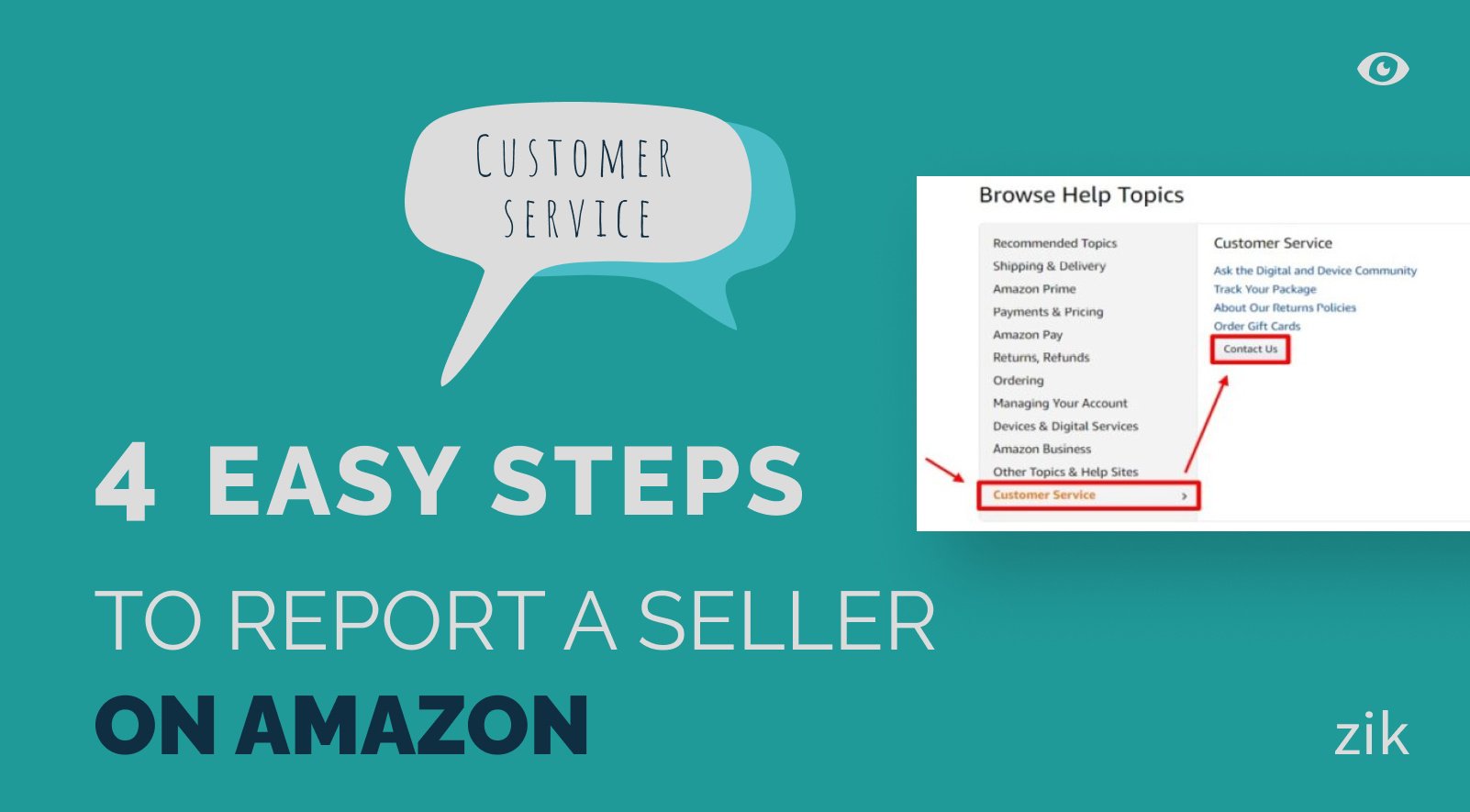Amazon is one of the largest ecommerce platforms on the web with over two million Amazon sellers. The popularity of the platform continues to attract more sellers on the website with an impressive rate of Amazon seller account created daily.
While the platform provides a legitimate way for Amazon sellers to make money, it is unavoidable that there will be people who will try to take advantage of the platform’s popularity.
All third party sellers must adhere to the policies, terms, and conditions on the website upon creating their Amazon seller account. If anyone is in violation of these policies and terms, you must know how to report a seller on Amazon.
Amazon enables the reporting of seller violations on the platform to ensure that the buyer rights are protected.
If you feel that an Amazon seller has violated any of Amazon’s policies or if you have concerns about your order, there are steps you must take to notify Amazon about the issue. This guide will show you those steps and the best way to handle the situation.
Article Overview
4 Easy Steps to Report a Seller on Amazon
Step 1 - Identify the Nature of Violation
Step 2 – Document the Seller Violations
Step 3 – Contact the Seller Directly
Step 4 – Report Abuse from Seller
How to Report a Seller on Amazon: Step-by-Step Guide
Overview of Policy Violations on Amazon
FAQs on How to Report a Seller on Amazon
Can Amazon sellers refuse refund?
Are Amazon complaints anonymous?
What happens if you get scammed on Amazon?
Key Takeaways
- ✔ Understand the types of seller violations on Amazon and document any evidence of violations.
- ✔ Contact the seller directly for resolution before escalating to Amazon.
- ✔ Utilize Amazon’s reporting system for unresolved issues or serious policy violations.
Before You Get Started
- ✔ Familiarize yourself with Amazon’s Selling Policies and Codes of Conduct.
- ✔ Gather all necessary documentation related to the seller’s violation.
- ✔ Be clear about the nature of the violation and its impact on your purchase.
4 Easy Steps to Report a Seller on Amazon
There are various types of issues you could face when you are dealing with issues on Amazon. Take time to learn about the potential issues that sellers face and the best way to handle them.
You can use this guide to deal with scammers and if you have issues about the product quality from an Amazon vendor.
Step 1 – Identify the Nature of Violation
If you want to know how to report a seller on Amazon, first you must know what violation they committed. Amazon aims to protect its customers and will handle violation reported to them by the customers.
In order for Amazon to respond to your reports in the correct manner, make sure you identify the nature of the violation for the Amazon sellers. It requires that you understand the Amazon policies to know the violation and if it warrants a report.
If you are feeling underwhelmed or not satisfied with the product, it does not automatically mean that you can report that seller. You must learn how to manage your expectations when buying.
Take time to read the details of the product listings to ensure that the product you received matched the description.
If you are not sure about the issue or the type of violation, you can reach out to a customer service representative.
The following are some of the violation that Amazon policies explicitly states as not allowed on the website:
• Inaccurate or deceitful information on product listings
• Intellectual property violations
• Counterfeit items
• Trademark infringement
• Inappropriate messages from the seller to buyer
• Influencing customer feedback or reviews
• Damaging the reputation of other Amazon sellers
The above are just a few examples of what would be considered as grounds for seller violations on Amazon. If you believe that an Amazon vendor is committing fraud or any other violation of the Amazon policies, be sure to check Amazon’s Selling Policies and Codes of Conduct.
After that, you can reach out to the Amazon customer service team to learn about your next step.
Step 2 – Document the Seller Violations
Once you know how to report a seller on Amazon, the next step is to document your proof of such violation. The documentation or evidence you present when you report an Amazon seller is important to support your claims, and for Amazon to have a basis for their actions against the seller that you report.
It is important that you are able to prove that the seller violated the Selling Policies and Codes of Conduct that was established by Amazon. The burden is on you to show proof of such a violation.
When you fill out the online form to report an Amazon seller, you need to provide the following information:
• Business Name
• Seller Code
• Product photos
• Screenshots of messages (if relevant)
• Receipts (proof of purchase and payment)
• URL to the product listings in question
In case you failed to present the proof of the violation, it is highly unlikely that Amazon will do anything about your report. Make sure you provide as many relevant evidence as you can gather.
Step 3 – Contact the Seller Directly
It’s important to know how to report a seller on Amazon, but you should also try to fix the issue internally. The best course of action is to message a seller directly.
Let them know about the issue and what they would recommend to resolve the issue.
For example, if you received a damaged product, you can ask the seller on what they can do about it. Most Amazon sellers would suggest you returning the damaged product and they could ship a new one.
Or you can also ask for a refund of the damaged product. The goal is to communicate with the seller to see if they would be open to resolving the issue.
Most Amazon sellers would be willing to do a refund or product replacement based on the agreement. It is their goal to keep their seller rating and feedback positive, which is why it is crucial to address any issues promptly without the need to report any violation to Amazon.
It can also ensure that your issues are addressed faster rather than going through the lengthy process of reporting a seller.
If the seller is not responsive to your requests for communication about the issue resolution, you can report abuse from the seller so that Amazon can step in.
Step 4 – Report Abuse from Seller
In the event that Step 3 did not work and the Amazon seller is not cooperating with you, it pays to know how to report a seller on Amazon. Fill out the Seller Abuse Report Form with the required information.
If you’re sure that they committed a violation of the Selling Policies and Codes of Conduct, you can proceed to the next step, which is to gather documentation and proof to finalize your report.
If you’re a buyer, you can report policy violations, phishing scams, and other forms of abuse in the Amazon platform by a seller. You can go to the Amazon customer service page and they can help with issuing a refund or request for returning a wrong shipment.
You can also talk directly to a customer service representative via phone call or live chat. They will be available to discuss the issues with you and how you can resolve the issue being reported.
You can also try to email Amazon about your concerns.
How to Report a Seller on Amazon: Step-by-Step Guide
Here is a quick overview on how to report a seller on Amazon for your guidance:
• Go to the Report Abuse tab
• Choose the violation type
• Provide concerned order ID, seller code, or business name
• Describe your issue in the specified field
• Submit the completed online form
Make sure you do not submit false reports to Amazon. It is also important that you use this platform only for serious issues. And you have to try resolving the issue with the seller first before you escalate it to Amazon.
Overview of Policy Violations on Amazon
The following is a guide on the most common types of violations you can report to Amazon:
• Intellectual Property Violations – This type of issue relates to the authenticity of the products sold by an Amazon seller, such as counterfeit items. If you are a brand owner and you see another Amazon account listing your products, you can also complain about unauthorized resellers.
• Product Condition Violations – This refers to any violation that refers to the product listings and the quality of the products sold.
Conclusion
The Amazon platform is one of the biggest ecommerce platforms in the world. Therefore, Amazon wants to protect its best interest by honoring their policies and requiring that Amazon sellers do the same.
It is a crucial step in protecting buyers that are the lifeblood of the ecommerce business.
As a buyer, follow the steps on how to report a seller on Amazon if you believe that an Amazon business is in violation of them, or that you are unhappy with the products you received. Notify Amazon of any major issues right away to ensure a prompt resolution.
What to Avoid Doing
- ✘ Avoid making false or unsubstantiated reports against sellers.
- ✘ Do not bypass direct communication with the seller before reporting.
How to Prevent Issues
- ✔ Carefully read product listings and seller information before purchasing.
- ✔ Regularly monitor transactions and interactions with sellers for any red flags.
FAQs on How to Report a Seller on Amazon
Can Amazon sellers refuse refund?
No. Sellers have no control over the return requests on the platform. Customers can expect a return or refund within 30 days from receiving their order or filing the request.
Are Amazon complaints anonymous?
It depends. Buyers have the option to reveal their name or report a seller anonymously.
What happens if you get scammed on Amazon?
If your money is stolen from you, make sure to report the violation to Amazon and to notify your bank right away. Let them know about the scam and dispute the charges on your account.
Is Amazon responsible for the sellers?
No, Amazon is only concerned about responding to any reports that are seller-related. Therefore, it is the buyer’s responsibility to notify Amazon and contact customer service about any issues or violations so they can be acted upon.
Does Amazon have a complaints department?
Yes. You can visit their website or contact customer service department if you want to report a seller or any violation on the website. Make sure your reports are valid to enable the team to respond to it promptly.