Are you looking to boost sales for your Shopify store? Selling gift cards is an untapped opportunity worth exploring.
A well-executed gift card strategy can ensure immediate cash flow and improve the customer experience. With the Shopify AI store builder, you can launch a store that’s already optimized for promotions like gift cards, making it easier to design, customize, and scale your strategy.
But like any promotional tool for an online store, your success with a gift card program lies in proper planning and accounting. This guide shows you everything you need to know about how to sell gift cards on Shopify.
I’ve tried every promotional strategy known to business owners to boost sales in my online store. Creating gift cards is one of those things that I admittedly would have utilized more, knowing what I know now.
Selling gift cards is emerging as one of the best ways to boost revenue instantly. Whether you want to foster customer loyalty or establish new customer relationships, gift cards make an excellent solution.
It is especially powerful when combined with our market research tool, ZIK Analytics, to build a formidable strategy to catapult sales. You can get valuable data insights that inform your gift card and selling strategy.
If you’re considering selling Shopify gift cards, read this guide. You’ll discover how to create a gift card program and ways to promote it once you’ve launched the program.

Key Takeaways
- Selling Shopify gift cards is a great way to increase sales and improve customer experience in your store.
- To create a gift card, you must download an app from the Shopify App Store to set up gift cards.
- Once you have created gift cards, you can activate them on your Shopify admin to start selling the gift cards on your store.
Why Sell Gift Cards on Shopify?
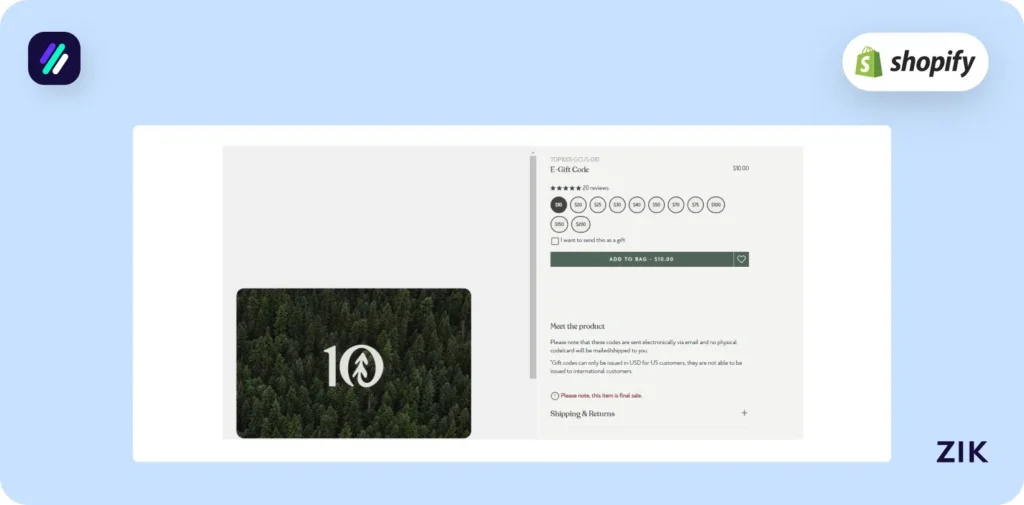
Selling gift cards on Shopify is unique because it benefits the customers and online store owners. Let’s explore these benefits:
- Increased cash flow—When you create digital gift cards and sell them in your Shopify store, you don’t need to create an additional product. You can earn based on the gift card value, ensuring consistent sales in your store.
- Increase brand awareness—Customizing gift cards allows you to showcase your brand name and logo. It serves as a marketing tool that increases your brand visibility.
- Attract new customers—A gift card is a great tool for attracting more customers to your online store. When your existing customers purchase gift cards for their friends and family, they become brand ambassadors for your Shopify store, creating a new pool of customers.
- Incentivize higher order value—A gift card can be a promotional tool for your business. For example, you can offer a gift card in exchange for a higher-value order or offer a gift card for a lower price if a customer reaches a certain order value threshold.
- Improve customer relationships—A gift card program can reward loyal customers. It encourages existing customers to become repeat customers and make purchases in your store within the gift card’s validity period. A gift card program is also easier to use than a Shopify discount code.
- Flexible gifting solution – It makes gifting to friends and family convenient and suitable for any occasion or holiday.
How to Create Gift Cards on Shopify
Before selling them in your store, you must learn how to create gift cards. To do this, you must follow the steps.
Step 1: Go to the Shopify App Store.
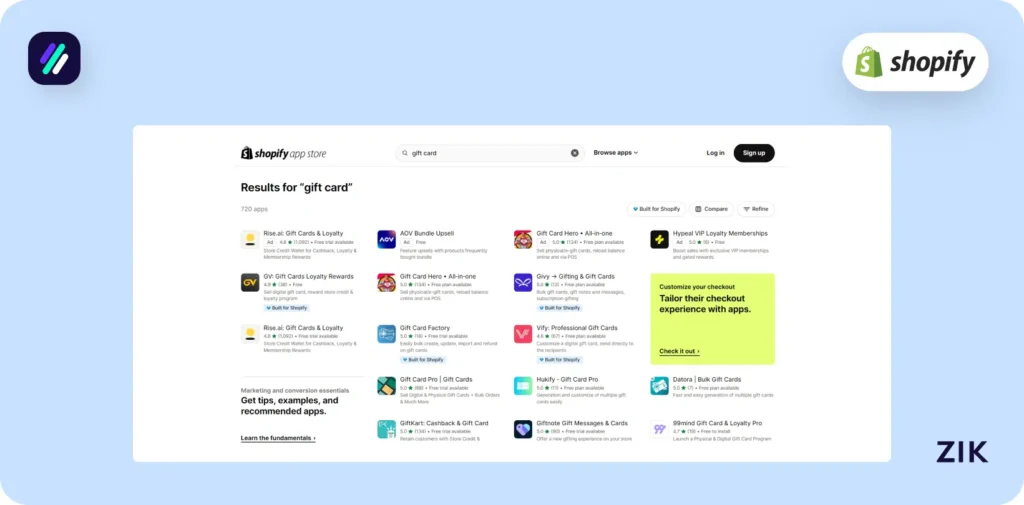
The Shopify App Store provides many options for apps that you must download to create a gift card that you can sell on your Shopify store.
You can input the keyword “gift card” into the search bar, and it will provide you with several options for apps you can use to make gift cards.
Step 2: Choose an app to create Shopify gift cards.
Choose from the available apps to create Shopify gift cards.
Let’s examine one app, for example, Gift Card Hero. This app integrates directly from your Shopify admin and with the latest Shopify themes. It also works with Shopify POS.
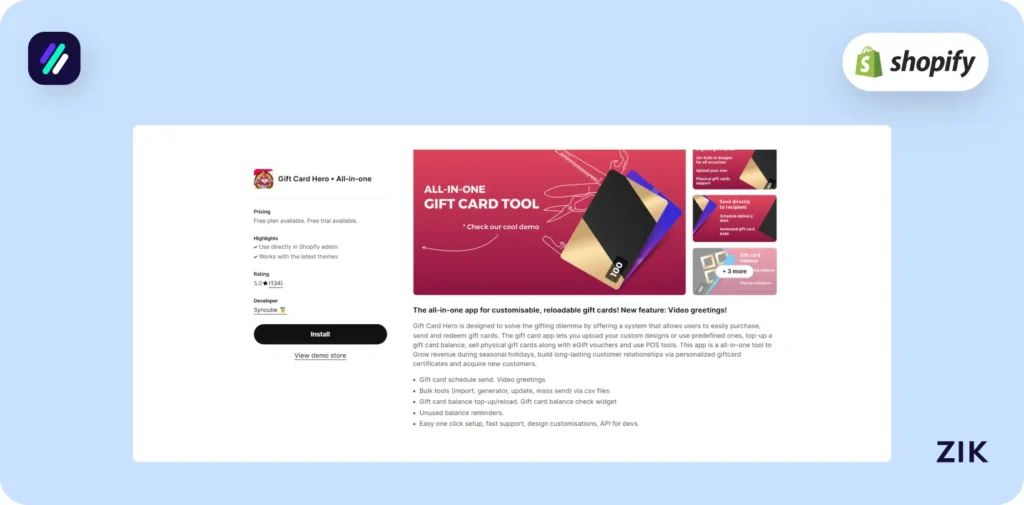
This app is free, but paid versions are available for $19.99 per month or $39.99 per month (Shopify Plus). The free versions enable you to create various gift card formats, so I recommend you start with the free version.
If you want to enhance the customizations when making Shopify gift cards, it’s best to upgrade to the paid plans. The paid plans have a 7-day free trial.
Step 3: Create gift cards.
When you click the “View demo store” button under Install, you can preview how to create Shopify gift cards with the app.
In the case of this app, it will look like this.
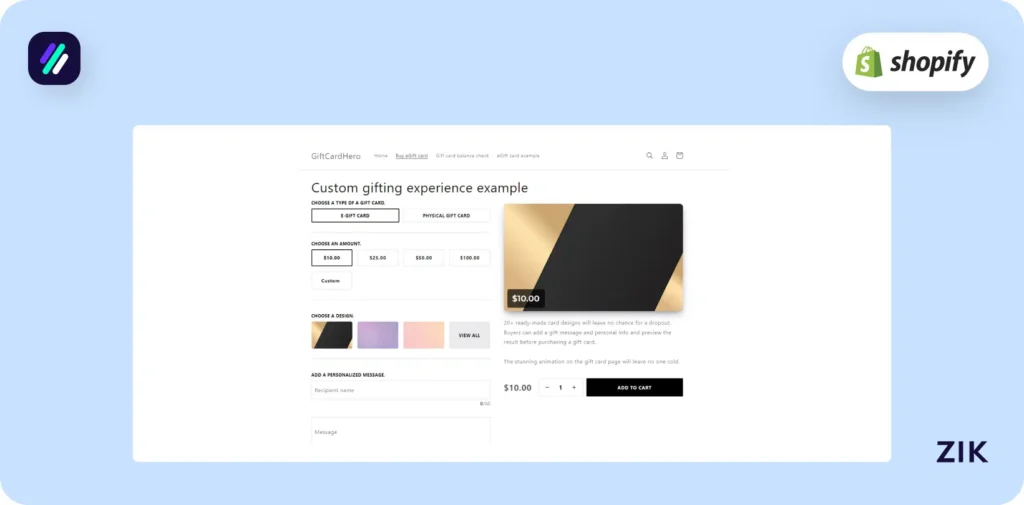
To create a gift card, you can provide the gift card information in the relevant fields. You must first choose the specific format: electronic or e-gift card, or physical card.
The next gift card information you must supply is the amount. Options are provided, but you can also customize the amount.
The third step is to choose the design. The design options available in this gift card app depend on your chosen plan. With a free plan, you are limited in the design options, but with a paid plan, you have more customization options to suit your Shopify brand.
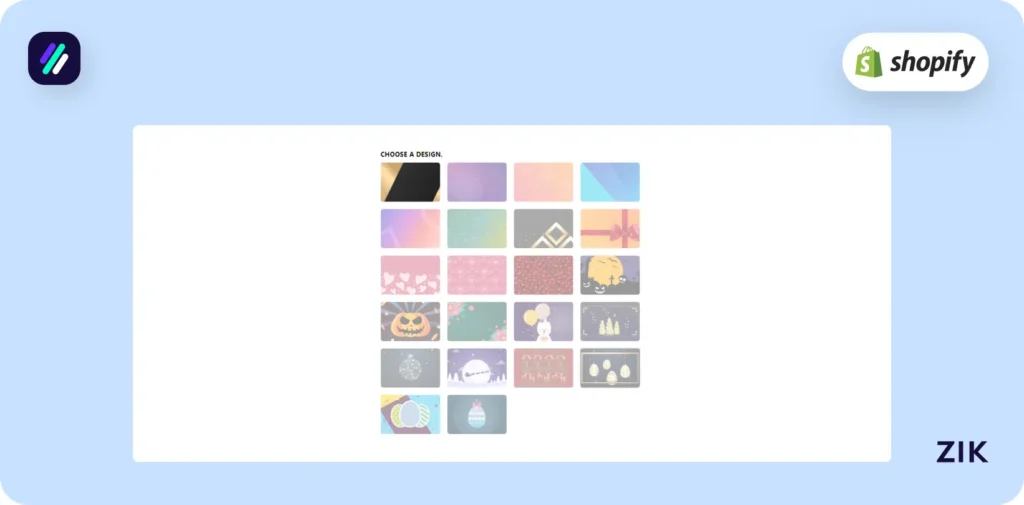
Next, you must fill out the recipient name, a personalized message (if required), and who it’s from. This step is necessary when creating Shopify gift cards that your customers purchase from your store as a gift.
If you can purchase gift cards from your store, then this is what the steps will look like.
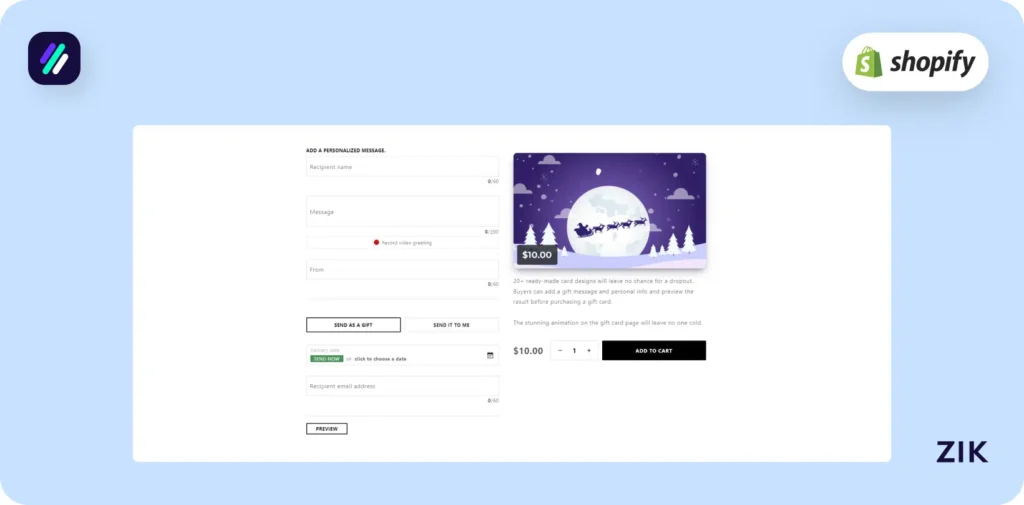
Let’s look at another gift card app as an example. This one is called Gift Card Factory.
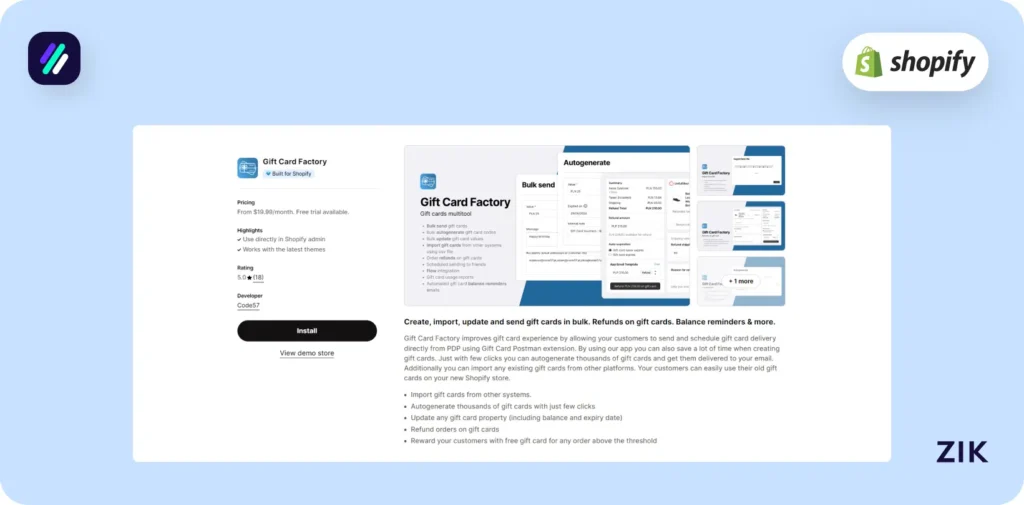
The app provides a clean and simplified interface for creating Shopify gift cards. It does not offer a ton of customization; however, it is a good app for beginners since it makes it easy to set up a gift card.
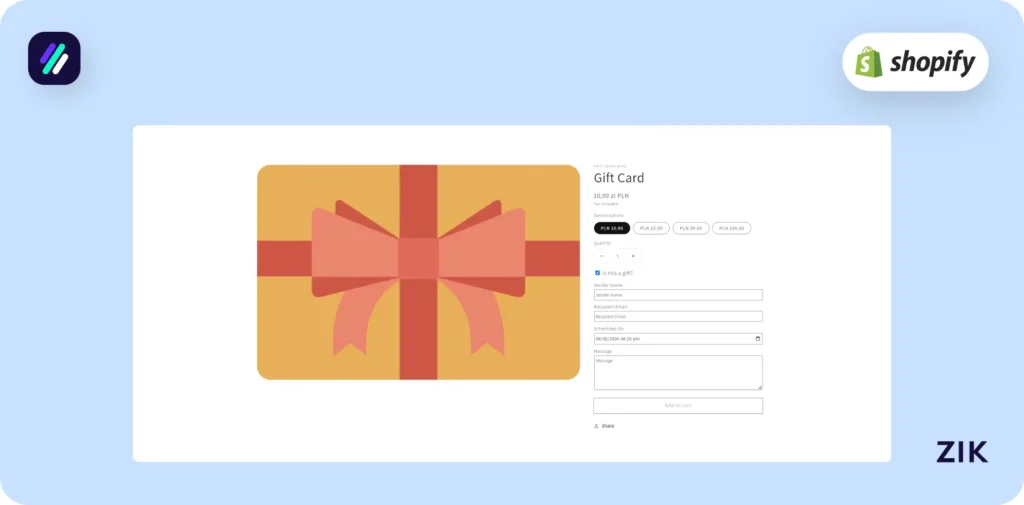
I suggest you explore each app’s different features and capabilities. You may choose the app that best suits your needs or the level of customization you desire.
Some stores want to create gift cards with their brand name and logo, while others prefer a more simplified design.
There is an app available on the Shopify App Store that meets your needs.
How to Sell Gift Cards on Shopify
After knowing how to create a gift card, it’s time to sell them!
Setting up your gift cards to sell on your Shopify store is a breeze. Follow this detailed guide.
1. Select Your Gift Card
Log in to your Shopify admin dashboard. Go to the Products section and choose Gift cards. Choose Add a gift card product to create a new gift card option. Alternatively, you can choose from any existing gift cards and update their information.
You must provide all the required gift card information, including the title, product description, media, gift card amount, and the search engine listing preview.
2. Activate the Gift Card
You can activate your chosen gift card by changing the availability settings under the Sales Channels and Apps section. You can also schedule a gift card’s availability by clicking the Calendar icon next to the Online Store.
The scheduling option works best if you want to sell gift cards for a specific holiday and maximize your sales for that particular season.
Go to the Organization section and provide additional details about a gift card, such as the product type, vendor, and tags. However, this one is optional.
After you’ve completed the above steps, click Save to publish your gift card.
Shopify makes it easy to track and monitor the sales performance of your Shopify gift cards. For example, you can view sales and redemption data. It allows you to manage your gift card sales and reporting, which in turn enables you to tweak your gift card strategy effectively.
Download this eBook to jump start your dream Shopify business today!Best Practices When Selling Gift Cards on Shopify
Use these tips to improve your online business sales with gift card products.
- Promote your gift cards—Increase the visibility of your gift card products by promoting them in your store or on social media. Maximizing the exposure of your gift card products allows more customers to find and purchase them for themselves or as gifts.
- Offer discounts—To give your customers an additional incentive to buy gift cards, offer them an exclusive discount.
- Ramp up holiday and seasonal promotions – You can sell more gift cards during holidays or special occasions, such as Mother’s Day, Valentine’s Day, or other holidays. Align your promotions and gift card products with these seasons to entice customers to buy your online store gift cards.
Final Thoughts
Gift cards have tremendous potential to boost your store’s revenue and make happier customer relationships in Shopify. Enjoy these benefits by creating custom gift cards and encouraging customers to purchase them with discounts.
The right strategy and execution make a gift card an invaluable business tool, no matter your business model or niche.
Boost Gift Card Sales with Shopify Sales Tracker
Selling gift cards is a smart way to increase cash flow and attract new customers. But how do you know if it’s working? With ZIK’s Shopify sales tracker, you can analyze your store’s gift card performance, track revenue, and optimize your strategy with real-time insights. Discover which promotions work, what apps successful stores use, and how to replicate high-performing gift card campaigns. Make smarter decisions for your Shopify store today.
Frequently Asked Questions on How to Sell Gift Cards on Shopify
Here are some frequently asked questions on selling gift cards on Shopify:
Are gift cards available in Shopify?
Yes, Shopify supports both digital and physical gift cards across all standard Shopify subscription plans. You can enable gift card products and generate codes through the admin. Customers redeem them at checkout or in person via Shopify POS.
How to set up gift cards on Shopify?
You can set up gift cards on Shopify by creating a gift card product in your admin dashboard. Go to Products, select Add product, and choose Gift card. Customize details like title, images, and denominations. Once saved, customers can purchase and redeem them at checkout.
Do gift cards count as sales on Shopify?
Yes, gift cards count as sales on Shopify when purchased, since they generate revenue at the time of transaction. However, the actual order revenue is only recognized when customers redeem the gift card, making it both a liability and a future sales driver for your store.
Can Shopify do physical gift cards?
Yes, Shopify can do physical gift cards in addition to digital ones. You can sell and manage them through Shopify POS, allowing customers to redeem cards in-store or online. Physical gift cards require supported hardware or third-party providers to print and distribute them properly.
Do Shopify gift cards expire?
Shopify gift cards do not expire by default, meaning customers can redeem them anytime. However, you can adjust expiration settings depending on your country’s laws and business policies. Some regions legally prohibit expiry dates on gift cards, so always check local regulations before applying restrictions.
How to customize a gift card on Shopify?
You can customize a gift card on Shopify by editing its product page details, including title, description, and images, to match your brand. For design changes, you can upload custom graphics or adjust your theme’s gift card template, giving buyers a more personalized shopping experience.












