Learning how to add variations on eBay is critical when creating product listings. It is important to provide a selection to your customers when buying a product so they can pick the right color, size or other variations to suit their buying preferences.
The more options you have for your customers, the higher the chances of getting more sales!
We will provide you with a detailed guide on creating a listing for similar items with different variations and selling more items on your eBay store!
Do you want to boost sales for your eBay listings?
One of the most crucial steps when you create eBay listings is to add variations for single fixed price listing. When you create eBay variation listing, you give your customers more options.
And more options are better because you appeal to more buyers!
Get ready to unlock your way to more sales for your eBay store by adding variations for similar items.
Article Overview
Why is Adding Variations Important?
How to Add eBay Variations on Listings
Why is Adding Variations Important?
Adding variations to listings on your eBay store is essential when you want to group closely related items in a single fixed price listing, instead of creating different listings for multiple items.
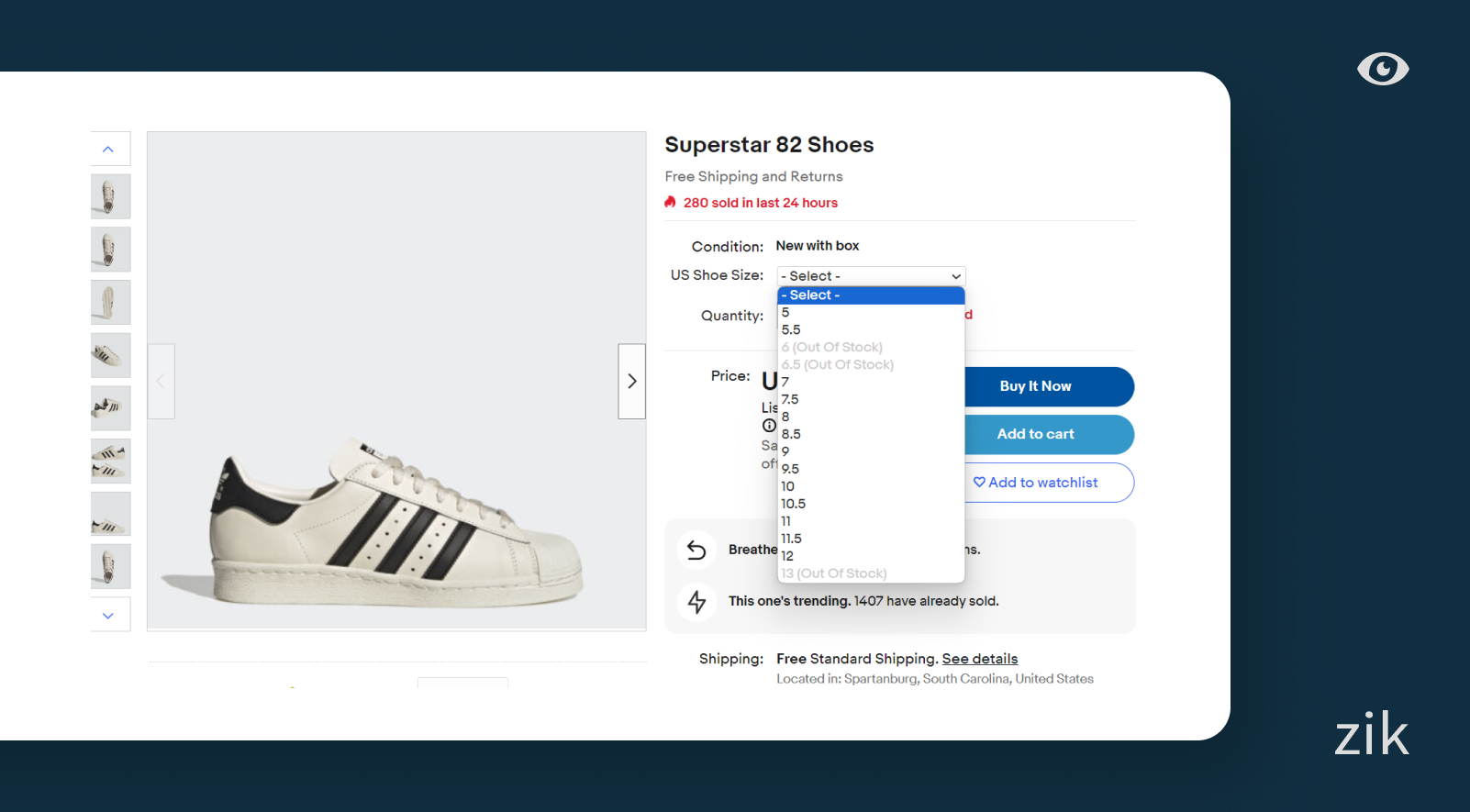
A good example is when you are selling shoes in your eBay store.
When selling the same shoe in different colors and size options, you can create one listing and add variations for the same product. For example, you can add five different colors and five different size options.
Adding variations is beneficial for your online store since you can attract more potential buyers to shop from your listings, as it reduces the hassle of finding other listings with the color and size they’re looking to buy.
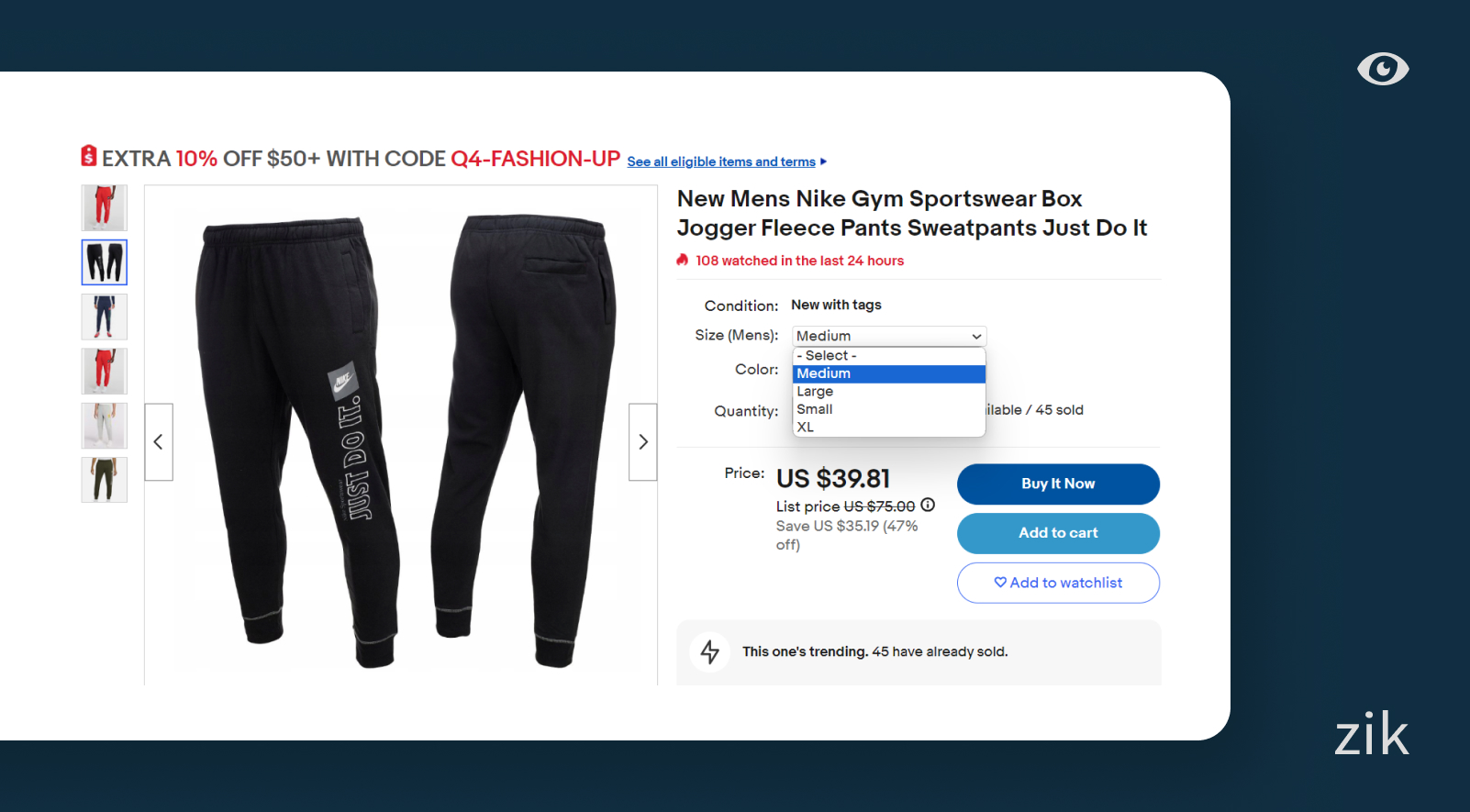
Another reason to add variations to eBay listings is to convince buyers to finalize a purchase when they haven’t decided yet on what specific item to buy.
For example, providing a dress in various colors allow potential buyers to compare their options and choose a color they like, even if they aren’t interested in buying one particular color.
Seeing the other options increases your chance of convincing customers to buy the product.
In addition, adding variations keeps the buyer from looking elsewhere for the same product. Knowing that you have other size options, for example, means they can pick out from the size variations and find the right fit for their needs.
Listings with more variations tend to have more sales based on history. And when you have a good sales history on a listing, you can get more coverage for that product as it will show up on eBay’s search results for relevant searches.
Since more sales can improve your listing position, you cannot over-emphasize the importance of adding listing variations.
Most eBay categories allow you to create variations to your eBay store listings. If the option to add variations is not visible upon creating your listing, it is possible that you cannot add variations for that particular category.
Hot Tip
New to selling on eBay? Check out our beginners guide here.
How to Add eBay Variations on Listings
When you add eBay variations for product listings, you must include the item specifics. But what are item specifics? It refers to the specific details about a product, such as the brand, size, color, style, etc.
These item specifics are critical to getting more sales for your eBay store since they are crucial when choosing which product to buy. Even if some buyers have not decided to purchase, having more options will increase that possibility.
Here are essential reminders when adding variations to your eBay listings:
- Describe the standard features for all the items in that listing
- Specify the variations for the item (you can list up to 5 variations and include up to 50 values for those details)
- Each variation can have up to 50 values, which means you can add up to 250 variations to your eBay listings
- Make sure your quantity matches with the inventory for specific items and all the variations
- Include pictures, prices, and quantities for each product variation
When you re-list an item, it will use the original quantity you’ve listed. Therefore, update the product information upon listing to reflect the correct quantity, especially when you add variations.
How to Add eBay Variation Listings
Follow these steps to add variations to eBay listings.
1. In your Seller Hub, choose Create Listing.
2. From the drop-down menu, choose Single Listing.
3. Choose the category for the item you are about to list.
4. Input the product details for the specific product on the description page.
5. Choose the Create Variation button to add variations.
If this button is not visible, you cannot add variations for that category.
It’s also worth noting that your ability to add variations is only available to fixed price listings. You cannot include this option for auction-style listings.
6. Scroll down the page and choose the “Fixed Price Listing” format to add variations to your listing.
7. Click Create Variation button to add all your variations for the specific item.
8. Designate the attributes that you want to appear on the listings page on eBay, depending on what’s available.
For example, you can add sizes Small to XXL when selling t-shirts on eBay. You can also specify the fabric type and colors, if you have options or variations.
9. Double-check all the variations you added to the list to ensure they correspond with what is in your inventory.
Delete any variations that are not available based on your inventory management to avoid confusion with your customers.
10. Upload photos for the product.
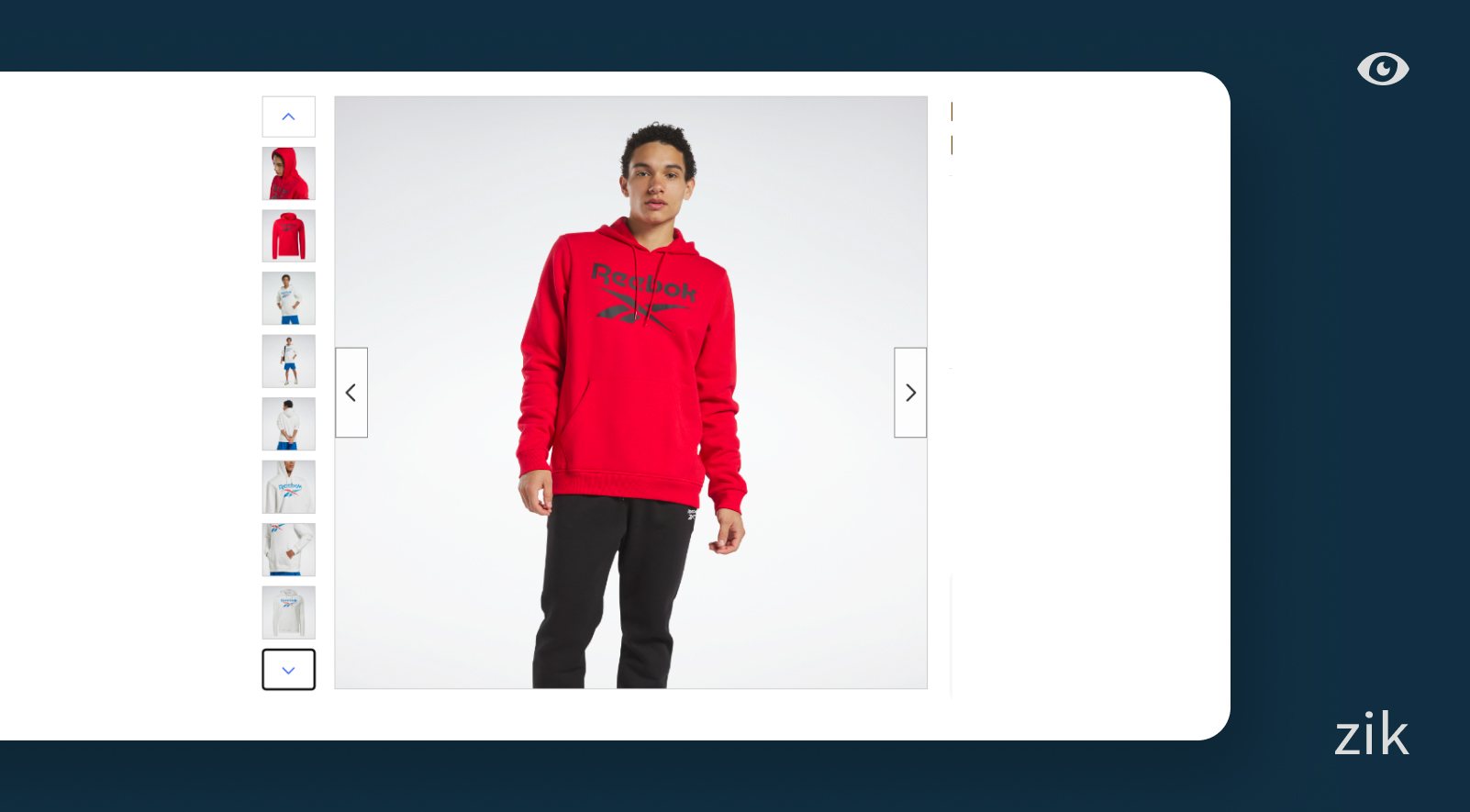
Make sure to include photos for each variation you add. It will help customers to visualize the product and their decision to purchase the item.
11. Edit the quantities and price for each variation, especially if there is a price difference for each variation.
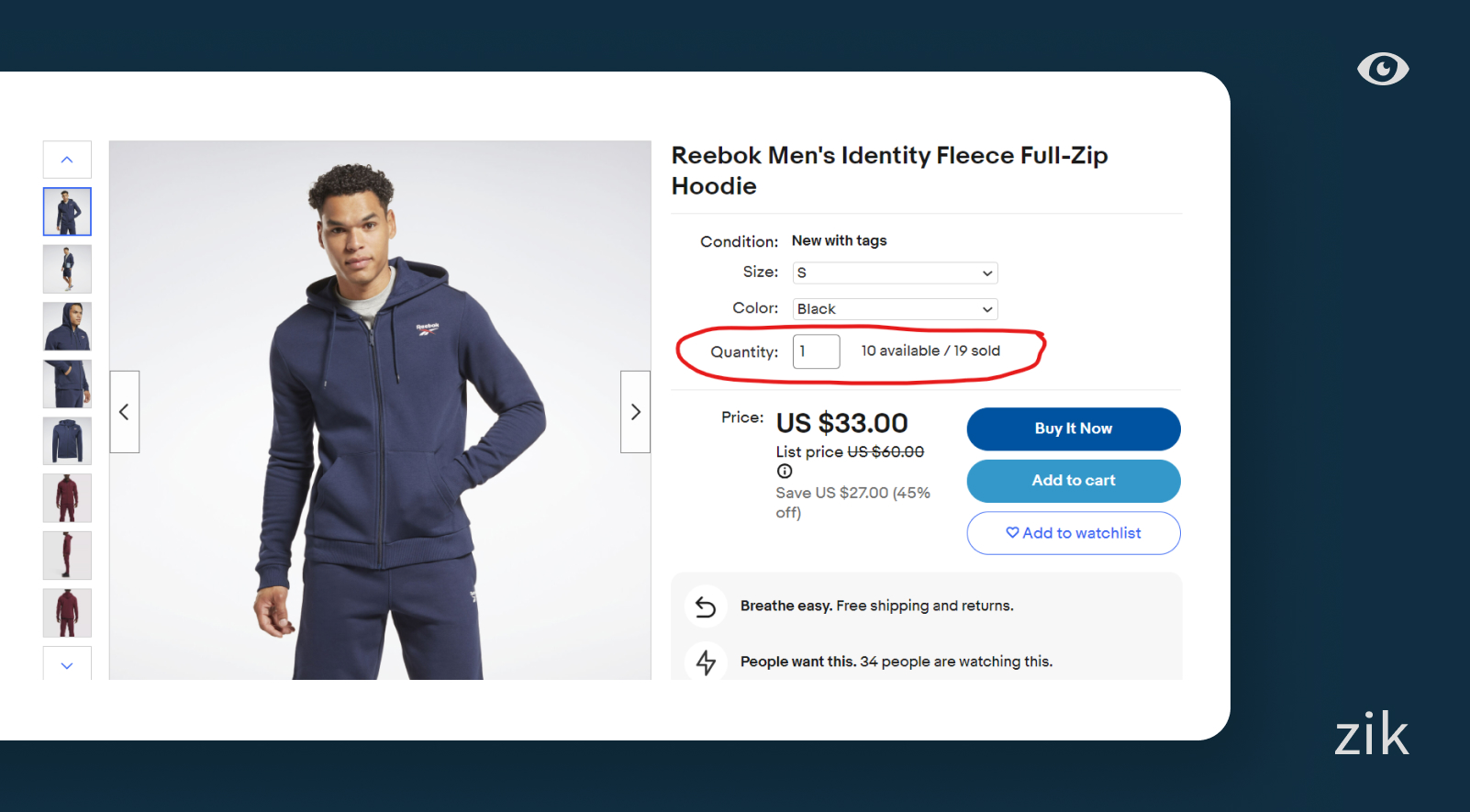
For example, Small-sized items cost less than XXL items, etc.
You can add up to 250 variations when you create eBay variation listings at no extra cost. Therefore, you must use this feature if it applies to your listings.
Final Thoughts in Adding Variations on eBay
Adding variations to eBay listings can be an excellent tool for store owners to get more sales and profits. Take advantage of this tool provided to your eBay account to create a positive shopping experience for your customers. In addition, it helps them find the items that they want with better ease. They would rather shop around between the options you have at your store than look elsewhere online.
You could potentially make more sales if you can leverage adding variations on your eBay products. Consider this when you create a new listing with various item specifics to get more customers to notice your products on eBay.






