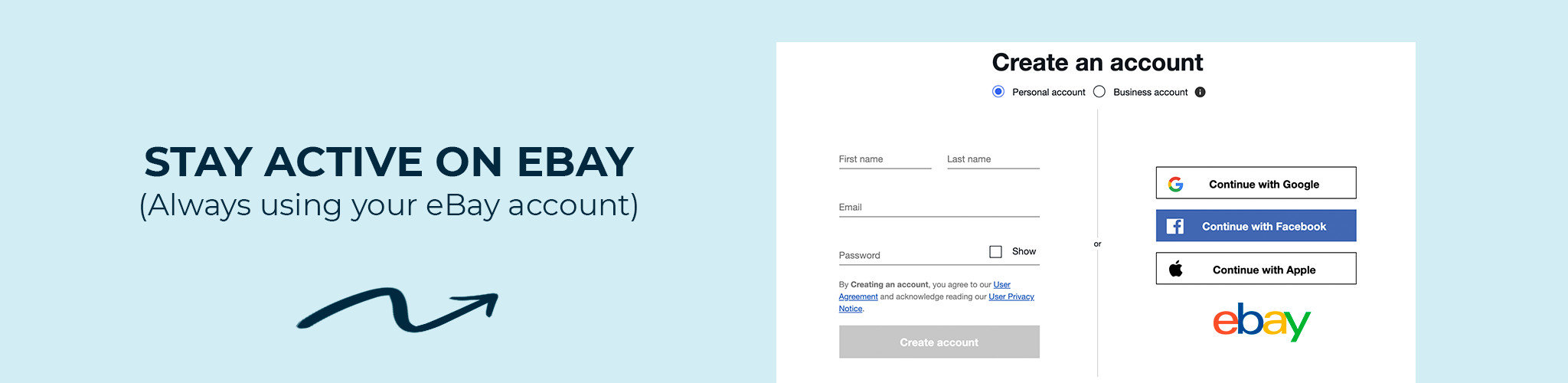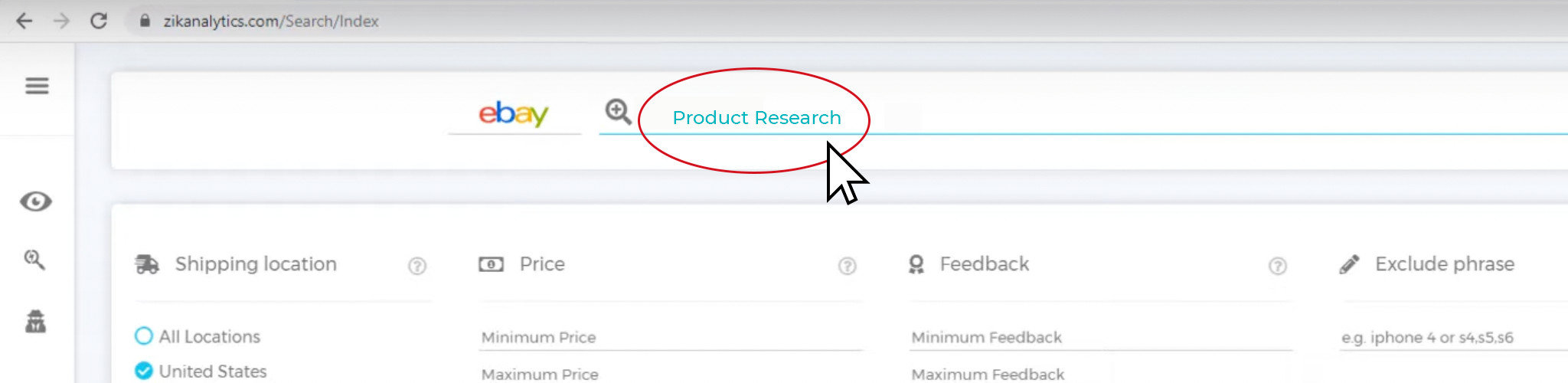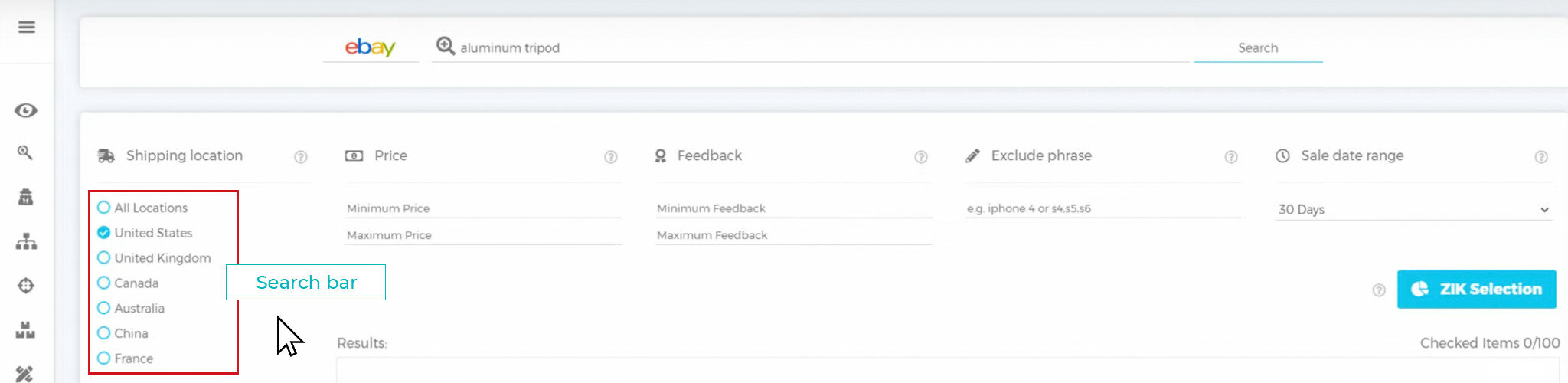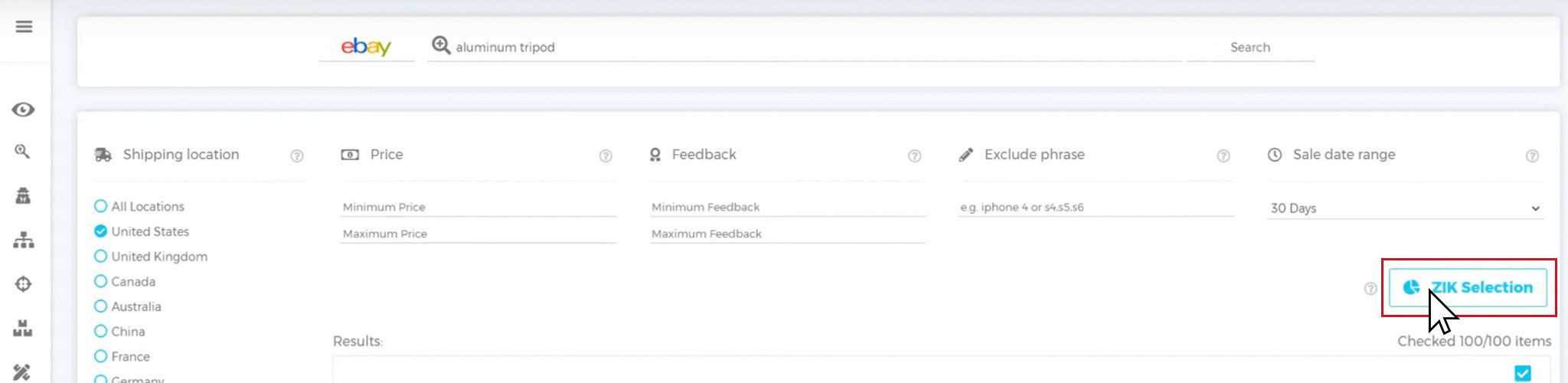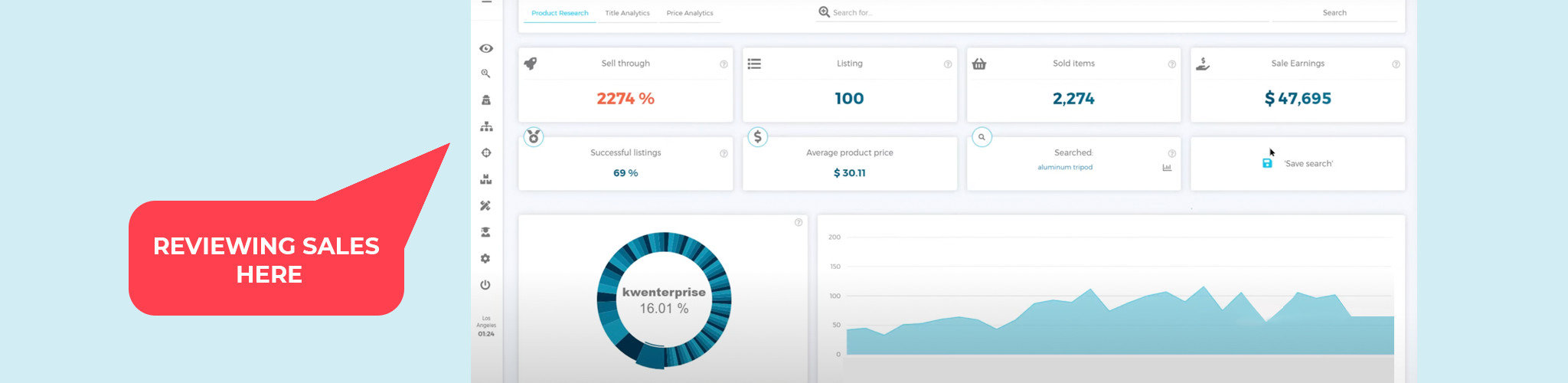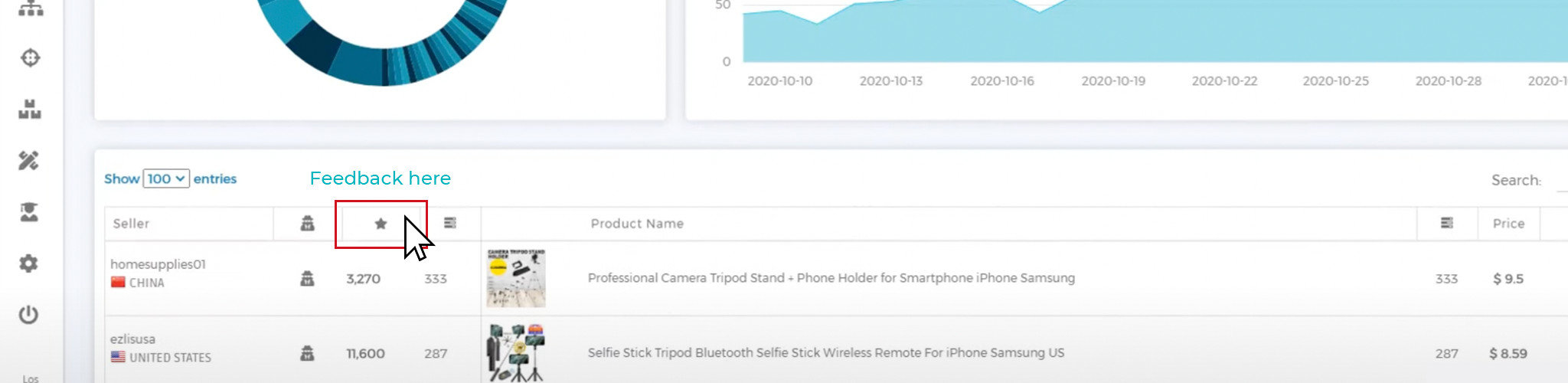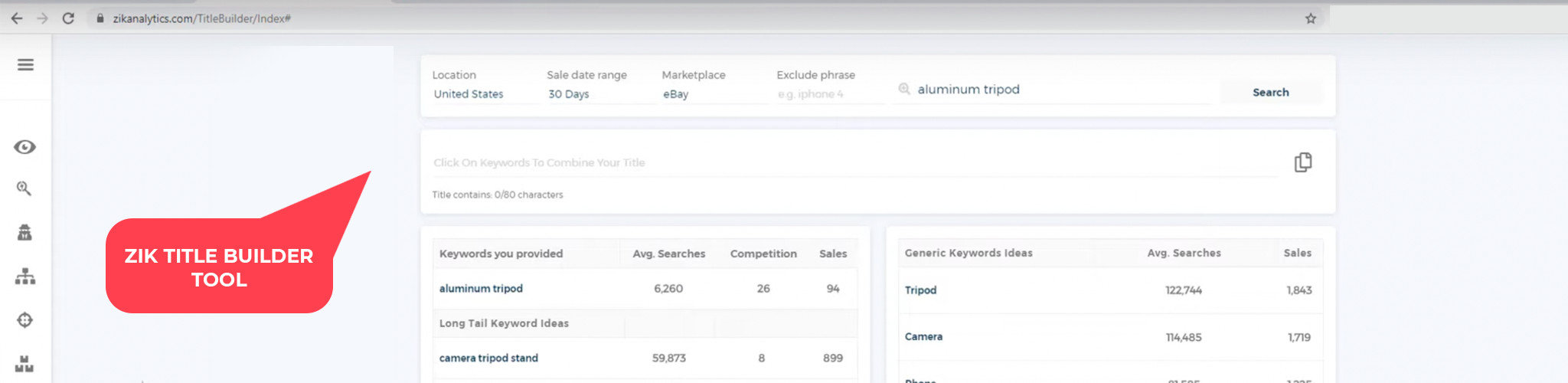If you’ve ever wondered how to rank your eBay listings to the top of eBays search engine – stay tuned. This guide will take you by the hand, walking you step by step on how to rank your eBay product listings.
This process is one of the most vital skills to learn to become a successful eBay seller, and to make your products stand out from from the rest of your competitors. Put simply, doing this will allow you to make more sales on eBay.
Article Overview
How to game the Cassini Algorithm
Step 1: Open the product research tool
Step 2: Enter in a product description
Step 3: Collate stats of competitors listings
Step 4: Review sales earnings, successful listings and sell through rates
How to optimize your eBay titles
Step 1: Open the title builder tool
Step 2: Search competitors titles
Key Takeaways
✔ Effective eBay SEO can significantly enhance your product listings’ visibility and searchability, leading to increased sales.
✔ Key components of eBay SEO include optimized titles, accurate and detailed item descriptions, high-quality images, and strategic keyword use.
✔ Seller engagement and positive feedback scores are crucial in boosting your listings’ rankings on eBay’s search engine.
Before You Get Started
Understand the basics of eBay’s search algorithm, Cassini, and how it affects listing visibility.
Conduct thorough market research to identify the most searched keywords and trends within your product category.
Prepare high-quality product images and plan your inventory to ensure a smooth listing process.
Review eBay’s selling policies to ensure compliance and avoid any listing violations.
What is eBay Search Engine Optimization?
eBay SEO (or eBay Search engine optimization) is the process of ranking your eBay listings on the top of eBays search results. Doing this allows an eBay seller to bring hoards of traffic to their listing.
Now, we know what you’re thinking, SEO sounds like some mystical dark art that would take a lifetime to master to actually have an impact on the search ranking. While the process is quite intricate, we have boiled it down to a step by step science that will allow any seller to master this skill in a matter of weeks.
SEO is the detailed practice of optimizing every part of your eBay listing to make sure that search engines rank it as high as possible.
How does it work?
eBays search engine (like Google) is highly dependant on algorithmic factors which determines where a product will rank in the search ranking.
In both cases, when a user searches for something, it will show multiple versions of the same product that the search engine believes solves the users query. When you perform a search on eBay’s search engine, you will be presented the option of multiple listings, usually from different sellers.
It is then up to you, the consumer to chose the listing that best suits your needs.
Why is SEO important for my eBay store?
The main thing that makes eBay SEO vital for an eBay seller is because it is a cost-effective marketing strategy. If you’re on a tight budget, subscribing to paid eBay traffic such as promoted listings or (currently in Beta) eBay PPC strategies are definitely out of the question.
So, SEO is a great way to drive qualified traffic to your eBay shop without directly paying for it.
What does eBay’s Algorithm (Cassini) look for when ranking listings?
eBays search algorithm (therwise known as Cassini) is responsible for how listings rank on the platform. It looks at various factors on a listing, and collates all of those data points to assign a final rank to a listing.
Keywords play a very big role in eBay categorizing your listing, and choosing to show it for a particular query.
While this is extremely important, it is NOT everything. The Cassini algorithm is smart enough to look at your listing and establish how useful your eBay listing is.
Cassini looks for the following factors when it ranks product listings:
✔ Product title
✔ Seller engagement on the platform
✔ Item specifications
✔ Categories
✔ Item description
✔ Customer feedback
✔ Shipping policy (do you offer free shipping)
✔ Photographs (and click through rate)
How to Game eBay’s Algorithm
So now that we know what eBay looks for in order to rank your products higher than your competition, let’s now go over the newest tendencies of the eBay algorithm and how you can sell even more if you do all of the things that please the eBay gods (or in this case, the Cassini algorithm!)
Why it is possible to game the eBay Cassini Algorithm?
As mentioned above, eBays search engine is run by the Cassini algorithm.
The important thing to take into account here is that because it is run by an algorithm, it can be gamed and beaten! There is no human element that decides where your listing ranks, so if you do the right things, you will be rewarded by the algorithm.
So when it comes to this eBay algorithm – it’s basically the more time you spend on eBay working on your store, the more eBay rewards you by sending more traffic your way. We always say “never leave your eBay account to rest” but it matters what you’re doing on there.
So just like Facebook, TikTok, and other social media platforms, the more active you are the more views, likes, and followers you get. The difference is that on eBay you get more eBay customers!
Essentially, the more time and activity on eBay the more logical it is for eBay to reward you as a seller. It is eBay’s way of separating the “part time sellers” from the serious sellers who are treating this as a business.
How do I optimize my listing?
Unfortunately, while simply listing your product on eBay MAY land you a few sales – the truth is you really need to be deliberate about how you list your products to ensure that your listings are exposed to the most people.
Below are a list of product/listing specific factors that Cassini actively looks for when categorizing and ranking listings:
- eBay Product listing Titles
- Item Specifics
- eBay categories
- eBay Catalogue listings
eBay’s Cassini search engine also looks at a wide range of seller-specific things. These things depend on how engaged a seller is on the platform and how much value they give to their users.
Cassini favors sellers who:
- Provide value to their buyers
- Shoppers can openly trust
- Make the buying experience easier and quicker for the buyer
- Have a track record of satisfied customers.
How to optimize your eBay listing with ZIK Analytics
A strong eBay SEO strategy is heavily dependant on doing proper keyword research. The great news is, ZIK Analytics makes it extremely easy to optimize your listings using the title builder tool and the product research software.
To get started, we will be using the product analysis tool to look at your SEO competition, and find out where the selling opportunities are.
Step 1: Go to the Product Research tool
The first step involves opening up the product analysis tool inside of ZIK Analytics here. This tool is jam packed with killer features that will make optimizing your eBay listings a breeze!
Step 2: Enter in your product description, and hit search
The next step is to enter in broad details of the product that you are looking to sell. For this example, we’re going to use an aluminum tripod. We simply enter in the keyword “aluminum tripod” into the search bar and hit go.
You should also take note that when doing your eBay keyword research, you should put in words in Zik’s search engine that you know are relevant for that product or niche, but you don’t have to overcomplicate it.
After that, decide on which marketplace or country you are going to sell your products and post your eBay listings. In this case, we tick the United States as our location.
Step 3: Gather required stats for your listing
The next step we’re going to do is select all of the products based on the best-matched results shown on the output in order to get the necessary information about your chosen product.
Though it may seem overwhelming to check all of the products on the search results, the tool will compile this information in a single organized graphic for easier digestibility.
We want to analyze all of the products on the first page of eBay’s search engine because we want our products to also be at the top of eBay search results to attract customers based on real search queries. When it comes to eBay SEO, you don’t need to reinvent the wheel.
Just do what your competitors are doing, but do it better!
Step 4: Check the Sales earnings, listings, successful listings, sell-through rate, and average product price
Analyzing the statistics of these products is highly important in order to determine the effectiveness of the niche as a selling opportunity.
In our example, the Aluminium Tripod niche generates $47 000 in sales in the last 30 days. 69 percent of these 100 listings have successfully sold at least one product, which is great.
Meanwhile, the successful sell-through rate is 2274 percent, which means that on every active listing on page one, there are around 20 potential buyers.
So, in the case of aluminum tripods, the statistics are great. The trend looks positive and the market is quite diverse.
There are also two to three sellers here that are quite dominant in the search volume but generally, a lot of people are making sales.
So it is safe to say that this is a great niche and that this is a great product to sell.
And just like that, we can already be assured of what we are seeing because we already know that the product we are about to sell will also perform effectively based on the statistics seen in the tool.
Step 5: Make sure that you can compete
After looking at the performance statistics of the product, you are also going to look at whether you have competitors or not. Often, especially for high-performing products, you have multiple sellers that are strong competitors.
So the next step is basically making sure that you can compete with competitors by looking at the list of items below the stats. Review their price, feedback scores and images to get an idea of what sort of sellers you are competing with.
This step is important, because you need to know if it comes down to it and you have to compete on price – you need to know if you have enough margins to do so and still make a profit!
You can also filter by feedback score to see your top competitors so that you can look and replicate or improve on the eBay SEO strategy they are employing.
The most important part of analyzing your market competitors is checking whether or not their products are aligned with yours.
For this example, since we are looking at aluminum tripods for cameras, we should avoid listings that do not have the same matches because they can show up in the results.
Now, let’s say we are able to source our aluminum tripods for about $9 dollars through a preferred supplier. From here, we filter out the results based on price and feedback to see who your direct competitors are.
Click the competitors that have the best keywords that match your product and your ideal target profit per product that you will sell.
Step 6: Source your product
The next step here is to check the item you’ve chosen and compare it with the item from your supplier to see if it has the same specs, features, shipping policies, and all the relevant information as your competitors.
Where can you compete with them?
Where can you beat them?
We now focus on creating and improving our item description to better compete with them.
In our video example, we show you that although we use competitor listings to get an idea of price and sellability, we are not necessarily sourcing the same product as them. We want something similar, but with a unique selling point that we can differentiate from our competitors.
We just need to make sure that the key item specifics match, or are better so that we are delivering a superior product.
Aside from the product price and the feedback ratings the competitor has, you should also take a look at shipping policies and return policies.
If the competitor has a 2 dollar shipping fee, you could offer free shipping.
If the competitor has a normal 30-day return policy, you could also then offer a 60-day return policy so that you have an edge over that competitor.
How to build a title that will get your listing to the Top
Now that we have done our keyword research, we are now going to talk about how to get your eBay titles to be Search Engine Optimized using the ZIK eBay SEO tools (also known as the title builder)
To put it simply, building your title to be at the top of other eBay listings is to ensure the following:
- Learn from competitors and use what has been proven to work for sales.
- Recognize the difference between searched keywords and described keywords
- Title relevancy – Start with the strongest keyword, also known as the focus keyword.
- Know your competitor’s price and policies.
- Do not kill time!
Step-By-Step guide on how to use the Title Builder tool to optimize your listings
In the steps above, we showed you how to use the product research tool to analyze your competitors and find selling opportunities. Once we find those opportunities, our next step is to try to maximize our chances to rank those listings by doing keyword research and optimization on our listings using the ZIK title builder tool.
Watch: This video will run through how you can easily find the best keywords for your eBay title
Step 1: Open the title builder tool
Open title builder in ZIK and paste your keyword on it then click search. This will give you the stats of keywords, focusing on various factors.
Make sure that you input the right location, the sales date range, and select eBay as the eCommerce platform.
We should find competitors that we can actually beat.
Step 2: Search for your competitor’s title
After copying and pasting your competitor’s listing title, the search results will show you general keywords and long-tail keywords.
Long-tail keywords are basically the eBay keywords that are seen frequently in real searches by eBay users. No one simply searches for Phone, or Tripod because people tend to be more specific with their searches on the site.
Clear the unnecessary keywords and leave the keywords that have the most ideal metrics.
When looking at these stats, you’re going to want to select keyword phrases that have high sell through rates but have low competition scores so that you have the best chance at bringing in buyer traffic to your store.
Step 3: Determine your item specifics and description
The item description is just as important as the product title of your listing. Just like we mentioned earlier, eBay SEO does not only rely on keywords but also looks at the relevance of the content of the product.
So, you should also make sure that you build your product description by:
- Describing every detail about the product in the item specific section
- Including your main title along with some “synonym” keywords in your description which builds more relevance for your listing.
- Making sure that your description with has low HTML elements to speed up the page loading time.
- Not Spamming eBay
Step 4: Place your built title on a word document
Copy and paste the eBay product titles you built into a Word or excel document and you can add relevant words to it.
Then, Make sure that you have important parts in your description like introductions, features, specifications, package inclusions, among other things.
You can put in here the stuff that you failed to include in the main title of the product. In this case, since we are talking bout aluminum tripods, you could also indicate that it is compatible with a wide range of devices other than a traditional DSLR camera.
Because many people use their smartphones as their daily reliable camera, you can include that that it is compatible with multiple smartphones.
It is important that before building your eBay listing title or even doing keyword research to account for eBay search engine optimization, you should also do a background check on your niche as well so that you know what works!
Other tips to Rank Higher on eBay
Now that we know what eBay SEO looks for: here are some eBay seo tips for you to do in order for your items to rank higher than your competition.
Tip 1: Keep your daily actions on eBay constant
This means that you should post on your account on at least a daily basis, not posting 7 listings in one go then leaving your account for a week.
Tip 2: Revise your items
Make changes to your items, for the ones that are not selling, try changing the price, the title, or even the photos – eBay prefers it when you have revisions to your products because this increases your activity. This also includes changing your item specifics and descriptions to be a bit more detailed.
Tip 3: Use Promoted listings
These are basically paid advertisements on the eBay website. if you do opt to use promoted listings for your products, you should keep them up for at least 1 month.
Tip 4: Refresh your Store
Now, as much as possible, we try to keep eBay staff out of our stores, as having them look around can cause some red flags, especially if you are a dropshipper.
That being said, if you’ve had a few slow months and you can’t get out of the funk, the last tip you could try is calling eBay asking them why your sales have been slow.
Then ask if they could REFRESH YOUR STORE. This will allow your listings to be in the highest possible position on the search results for a certain period of time.
So, if you have experienced slow sales for a couple or so months in a row, using these tips constantly will help you gain some sales and start selling again!
What to Avoid Doing
✘ Avoid using generic or overly broad keywords that don’t accurately represent your product.
✘ Do not neglect the importance of customer service and engagement, as this impacts your reputation and search rankings.
✘ Refrain from ignoring eBay’s updates and changes in SEO best practices, which could lead to outdated strategies.
How to Prevent Issues
✔ Regularly review and optimize your listings based on eBay SEO updates and feedback from customers.
✔ Engage with your buyers through timely responses and resolve any issues promptly to maintain high seller ratings.
✔ Utilize eBay’s promotional tools wisely to enhance visibility without compromising the organic search performance of your listings.
Final Thoughts
eBay SEO is about consistency not just in product listings, but in your overall activity.
This means that you have to keep busy and active in your eBay store by posting and responding to feedback given to you so that you can fully maximize your seller-specific SEO to stand out from other eBay sellers.
Using Zik Analytics’ keyword tools for eBay SEO will not only help you push your products higher in the search engines, but it will also help you minimize your losses because it provides highly important statistics about your products – giving you important information about which products to pursue and which ones to drop!
Frequently-Asked-Questions
What is the difference between Seller-Specific SEO and Product SEO?
Seller-specific SEO is the optimization of an eBay account based on the activity of the owner of that account. This is determined by the frequency that that seller posts listings, interacts with questions, and responds to feedback in general.
On the other hand, product SEO is the optimization of one specific product. This is different from seller-specific SEO because the factors that determine a product’s SEO is more dependent on content and keyword relevance.
Why do we have SEO in the first place?
Mainly, because robots exist. What we mean by this is without SEO keeping search results fair, artificial intelligence can easily make content and websites that are at the top of every other search engine out there.
Search Engine Optimization is basically the system that keeps the checks and balances within search results.
If you were to remove eBay SEO or any SEO in general from other search engines, then people may be fed wrongful information that could harm or mislead them. This is especially important in a pandemic where the internet has the most accessible sources of information.
Which is better, promoted listings or eBay search engine optimization?
Both are really great at driving traffic to your eBay store so that you can increase your product sales, but one or the other is not technically “better” because they both have pros and cons.
Promoting your listings guarantees you a top position in eBay listings and you only pay for the ad after you make a sale.
The downside is that you actually have to have the margins baked in to your product listings to pay for the service. This isn’t a dealbreaker if you use the minimum promoted listings standard.
On the other hand, eBay SEO is great because you don’t have to outlay any money. It is just your sweat equity to make the listing rank.
You just have to do research and revise your products so that they can be optimized for the top spot.
But, the downside for eBay SEO is that you are not automatically guaranteed for the highest place on the first page.
We suggest that if you have the budget for these and if you have the time for optimizing your eBay listings, you could have the best results by combining the two strategies so that you could fully maximize your earning potentials in your store!