As dropshipping continues to grow in popularity, store owners are looking for ways to bring efficiency and ease in running their dropshipping stores.
With its low barrier to entry and low capital, the dropshipping business model will continue to attract more opportunities for anyone who aspires to run a profitable online store.
CJ Dropshipping is one of the most reliable and trusted services you can integrate into your Shopify account. With this powerhouse duo, you can unlock your potential for success. Tracking how your products perform with the Shopify sales tracker can then help you refine your strategy and double down on what works.
Integrating CJ dropshipping is one of the best personal decisions I’ve made for my ecommerce business. While I already have experience with online selling and dropshipping, I can vouch that the process is easy to navigate, even if you’re a beginner.
Learning how to connect CJ Dropshipping to Shopify for a simplified business operation is worth the time and effort.
This article is your roadmap to linking CJ dropshipping with Shopify to optimize your business performance.

Key Takeaways
- CJ Dropshipping is a platform that seamlessly integrates with Shopify to automate product imports, inventory management, and order processing.
- Create a CJ Dropshipping account and install the CJ dropshipping app to integrate it into your store, access products from CJ, and import products with ease.
- Follow the best practices in optimizing your product title, descriptions, and other aspects of product listings to increase visibility.
- Analyze market trends and demand when sourcing dropshipping products to ensure they will sell, and you can maximize sales for your business.
What is CJ Dropshipping?
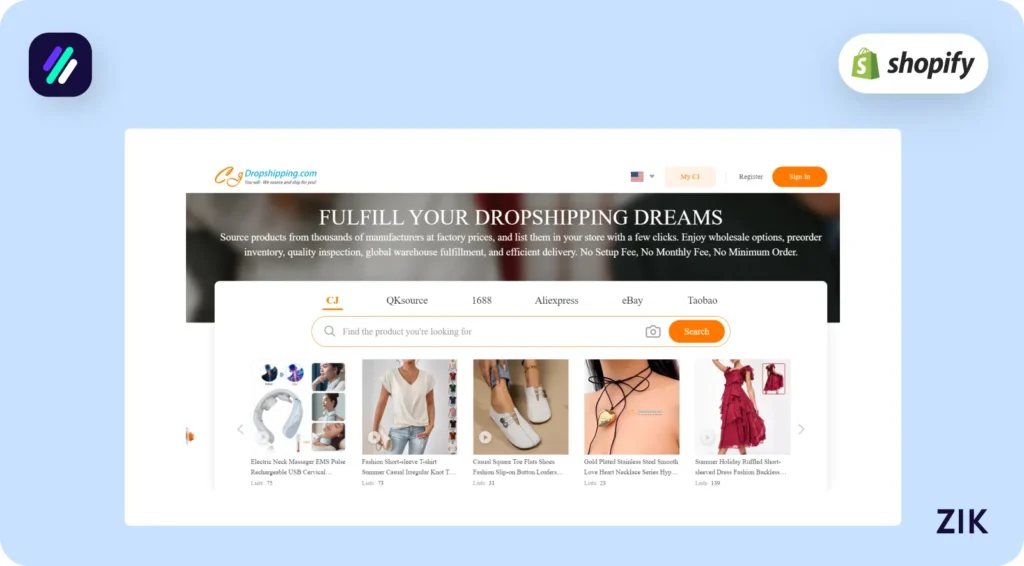
CJ Dropshipping is a dropshipping platform that simplifies product sourcing, order management, and shipping services for dropshipping store owners. When you have a CJ dropshipping account, you can access a vast inventory of products from CJ Dropshipping in different categories.
With CJ dropshipping, you can automate adding dropshipping products to your online store. This allows you to focus on the core aspects of running your Shopify store and allows it to grow quickly.
Why Choose CJ Dropshipping for Your Shopify Dropshipping Business
Before you learn how to connect CJ Dropshipping to your Shopify store, let’s first learn why you must choose CJ Dropshipping over any other platform.
The first benefit is access to a vast selection of products from CJ dropshipping. You can find products from different categories, from electronics to home décor and pet products. Whatever niche you want to focus on for your dropshipping business, you can add products from CJ to your Shopify store.
Upon finding products for dropshipping, integration is easy!
You can find and import products from one platform, saving time and simplifying the dropshipping import process. It also improves your inventory management and order fulfillment. Online store owners can focus on building marketing campaigns and promoting their e-commerce stores to boost sales.
With access to various tools, CJ dropshipping and integrating it into your Shopify store can help optimize how you run your business.
Guide to Integrating CJ Dropshipping to Shopify
These steps will show you how to connect CJ Dropshipping to your Shopify account.
Create a CJ Dropshipping Account
Before you learn how to integrate your CJ Dropshipping account with your Shopify store, it is important to know how to create an account. You must have a separate CJ dropshipping and Shopify account to proceed.
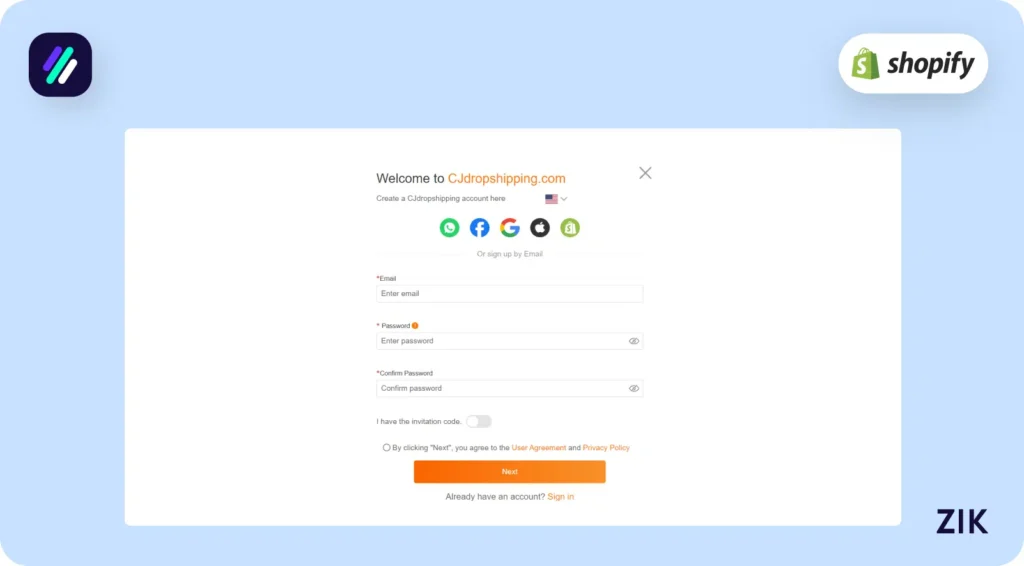
So, you can go to the CJ Dropshipping website and register for an account. Follow the prompt and provide the required information. Once you complete the registration process, you will receive a confirmation email with additional instructions on how to complete setting up your account.
Once you have created your account, familiarize yourself with the tools and features available in this dropshipping platform. This will give you a solid foundation for optimizing CJ products for your dropshipping business.
Set Up a Shopify Store
You must also set up your Shopify store in addition to a CJ Dropshipping account. Like the dropshipping platform, it is easy to register an account on Shopify and set up your store.
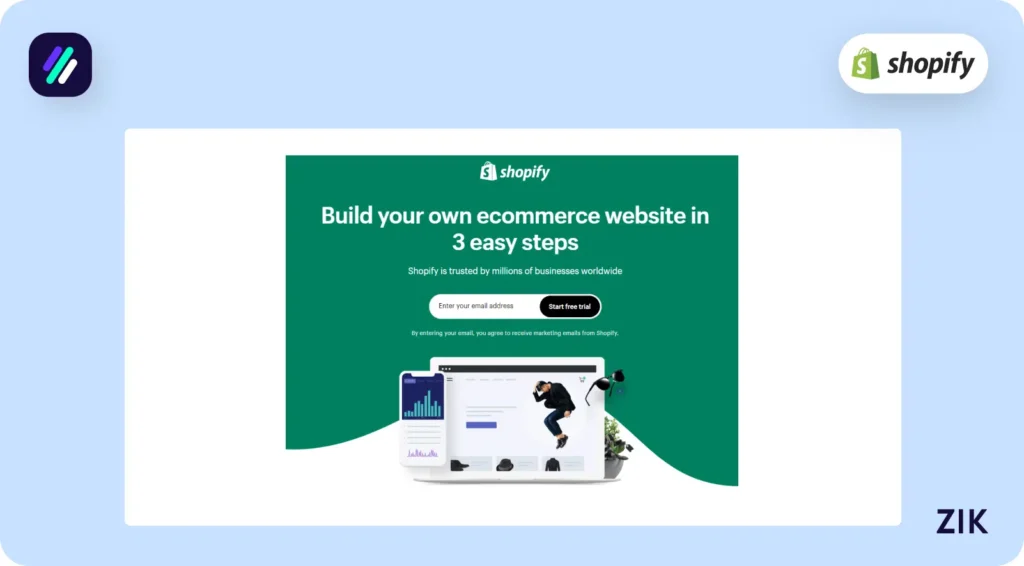
You must select an appropriate store plan that aligns with your business needs and budget. Pick a store name that suits your product niches and your brand.
Make sure to add customization to your online store, such as customizing the theme and incorporating various plugins to increase its functionality. At this point, you can also start adding products to your store.
Install the CJ Dropshipping App
With your CJ dropshipping and Shopify accounts ready, it’s time to download and install the CJ Dropshipping app to your Shopify store. This app is available via the Shopify App Store.
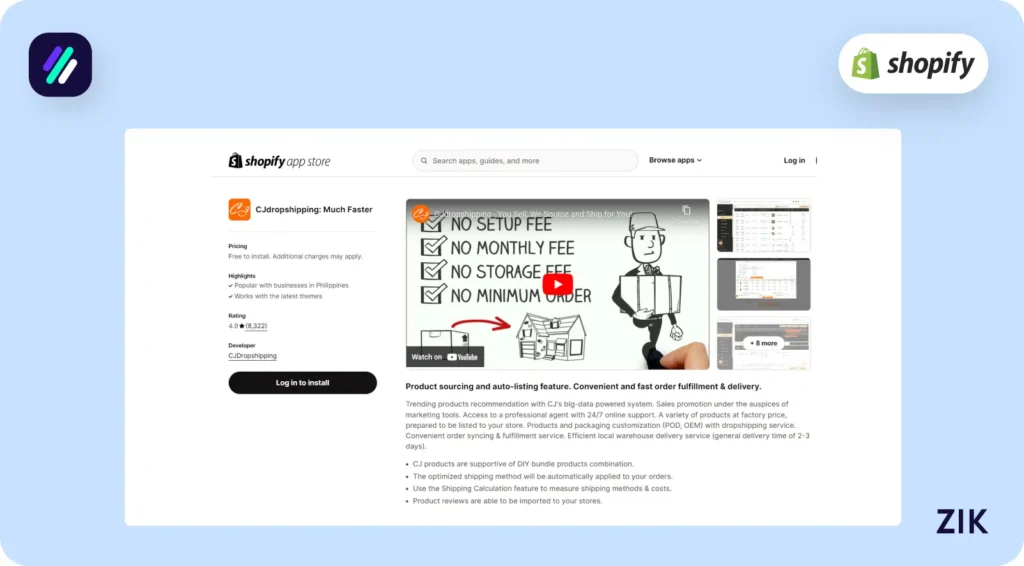
Here are the steps to do this:
1. Go to your Shopify admin dashboard.
2. Go to Apps on the left-hand sidebar
3. Click on Visit Shopify App Store
4. Search for CJ Dropshipping and click on the CJ app when you find it.
5. At the app’s page, click Add App.
6. Complete the app installation process by following the prompts on the screen.
Connect CJ Dropshipping to Shopify
With the CJ app installed, you can link it to your Shopify store. Integrating CJ dropshipping allows you to synchronize the products from CJ dropshipping to your online store, manage inventory, and fulfill orders using either of the two platforms.
Here are the steps to connect CJ Dropshipping products to Shopify:
1. Launch the CJ app from your Shopify admin dashboard
2. Choose Connect and input your CJ dropshipping account credentials
3. Choose Authorize and wait for the two accounts to synchronize
4. Once the account synchronization is completed, products from CJ dropshipping appear in your Shopify store.
Adding Products from CJ Dropshipping to the Shopify Store
You can add products from your CJ Dropshipping account to Shopify with the two accounts linked.
1. Access your Shopify admin dashboard
2. Launch and CJdropshipping app and click on Product List
3. Browse the available products from CJ or find products using the search bar
4. Once you have selected products, you can then import items and add them to your Shopify store by clicking on Add to Import List.
5. Do this for all products you want to add to your Shopify dropshipping store.
6. You can view all the products from CJ when you click on the Import List. At this point, you can also edit the list of products you want to import.
7. If you are happy with the product details, click Import to Store
8. Check if the products from CJ dropshipping have been added to your online store.
Once you add products for dropshipping to your Shopify store, you can optimize the product listings. You can choose the specific product you want to optimize, edit the product descriptions, add images or videos, and add other relevant product information.
If you are happy with the modifications to the product listing, click Save to apply those changes. Do this for each product you want to optimize when dropshipping on Shopify.
When writing your product descriptions, incorporate target keywords with high search volume to increase visibility for your dropshipping products.
Use persuasive language that showcases the product’s benefits and features. You should also incorporate the target search keywords in the product title to appear on relevant searches.
Use high-quality images and videos from different angles. Add as many photos as necessary for the product listings to make your CJ products stand out.
Grab your Shopify dropshipping eBook and find winning suppliers fast!Final Thoughts
When integrating CJ dropshipping to your Shopify, it is crucial to review analytics and analyze your performance. This integration automates your business operations.
However, your job is to analyze market trends and improve at finding products with high demand and low competition for your dropshipping business.
Continue refining your marketing Shopify strategies and committing to delivering excellent customer service that fosters brand loyalty. These best practices ensure your online store can maintain its profitability despite the saturated market for the dropshipping business model.
Build a Seamless CJ-Shopify Store with Shopify AI Store Builder
Want to know how to connect CJ Dropshipping to Shopify effortlessly? Use the Shopify AI store builder to streamline setup, product import, and launch. This powerful tool automates the technical steps, saving you hours of manual work and letting you focus on selling. Whether you’re new to dropshipping or want a faster way to launch, this tool makes your integration smooth and error-free. Set up smarter with Shopify AI Store Builder today.
Frequently Asked Questions on How to Connect CJ Dropshipping to Shopify
Here are some frequently asked questions about Connecting CJ Dropshipping to Shopify:
How do I connect dropshipping to my Shopify store?
You can connect dropshipping to your Shopify store by installing a dropshipping app like DSers, Spocket, or CJdropshipping from the Shopify App Store. These apps let you import products, sync inventory, and automate order fulfillment directly between your supplier and Shopify store.
How to fulfill orders on Shopify with CJdropshipping?
To fulfill orders with CJdropshipping, first install the CJdropshipping app from the Shopify App Store and connect it to your store. Once customers order, products sync automatically, just confirm fulfillment in the CJ dashboard, pay the supplier, and tracking updates push back to Shopify.
How to list a product on Shopify from CJdropshipping?
To list a product, connect the CJdropshipping app to your Shopify store, then browse CJ’s catalog and click “List” on the item you want. Customize the title, description, images, and pricing, then publish. The product appears in your Shopify store, ready to sell.
How to connect to CJ dropshipping?
To connect CJdropshipping, install the CJdropshipping app from the Shopify App Store, then sign in or create a CJ account. Authorize the integration by linking your Shopify store in the CJ dashboard, allowing products, orders, and tracking details to sync automatically between both platforms.
Is dropshipping worth it on Shopify?
Yes, dropshipping can be worth it on Shopify if you choose the right niche, reliable suppliers, and strong marketing strategies. It offers low startup costs and easy scalability, but competition is high and profit margins are often slim, requiring careful optimization to succeed.
Does CJdropshipping connect to Shopify?
Yes — CJdropshipping connects to Shopify through an official Shopify app. Once you install the CJdropshipping app, you can authorize your Shopify store (either via app install or manual authorization in CJ’s dashboard). This integration allows you to import products, sync inventory, and fulfill orders with automatic tracking updates.
Does CJdropshipping automatically fulfill orders?
Yes, CJdropshipping can automatically fulfill orders once your Shopify store is connected and synced. When a customer places an order, the details flow into CJ’s dashboard, where you confirm and pay. After processing, CJ handles packaging, shipping, and automatically updates tracking back to Shopify.
Does Shopify automatically fulfill orders for dropshipping?
No, Shopify doesn’t automatically fulfill dropshipping orders by itself. You need to use a dropshipping app like DSers, Spocket, or CJdropshipping. These apps sync with Shopify to process orders, forward them to suppliers, and update tracking, making fulfillment mostly automated.












