Wondering how to search Alibaba by image?
Alibaba has millions of products from suppliers all over the world. But you won’t always have the product name or the right keywords to find what you’re looking for.
Maybe you saw a hot-selling item in a competitor’s store and want to source it yourself. Or you found a trending product on Instagram but have no clue what it’s called.
Instead of typing random product names and hoping for a match, you can search Alibaba by image to find exactly what you need in seconds.
What is Search Alibaba by Image?
Search Alibaba by Image is a built-in feature that uses AI to identify and match products based on photos. You can upload an image or use a browser extension to right-click any product photo online, and Alibaba’s system will find visually similar items listed by suppliers on its marketplace.
Why do Dropshippers Search Alibaba by Image?
Alibaba hosts over 200 million products from more than 200,000 suppliers, making it one of the largest wholesale marketplaces in the world.
Imagine trying to find a specific product manually in that massive catalog. Not only does it take hours of scrolling, but it also increases your chances of missing high-quality options.
That’s why many dropshippers turn to Alibaba’s image search tool. It offers benefits such as:
- Faster dropshipping product research: Image search saves you from endless scrolling and helps you quickly find matching products without typing long keywords.
- Wider supplier base: It connects you with hundreds of verified manufacturers and wholesalers, so you can compare prices and find better deals.
- Discovering new products: You’re able to uncover unique or trending ecommerce products to sell that you might not have thought to search for manually.
- Automatic calculations: You’ll instantly see price estimates, shipping options, and minimum order quantities without needing to check each listing.
- Highly customizable: You can fine-tune your search using filters for supplier type, country, certifications, or order size to match your needs.
How to Find Alibaba Dropshipping Products Using Image Search
There are a few different ways to find hot-selling Alibaba products via image search.
Way #1: Using Google Search Image
The first way to find Alibaba dropshipping products is by using Google Image Search.
Go to images.google.com, click the camera icon, and upload your product photo or paste its image URL.
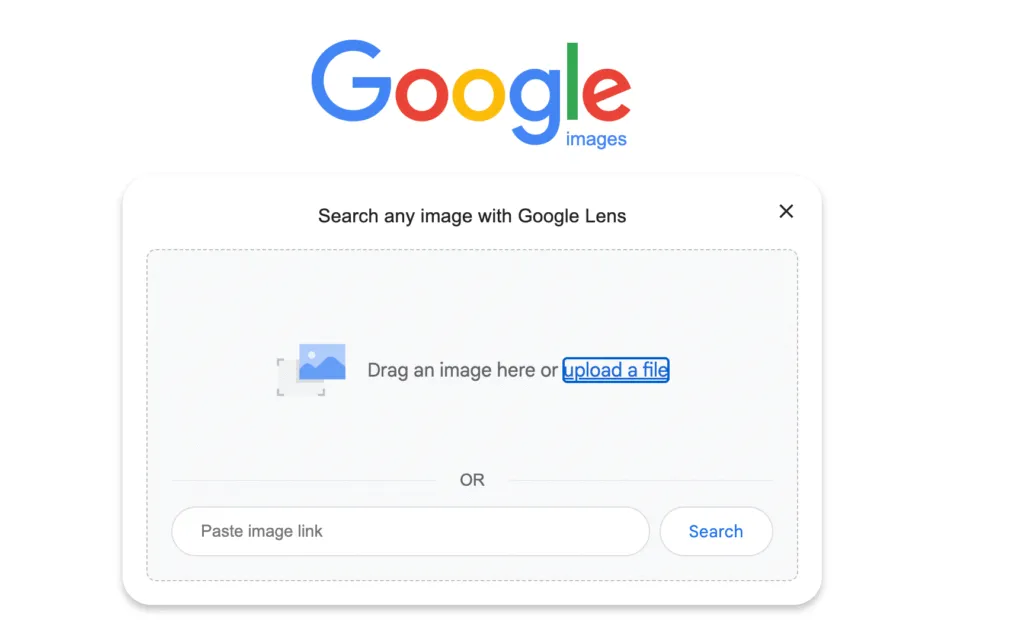
Google will then show visually similar results from across the web. Most of the time, you’ll be able to find matching items from suppliers that also sell on Alibaba.
Way #2 Using ZIK Analytics Item Finder
If you already use ZIK Analytics for a product research tool, you can search Alibaba by image directly inside your dashboard.
Step 1: Launch your ZIK Analytics Shopify dashboard and click on the Product Explorer icon on the left.
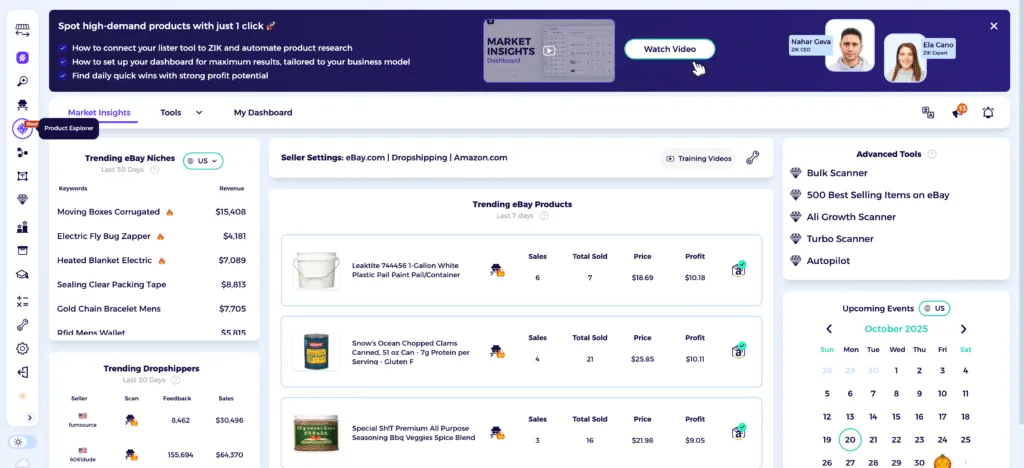
Step 2: After the Product Explorer opens, enter the name of the item you want to find on Alibaba via image search. You’ll then get a list of products that closely match what you described.
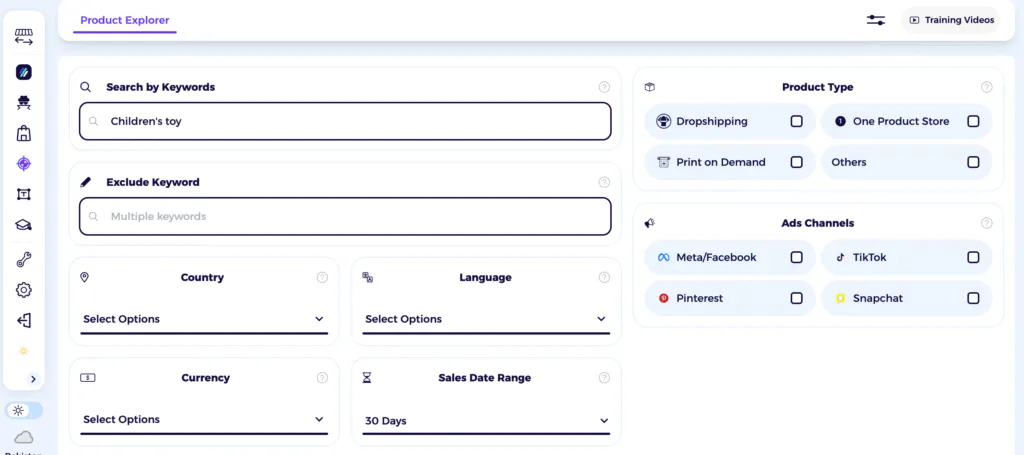
Step 3: You’ll see a few tabs at the top. Head to the seventh tab and click the box icon featuring the AliExpress logo to search for the item by image.
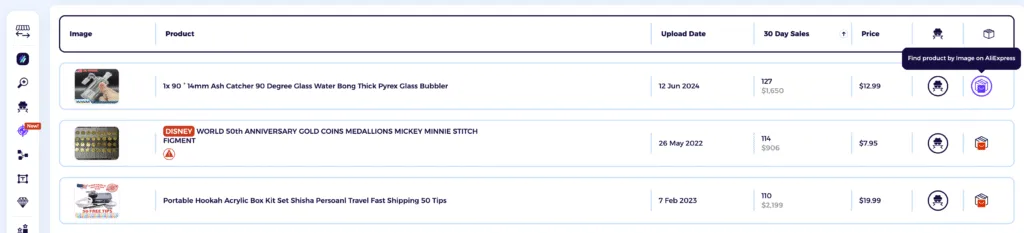
Step 4: Once the image search tool opens, switch from the AliExpress tab to the Alibaba tab on the right.
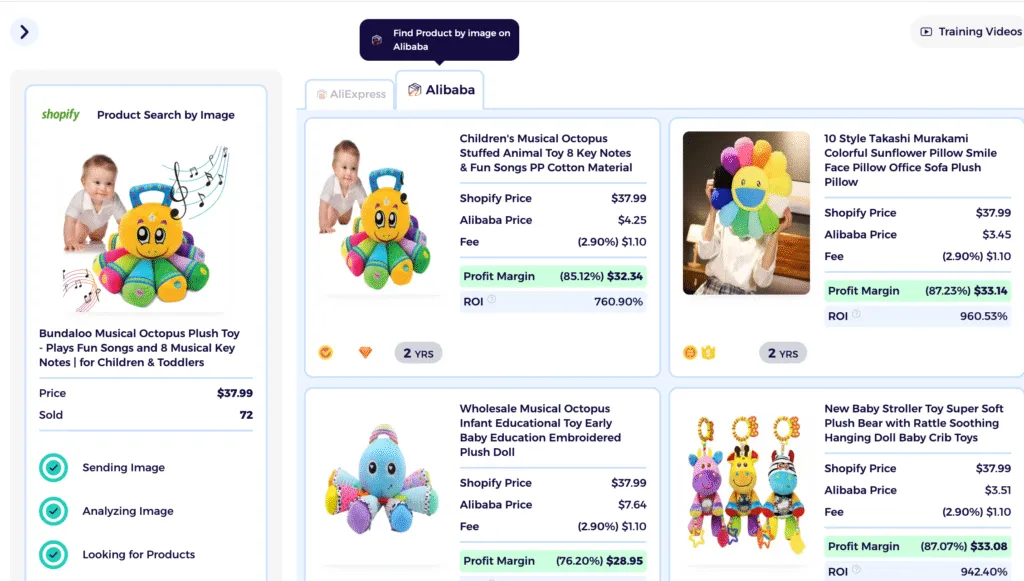
ZIK will then begin the search and show you a list of matching visuals directly from the Alibaba marketplace, along with the potential selling price, buying price, fee, potential profit margin, and ROI.
Side note: You can also use ZIK to search Amazon, AliExpress, eBay, and CJDropshipping by image using the same process.
Key Factors in Finding the Best Supplier Using Search by Image in Alibaba
Here are the key factors you should evaluate before committing to a supplier:
Supplier Verification
Supplier verification means a third-party company has physically inspected the supplier’s business and confirmed they’re legitimate. Look for “Verified Supplier” or “Gold Supplier” badges on their profile to ensure you’re dealing with a real, operating business.
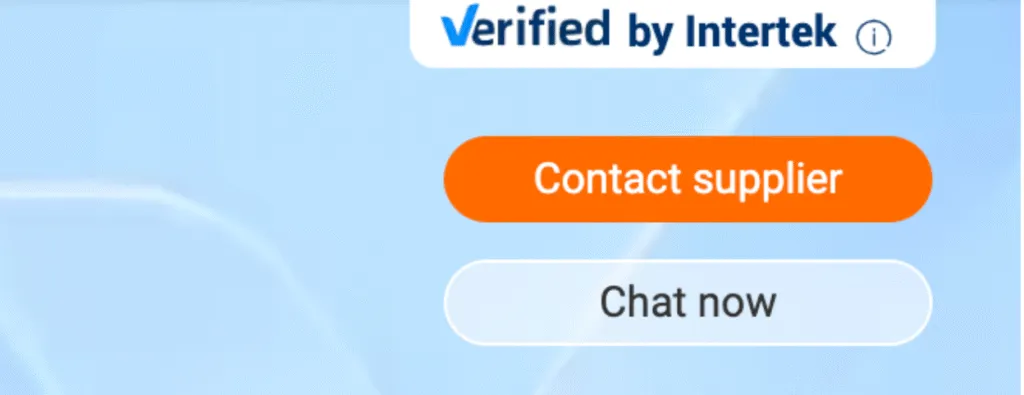
Seller Rating
Seller rating is the supplier’s overall performance score based on product quality, communication, and delivery. Look for a rating of 4.5 stars or higher, along with a response rate above 80% and a large number of positive reviews from verified buyers.
Product Satisfaction from Buyers
You’ll also want to check what previous buyers say about the specific product you’re ordering. See if they’ve uploaded their own photos so you can compare them to the listing images.
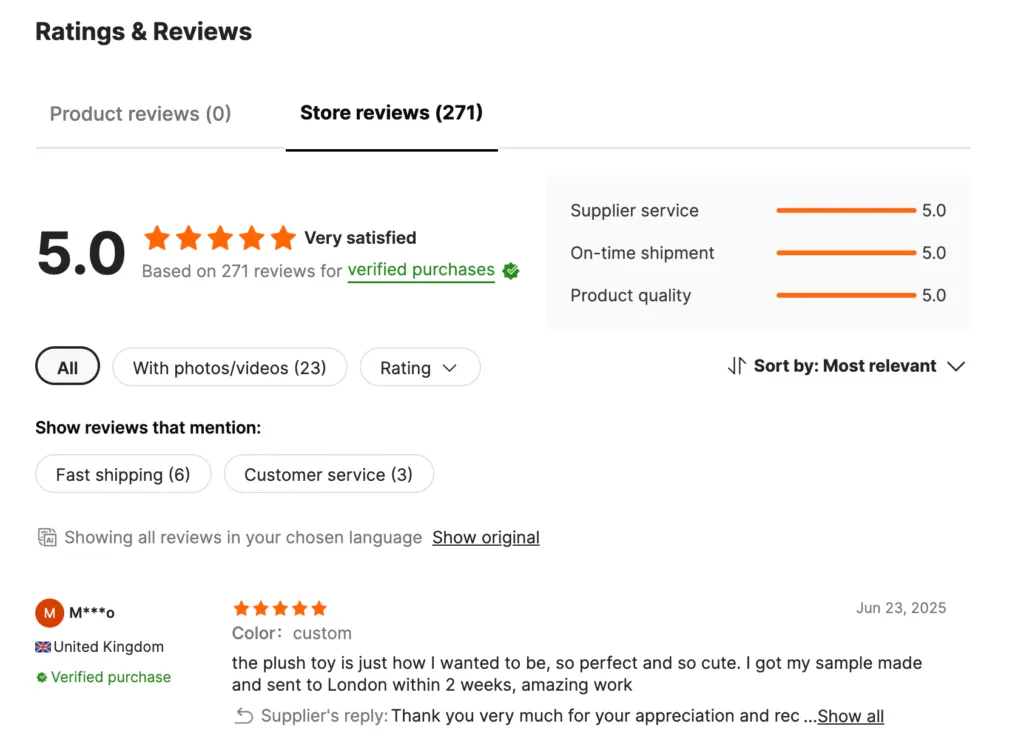
If there are complaints about poor quality, wrong colors, or damaged packaging from multiple buyers, it means the product likely has issues. In such instances, the best option is to skip that supplier and find one with better reviews.
Profit Margin Allowance
Calculate your potential profit before choosing a supplier. Compare the product cost, shipping fees, and minimum order quantity across multiple suppliers. A supplier who allows flexible order quantities without sacrificing pricing gives you more room to test products and scale gradually.
Trade Assurance
Alibaba also has a free buyer protection program called Trade Assurance that you can use to secure your orders. It holds your payment until you confirm the products arrived on time and match the quality you agreed on with the supplier.
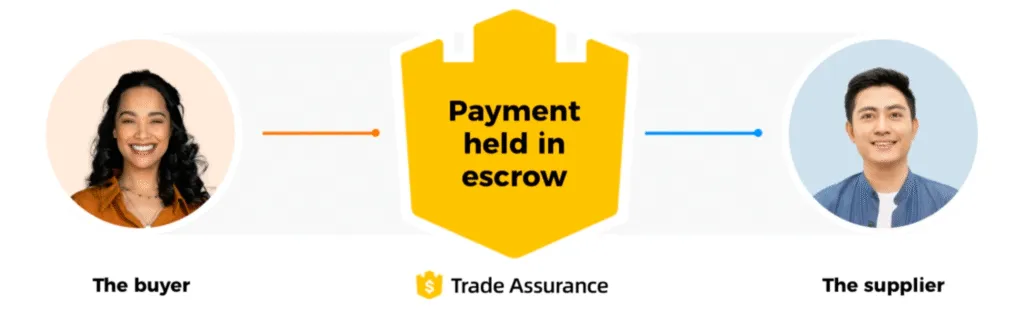
Check the supplier’s Trade Assurance limit on their profile. A higher limit means they’ve completed more successful transactions through the program. For your first few orders, stick with suppliers who offer this protection.
Compliance and Certifications
It’s risky to sell products without proper certifications for your target market. For example, dropshipping niches like electronics and children’s toys need CE, FCC, or safety certifications to sell legally in most countries. You should verify that your supplier has these covered before placing any order with their factory.
Sample Order Policy
Most suppliers let you order samples before buying in bulk. Test the sample yourself to check quality, packaging, and delivery speed. This helps you avoid problems later when you place your full order and start selling to customers.
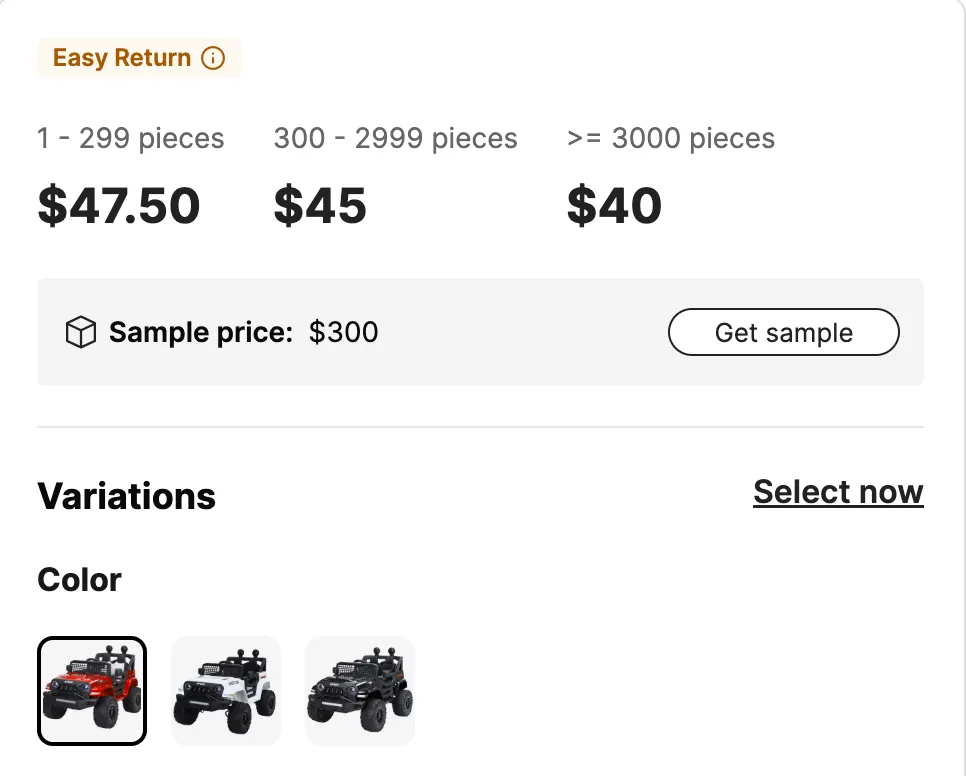
What to Do if the Product Finder Cannot Match the Product to the Supplier
If the product finder tool doesn’t show you the supplier for the product, you can take the following steps:
- Use Google Lens
Google Lens is a visual search tool that helps you find similar products across multiple sites. You can upload your product image, and the tool will show look-alike items with supplier links. The results often reveal product names or related listings you can use to refine your Alibaba search.
- Narrow to target suppliers
Another thing you can do is narrow your focus to suppliers who specialize in your product type. For example, if you’re sourcing fitness gear, try filtering for manufacturers who list items like resistance bands or yoga mats. This helps Alibaba better understand what you’re looking for and return more relevant supplier matches.
- Try a manual keyword search
Sometimes, it helps to go old school and search for the supplier manually. You can use Google and type phrases like “your product name + dropshipping suppliers” or “your product name + manufacturers.” Hopefully, you’ll be able to find a verified factory or related vendor that offers the same or a similar product on Alibaba.
Tips to Improve Your Search on Alibaba by Image
There are a few steps you can take to get more accurate results when searching Alibaba by image.
Place Accurate Filter Options
After uploading an image, use filters that make your search more precise. For instance, if you’re sourcing electronics, set filters for product type, certification, and supplier country. Being specific helps Alibaba’s algorithm match your image with the most relevant and trustworthy listings.
Check Supplier’s Credibility
Not all suppliers are created equal. So you’ll want to check their profile ratings, response rate, and years in business. Verified suppliers with consistent positive reviews are generally more reliable.
Verify Supplier’s Authenticity
Before making contact, make sure the supplier carries badges like “Verified Supplier” or “Trade Assurance.” These marks indicate that Alibaba has confirmed their legitimacy.
Use Clear and Well-Cropped Images
Blurry or messy photos make it harder for Alibaba to find matches. You can upload bright, focused, and cropped images that clearly show your product’s main features. Pro tip: Use a plain background and good lighting to help Alibaba’s algorithm identify your product more accurately.
How ZIK Analytics Helps You Search Alibaba by Image
Scrolling through thousands of listings on Alibaba can leave you frustrated and wasting hours. Fortunately, ZIK Analytics makes it easy with the image search feature. You can search for any item by photo, check profit margins at a glance, and instantly see supplier ratings without opening dozens of tabs.
Whether you’re sourcing from Alibaba to eBay or building your Alibaba dropshipping Shopify store, ZIK speeds up your product research significantly. Plus, you get the option to switch between Alibaba and AliExpress to compare prices and find alternative suppliers for the same product.
Ready to streamline your product research? Try ZIK Analytics today.
Frequently Asked Questions About Search Alibaba by Image
In this section, I’ll answer the frequently asked questions about searching Alibaba by image.
How do I search AliBaba by image without the app?
You can search Alibaba by image without the app by visiting Alibaba.com from your desktop and clicking the camera icon in the search bar. From there, upload an image from your computer or paste an image URL. Alibaba will instantly show visually similar products, suppliers, and listings related to your uploaded image.
Can other sellers reverse-search my store photos?
Yes, other sellers can reverse-search your store photos using tools like Google Images or TinEye. They might do this to check where your products come from or which suppliers you use. To protect your work, watermark your images, use original photos, and regularly search your visuals to spot unauthorized use early.
What should I do if image search returns too many similar items?
If you see too many similar items after using Alibaba’s image search, try these:
- Use filters: Narrow results by supplier type, price range, and minimum order quantity.
- Add keywords: Include details like color, size, or material for varying results.
- Crop the image: Focus only on the main product to reduce mismatches.
- Choose “Verified Supplier”: Filter for trusted sellers with a proven record.
- Upload a clearer photo: A bright, well-cropped image helps Alibaba’s AI identify your product better
What if the tool can’t match my product to a supplier?
If the Alibaba image search can’t find a match for your product, try switching to manual search with detailed keywords describing its material, size, or function. You can also post a Request for Quotation (RFQ) so suppliers reach out to you directly or explore alternatives like DHgate or Made-in-China for similar products.
Are social posts linking “exact” Alibaba items reliable?
No, posts claiming to link to “exact” Alibaba items aren’t reliable. For what it’s worth, these links often come from unverified sellers and can lead to scams or counterfeit products. That’s why you should verify the seller on Alibaba itself before purchasing and use Trade Assurance for safe transactions.













