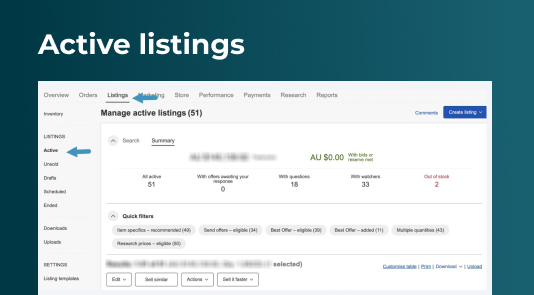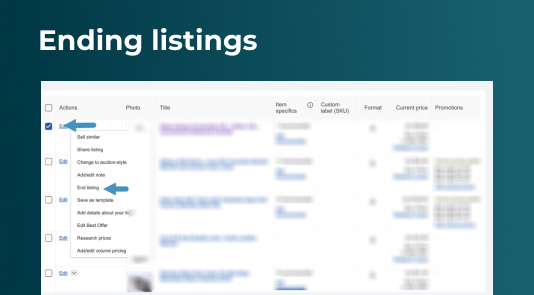So, your eBay store is finally kicking off steam and you’re getting more orders by the day. Unfortunately, after creating a new listing on eBay, you realize that you have made a mistake.
Perhaps the item got lost or seriously damaged. You have no choice but to remove the listing.
While listing on eBay is easy, deleting a listing can be a tad bit more complicated. Certain factors determine if and when you can and how to delete a listing on eBay.
Before you ever need to worry about removing a listing, make sure it’s set up correctly in the first place. The eBay Title Builder helps you create optimized titles that attract buyers and minimize errors, so your listings start strong from day one.
If there is a problem with a listing, such as an item becoming broken or unavailable, the auction can be ended early, though the listing fees you’ve already incurred are not refunded.
You will be asked to indicate a reason why the listing was ended early during the cancellation process.
In this article, we will take a look at the factors that affect when you can end a listing, the reasons why you should end a listing, followed by a step-by-step guide on how to delete a listing on eBay.

Factors that affect the time you can end a listing
- The Type of listing: The type of listing, whether it is an auction listing or a fixed price listing, determines the restrictions on ending the listing. You can end fixed price listings at any time but auction listings are more restricted in how you can end them.
- How much time is left for the listing: The time left before an auction listing concludes determines whether it can be removed early. Consider these two criteria:
An auction listing that has twelve or more hours before it ends:
- It can be ended early if it has no bids.
- If the item has one or more bids but your reserve price hasn’t been met, you can end the auction early.
- If your item has one or more bids and the reserve price has been met, you can end the auction early and may choose to sell the item to the highest bidder.
An auction listing that has less than twelve hours before it ends:
- It can be ended early if it has no bids.
- If there are bids on the item but the reserve price is not met in an auction-style listing, you can end the auction early.
- However, if your reserve price has been met, you have to sell to the highest bidder in the auction.
eBay charges a fee if you end an auction early. This is charged only if it is not the first time that you have done so during the current calendar year.
The fee will be equal to the final value fee that you would have incurred if the auction had ended naturally and you had sold your item to the current highest bidder.
Reasons why you may want to delete an eBay listing
Choosing to end a listing early could leave buyers disappointed. If you regularly end multiple listings early, eBay might restrict your account.
Ending an eBay listing should not be your first resort but there are some situations where it is unavoidable. Some of these situations include:
- The listed item is damaged or lost.
- The item is no longer available/fit for sale.
- In making the eBay listing, a mistake was made, such as entering a wrong starting price, sale price, or item’s reserve price.
Step by Step Guide on How to Delete eBay listings
- Log in to your eBay account
- Hover over your mouse cursor over My eBay in the top-right corner.
- A drop-down menu will appear. Choose Selling from the menu.
- On the left-hand side of the “Activity” page, you can click Active under “Sell” to find your active listings.

- Find the item you want to remove. Items are sorted according to how they were listed
- Click on the box beside the listing to select it, and select End. You can also choose More Actions beside the item and then select End Item.
- You will be asked to provide your log-in details again.
- Click Cancel Bids and End Listing Early to clear all bids and remove the item. You can also choose to Sell Item to High Bidder if you want to sell to the current highest bidder for the item and your listing has more than 12 hours before it ends. A fixed price listing or auction listing with no bids will not have these options.
- Choose the reason why you’re ending the listing early from the options that appear on the next page and click on End My Listing to remove the item.

Conclusion
As a seller on eBay, you should accept that mistakes are bound to happen from time to time and you may have to delete a listing you have made.
However, you should note that deleting your listings too often can discourage and frustrate buyers, and may also lead to restrictions on your account.
Most times, you should consider revising the listing or simply adding a note to it. If that’s not a feasible option, then you can delete the listing.
Avoid Costly Listing Mistakes on eBay
Accidentally created the wrong eBay listing? Use ZIK Analytics’ eBay product research tool to validate your item before posting. With sales trends, pricing data, and real-time demand signals, you’ll be more confident in your listings and less likely to cancel them later. Save time, avoid penalties, and list smarter with ZIK’s data-driven approach. Start your free 7-day trial today and reduce unnecessary listing errors.
Frequently Asked Questions on How to Delete a Listing on eBay
Here are some frequently asked questions on how to delete a listing on eBat:
How much does eBay charge to end a listing?
eBay doesn’t charge a fee for the first listing you end early in the year. But for subsequent auction listings with at least one bid, you will be charged a final value fee on the item. The fee is calculated as a percentage of the sale amount, which includes shipping charges and other fees.
Can I stop buyers from seeing my listings on eBay?
You cannot stop buyers from seeing your listings, but you can create a Blocked Bidder list. Users on the list will still see your listings, but they won’t be able to bid on the item. To add a user to your Blocked Bidder list, log in to your eBay seller account and go to the Block bidders or buyers from your listing page. Enter the username of the user you want to block and select Submit.
How do I permanently delete an eBay listing?
To permanently delete an eBay listing, go to “My eBay,” select “Active Listings,” and choose the item. Click “End Listing” and confirm. The listing will be removed, and it cannot be restored. You’ll need to relist manually if required.
Can I cancel an eBay listing?
Yes. You can cancel an eBay listing before it ends if there are valid reasons, such as the item being lost, damaged, or no longer available. Go to “My eBay,” select the listing, and choose “End Listing” to cancel it.
How do I delete all my listings on eBay?
Go to “Seller Hub” or “My eBay,” open “Active Listings,” and select multiple items using the checkboxes. Choose “End Listings” from the bulk actions menu to remove them. Once deleted, listings cannot be restored, and you must relist manually.
Can I cancel an eBay listing after it sells?
No. Once an eBay listing has sold, you cannot simply cancel it. Instead, you must either fulfill the order or request to cancel the transaction through eBay. Frequent cancellations may harm your seller performance and lead to penalties.