Automate your eBay store and customer support to grow online sales faster and efficiently manage your business.
As the world continues to rely more on technology to make life efficient, the growing competition in eCommerce is inspiring a plethora of new eBay automation software. The new wave of eCommerce automation is helping thousands of eBay sellers maintain a successful internet store while growing their brand without the expense. Will you join them?
In this article, we are going to talk about how to automate daily tasks for your eBay store.
Before you dive in, use the eBay competitor research tool to see how other eBay sellers are automating successfully. By analyzing competitors’ top-performing listings, you’ll spot patterns you can automate in your own store and gain a winning edge.

Why Should You Automate eBay Tasks?

An eBay business needs steady sales growth and smooth business operations to thrive.
eCommerce automation tools save countless hours by creating new growth and expediting daily workflows by completing repetitive tasks. Plus, eBay automation can lessen labor costs for customer support, marketing, fulfillment, and product management.
Which eBay Workflow Tasks Should You Automate?
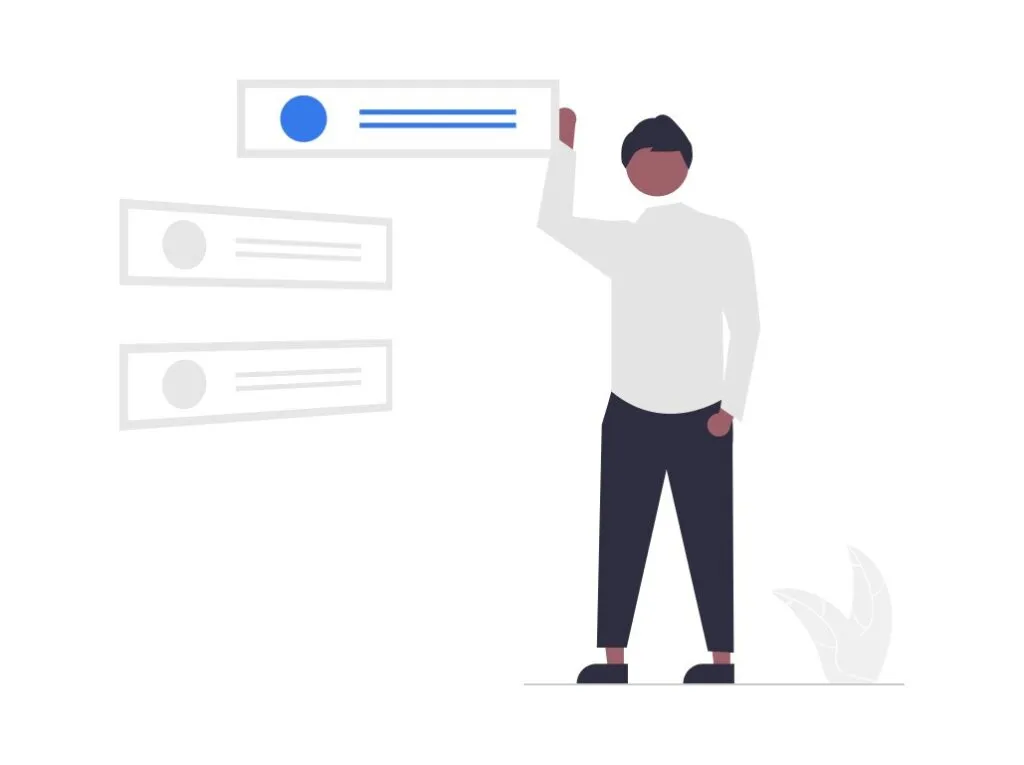
If you can automate the work, explore how, and decide if the automation can save time and money or grow sales. Some automation tools can even open doors to new abilities that your team doesn’t have time to complete.
Whether you can use it now or in the future, always remember your automation options; they can make a difference in almost every area of an eBay Store.
Automatically Respond to eBay Messages and Answer Questions
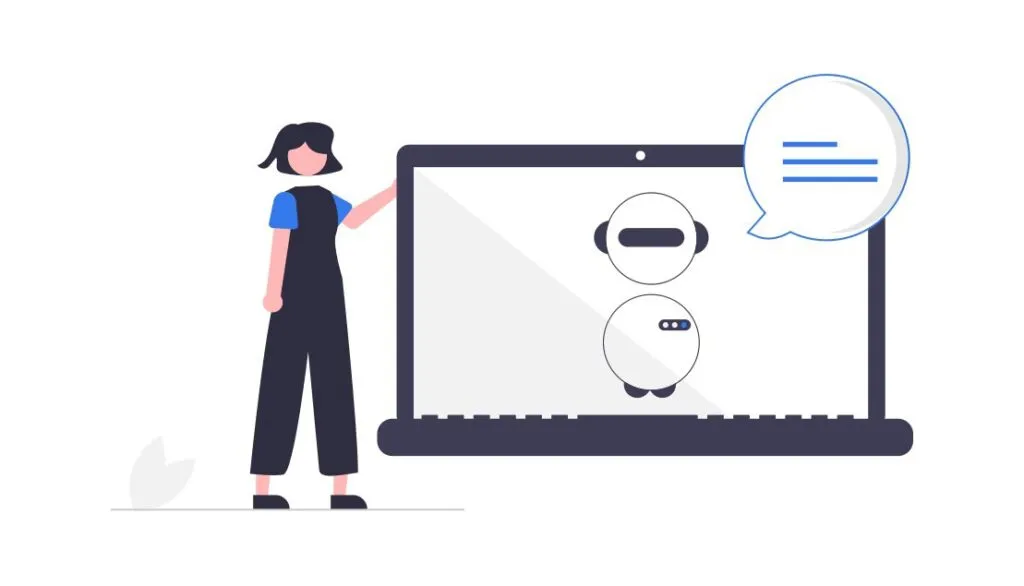
Use an eBay helpdesk CRM that includes an Autoresponder (an eBay automation tool that lets you reply to buyers automatically).
This way, you can provide fast answers, shipping and order details, and courtesy replies before your competitors, leading to new sales and repeat customers.
Automatic eBay Marketing Messages
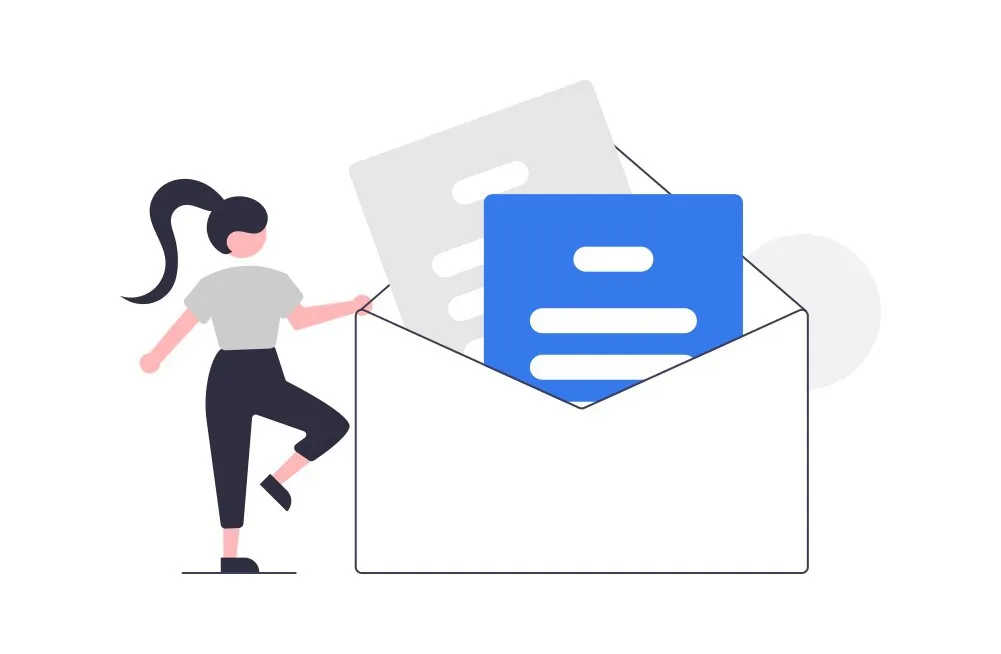
Send automatic eBay messages to your buyers when they purchase an item and during the order fulfillment process. Some eBay auto message tools even let you reply to feedback based on positivity, allowing you to resolve negative feedback quickly.
You may also find it useful to promote your brand with a personalized “thank you” message, provide instant product information, or ask for customization text if the buyer forgot to leave a checkout note.
Most importantly, each message can also be an opportunity to distinguish your eBay store and include eBay promotions. Check out these free eBay email templates for ideas on how you can market your store with automatic messaging on eBay.
Click to download your free eBook and jumpstart eBay dropshipping todayDeliver Digital Goods on eBay
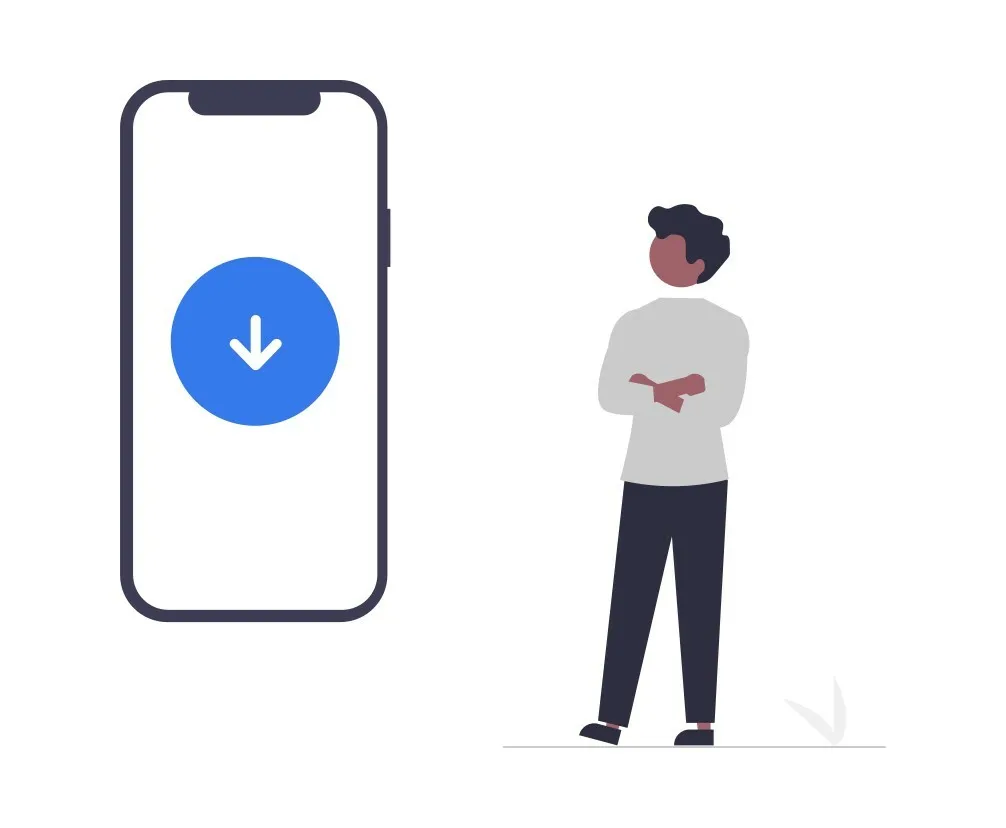
Online platforms and digital goods tools will let you save your codes in a database, and then, after each sale, an eBay message is delivered to the buyer’s eBay inbox with the digital goods.
Encourage Buyers to Leave Feedback
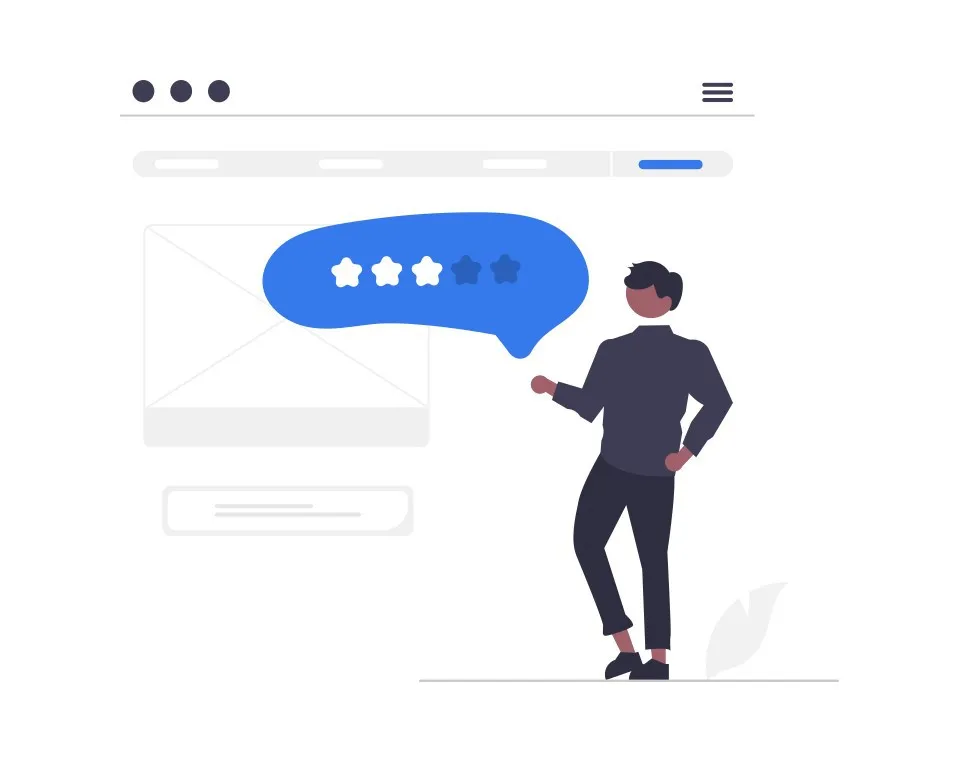
After the order has arrived, send a quick follow-up message to check on their purchase while taking the opportunity to encourage them to leave feedback.
A dedicated feedback reminder will only send a message if the buyer has not left feedback, while also allowing you to customize which buyers are blocked from receiving messages.
Additionally, some feedback reminder systems can automate leaving the buyer feedback, speeding up even more of your workday.
Shipping Updates & Tracking CSVs
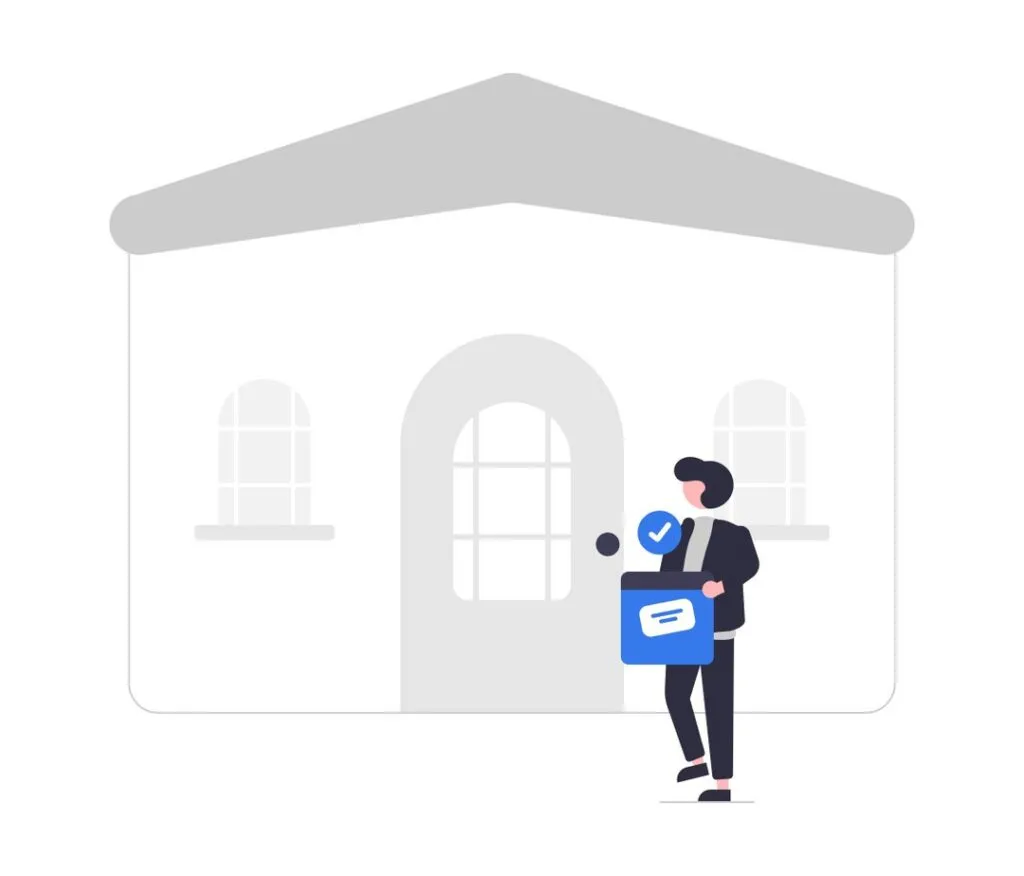
Prevent missing order cases and keep your buyers informed by tracking real-time shipping progress. Send live carrier shipping updates to your buyers and team, informing them of pickup, delays, and delivery.
Additionally, your fulfillment team can save time updating shipping status on eBay by uploading a CSV file of tracking numbers.
Send and Respond to eBay Offers Automatically
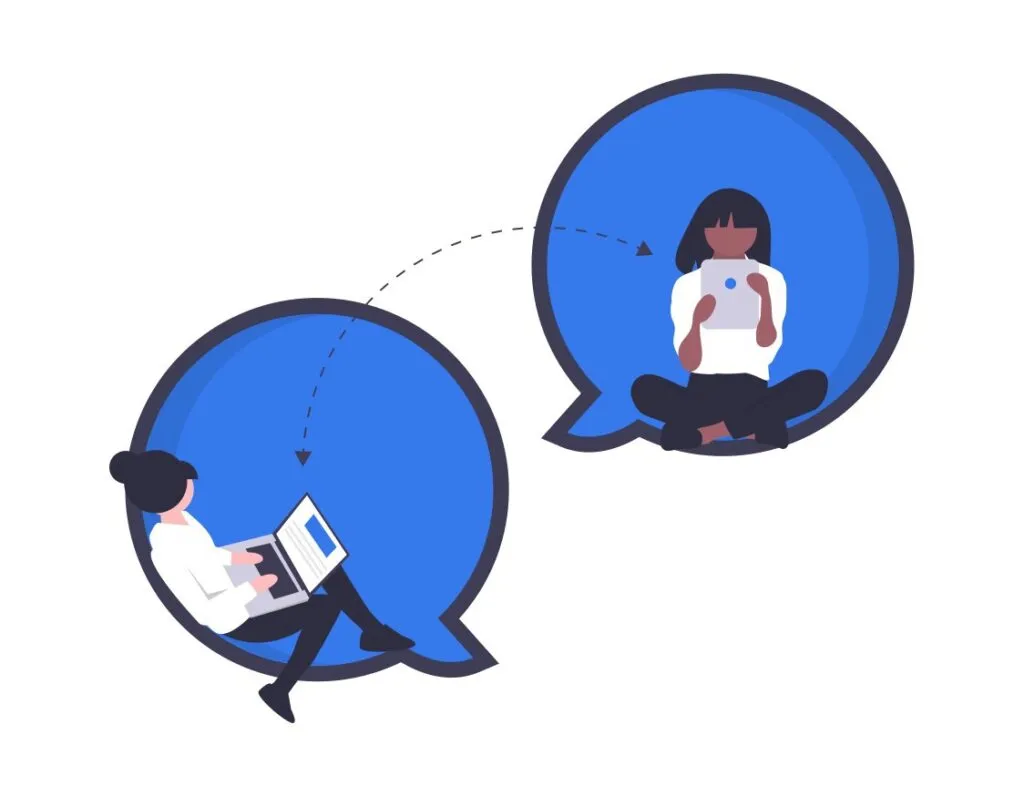
eBay Best Offers is a powerful way to sell more products. Like eBay’s famous online auctions, Best Offers provides buyers with the opportunity and excitement to get a good deal on the internet.
Sadly, too many sellers do not have the time or resources to employ an eBay Offers strategy, leaving standard sale practices as the only option. However, eBay Best Offer tools can automate the entire workflow for you, from sending offers and countering offers with automatic bargaining.
If you are concerned about profit loss from Offers, you can use a platform like 3Dsellers to perform a bulk-price adjustment to make room for offers.
Automatic eBay Quantity Sync & Restock
Automated inventory software is a time-saving asset. A few highly effective inventory automations include:
- Hide real quantity from eBay (restock after a sale)
- Create bundles from multiple listings (syncs inventory between the bundle listing and individual items)
- Sync inventories directly between listings
- Schedule CSV inventory updates from a URL
eBay inventory automation saves your team hours while your business increases efficiency by growing eBay sales with FOMO strategies and boosts seller ratings from never overselling.
Bulk Re-price eBay Listings
For seasonal promotions or supply changes, editing thousands of product prices doesn’t have to be daunting.
Use Bulk Actions from third party eBay software to automate changes across unlimited listings, such as decreasing or increasing prices by percent, allowing for smooth margins and sales adjustments.
Import and Update eBay Listings with a CSV file
CSV automation can edit and import eBay listings in bulk, saving countless time entering data manually.
If you use a spreadsheet app (like Excel or Google Sheets) for product or inventory management, or your supplier provides CSVs, you’re just a couple of clicks away from uploading a file and saving time.
With eBay listing software, you can upload a CSV file with new listings or with values or listing details you want to edit, making changes to thousands of listings without effort.
Download listings, sales reports, and teammate insights
Manually logging your activities and results for analytics should be left in the dark ages! Now, you can use eBay report software to download all the data you need with smart filters that automatically select the right info.
Automate generating sales reports, schedule CSV listing backups, and gather your team’s workflow statistics. Some eBay report tools will even generate charts for you in the software, so you don’t have to download any files.
Final Thoughts on How to Automate Daily Tasks for Your eBay Store
Automation technology is rapidly growing for eBay sellers, allowing a business to perform with enterprise-level service without the cost of an enterprise-sized team. By automating listing management tasks, customer service, marketing, and business analytics, your team can have more time to focus on growth and quality.
The upward potential of these tools may make you want to test them! If you’re going to see if any of these eBay automation tools will work for you, you can save more time and try all of them on the 3Dsellers platform with a free trial!
Want to Automate Smarter, Not Harder?
Automation works best when you combine it with smart product choices. That’s where the ZIK eBay Product Research Tool comes in, helping you find proven, in-demand products before you set up bulk listing, pricing, and messaging automations. Pair ZIK’s data-driven sourcing with your eBay automation software to save time on the back end and maximize sales on the front end.
Frequently Asked Questions on How to Automate Daily Tasks for Your eBay Store
Here are some frequently asked questions about automating your daily tasks on your eBay store:
Is there a way to automate eBay listings?
Yes. You can automate eBay listings using eBay’s bulk listing tool, third-party software, or integrations like ZIK Analytics. These tools help schedule, duplicate, and manage multiple listings efficiently, saving time while keeping your inventory updated and competitive.
How to make sales every day on eBay?
To generate daily sales, optimize listings with strong keywords, competitive pricing, and clear photos. List consistently to stay active in search. Offer free or fast shipping, run promotions, and use Promoted Listings. Maintain excellent feedback and respond quickly to buyer inquiries.
How to get more traffic to your eBay store?
Boost traffic by optimizing titles and descriptions with relevant keywords, adding high-quality images, and pricing competitively. Use eBay Promoted Listings for visibility, run discounts, and share items on social media. Positive feedback, fast shipping, and consistent listing also increase buyer engagement.
How to automate offers on eBay?
You can automate offers by using eBay’s Seller Hub. Enable “Send Offers Automatically” to send discounts to interested buyers. These are often eBay watchers, where you can send offers to entice a purchase.












