What is Shopify?
If you arrived here using that query, it’s because you are an entrepreneur wanting to build an online store and sell products online. And you’ve probably considered Shopify because it is a leading ecommerce platform.
Whether you know it or not, Shopify is around us. Almost every website you visit is built on Shopify’s ecommerce platform. It has dominated the ecommerce industry and is a no-brainer choice for someone starting an ecommerce business.
If you want to get a slice of the pie, let me remind you to spend time studying Shopify and its extensive list. I have seen many aspiring online store owners jump on the bandwagon as the promise of making money lures them if they set up a Shopify store.
However, most don’t have a clear business plan and strategy, so they fail within the first few months! Don’t make that same mistake. Tracking performance with something like the Shopify sales tracker can give you insights that help shape a more realistic strategy.
I would suggest becoming familiar with Shopify as an e-commerce platform.
Hence, you understand how it works and how to use its features to propel your Shopify website and business to the next level.
Before you can start selling, you have to be of legal age to start your Shopify store as it involves you tax information.
Want to see how successful Shopify brands do it? Explore our Top Shopify Stores list to get real-world examples of high-performing stores. Learn from their design choices, product strategies, and niche positioning before you build your own.
This guide covers all the basic information about how Shopify works and what Shopify 101 is. So, be sure to read until the end!

Key Takeaways
- Set up your Shopify store by choosing a pricing plan that fits your budget and needs.
- Use the online store builder tools to create an ecommerce store from scratch.
- Promote your products to your audience with various marketing and SEO tools.
- Choose from multiple sales channels to optimize your sales.
- Analyze your store performance with detailed analytics and custom reports.
The Early Days of Shopify
Today, Shopify is known as the leading e commerce platform for store owners and Shopify merchants. But how did it rise to the top?
While Shopify officially launched in 2006, its beginning goes way back in 2004. Three friends – Tobias, Daniel, and Scott – were living in Ottawa, Canada, and they shared a passion for snowboarding.
The three decided to sell snowboard equipment online but quickly realized they had limited options for an e-commerce solution for their business. Despite the rapid growth of user-friendly content management systems, such as WordPress, they found that online merchants had limited options for building an online store.
Although there are individual tools, such as an online dropshipping website builder, payment processing, and web hosting, none provide an all-in-one ecommerce platform.
That’s when the trio came up with the idea for Shopify, wherein they developed a unified ecommerce system that offers online entrepreneurs the chance to sell online. When it launched in 2006, it was called Jaded Pixel but was eventually renamed Shopify.
How Does Shopify Work?
Since taking the online commerce world by storm, anyone wanting to launch an ecommerce business is curious about the Shopify basics. Knowing how Shopify works allows you to navigate this platform’s various ecommerce tools and features.
Shopify is an ecommerce platform that offers a subscription-based model. Customers pay for Shopify to set up an online store, add products, and access various commerce and marketing tools to promote those products.
The end goal for businesses is to make money through their online storefront. Thus, Shopify equips business owners with the tools to develop a visually appealing and functional business website from scratch, even without coding knowledge.
Another major distinction Shopify offers from other ecommerce platforms is free web hosting. Therefore, store owners don’t have to pay for hosting separately as it comes with the bundle that you pay as part of the subscription plan you have chosen for the account.
When you set up a Shopify store, you can engage in commerce activities in various places online, such as your e-commerce store, social media, online marketplaces, and in-person. You can sync inventory and customer data from one simplified management dashboard.
Since Shopify is a secure, cloud-based hosted platform, it gives businesses peace of mind that their business data and customers’ data are safe. Hence, it also means you can run your business from anywhere in the world, giving you more flexibility.
Overview of Using Shopify
Creating a Shopify account is only the start. Once you are on Shopify, you can do many things before you start selling and making money.
Step 1: Create your Shopify account.
You have the option to sign up for a free 14-day trial. You won’t be required to provide credit card information for the free trial.
Step 2: Choose your sales channel.
Follow the account setup wizard to choose your initial sales channels. You can change or expand on them in the future. Additional steps are required to connect your social media accounts.
Step 3: Choose products to sell or add products.
This is the fun part of selling via Shopify!
You can choose products using a Shopify product research tool like ZIK Analytics. It can help you find the hottest-selling products or niches.
Additional tools enable you to identify potential suppliers, analyze competitors, and evaluate their pricing strategies.
Step 4: Set up payments.
You can add payment options for your Shopify store so you can receive payments when you fulfill orders for your customers. Shopify Payments is the in-house payment gateway, but you can use third-party payment processors.
Step 5: Set up shipping (and taxes).
From your Shopify dashboard, you can choose your shipping methods and fees. Make sure to input the applicable sales tax information, too.
Step 6: Set up your store.
Customize your online store with your chosen theme and other visual and functional elements. Shopify themes are designed for e-commerce, ensuring the best functionality for your store.
With your website ready to launch, you can start selling and making money with Shopify.
Download this eBook to jump start your dream Shopify business today!Shopify 101: Pricing Guide
One of the basics you must know about Shopify when starting out is the pricing tiers. While you can sign up to Shopify for free for a limited period, several store subscription levels are available.
The subscription level you choose for your online business determines the features you can access and your subsequent payments (annual or monthly).
Here is an overview of the Shopify pricing plans that merchants must consider before entering the ecommerce world.
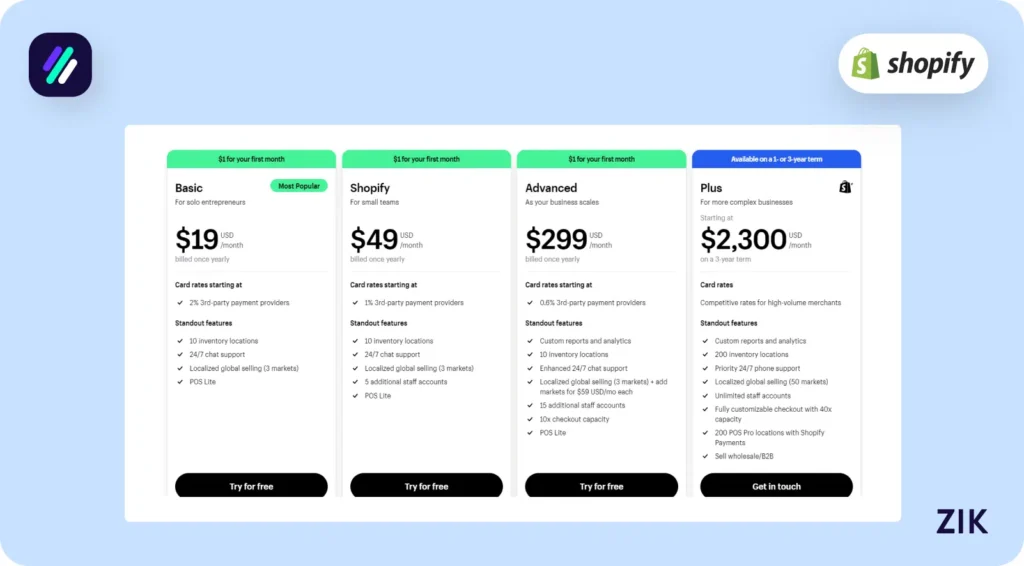
Basic
The Basic Shopify plan is available for solo entrepreneurs. This pricing plan offers up to 10 inventory locations, 24/7 chat support, localized global selling, and POS Lite.
The annual cost for the Basic plan is $19/month (or $25 monthly).
Shopify
The Shopify plan is recommended for small teams or businesses. It offers similar features as the basic plan but allows you to set up five additional staff accounts, enabling your team to manage your store using a single dashboard.
The annual cost of the Shopify plan is $49/month (or $65 monthly).
Advanced
The Advanced plan is best for businesses looking to scale their operations. It provides additional features and tools, such as custom reporting and analytics.
You can enjoy up to 15 additional staff accounts and up to 10 checkout capacity.
The annual cost of the Advanced plan is $299/month (or $399 monthly).
Plus
The Shopify Plus plan is recommended for complex businesses requiring more advanced solutions. This pricing plan offers competitive rates for high-volume merchants.
In addition to the basic features, you can access advanced tools and capabilities, such as priority chat support, unlimited staff accounts, up to 200 POS locations, wholesale/B2B selling, and 200 inventory locations.
The Plus plan costs $2,300/month on a 3-year term.
No matter which plan merchants choose, you can access critical ecommerce tools and capabilities, such as:
- High-conversion checkout
- In-person selling with Shopify POS
- Multiple sales channels
- In-depth analytics and reporting
- Commerce apps
Aside from the above pricing plans, Shopify offers alternative plans tailored to your business’s needs.
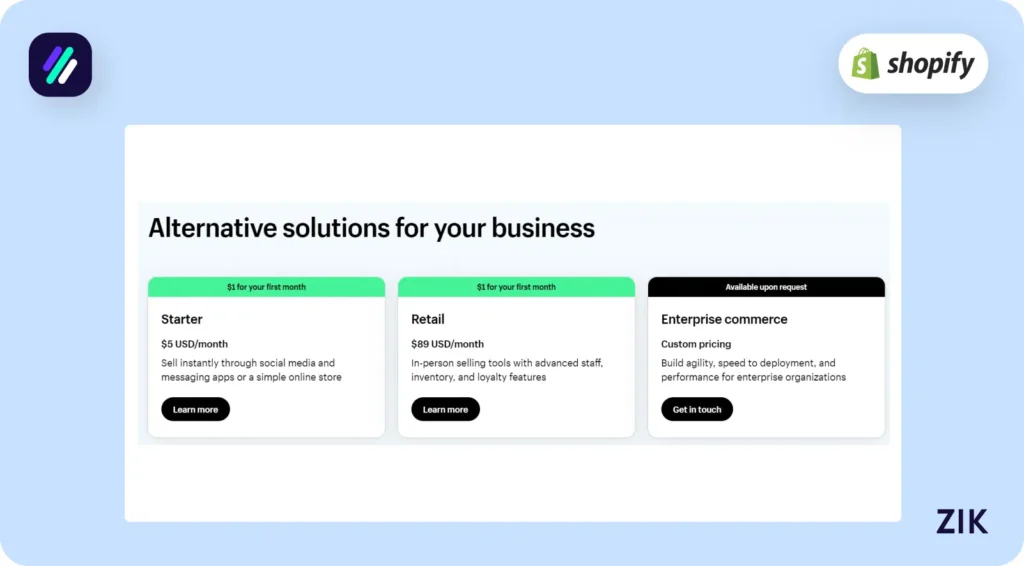
Shopify 101: Essential Tools
Shopify carries the tagline: Making Commerce Better for Everyone.
It’s a promise from the founders to deliver the most complete ecommerce solution for a new generation of entrepreneurs or ecommerce brands. Thus, they offer solutions that fit every stage of the online selling journey.
As part of this beginner’s guide, make sure you know Shopify’s basic tools.
Online Store Builder
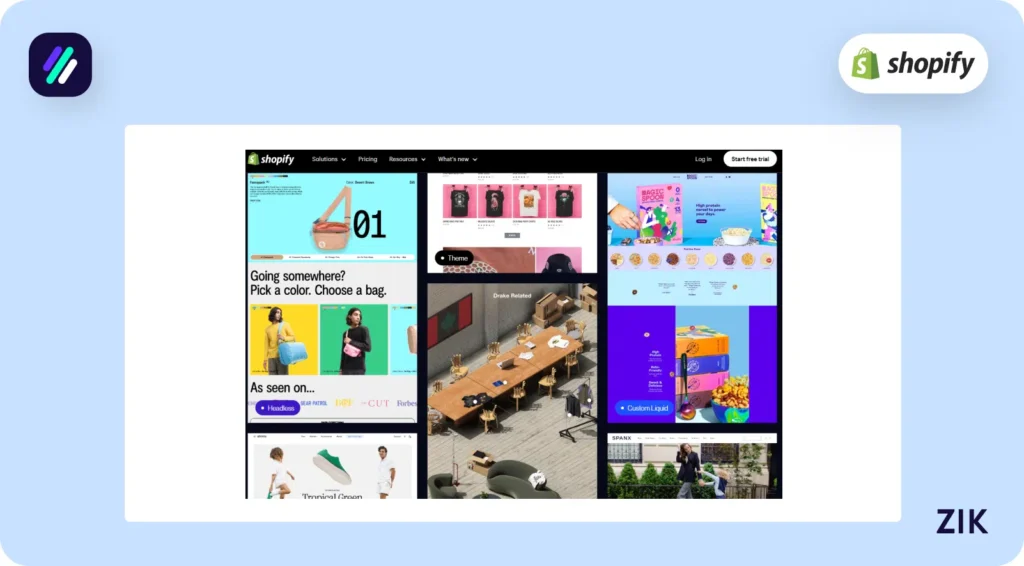
Shopify has flexible solutions for businesses of all sizes. Now, you can sell products from anywhere in the world with its online store builder, enabling you to build your online store in minutes.
The online store builder offers different components that enable you to get your online business up and running.
Since Shopify is all about flexibility, you can choose between picking a Shopify theme or building something custom from scratch.
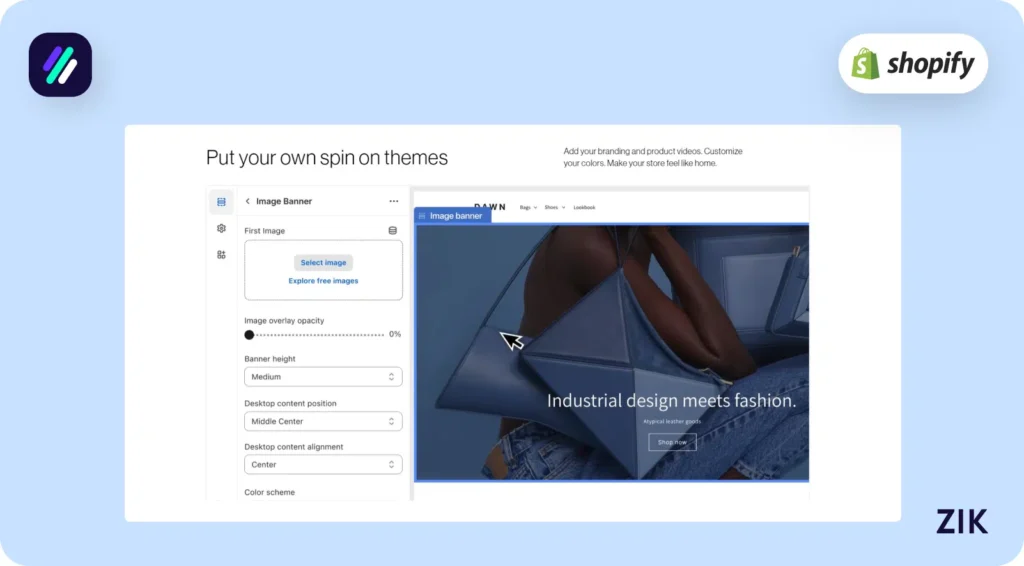
The Shopify Themes store provides merchants with over 100 themes optimized for ecommerce. You can customize elements in your online store with an easy-to-use visual editor. The drag-and-drop functionality makes adding or editing pages within your online business website effortless.
If you want design inspiration from real brands, use the free Shopify Theme Detector to identify the exact theme any Shopify site uses, helpful for modeling proven layouts and components before you customize.
Adding meta fields to enhance each page, including product specifications, customer profiles, lookbook profiles, and more, is an option.
And if you prefer to build a custom website, you can do so with Shopify’s APIs. Now, you can create an online store that perfectly showcases your brand without worrying about the infrastructure since a secure platform hosts your website.
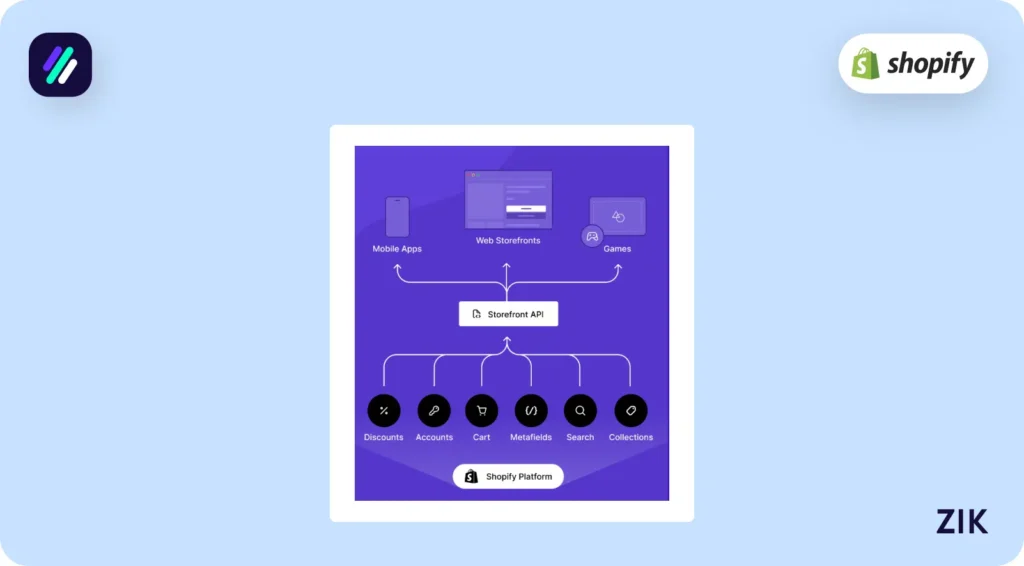
With Shopify’s best-converting checkout, you can deliver a seamless checkout experience for your customers.
Multiple Sales Channels
Shopify’s best features include building an ecommerce store from scratch using its visual editor or APIs. However, your ability to generate sales is not limited to your store.
You can also leverage multiple sales channels to start selling with your Shopify account.
Indeed, you can sell products online through your online store. However, Shopify makes it possible to sell anywhere and reach millions of customers.
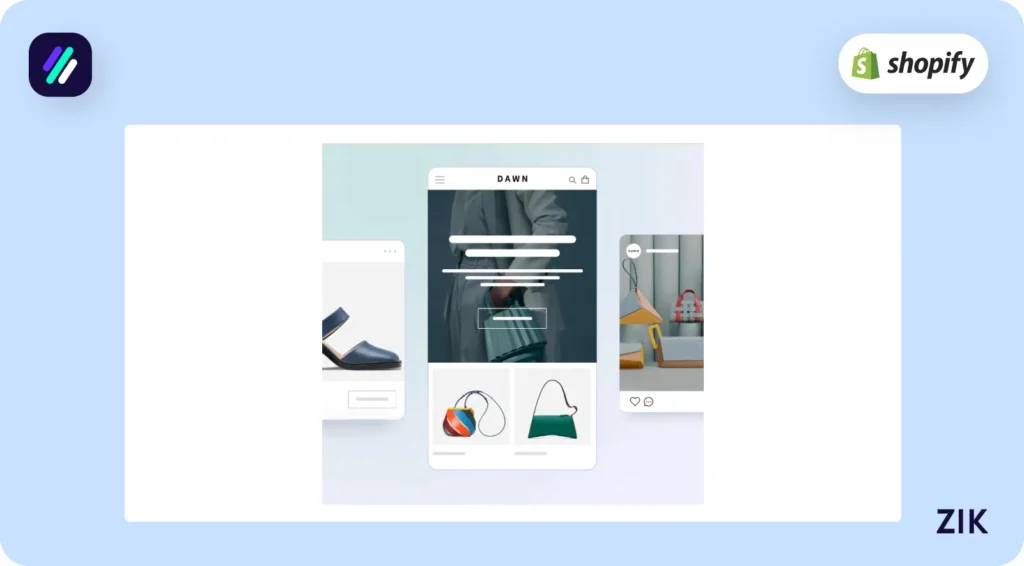
• Marketplaces—Listing your product on different marketplaces, such as eBay, Amazon, and Walmart, can expand your reach with your customers and increase your sales.
• Social media – If you have a large social media following, you can leverage that to showcase your products to millions of potential customers. You can start selling on Instagram, Facebook, or TikTok.
• Online search – Many businesses aspire to get their products on top of Google searches to help customers find them. Now, you can achieve that by showcasing your products on Google.
• In-Person—Shopify offers a happy medium between online and in-person selling. With an integrated point-of-sale system, you can create a seamless shopping experience for your customers.
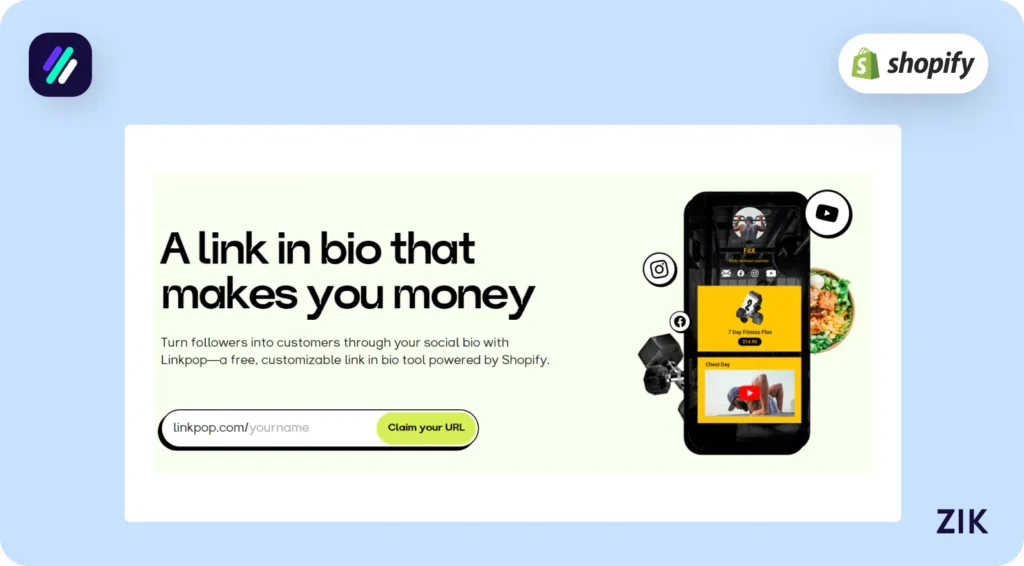
Enabling these sales channels to maximize your profits on Shopify is not enough; you can also integrate Linkpop into your store. This tool allows you to add a shoppable link to your social bio to make it suitable for commerce purposes.
Built-In Marketing Tools
Shopify is truly a complete solution for online commerce businesses. It offers a comprehensive marketing suite of tools that enable you to stand out from the competition and maximize your store sales.
Shopify offers tools that enable you to market your products to customers at every point of the customer journey and sales funnel for your ecommerce store.
Shopify makes it easy to reach potential customers and ideal shoppers with these various marketing tools:
• Content Marketing – Shopify makes it easy to set up a blog in your store to drive traffic to your website. Blogging is a great way to generate organic traffic to your website and build an audience, while also boosting your credibility or expertise in the niche.
• SEO Tools – Search engine optimization makes it easier for people to find your store or products through organic search. Learn how to optimize your store for search engines with various tools and identify the right target keywords.
• Email Marketing—The Shopify Email app integration makes creating high-conversion email campaigns easier than ever. With ready-made designs and customizable templates, you can easily convert your customers.
• Shopify Inbox—Make it easy to answer questions or chat with customers about their concerns. Leverage the power of chat to optimize sales for your business.
• Shopify Forms – This tool makes it easy to capture leads and convert visitors into customers.
• Facebook and Instagram Ads Spy—Facebook and Instagram ads spy can be a targeted way to gather information to let you optimize your own social media ads campaign
Optimize your Shopify marketing strategy with data-driven, valuable insights to ensure the highest conversion and best results. Now, you can reduce the guesswork when marketing your Shopify store.
Utilize detailed analytics and reporting to make crucial business decisions that impact sales.
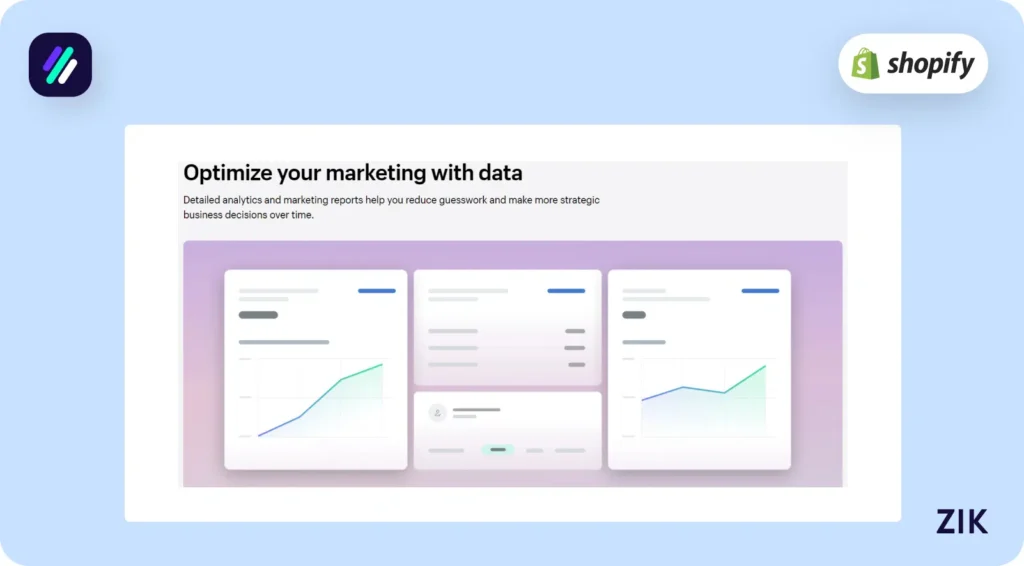
Is Shopify Right For You?
Shopify is one of the best platforms for online commerce businesses. With its full range of functionalities and tools, it has everything you need to start and succeed with an online business.
Take advantage of these tools at your disposal to stand out from the competition and reach your sales potential as a business!
Build Your Store Fast with the Shopify AI Store Builder
If you’re just getting started with Shopify 101, don’t waste hours designing your store manually. The Shopify AI store builder by ZIK Analytics helps you launch a ready-to-sell online store in minutes. It auto-generates a professional layout, optimized product pages, and even SEO-friendly descriptions—no tech skills required.
Frequently Asked Questions about Shopify 101
Here are some frequently asked questions about Shopify 101:
What are the basics of Shopify?
The basics of Shopify include creating an online store with customizable themes, adding products with descriptions and images, and setting up secure payments through Shopify Payments or third-party gateways. It also covers managing inventory, processing orders, using apps for extra features, and marketing through SEO and integrations.
Is Shopify worth it for beginners?
Yes, Shopify is worth it for beginners because it handles hosting, security, payments and gives you tools to build a professional store fast without much technical know-how; costs are reasonable, and as you grow, you can upgrade features and scale without rebuilding from scratch.
Is it better to sell on Etsy or Shopify?
Etsy is better if you want quick access to a built-in audience, minimal setup, and passive reach, especially for handmade or vintage goods; Shopify is better if you want full control over branding, lower transaction fees long-term, scalability, and owns your store’s design and customer base.
How much does it cost to sell on Shopify?
You pay a monthly subscription (from about US $5/month for the Starter plan to US $399/month+ for advanced plans) plus transaction fees (online credit-card payments usually around 2.9% + US $0.30 for Basic, lower rates on higher plans). Other costs include apps, themes, domain registration, and possibly third-party gateway or third-party transaction fees.
How much does Shopify take from a $100 sale?
On Shopify’s Basic plan using Shopify Payments, a $100 sale incurs a 2.9% + $0.30 fee, so Shopify takes $3.20 and you receive $96.80. Higher-tier plans reduce fees, while using third-party gateways adds extra charges beyond the standard payment processing deduction.
What is the downside of Shopify?
The downside of Shopify is its costs; monthly subscriptions plus transaction fees can add up, especially if you need many third-party apps. Customization beyond templates may require coding or paid developers, and migrating away is complex, limiting flexibility compared to open-source platforms like WooCommerce or Magento.
Why do so many Shopify stores fail?
Many Shopify stores fail because owners underestimate marketing costs, choose oversaturated or low-demand products, and lack branding or differentiation. Poor supplier reliability, long shipping times, and weak customer service also hurt success. Without consistent testing, reinvesting profits, and building trust, stores struggle to scale and remain profitable.













