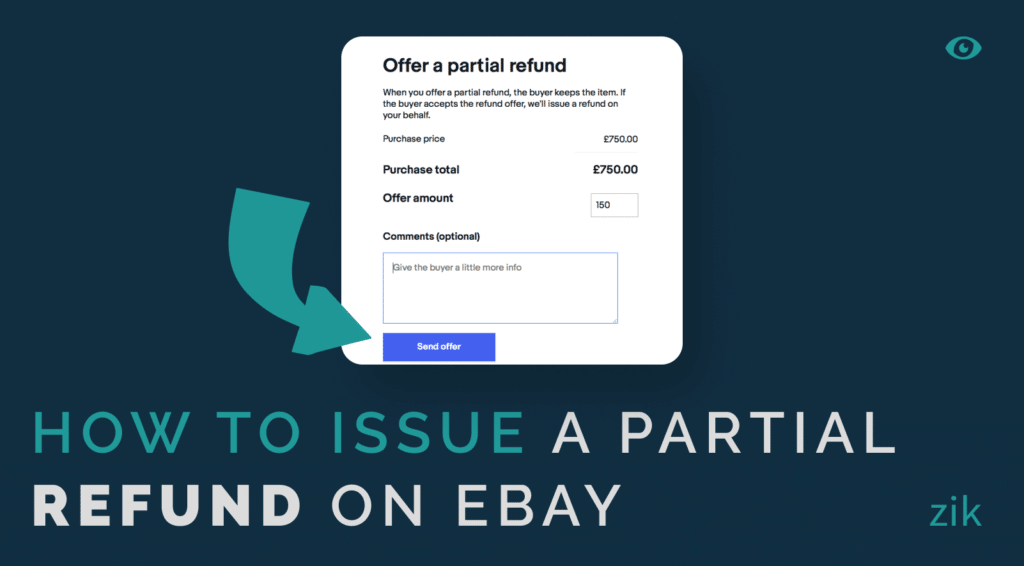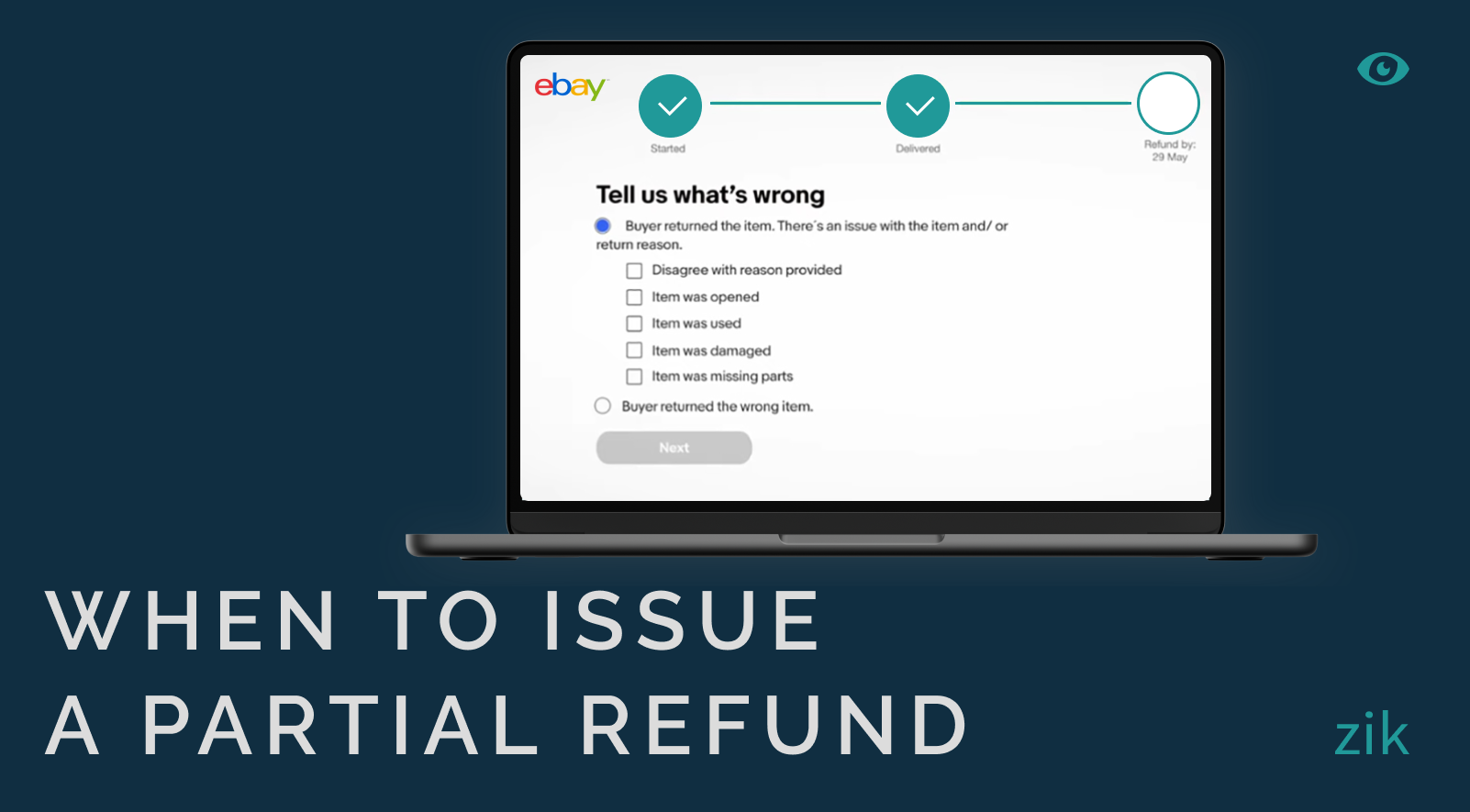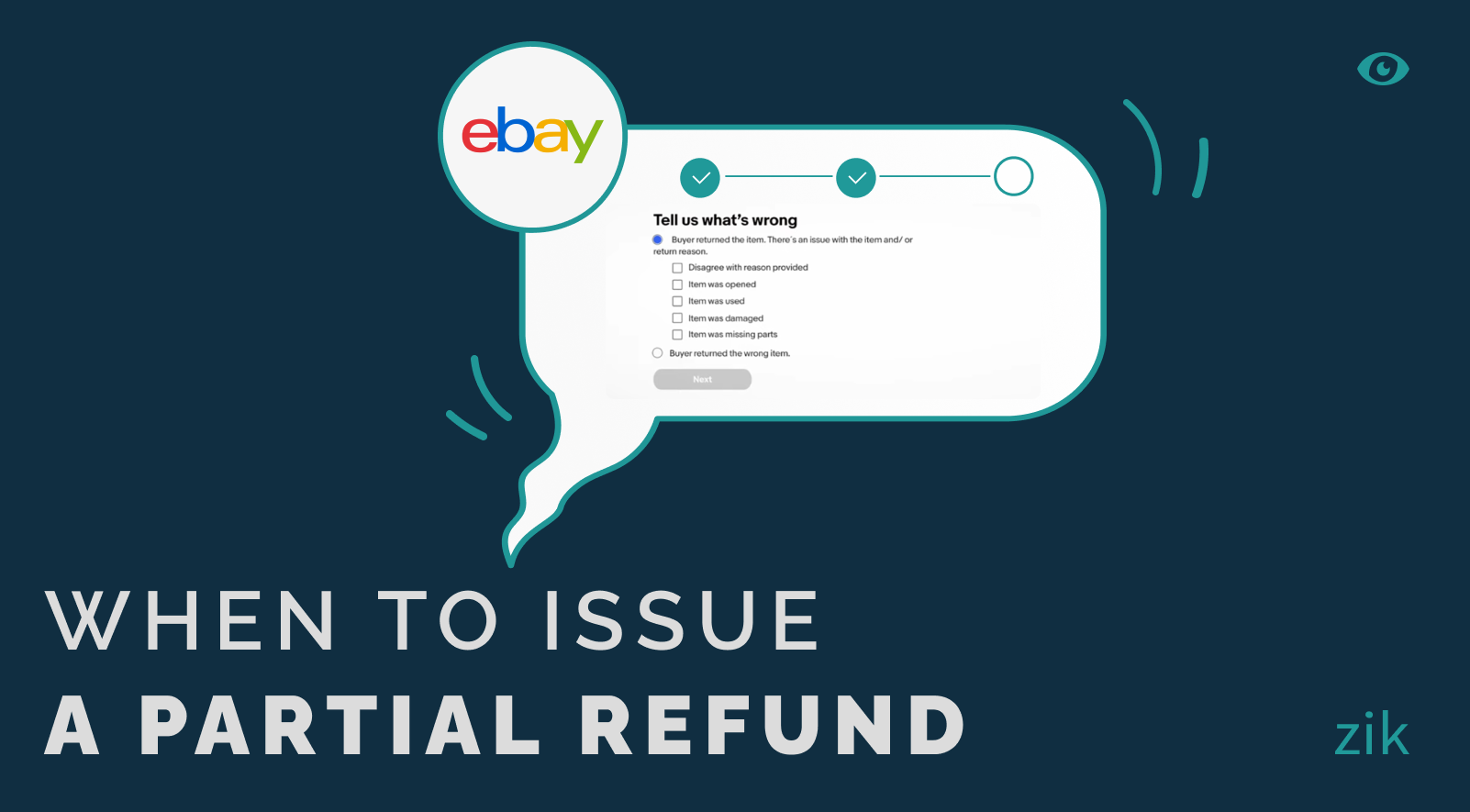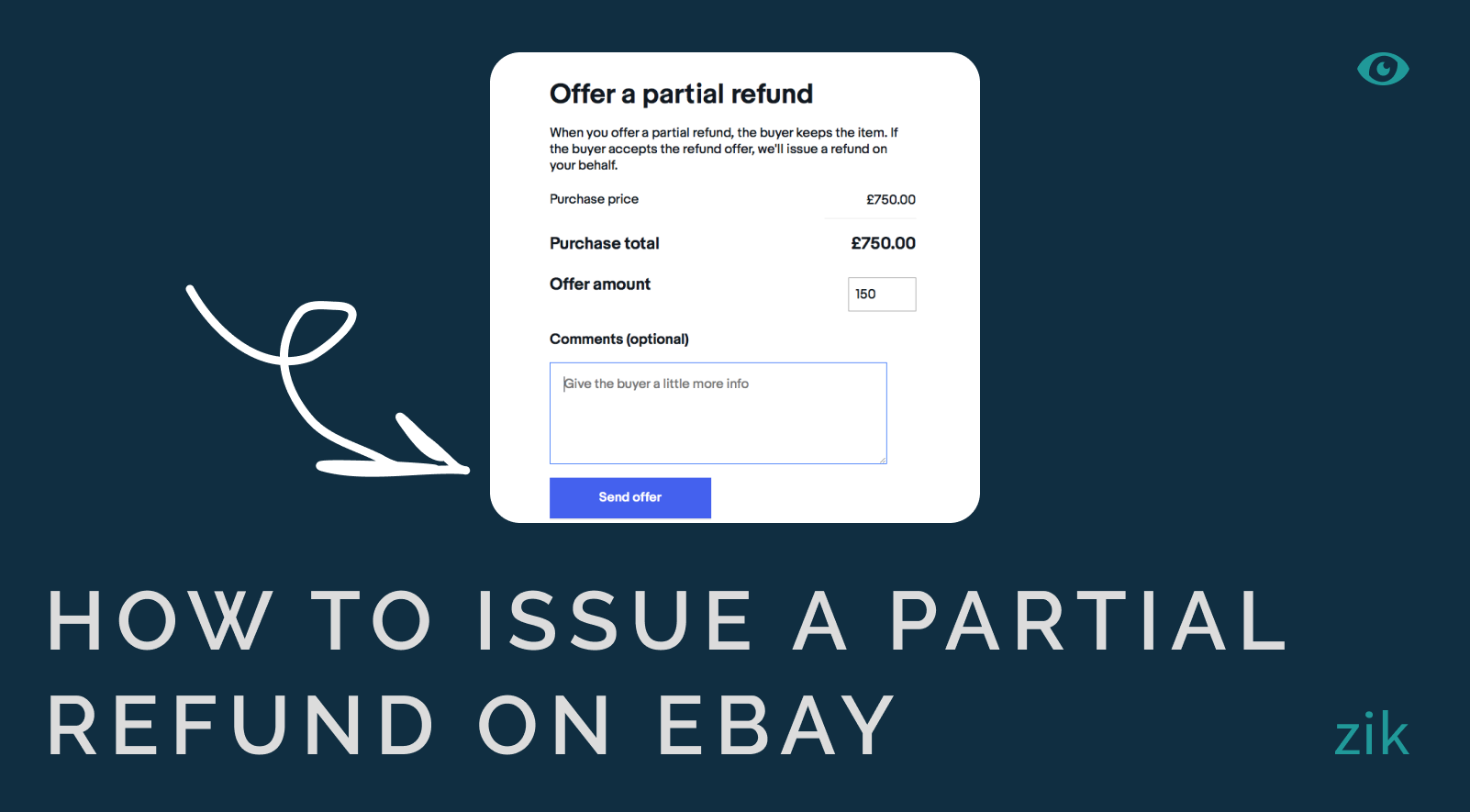It’s one of the major challenges of being an eBay seller: not all your customers will be happy.
Various eBay issues could arise from each transaction and one of the most common is when a buyer is unhappy once the item arrived, whether it is because the item arrived damaged or the buyer changed their mind that they want to ask for a refund.
There is a system in eBay that makes it easy for eBay sellers to win over the unhappy customers seeking a refund. If things go wrong that is out of your control, you can issue a partial refund.
So, what is a partial refund? And how do you issue it to your customers and what are the benefits of issuing a partial refund?
What is an eBay Partial Refund?
A partial refund is a tool available to eBay sellers via the seller hub. It allows you, the seller, to issue a refund to your customers seeking it, which is not the full cost of the item from the original transaction.
With a partial refund on eBay, you no longer have to go through the hassle of addressing a return request from a customer or the additional burden of return shipping costs.
Even if you accept returns in your eBay store, a partial refund is a good – and more convenient – option for both parties in sorting eBay issues.
The amount you refund the customer based on the eBay partial refunds system will be commensurate to the seriousness of the issue, or the specific type of issue that the buyer claims.
When a buyer opens a request for a refund amount, they will be asked to provide the details related to their request.
All the details provided will be used to determine the refund amount, and whether the customer deserves a full or partial refund.
eBay partial refunds are a great way to resolve issues with customers and to avoid negative feedback. You can discuss the order details with the customer before you send refund.
When a buyer raises the eBay issue to eBay, then there is a high chance that they will side with the customer.
You can avoid potential issues in the future that could result in negative feedback by offering the buyer a solution when you issue partial refunds.
It is one of the toolkits available in your seller hub so make sure to take advantage of it when negotiating with a buyer so you can save time, effort, and money in the long run.
Issuing partial refunds make more sense, especially if you have enough funds in your account, since you no longer have to shoulder the extra expense of return shipping costs.
When to Issue a Partial Refund
The main purpose of the eBay partial refund system is to enable sellers to issue a partial refund to buyers, especially when the buyer claims they received the wrong item or the item arrived damaged.
There are also buyers that claim the item does not match the listing description, so the buyer changed his or her mind.
In this case, you have a few other options to manage the claims.
- Return Request – One of the options is for the buyer to file a return request. When you accept returns, this could lead to a significant loss on your end. You must give a full refund after you accept returns and shoulder the original shipping cost of the item.
- Full Refund – You can also issue a full refund when the buyer is unhappy with their item. When you issue a full refund, the buyer keeps the item but you must send refund for the full amount of the original transaction.
- Replacement or Exchange – This option enables sellers to send a duplicate item in replacement of a similar item. Many sellers choose this option when the buyer is unhappy because the actual item is not the same as the listing description.
Currently, eBay sellers are not allowed to issue a partial refund if the buyer has not received the item yet. Sellers can also provide a partial refund when a buyer’s mind changed upon receiving the item.
There is an issue with using the return request on eBay, though. Most sellers receive the returned item in a poor condition from that which was shipped from the original transaction.
If the item is damaged, or when the item/s in question belong to the approved selling categories on eBay, it is possible to do one of two options.
- Option 1: Sellers who offer free returns can issue a 50% partial refund to the customer. The amount of the discount when you issue a refund is to cover for the value of the item, which will be beneficial only for low value items.
- Option 2: Sellers who do not offer free returns must deduct 10-20% of the refund amount due to buyer’s remorse, or buyers changing their minds.
How to Issue a Partial Refund
There are different steps involved to issue partial refunds on eBay depending on the applicable payment method for the original transaction.
Take note of these steps for issuing a partial refund depending on the on file payment method.
1. Issuing Partial Refund via Paypal
Issuing a partial refund on Paypal is one of the easiest ways to manage eBay partial refunds because Paypal makes it easy and streamlined. You have up to 180 days from the time of the original transaction for you to issue a partial refund to the buyer.
- Go to the ‘activity’ tab in the header of the homepage. From a list of transactions, choose the specific transaction that you want to issue a partial refund for.
- Choose the ‘refund this payment’ option.
- By default, the full amount will be shown when initiating buyer request on Paypal. You can edit the amount based on the desired refund amount.
- Check if all the other details are correct before you confirm the transaction and issue the partial refund to the buyer.
2. Issuing Partial Refund via Managed Payments
If you are using managed payments for your eBay store, you can issue the partial refund from your seller hub:
- Select the order details from your eBay seller account. Select send refund option from a dropdown menu.
- Specify the reason why you want to issue a refund.
- You can specify the refund amount, whether by item or by order.
- Click the send refund option when you’ve made sure that the details related to the transaction are correct.
When you offer a partial refund via managed payments feature the order level partial refund option. Sending a partial refund per item is the straightforward process because you know the exact value of each item.
For the order level partial refund, it works a bit differently because the refund amount is split proportionally across each item in the order.
The decision to offer a partial refund via managed payments must be executed within 60 days (versus 180 days in Paypal) from the time of the original transaction. It’s something for buyers to keep in mind when asking for a full or partial refund.
Final Thoughts on eBay Partial Refund
The partial refund system is one of the tools provided for eBay sellers to maintain an open and honest transaction with their buyer. It is available as a tool for resolving disputes and to ensure that you can avoid negative feedback.
Sellers who offer a partial refund can also qualify for fee credits on eBay.
The fee credits you receive are proportional to the refund amount that your buyer received for the transaction or the fees you paid.
If your customers are happy, then you can keep your business going. eBay refunds might impact your profit margin, but it will help sustain your business in the long run.
FAQs on eBay Partial Refunds
Can you offer a partial refund on eBay?
Yes. You may issue partial refunds to your buyer for various reasons, and within the specified period since the original order.
Does eBay still charge if you refund?
eBay will issue the final value fee once you and the buyer has settled your eBay issues. The final value fee will be on hold if the buyer asks eBay to review the case.