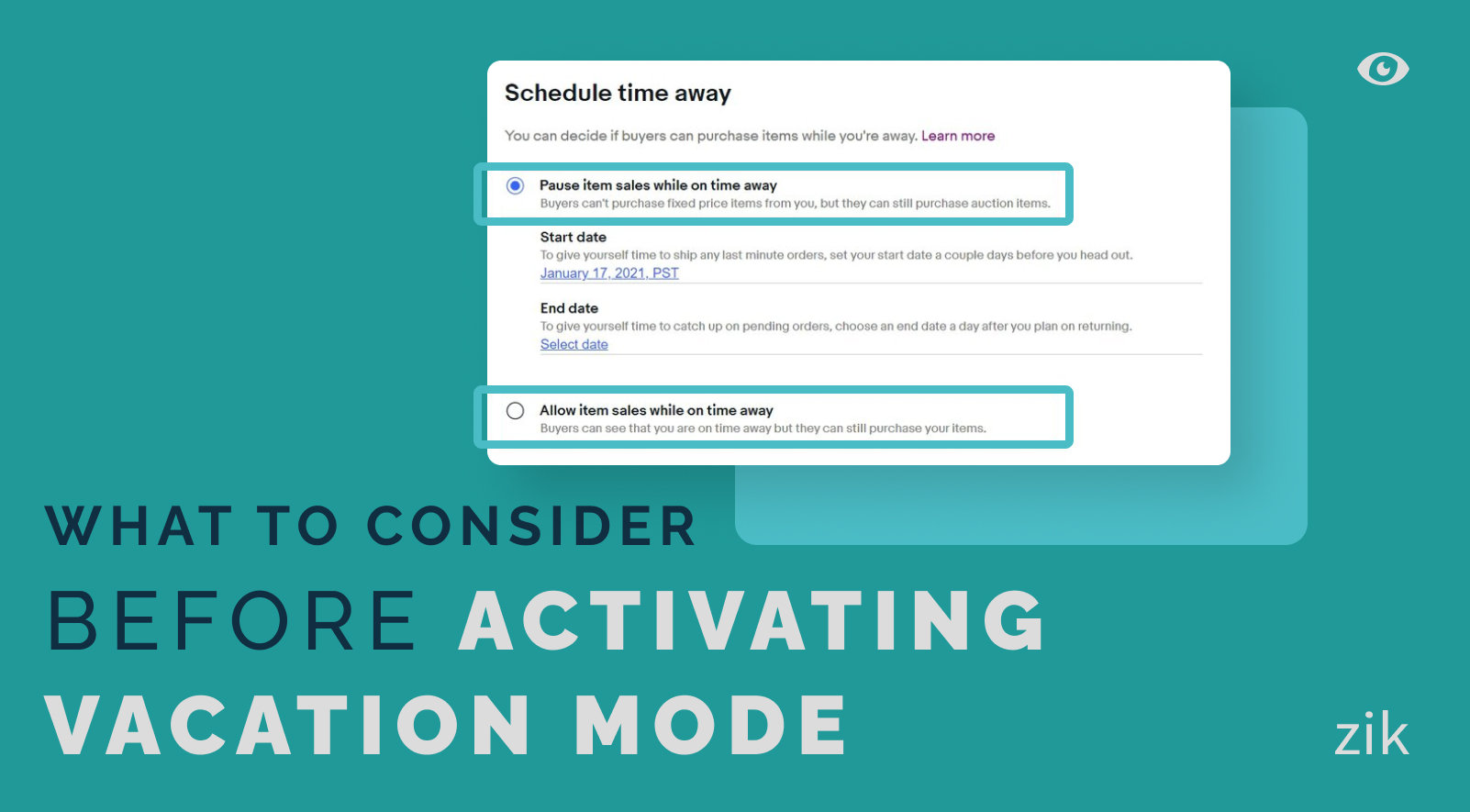Selling on eBay is a highly profitable business that offers adjustable working hours, cost-effective operations, lucrative resale opportunities, and a nationwide delivery program.
However, if you are planning a vacation and have decided not to process any transaction on your eBay seller account, you can easily notify prospective buyers of your vacation absence. How does it work? eBay has a vacation mode for sellers willing to take a lengthy break, particularly over the holiday season.
If you are not sure how you can put your eBay store on vacation mode, this article will guide you on what to do, but first, what is eBay vacation mode, and what are the things you need to consider before activating your vacation mode? Let’s look into it!
What Is eBay Vacation Mode?
The eBay Vacation Mode is a feature that enables eBay sellers to plan a time away from eBay, much like the out-of-office automated response workers utilize in corporate offices during a long-term break. With this feature, you could pause your current listings and sales, and let your customers know you are away and exactly when you will be back.
You can decide whether to keep the listing active so that customers can make purchases or to make it inaccessible to customers. The function automatically modifies the estimated delivery date if a purchase is made while you are away so that your customers can know what to anticipate.
What To Consider Before Activating Vacation Mode
eBay will still charge you selling fees like your listing fees, eBay store subscription fee, or any other active subscription, even when your vacation mode is active.
You can choose to hide your listings when you turn your vacation mode. Buyers won’t be able to find it in search results and cross-promotions. However, it may not take effect immediately until a couple of days.
And when you are ready to start selling again, your listings will also take several days to appear again, especially when buyers search for a specific product that you sell.
While you are away, you still have obligations to your customers, including fulfilling orders placed before the start of your time away and attending to any pending requests for products purchased before that date.
If any of your products are already in a buyer’s cart before your vacation starts, the buyer will receive your automatic vacation message in case he wants to make a purchase.
In addition, any auction-style and other listings you may have will continue to operate normally, and the customers who purchased your things before you activated your vacation mode will still have access to them.
How To Put eBay On Vacation Mode
- Log in to your eBay seller account,
- Head on to ‘My eBay’ at the top right of your homepage,
- Select the ‘Messages’ tab,
- Select the account ‘Change Settings’ section,
- You will see the ‘Store Vacation Settings’ section, Select Turn On.
- In the automatic response text box, edit the default text and write a customized short message to inform buyers you are away.
- Choose the date you will return in the section provided by selecting ‘Display Return Date’. This is to inform potential buyers when you will be back and ready to start selling.
- Also, ensure to pause your listing and sales so that there won’t be any purchases coming in. Tick the box to ‘Keep People From Buying Your Fixed Price Listings’. You’ll also hide fixed-price listings from eBay search results and Store pages, but you cannot hide your auction-style listings.
- Click apply to activate your vacation mode.
Activating The Out-of-office Email Response On eBay
Interestingly, while going on vacation, you can turn on your out-of-office email response to reply to any message while you are away.
You can activate this feature in the Message tab of My eBay section, and check the ‘Turn on’ box under the Out-of-office email response section.
Moreso, you can enter the beginning and scheduled end date to show the time the response will be delivered to potential buyers.
Why Activate Vacation Mode For Your eBay Store?
It is important to always turn on your eBay store vacation mode while going on a break, especially lengthy ones, to avoid unattended purchases and messages while you are gone.
Also, customers won’t be able to drop bad reviews while you are away seeing that you are temporarily unavailable.
The customized short message gives buyers an idea of when you will be back and fosters a good customer relationship.
How Long Should You Activate An eBay Vacation Mode?
Before going on a vacation, if you did not hide your listing for sales, you can take up to 15 days. And if you hide and pause all listings and sales, you can take up to 30 days.
However, to accommodate and complete any last-minute orders, you should set your break time based on your plan and begin it a day earlier than your return date.
Alternative To Activating Your Vacation Mode
While there may be long vacations that require sellers to turn on vacation mode, you may only wish to take about a 2 to 3 days break— like closing your eBay store from Friday morning to Monday morning. In such instances, you do not need to turn on vacation mode in your eBay store vacation settings.
You can simply print postage labels before midnight on Monday and also upload tracking of your Friday, Saturday, and Sunday sales. However, you should take advantage of the vacation mode function if your break lasts longer than three days.
Conclusion
Going on vacation requires you to turn on vacation mode. More so, you’ll be able to successfully manage your customers’ delivery and handling time expectations.
And you can be sure to meet your store intact whenever you get back to your business. Perhaps you wish to start selling early, you can reschedule your end date to an earlier date in the Time away settings section.
There is it! These guides will help you find your way to activate the vacation mode on your eBay store. Happy vacation!