Sometimes, when you have similar products with a few variations, it is better to sell them in a single listing.
For example, if you are selling a T-shirt in five different colors and offering three different sizes, then instead of putting up each T-shirt (for exampl,e a small-sized green T-shirt) as one listing, you can give the customer different customization options on a single page.
To maximize the reach of those listings, you can use ZIK’s Free eBay Title Builder to generate keyword-rich titles that help your variation listings appear higher in search and attract more buyers.
This creates one listing with all possible T-shirt colors and sizes!
In this article, we’ll discuss the intricacies of eBay variation listing, why the method is so powerful, the different ways you can create variation listings, and much more.
We will also look at the eBay categories that currently allow variation listing, and provide a step-by-step procedure on how to sell multiple items in one listing on eBay.

WATCH: Too Long to read the article? You can watch this video instead!
Key Takeaways
- ✔ Utilize eBay’s variation listing to efficiently manage and sell items with multiple options.
- ✔ Understand the benefits like increased visibility, cost-effectiveness, and time-saving aspects of variation listings.
eBay’s Powerful Variation Listing
If you offer products in multiple colors, patterns, and sizes you have an easy way to connect them. This unique, interconnected web of products is known as a variation list. As a business owner, you may sell similar products that have varying colors, dimensions, lengths, and depths. eBay’s variation lists allow you to give unique properties to these products.
You can change prices, quantities, discounts, and more based upon the variations. This also helps customers find products that match their tastes. It is an added bonus to rack up some points on the client satisfaction scale.
The Benefits of Variation Listing
Variation listing has a lot of benefits for you as an eBay seller. A few of them are as follows:
Save money!
If you use one listing to sell multiple items, you’ll have to pay for one insertion fee only but will get all of your products out there in the market. The different pictures you will upload for each product are all going to be free of cost.
Save time!
Instead of wasting your time on listing each product as a separate listing, you’ll save everyone’s time by adding different options on one listing.
Increased visibility!
A multi-variation listing may appear higher in search results. The usage of this feature is not only preferred by eBay itself but will also help your business in reaching more customers.
More chances of the product selling!
Most customers don’t have their exact desired product specifics in their mind when they are online shopping. So it’s always a good idea to give them variations in one place so they can weigh all their options.
If they don’t see a specific item in the color they want in the listing, they will think that your eBay store does not have that specific item and will look somewhere else. Hence, adding variation detail betters your chances of selling more items.
Higher in search results because of sales history!
If one variation from your listing sells, the whole listing will be boosted and will appear higher in the search results. So when there is a sell in the listing, the entire listing gets promoted and your sales will increase.
Seemingly low prices that’ll catch the customer’s attention!
If your prices for one variation item are lower than the others, that item will show up top in the search results. As a result, the customer will already have your listing open when he/she changes the variation and the price changes as well.
There are going to be more chances of them making a purchase now
Click to download your free eBook and jumpstart eBay dropshipping todayAdding Variations to your Listing

Depending on what type of item you are trying to sell you can choose a variation listing method to sell multiple items in one listing. eBay has made the process very simple and even beginners can create these listings without much hassle. Follow the below steps to create a variation listing for your next line of products.
Identical Items:
- For identical items, create a new listing item as usual.
- Write down the title, select a category and type the description for it and then add relevant photos.
- Click the fixed price tab, and enter a price in the “Buy It Now” field.
- Input the total number of items you’re selling in the Input field.
- Select shipping and payment preferences, fill in any remaining information, and then click continue to review and confirm your listing.
Variations of the same item:
- Create a new listing as usual and check if your product’s category has the option to allow variations. Not all categories allow variations at the moment.
- Click on the “Create variations” button to create a new variation. If you don’t see the button even though the category is supported, switch to fixed-price listing as “Auction Listings” are not currently supported.
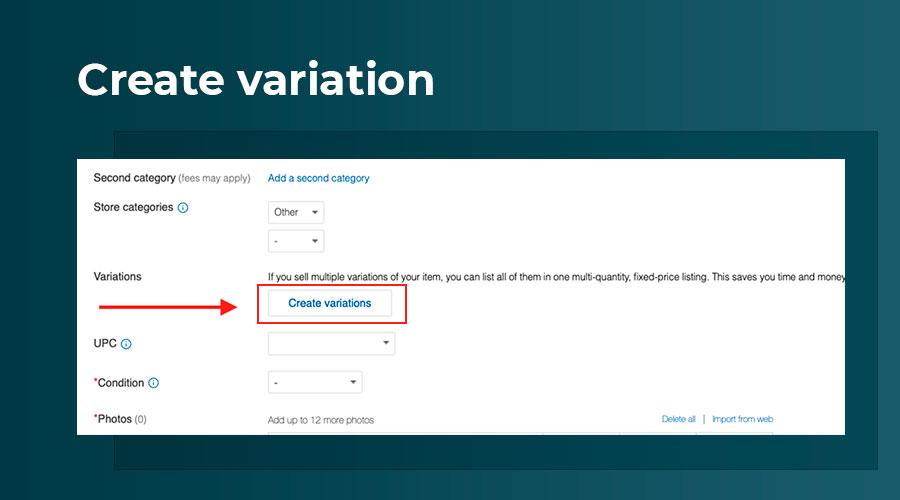
- Select the appropriate variation detail (for e.g size for clothing) and then list down all the options for it (e.g small, medium, large).
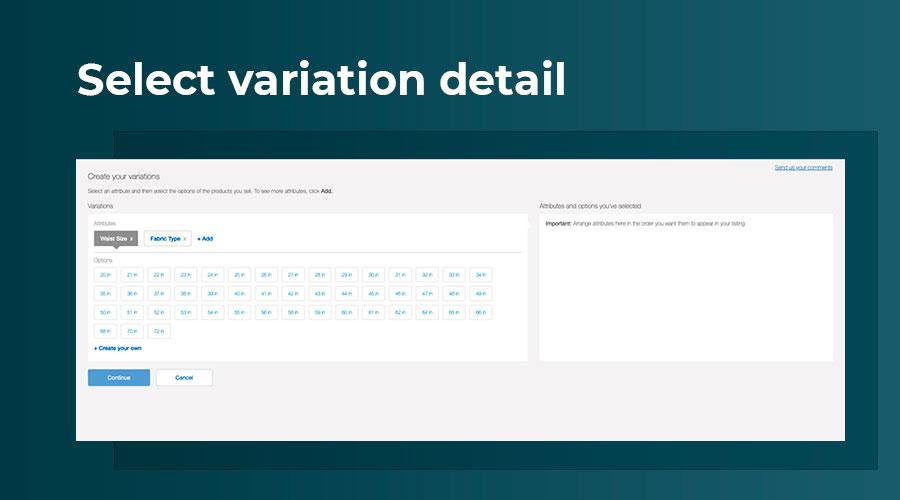
- You can also add custom variation attributes by clicking “Add”.
- You can also create custom options for each attribute by clicking on “Create your own” under the options section.
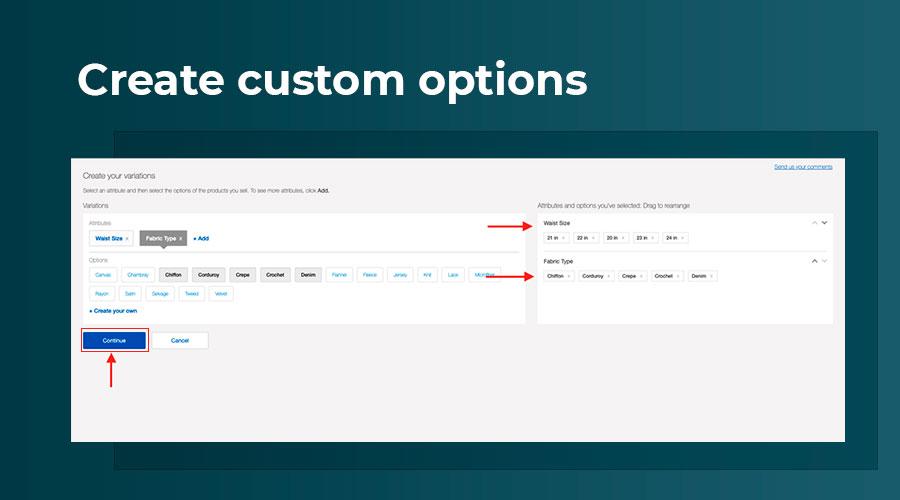
- Insert details applicable for the items listed in each field and click Continue. The eBay website displays all of the variations of the items that could be sold.
- Be sure to add photos (you can add up to 12 for one listing!), enter price and quantity for each variation, fill in the remaining information, and complete your listing!
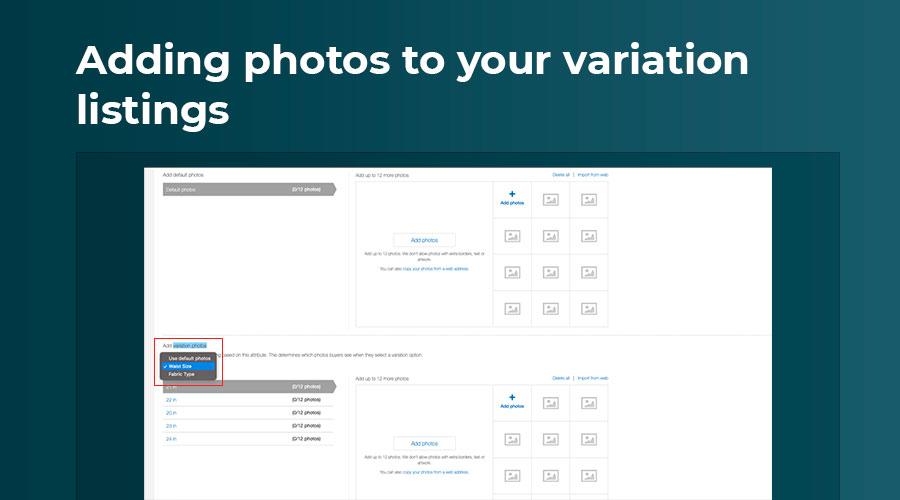
Tips and Tricks
- Putting up multiple listings for the same product is not going to be beneficial at all because the eBay system will not show identical listings from a single seller in a search result.
- Selling identical items individually is better than selling them in bundle listing because you’re more probable to get higher bids for individual products.
- A set of products (for example the Lord of the Rings series) is considered one item.
Types of Variations you can Add
There are a number of variations you can add to your listings, but here we’re mentioning a few of the most common ones.
Number of items:
For identical items that you’re selling for a fixed price, just indicate the number of products you have in stock on your listing page.
Sizes:
For products that you want to sell in different sizes, you can add variations in the existing listing for that product.
Colors:
If you’re selling multiple items in different colors, use this feature to add up to 30 colors for one product.
Width:
For products that are in different widths, you can also use this feature.
Material:
To give your customers the luxury of selecting the type of material they want for the item, you can add a variation for this as well. For example, you can give customers the option of buying a red dress made of silk or chiffon!
Categories you can add Variation Listing in on eBay
A few of the categories that offer this feature on eBay for now are:
- Baby
- Clothing, shoes, and accessories
- Crafts
- Health and Beauty
- Home and Garden
- Jewelry and Watches
- Pet Supplies
- Sporting Goods
- eBay motors apparel and merchandise
You can check the rest of them on eBay’s official site. We hope to see more options in the near future.
What to Avoid Doing
- ✘ Avoid creating separate listings for similar items, as it can diminish visibility.
- ✘ Don’t neglect to check if your product’s category allows variations.
Final Thoughts on How to Sell Multiple Items in One Listing on eBay
There are a lot of ways to boost your sales on eBay, variation listing being one of them. The feature is not only going to increase your profit but is also going to make it easier for you to manage your listings in a more organized way and help the customers have a more diverse shopping experience.
Happy and fulfilled customers lead to a happy and thriving business, and while the whole process of variation listing might have seemed daunting at first, we hope that this article has helped you to realize the importance of this feature for your business!
Streamline Listings with ZIK Product Research Tool
Ready to simplify your eBay store and boost visibility? Use the ZIK eBay product research tool to identify best-selling multi-variation listings and spot real market demand by color, size, or style. Whether you sell apparel, pet supplies, or electronics, this tool helps you understand which variations are in high demand, so you can build optimized listings on eBay that actually convert.
Frequently Asked Questions about How to Sell Multiple Items in One Listing on eBay
Here are some frequently asked questions about selling multiple items in one listing on eBay:
How to create a bundle listing on eBay?
To create a bundle listing, go to “List an Item” and describe the products included as one package. Add clear photos showing all items, set a combined price, and use keywords like “lot” or “bundle.” Buyers then purchase everything together.
How to combine items on eBay as a seller?
To combine items, enable “Combined Shipping” in your account settings. When a buyer purchases multiple listings, send an updated invoice with adjusted shipping costs. You can then package the items together, print one shipping label, and ship them as a single order.
How do I put multiple items in one eBay listing?
Use eBay’s “Multi-variation” listing tool. When creating a listing, select “Single listing with variations” and add options like size, color, or style. Each variation can have its own quantity, price, and photo, allowing buyers to choose from multiple options in one listing.
Can you sell things as a bundle on eBay?
Yes. You can sell items as a bundle by listing them together as one product lot. Clearly describe everything included, use photos that show the full set, and price competitively. Bundling works well for related items, bulk deals, or themed collections.
What is the bulk listing tool on eBay?
The bulk listing tool on eBay lets sellers create, edit, and manage multiple listings at once. It streamlines adding inventory, adjusting prices, and revising descriptions in bulk. This tool saves time, improves efficiency, and is especially useful for high-volume or business sellers.
How do I change eBay listing duration
To change your eBay listing duration, go to My eBay → Selling → Active Listings, find the item, and click Edit. In the “Duration” dropdown, select your preferred time frame (e.g., 7, 10, or 30 days, or Good ‘Til Cancelled for fixed-price listings). Save your changes before confirming.












