When new sellers start selling on eBay, there are some limitations that they need to understand and follow. All the new sellers on eBay are subject to some selling limitations that state the number of products they can sell every month.
Sellers are required to sell the products in quantities within limits set by eBay.
However, every business wants to grow and succeed, and to do this; they need to sell more than the limited quantities offered to new sellers getting started on the platform.
That is why all the new and existing sellers need to understand eBay seller limits and understand how to navigate their account in the beginning to quickly achieve higher selling limits.
The following article will run through how to increase eBay limits, step by step.
WATCH
Article Overview:
Limit for new sellers
How long does the limit last
How to check how many items you can list?
What to know before applying for a limit increase
Make sure you utilize full limit
No unresolved cases
Make sure items are in stock
Do you have a verified PayPal account?
How to increase your selling limits on eBay
Automatic Increases
Contacting via phone
eBay USA Phone Number
How to increase your limit without calling?
1. Contact via chat
2. Contact via email
3. Request an increase through your seller hub
What if I am not eligible?
Summing up
Why am I limited to selling 10 items on eBay
If you are a new seller on eBay, your limit will automatically be set to allow you to sell up to 10 items that are valued up to $500 per month.
This limit is imposed by eBay to enable sellers to show their credibility before they get wider access to eBay’s buyer pool.
This is unfortunately a game that new sellers have to play with eBay, and is a right of passage before you are able to start selling on the platform in earnest.
How you choose to utilize your allocated limit is up to you, you can either list 10 of the same item, or 10 seperate items, or even a combination of both.
We recommend to list a few seperate items, possibly giving each item a qty of 2 or 3 so that you don’t have all your eggs in one basket.
This way if one item sells, you can adjust the quantity on another listing, and increase the quantity on the popular listing. This will allow the popular listing to gain in the search engines, allowing you to sell more units.
How long do eBay selling limits last?
The eBay selling limits can last for 90 days or more if you are not actively trying to increase your eBay limits. This will depend on the performance of your account, and if you are fully utilizing the limits provided to you.
eBay reviews the seller’s account on the 20th of every month, and they can update your limit even if you don’t ask them to.
If you are generally running a good store, with great customer service and are working towards a higher seller rating you will be doing all of the things that eBay wants to see to allocate a higher monthly selling limit to your account.
How can I Check my eBay seller limit?
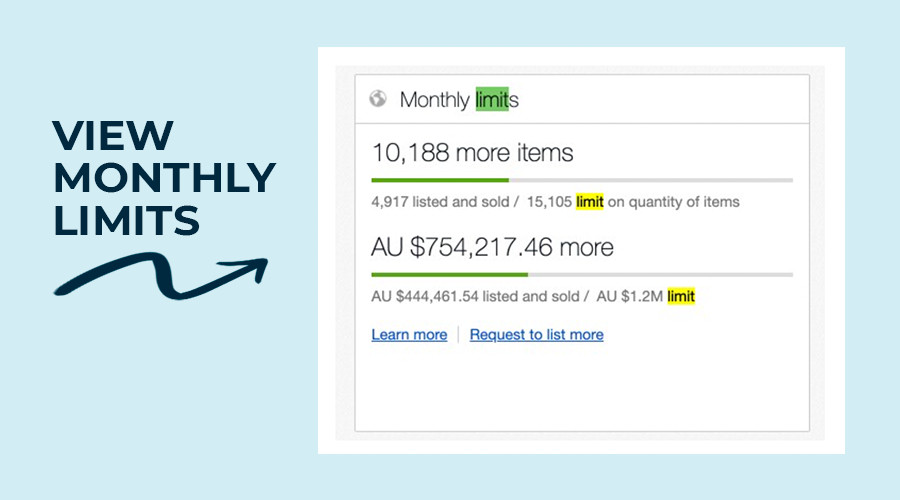
It is very simple to check your seller limit on eBay. Simply login into your account and open the seller dashboard.
Then hover your cursor to the “My eBay” tab and click on “Selling” in the drop-down menu.
All the selling limits and other data related to sales, traffic, promotions, and performance is available in the seller dashboard under the “monthly selling limits section”.
Every time you open your seller dashboard, you can see the monthly seller limits along with the limit left for the current month.
What should you know before applying to increase the seller limit?
Here are a few things to consider before you apply for an increase of your eBay selling limits. Doing this correctly will allow you to maximize your chances for success.
Make sure all your limits are full.
So, the first thing you should note is to make sure that your current eBay selling limit is full. This can be by listing your limit value, or by listing the allocated quantities.
The key is to ensure that you are at capacity before requesting an increase.
If you have not reached this capacity, our first step would be to continue to list products to your store until you are. This will put you in the best position to increase your account’s selling limit.
No unresolved cases, buyer requests, or Open returns
You can check the open returns and replacements in the orders section. If there are any open returns or unresolved cases, you should try to close them before submitting a limit increase request.
Have a good seller rating
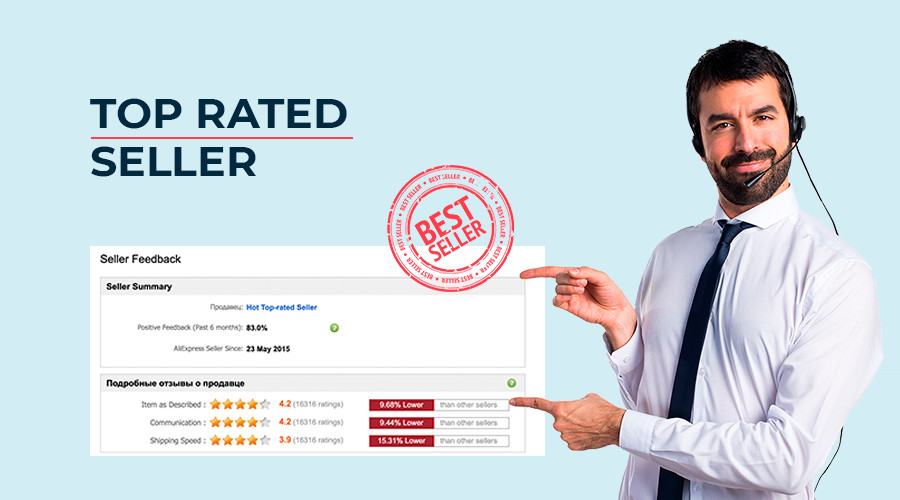
You need to ensure that your seller account has a good rating. The rating and information of your account are available on the seller dashboard.
To apply for an increase in the limit, eBay selects the sellers that are “top rated” or rated “above standard” levels. If your account is rated “below average,” you can improve it by following these tips.
- Ship the products out on time as per the eBay shipping policies.
- Update the tracking information as per the policies.
- Close the unresolved cases without asking eBay to intervene between you and the customer.
For a more detailed explanation, you can check out these tips to improve your seller rating quickly.
Make sure you have the items in stock.

The next thing that you should consider when looking to navigate eBay’s selling limits is to ensure that all of your active listings are in fact in stock.
You can check the stock from the listings tab. Check the “active listings” and “out of stock listings” in the “listing” tab. Then remove the “out of stock listings” and replace them with the available items.
A verified PayPal account
To apply for an increase in the eBay seller limit, you should have a verified PayPal account. If you are using eBay’s managed payments service, you don’t need to follow this step.
If you are not using the managed payment service, you should verify your PayPal account linked with your eBay seller account. Go to the eBay account settings page and then click on PayPal account on the left menu.
If the link for the PayPal account is not available, it means your account is already verified.
How do I increase my selling limits on eBay?
There are many tips that sellers can follow to increase the rating of their eBay account and the selling limit. Below are a few useful ways to go about increasing eBay selling limits are tried and tested.
Automatic Increases
If the seller account meets all the requirements to be eligible for an increase in the limit, eBay automatically increases the account based selling limits. The eBay algorithm scans every store once a month to check out its metrics and performance.
As soon as you become eligible for an increase in your limit, you get an email alerting you to this. If eBay increases your seller limit automatically, it means you are in the right direction.
Your account is healthy, conversions are good, and customers are satisfied with your services.
Contact eBay via phone.
You can contact eBay to increase the seller limit by phone. The option of calling on the phone is not available on all accounts. So you need to check whether it is available for you or not.
Look for the Help and Contact tab on your dashboard and click on it. Then scroll down to see the “Browse Help Articles” and click on Selling. Then scroll down further to “listing your item” and click on “Selling limits.”
Now scroll to the bottom of the page, where you will see various methods to contact eBay for increasing seller limit. One of the methods is contacting by phone, and other methods are via email or chat.
If the contact by phone method is not available under your seller limit section, try choosing a different Help and Contact Subject and scroll to the bottom.
Once you contact them to increase the seller limit, they will scan your seller account and tell you whether you are eligible for an increase in limit or not.
What is the phone number to call to increase my limit on eBay?
If you live in the USA, you can reach eBay on 866-540-3229 to request a limit increase.
How to increase my selling limits on eBay without calling?
Below are a few options that you can use to increase your limits without having to call.
1. Contact via Chat
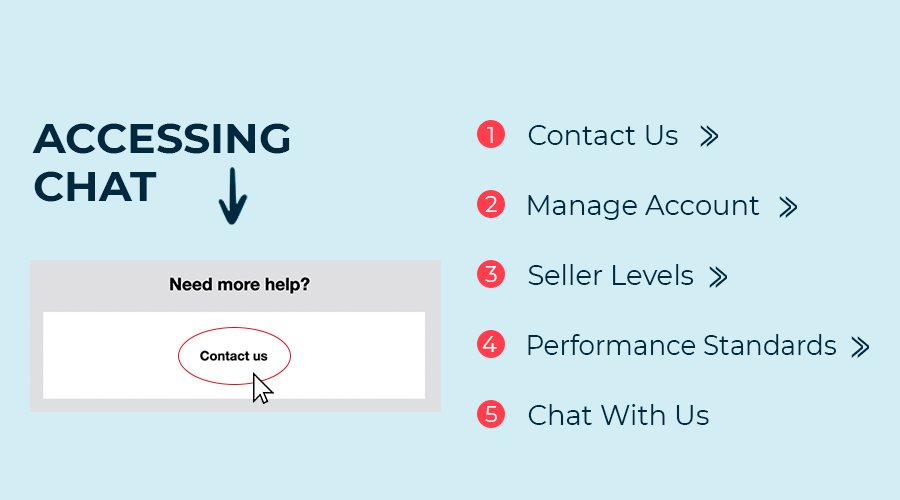
A direct method to contact eBay for seller limit increase is to contact their team through chat. You can chat live with their representative.
Accessing the chat functionality is currently only available on eBay UK, however you can use it on your account world wide. To get here, navigate to the help section on eBay UK, and click on “contact us”.
You then click on Manage Account > Seller Levels > Performance Standards > Chat With Us.
This will open up a live chat with one of eBay’s representatives.
While chatting with the eBay representatives, you should be kind and courteous and show them that you are really serious about running your business on their platform.
Make sure you tell them that customer service is your top priority and you believe in solving the problems of customers through your product. A helpful template that we have used to increase our chances of success is as follows:
“Hi, I am selling on eBay, Amazon, Walmart and my own website. I have a lot of items to list to eBay which I ship from multiple warehouses around the US/World. We are a family business, and this means a lot to us. During this hard time, any limit increase can help us generate more income”
2. Contact eBay via Email
Another method available in the Help and Contact section is the email option. Scroll to the bottom of the help article until you see the “Need more help” section.
Click on the “Email Us” link, which requires you to fill a form in which you can ask for the limit increase. The eBay team usually replies within 48 hours, and if they don’t agree to increase your limit, you can try again after one month.
3. Increasing limits via your seller hub
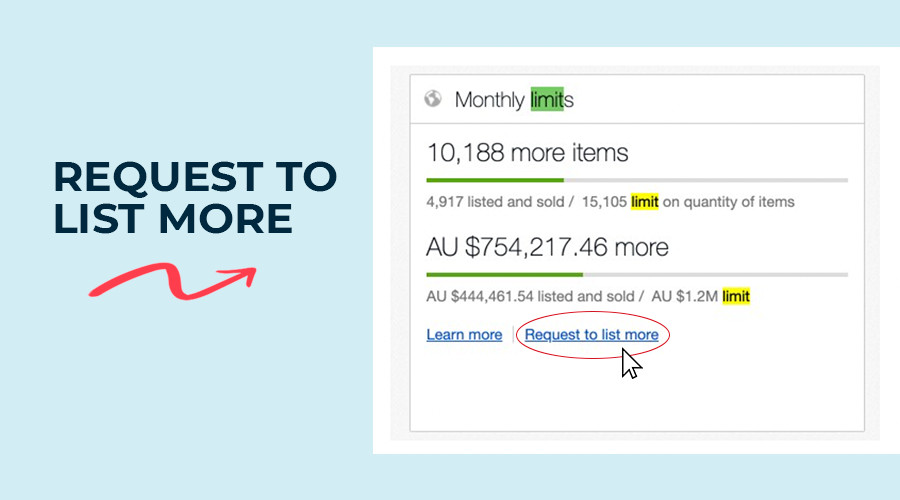
You natively can increase your limits inside of the seller hub by navigating down to the “monthly limits” section and clicking on the “request to list more” link. Once you click on it, eBay will quickly scan your seller account and let you know in seconds whether or not they have increased their limits.
Please note that you can only use this option once a month. Regardless of whether the answer is negative or positive, you must wait at least 30 days before eBay scans your store again using this link.
So, be sure to follow all of the steps to verify that you qualify for a limit raise before trying.
What if I am not eligible for the eBay limit increase
If you are not eligible for an increase in the seller limit, the following tips will take you well on your way to make yourself eligible.
- Try to sell your products more effectively.
- Reply to ALL customer queries
- Resolve any complaints or returns as soon as possible.
- Offer STELLAR customer service
- Follow all the eBay seller policies, terms, and conditions.
- After following the above steps apply for an increase in the eBay seller limit.
Summing Up
Every seller wants to increase their selling limit and make profits. We know this.
It is also important to consider that eBay TOO wants you to increase your limits, as this means that you will be selling more on their platform which essentially means more money in their pockets.
It’s in their best interest to allow you a higher limit, but it needs to be done in a way that provides buyers on the platform the best experience.
For this reason, following their policies and providing an amazing customer experience will take you far when it comes to increasing your limits. This applies to new eBay sellers or even those with a more established seller account.
eBay simply wants you to focus on improving your customer service, your product listings and to follow their policies. Once you follow the tips in this article, eBay will automatically increase your seller limit without you even asking for it.
If your seller limit does not increase automatically, Contact them via phone, chat, or Email.
eBay representatives will scan your account and check the performance metrics of your account, and if you are found eligible, they will increase your limit and notify you via email.






