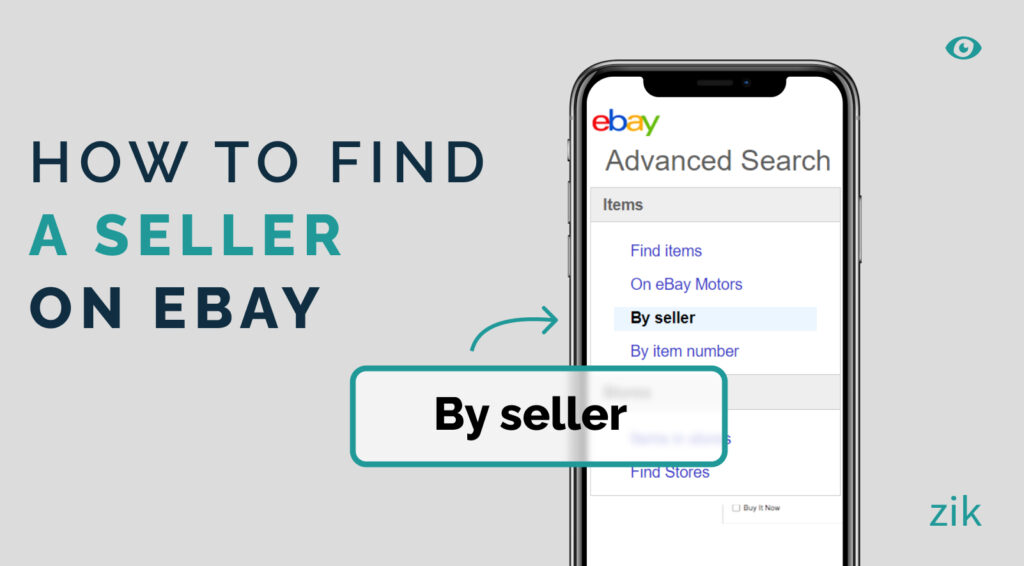Your friend was raving about a particular product that they purchased from ebay and you want to buy your own, too. You know the product and the seller information, so you type in eBay on the search bar to find eBay seller that matches the information you have.
Lucky for you, looking for specific sellers on eBay is easy if you know what to look for and how to find a seller on eBay.
In this blog post, we’ll go over some tips on how to find a seller on eBay using different approaches. With these strategies, it’s guaranteed that your search for a seller will turn out successful.
Tips on How to Find a Seller on eBay
Method Summary
- Utilize eBay’s search bar with the seller’s username or ID.
- Explore advanced search features for detailed queries.
- Refer to your purchase history for previous interactions.
- Leverage the eBay mobile app for convenient searches.
- Directly contact sellers via eBay messaging for inquiries.
Use eBay Search with Seller Username, Name, or Seller ID
One way to search for a seller on eBay is by looking up their seller username or the specific seller name. You can also use the seller’s ID (if available) for conducting the search.
To do this, type in the username or name into the search bar located at the top of any page. The search should then bring up all the listings associated with that user or seller’s username.
You can also narrow down your search by selecting specific categories from the drop-down menu next to the search bar. This will give you more specific results related to what you are looking for.
Using Advanced Search Options
Another way to locate a seller is by using advanced search options. When you click on “Advanced” at the top right corner of any page, an advanced search results page will appear that allows you to narrow down specific parameters such as item description, price range, location etc.
This will help you find exactly what you’re looking for within your budget and time frame. You can even sort by feedback score if you’re looking for an eBay seller who has a good track record when it comes to customer service.
eBay’s advanced search option is a powerful tool that you can use to your advantage to effectively search for a seller and make the process a breeze.
Check Your Buying History
If you are looking for a specific seller you’ve already ordered from before, it is easy to use the purchase history of your account for that. Click purchase history on your eBay account dashboard and you will find it on the left side panel of the home screen page.
Browse the relevant listing and then click on that product listing. Once you find the specific item, check the user ID and click on that.
You can also add it to your favorite sellers list. Once you have added that specific seller on your saved sellers list, it would be easy to locate their store in the future. It is an effective trick to easily find any item or seller you want on eBay.
Using eBay Mobile App
The eBay mobile app is available on the iOS and Android devices. The first step to find eBay sellers via the ebay mobile app is to launch the app on your phone.
You can click search on the top of the home screen.
Input the seller ID and the click Search for a user option. You can find sellers from the list of options provided on eBay’s app.
Contacting Sellers Directly via Messages
Once you have located a seller on eBay through one of these methods, you can contact them directly through messages or via the eBay mobile app in order to ask questions about their product or service and make sure it meets your needs before making a purchase decision.
It’s always important to make sure that the seller is reputable before engaging with them further so make sure you read customer reviews and ratings before making contact!
How to Find a Seller on eBay – Conclusion
Finding sellers on eBay doesn’t have to be difficult! By following these tips, online sellers can quickly locate potential sellers and begin building relationships with them in no time at all!
Whether it’s searching by username or name, using advanced search options or contacting potential sellers directly via messages – there are plenty of ways for buyers and sellers alike to find each other on eBay! Make sure that when searching for a seller on eBay that they have positive customer reviews and ratings before engaging with them further!
Good luck!
FAQs – How to Search for a Seller
How do I look up an eBay seller?
Use the Advanced Search function and filter your search by seller. Click on the “Only Show items from” and select “Specific Sellers” before launching the search.
Can you search for someone on eBay?
Yes. It is possible to use the eBay store search function to look for specific user accounts.
How do I find someone on eBay by name?
You can use the search button and input the username or name of the seller on the text box.
How do I search for a specific seller on eBay app?
You can also use the search function on the mobile app when searching for a seller or that particular seller’s store. The same method for searching a seller’s store works in the same way as the search function does on the website.
Make sure to use the same filters for your search as suggested above when you input the search term on the box.