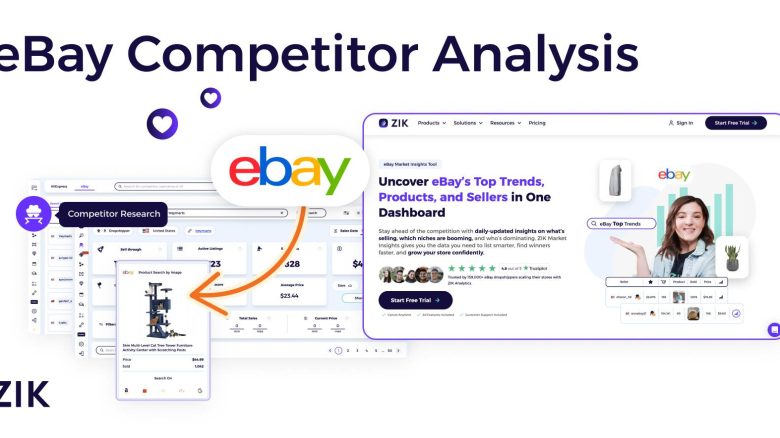Wondering how to run an eBay competitor analysis?
Running eBay business comes with a set of challenges that you need to be mindful of. One of the biggest is knowing how to outperform the competition.
eBay is full of sellers generating thousands and even millions of dollars in sales each month. These merchants have determined what to sell on eBay and how to optimize their listings in a manner that pleases the eBay algorithm.
With eBay competitor analysis, you can study their catalogs and make informed decisions about what to list in your store.
What is eBay Competitor Analysis?
eBay competitor analysis is the process of researching and evaluating other eBay sellers. It involves reviewing their pricing, sales volume, and products to understand what drives their business.
The goal is to uncover patterns and opportunities that can help you gain an edge in the marketplace and make more money..
eBay competitor analysis can be done manually or with the help of dedicated tools. It typically includes:
- Reviewing competitor catalogs to see what items sell well
- Comparing pricing, shipping, and offers they use to attract buyers
- Analyzing listing elements such as eBay keywords and titles
- Tracking sales volume and sell-through rate to understand demand
- Spotting gaps or weaknesses you can improve on
When Should You Perform eBay Competitor Analysis?
There are several situations when it makes sense to analyze your competition on eBay. For example:
You’re starting eBay dropshipping
eBay dropshipping has gotten more competitive in recent years. Now there are thousands of sellers going after the same buyers with almost identical products. Competitor analysis lets you identify the gaps and spot niches where you have more chances of success.
You want to list new products
What price should you charge? How do the top sellers position their items? Which keywords do they use for eBay SEO? All these questions require a deep dive into what your competitors are doing and how the market responds to their listings.
Competitors are outranking your products
If your listings aren’t getting views or sales, check what top sellers are doing differently. They might be using certain eBay keywords, titles or pricing strategies that resonate with buyers. Analyzing their stores can give you ideas for how to please the eBay algorithm and climb the rankings.
Your sales have dropped suddenly
When numbers tank out of nowhere, competitor analysis helps you figure out if someone undercut your pricing or if a new seller grabbed your spot with better eBay listing optimization.
You’re looking for product gaps
Competitor analysis reveals what top sellers aren’t offering yet. These gaps are opportunities to add products that buyers want but can’t find easily, giving you a head start before the competition notices.
How to Perform an eBay Competitor Analysis?
Now that you know what eBay competitor analysis is, let’s look at how to actually do it. Below are the six steps to follow.
Step 1: Find Your Competitors
You can do this in a few ways:
Way 1: Use ZIK’s Market Insights
ZIK has a Market Insights dashboard that shows the top-performing eBay sellers and dropshippers in real time.
You can see which stores are getting the most sales and what items are driving their revenue.
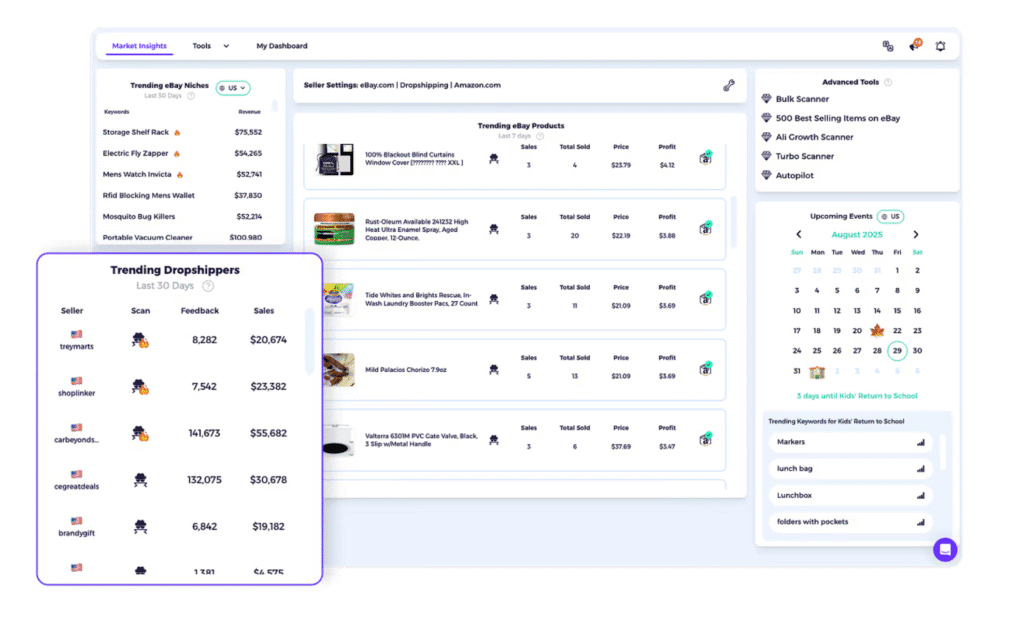
If a seller looks promising, open their store and review their catalog to identify winning products.
You can even add them to a watchlist so you can track new listings as they appear.
Way 2: Use ZIK’s eBay Product Explorer
ZIK’s eBay Product Explorer helps you find products being sold on eBay, and it also helps you quickly identify the sellers behind those listings.
Search for any product or niche, and ZIK shows you listings related to that item. When you see one you want to inspect, click the “Scan Seller” icon. This opens the seller’s store inside ZIK so you can view all of their activity.
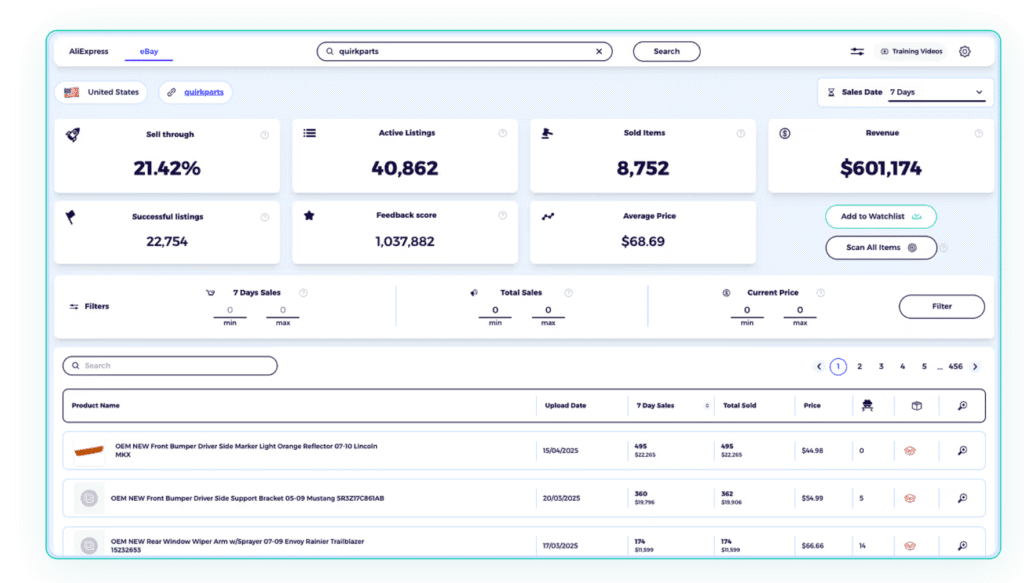
On the page, you can see useful metrics such as:
- Active listings – how many items the seller currently has
- Sell-through rate – what percentage of their listings are actually resulting in sales
- Successful listings – how many of their listings received at least one sale
- Total sold & revenue – how much they sold and earned during a selected period
- Average price – what they usually charge per item
Way 3: Use ZIK’s eBay Competitor Research Tool
ZIK’s eBay Competitor Research tool lets you search any eBay seller and see everything happening inside their store.
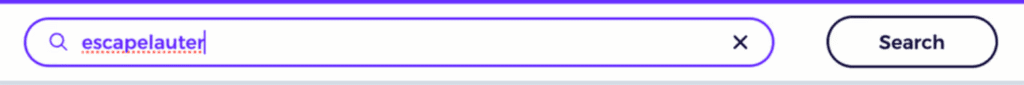
Enter the seller’s name or store ID, and ZIK will show key details, including:
- Sell-through rate (how many listings actually sell vs. how many they have)
- Active listings (how big their catalog is)
- Sold items and revenue (how much they’re selling and earning)
- Successful listings (number of listings that resulted in sales)
- Feedback score (customer satisfaction)
Average selling price (how much buyers typically pay)
You can also scroll down to view their product list. Each item shows sales in the last 30 days, total sold units, price, and sourcing icons.
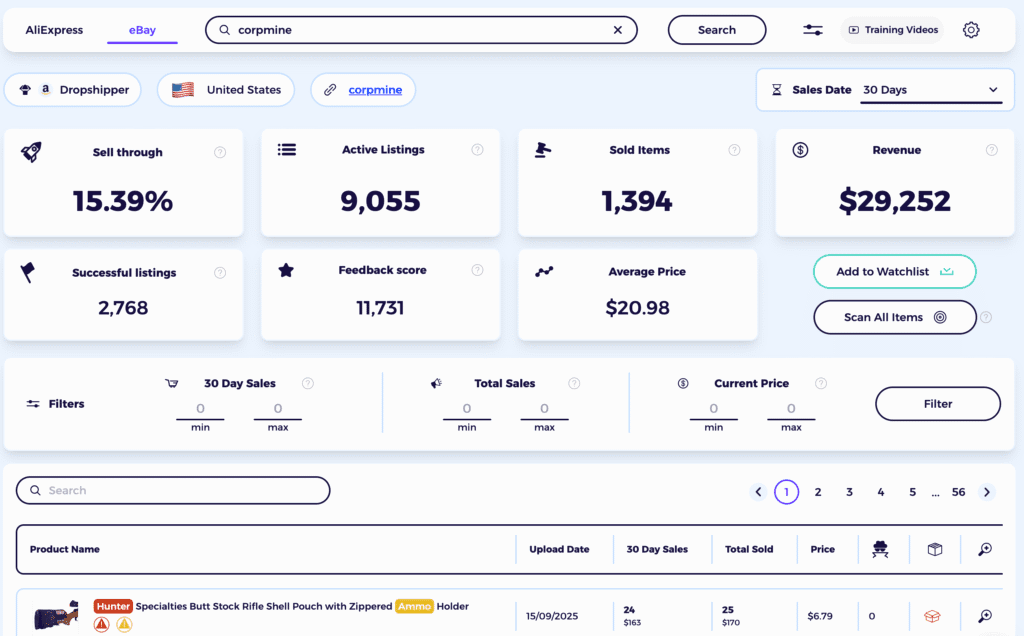
If you find a potential winner, click the supplier matching icon to see where it’s being sourced and whether there’s a profit margin.
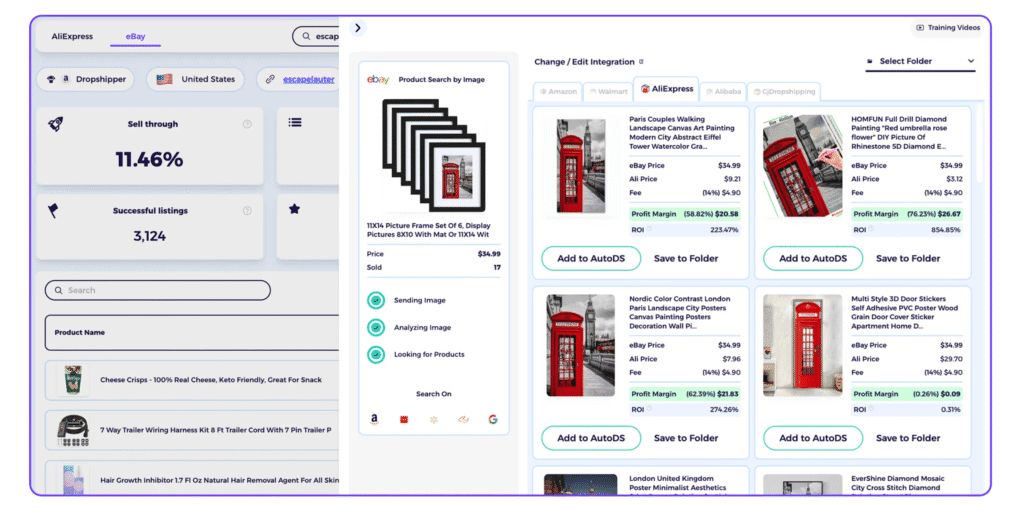
If you’re short on time, ZIK also lets you scan competitor stores in bulk. Instead of checking listings one by one, you can scan their entire store and instantly see which items are profitable and worth considering for your own store.
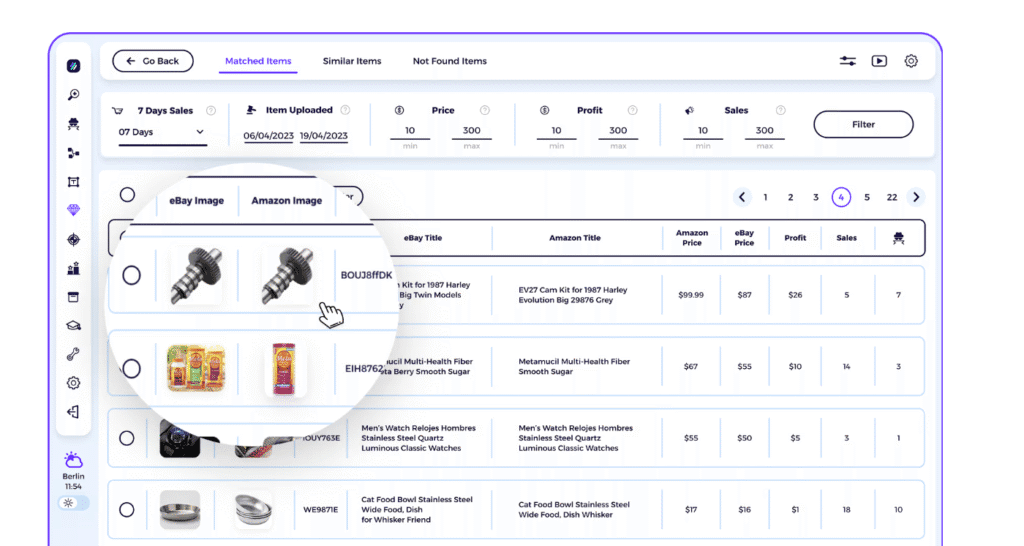
Way 4: Manual eBay Research
If you prefer doing things directly on eBay, you can find a seller manually. Start by searching for products similar to yours. The sellers who keep appearing on the first page are usually your main competitors.
Click on their store name and check:
- The rating and feedback from buyers
- What other categories they target
- Whether they include free shipping or run promotions
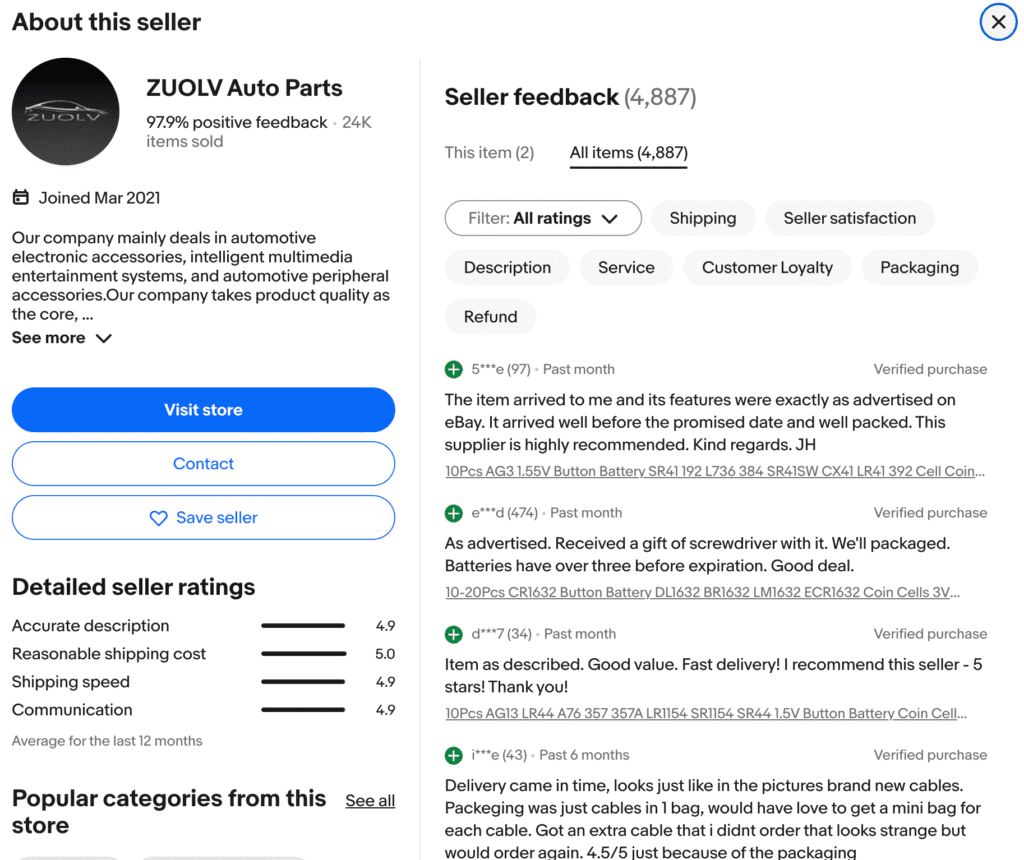
You can also use eBay’s Advanced Search. Enter the seller’s username and filter results to show all items from that seller.
Step 2: Check the eBay Competitor Overall Performance
Once you’ve identified your competitors, look at how well their store performs as a whole. You can do that by reviewing:
Feedback scores and ratings
These show how reliable the seller is and how satisfied buyers are with their orders. You can find the feedback score and star rating on their store page or any of their listings. Look at their overall rating (anything above 98–99% usually indicates good performance) and whether buyers mention anything specific about their shipping, communication, or product quality.
Sales volume estimates
Look at the sales volume to understand how much a competitor is selling. You can use a tool like ZIK Analytics to see their estimated sales over the past 30 days. Having an idea of their turnover can help you gauge demand better and set realistic sales targets for your own store.
Listing optimization quality
The quality of a seller’s listings can reveal why buyers choose their products over others. Some of the things you’ll want to evaluate include:
- Titles: Are they using descriptive titles with relevant keywords that buyers search for?
- Photos: Are the images bright, sharp, and showing the product from different angles?
- Descriptions: Do they explain the features clearly, or does it look copy-pasted from a supplier?
- Shipping and returns: Do they point out fast shipping or an easy return policy?
By noting these details, you can see what makes their listings appealing and apply those improvements to your own.
Related reading: How to Get More Views on eBay
Response times and customer service
See how quickly the seller responds to questions and how they handle customer concerns. You can check the “response time” badge on their profile or even message them with a simple inquiry to gauge their speed and tone. A fast, polite reply often indicates that they care about the customer experience.
Step 3: Find Competitors’ eBay Best Selling Items
Once you know who your competitors are, the next step is finding out what sells best in their store.
With ZIK Analytics’ Competitor Research Tool, you can search any eBay seller and instantly see their best-selling items, monthly revenue, and sales data.
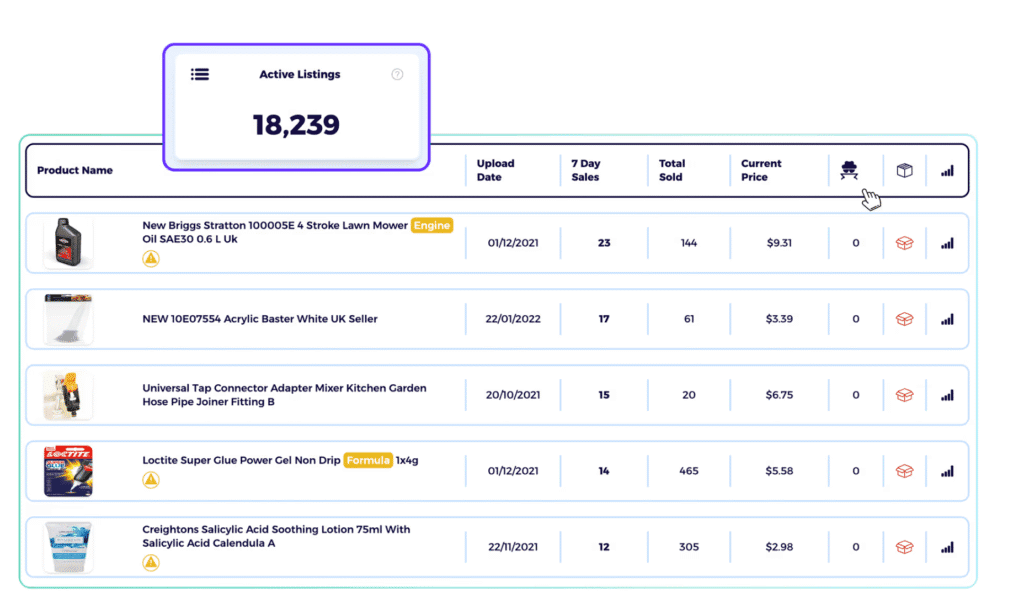
The tool even lets you see how each product is priced, how often it sells, and how long it has been active. These data points help you validate whether the item is truly worth adding to your own store.
Another way to identify competitors’ best-selling items is to check the “Sold” history directly on eBay. Go to a competitor’s listing, click on “Sold”, and look at:
- How often the item sells
- The dates of recent sales
- Any price changes
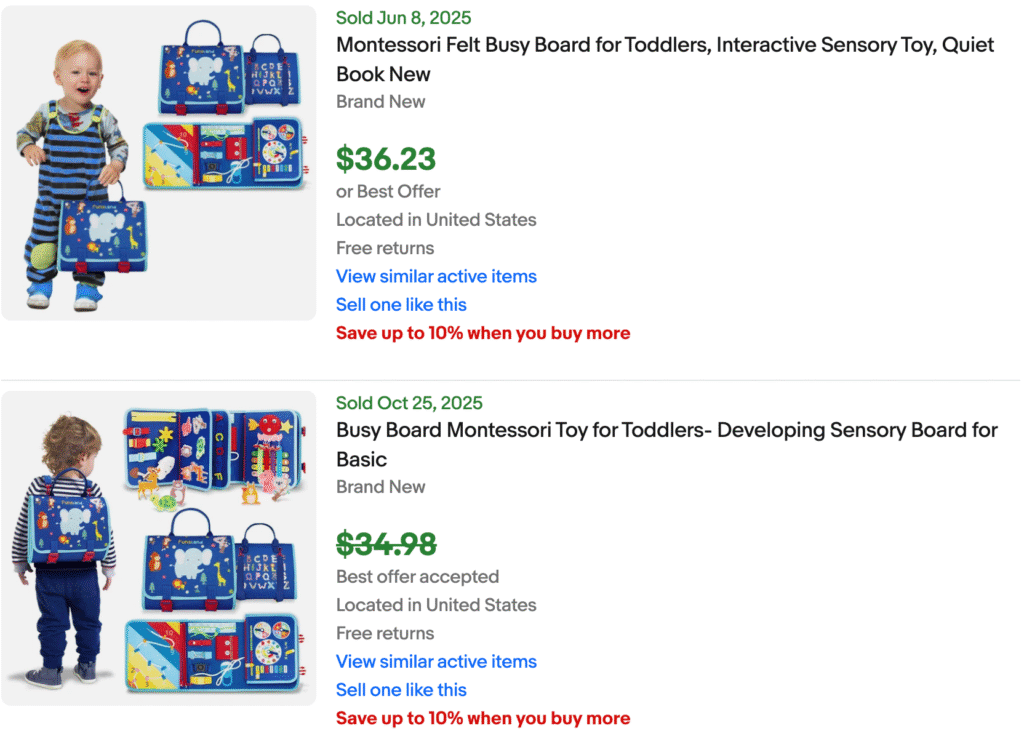
You can also look into the seller’s “Other Items for Sale” and check sales to get a rough view of what sells often in their store.
It’s not as detailed as ZIK, but it’s a simple way to get a sense of demand without paying for software.
Step 4: Analyze Market Trends
Once you know what your competitors are selling, take a step back and look at the bigger picture. Your goal here is to understand the factors that drive demand for a particular item.
Look for patterns like:
- Seasonal demand: Does the product sell only during holidays or certain months?
- Sales spikes or drops: Do orders increase when the price goes down or when free shipping is offered?
- Trending vs evergreen: Is it a short-lived trend or something that sells all year?
You can use a tool like Google Trends to see demand graphs over time. The insights will help you focus on products that sell consistently instead of items that peak once and then disappear.
Step 5: Reverse-Engineer Listing SEO
Found a few competitor listings that you really like? You can reverse-engineer their SEO to understand why they rank well and why buyers choose them. Reverse-engineering simply means breaking down what they did so you can improve your own version.
Focus on things like:
- Title keywords: See the terms they use and how they structure the title. Then use ZIKs eBay title builder to create a better version.
- Item specifics: Top sellers usually fill these out completely because eBay uses them in search filters. Check which specifics they include and whether you can add more detail.
- Images: Count the number of photos and check the quality. Are the photos bright? Do they show multiple angles or close-ups?
- Shipping and pricing strategy: Do they offer free shipping? Are they slightly cheaper, or do they justify a higher price with faster delivery or better packaging?
By breaking down these details, you’ll learn why their listings perform well and how to improve your own.
Step 6: Create Selling Strategies
Competitor analysis shows you what others are doing. Now you need selling strategies that make your offer more appealing. Here are a few:
- Repricing: Repricing means adjusting your price based on what others are charging. You can match the market price or stay slightly lower to encourage faster sales.
- Bundles or extras: Everyone loves a good bundle. You can pair the main product with a small accessory or add something useful that makes the offer feel like a better deal.
- Promotions and discounts: If views are high but orders are slow, try a small discount or coupon. Even a slight decrease in price can encourage buyers to complete the purchase.
- Fast-handling or same-day shipping: Buyers often choose the listing that ships faster, even if it costs slightly more. If you can process orders quickly, call it out in your listing: “Ships within 24 hours.”
How Often Should You Perform an eBay Competitor Analysis
eBay competitor analysis gives you valuable insights on how you stack up in the market. The question is: how often should you do it?
- Analyze weekly for fast-moving niches. Categories like electronics and seasonal items tend to move faster than others. For niches like these, it’s good to check in weekly so that you can respond to sudden price drops or launches in a timely manner.
- Check in monthly for stable categories. If you’re targeting niches like children’s items or hobby products, a monthly check-in should suffice. Look for any shifts in pricing and listings put up by other sellers.
- Do a deep dive every quarter. After every three months, run a complete analysis to see where you stand and how your competitors are evolving. You might get some ideas for products or keywords you’ve been missing.
- Before launching new products. If you plan to introduce a new item in the market, run an analysis to get a feel for pricing and positioning that might work best for a product similar to yours.
Try the Best eBay Competitor Research Tool
Researching competitors the right way can tell you a lot about the products people are buying and the niches where you can make good money.
With ZIK Analytics, you get the best eBay competitor research tool that shows you any seller’s revenue, top products, and monthly sales in seconds.
Our eBay product research tool works alongside it to help you validate ideas, compare prices, and source products that turn a profit.
Stop wasting hours tracking competitors’ eBay stores manually. Streamline your eBay competitor research today with ZIK Analytics.
Frequently Asked Questions about eBay Competitor Analysis
In this section, I’ll answer the frequently asked questions about eBay competitor analysis.
What is the best eBay competitor research tool?
ZIK Analytics is the best tool for eBay competitor research. It allows you to identify competitors’ best-selling products and check their sales performance. You can scan competitor stores in bulk and see which listings are profitable. Moreover, the tool lets you compare the selling price against the supplier cost to check profit on competitors’ items.
What are competitors of eBay?
Competitors on eBay are sellers who list the same or very similar items as you. They might set a lower price, add free shipping, or use clearer photos to attract buyers. You should keep track of their listings so you can adjust yours and give shoppers a reason to buy from your store.
How to do eBay store analysis?
You can analyze an eBay store by looking at what they sell and how well those products are doing. Check their prices and feedback. Look at how clear their photos are and how they describe the item. When you compare these details with your own store, you can see what to improve.
Is eBay a good place to start with dropshipping?
Yes, eBay can be a good place to start your dropshipping business. The platform gives you access to a huge customer base and lets you list up to 250 products per month for free. You also get built-in tools to optimize listings and manage orders with ease. Plus, eBay’s payment system handles disputes on your behalf as long as you follow its policies.