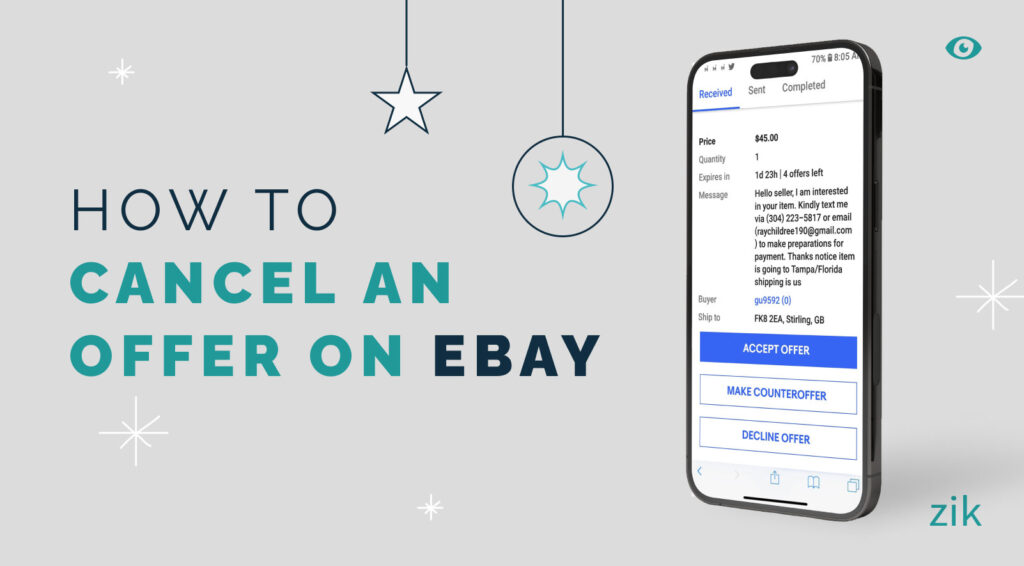eBay is an online marketplace where 138 million active users gather to buy and sell. The platform allows sellers to enable the best offer feature on their listing which means buyers can create an offer for a product, giving the seller the option to accept or decline the offer.
However, every time you make an offer, you might change your mind and decide not to proceed with it. There have been lots of questions on whether or not it is possible to cancel an eBay order.
The simple answer is yes!
If you are faced with how you can cancel an offer on eBay, this article is definitely for you! We will go through all you need to know about offers on eBay and how you can cancel order.
Let’s begin!
What are Offers and how does it work on eBay?
Offers are generally regarded as conditional proposals made by buyers or sellers for making online transactions that, upon acceptance, become legally enforceable.
It allows buyers to offer sellers a price they are ready to pay for a product. So, the seller has the option of accepting, rejecting, or responding with a different price.
Offer is a great way for buyers to bargain the price of an item they wish to buy and once the seller accepts the offer, they do not have to wait for the listing to end to buy the item.
How Offers work on eBay
When it comes to making the best offers on eBay, listings that have a make offer button allows buyers to haggle the price of items that piques their interest.
Not all item has the option for a Best Offer. If the Make Offer button doesn’t appear in the listing, it shows the seller is not interested in getting offers for the item.
For items with the best offer feature, you can simply;
- Select Best Offer
- Enter your offer – the amount you wish to buy the item
- Review your offer, and
- Contact seller by sending a personalized message to the seller.
- Edit additional information such as your shipping and payment details and then,
- Send your offer.
By submitting an offer, you agree to purchase the item if it is accepted. And once the seller accepts your offer, you can be charged right away. However, how can you cancel an offer after you’ve sent a buyer’s cancellation request?
How To Cancel An Offer On eBay
If the seller accepts your offer, you are obligated to purchase the item.
You can choose to cancel an order for various reasons whether you change your mind, or input the wrong offer amount or details like wrong shipping address while making an offer, even if the seller already accepts your offer.
Buyers can cancel offers if there are 12 hours or more left before the listing expires, the seller has not processed the item delivery, or it’s been less than an hour after a recent offer.
Suppose the offer is more than an hour, or if the seller has already sent the item, you’ll need to contact the seller directly to get a full refund.
Moreso, if you’re using the eBay desktop site, you can simply discover the specific offer you want to retract by going to offers, selecting to review it, and then canceling the offer.
Buyers using a mobile browser or the eBay app can make use of the Best Offer retraction form which helps them cancel offers on eBay website.
To use it, select the item’s number from the item’s details page, and the description tab, input the item number, and why you want to cancel eBay order, and continue with Cancel Offer.
Most times, if the eBay seller has not yet accepted your offer, it is preferable to get in touch and have the seller cancel it. If they’ve already accepted your offer, you’ll need to persuade them with your justifications for withdrawing it.
They might simply let it run out, in which case, the offer will be no more.
You can also contact eBay’s customer support team and they may be able to help you get your offer canceled, taking it as an emergency. Though you may not be able to retract an offer if you’ve already made 5 offers and cancellation requests in a specific category.
FAQS
How do find listings with Best Offer
Even though not all sellers offer the best offer feature on their eBay account, you can filter your search results to identify those who.
When searching for the items you want to purchase, select Accept Offers at the top of the search results to see listings with the Best Offer.
Also opt for advanced search on eBay by simply choosing advanced search, entering your keywords, checking the Best offer box when you get the show results, and then clicking search.
Requirements for best offers on eBay
The Best Offers you make are only valid for 48 hours. Your offer will be automatically rejected if the seller does not accept it within this window of time.
Additionally, your offer will be turned down if an item is no longer featured on eBay because it is sold out or the seller has decided not to sell it.
You can only submit a total of three offers for any item that permits you to make the best offers. This includes any earlier eBay orders that the seller turned down as well as any counteroffers that you turned down in response to earlier offers.
It also includes any offers that you retracted or that expired after the allotted 48-hour period.
The Best Offer feature is a great feature that sets eBay apart from its company particularly if the seller wants to sell an item, offers help buyers save more money and sellers sell their goods more quickly.
You can purchase an item for less than its initial asking price if you can haggle with the seller using the best offers that are available. In other words, by just making an offer to sellers that they may either accept, reject, or counteroffer, you can increase your earnings using eBay’s best offer feature.
How do you make a counter-offer on eBay?
A seller can make a counteroffer if the buyer’s offer isn’t good enough to accept. The buyer can locate the counteroffer in their communications section and offer a different price range for the item.
Sellers can also make a counteroffer by simply using the eBay automatic response. You will have fixed limit price buyers won’t be aware of but eBay will use it to decide whether to accept or reject offers.
When buyer requested an offer that is at or over your upper limit for accepting to sell an item—as well as when a buyer offer is declined—you’ll receive an email notification right away.
In each category, buyer requests can be up to 3 higher offers per item and the seller has the option of accepting or rejecting these offers.
Conclusion
We hope that you have enjoyed learning more about how to cancel eBay orders. As you can see, cancelling eBay orders is a very simple process that takes just a few minutes to complete.
The most important thing is knowing when and how to use this feature so that you don’t wind up losing money or getting your account suspended for fraudulent behavior!